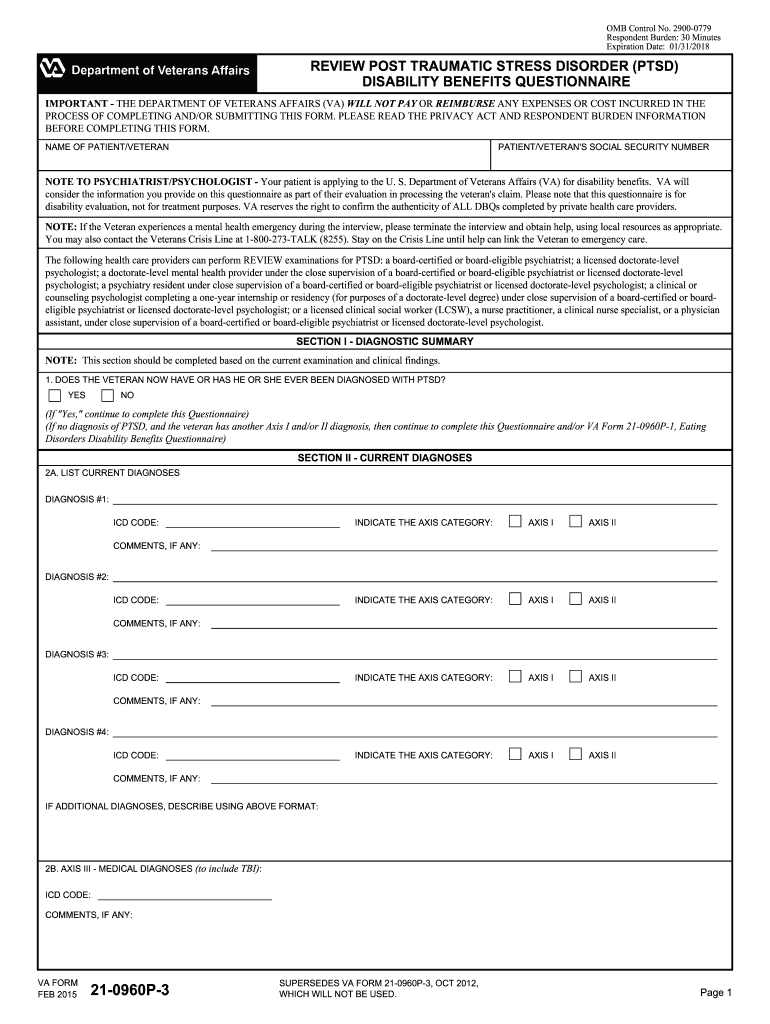
0960p 2015


What is the VA Form 21-0960P?
The VA Form 21-0960P, also known as the VA PTSD Disability Benefits Questionnaire, is a document used by veterans to provide detailed information regarding their post-traumatic stress disorder (PTSD) symptoms and experiences. This form is essential for veterans seeking disability compensation from the Department of Veterans Affairs (VA). It helps assess the severity of PTSD and its impact on daily functioning, which is crucial for determining eligibility for benefits.
How to Use the VA Form 21-0960P
Using the VA Form 21-0960P involves several steps to ensure accurate completion and submission. First, gather all necessary information related to your PTSD diagnosis, including treatment history and symptom details. Next, carefully fill out the form, providing thorough and honest responses to each question. After completing the form, review it for accuracy and completeness before submitting it to the VA. This form can be submitted online, by mail, or in person at a VA regional office.
Steps to Complete the VA Form 21-0960P
Completing the VA Form 21-0960P requires attention to detail. Follow these steps:
- Begin by downloading the latest version of the form, ensuring it is the correct version dated May 2018.
- Provide your personal information, including your name, Social Security number, and contact details.
- Answer all questions regarding your PTSD symptoms, treatment, and how they affect your daily life.
- Attach any required supporting documents, such as medical records or treatment summaries.
- Review the completed form for any errors or missing information.
- Submit the form according to the preferred method: online, by mail, or in person.
Legal Use of the VA Form 21-0960P
The VA Form 21-0960P must be used in compliance with VA regulations. To ensure legal validity, it is crucial to use the most current version of the form and provide accurate information. The VA requires that all submitted documents be relevant and up-to-date, as outdated forms may not be accepted. Additionally, veterans should keep copies of their submissions for their records.
Required Documents for Submission
When submitting the VA Form 21-0960P, certain documents may be required to support your claim. These can include:
- Medical records detailing your PTSD diagnosis and treatment history.
- Any previous VA claims or decisions related to your PTSD.
- Supporting letters from healthcare providers or therapists.
- Personal statements describing how PTSD affects your daily life.
Form Submission Methods
The VA Form 21-0960P can be submitted through various methods, allowing flexibility for veterans. The options include:
- Online Submission: Use the VA's online portal to complete and submit the form electronically.
- Mail: Print the completed form and send it to the appropriate VA regional office.
- In-Person: Bring the completed form to your local VA office for submission.
Quick guide on how to complete va form 21 0960p 3 vba va
Discover the most efficient method to complete and endorse your 0960p
Are you still spending time preparing your official documents on paper instead of handling them online? airSlate SignNow provides a superior method to finalize and sign your 0960p and associated forms for public services. Our intelligent eSignature platform provides you with all the tools necessary to handle paperwork swiftly and in compliance with formal standards - comprehensive PDF editing, management, protection, signing, and sharing capabilities readily available within a user-friendly interface.
There are just a few steps needed to complete to fill out and endorse your 0960p:
- Upload the fillable template to the editor using the Get Form button.
- Review the information you need to enter in your 0960p.
- Move between the fields with the Next button to ensure nothing is missed.
- Utilize Text, Check, and Cross tools to fill in the blanks with your details.
- Modify the content with Text boxes or Images from the upper toolbar.
- Emphasize what is essential or Conceal fields that are no longer relevant.
- Press Sign to create a legally valid eSignature using any method you prefer.
- Add the Date next to your signature and conclude your work by hitting the Done button.
Store your completed 0960p in the Documents area of your profile, download it, or transfer it to your preferred cloud storage. Our platform also provides adaptable form sharing options. There’s no need to print your forms when you need to submit them to the appropriate public office - send them via email, fax, or by arranging a USPS “snail mail” delivery from your account. Try it out today!
Create this form in 5 minutes or less
Find and fill out the correct va form 21 0960p 3 vba va
FAQs
-
Why do ex-employers refuse to fill out the VA form 21-4192 for a vet?
VA Form 21–4192 is an application for disability benefits and like similar state benefits, it must be filled out by the veteran or by his or her qualified representative. This is a private, sensitive, legal document and every dot or dash in it can be critical, so must be accurate and verifiable.Employers have zero responsibility to fill out this form or furnish information for it, however, Social Security would have all the information required that the Department of Defense did not have. The veteran’s DD-214 is likely required, but does not furnish all the information required on the form.
Create this form in 5 minutes!
How to create an eSignature for the va form 21 0960p 3 vba va
How to generate an electronic signature for the Va Form 21 0960p 3 Vba Va online
How to generate an eSignature for your Va Form 21 0960p 3 Vba Va in Google Chrome
How to create an eSignature for putting it on the Va Form 21 0960p 3 Vba Va in Gmail
How to create an electronic signature for the Va Form 21 0960p 3 Vba Va straight from your mobile device
How to create an electronic signature for the Va Form 21 0960p 3 Vba Va on iOS
How to generate an eSignature for the Va Form 21 0960p 3 Vba Va on Android OS
People also ask
-
What is the 'VA Form 21 0960P 3 May 2018' used for?
The 'VA Form 21 0960P 3 May 2018' is utilized primarily for veterans to apply for increased benefits related to disability claims. It aids in providing essential information to the VA regarding a veteran's condition. Submitting this form accurately can help in ensuring the claims process is smooth and efficient.
-
How does airSlate SignNow help in managing the 'VA Form 21 0960P 3 May 2018'?
AirSlate SignNow streamlines the signing and management process for the 'VA Form 21 0960P 3 May 2018' by allowing users to eSign documents securely online. Our platform enhances efficiency by enabling you to send, receive, and store signed documents in one place. This saves time and reduces the hassle of paper forms.
-
Is there a cost associated with using airSlate SignNow for the 'VA Form 21 0960P 3 May 2018'?
Yes, using airSlate SignNow comes with a subscription cost that varies depending on the plan chosen. However, the value it offers, with easy eSigning and document management capabilities, makes it a cost-effective solution for handling the 'VA Form 21 0960P 3 May 2018'. We also provide a free trial for new users to experience the benefits firsthand.
-
What features does airSlate SignNow offer for handling the 'VA Form 21 0960P 3 May 2018'?
AirSlate SignNow offers various features like secure eSigning, template creation, and document tracking specifically for the 'VA Form 21 0960P 3 May 2018'. These features enhance your document workflow, ensuring that all forms are completed accurately and promptly. Additionally, you can easily integrate with existing systems to further improve your process.
-
Can I access the 'VA Form 21 0960P 3 May 2018' on mobile devices with airSlate SignNow?
Absolutely! The airSlate SignNow mobile app allows you to access and manage the 'VA Form 21 0960P 3 May 2018' from anywhere. Whether you’re at home or on the go, you can eSign and send documents seamlessly, ensuring that you never miss a deadline.
-
What are the benefits of using airSlate SignNow for the 'VA Form 21 0960P 3 May 2018'?
Using airSlate SignNow provides multiple benefits for the 'VA Form 21 0960P 3 May 2018', such as increased efficiency and improved security. Our platform minimizes the risks of lost or delayed paperwork while ensuring that all documents are stored securely in the cloud. This ultimately leads to faster processing times for your VA claims.
-
Does airSlate SignNow offer integrations for the 'VA Form 21 0960P 3 May 2018'?
Yes, airSlate SignNow offers various integrations with popular software to streamline the processing of the 'VA Form 21 0960P 3 May 2018'. This means you can connect with your CRM, cloud storage, and other platforms to simplify your workflow. These integrations enhance productivity and make it easier to manage your documents.
Get more for 0960p
Find out other 0960p
- eSignature Louisiana Real Estate LLC Operating Agreement Myself
- Can I eSignature Louisiana Real Estate Quitclaim Deed
- eSignature Hawaii Sports Living Will Safe
- eSignature Hawaii Sports LLC Operating Agreement Myself
- eSignature Maryland Real Estate Quitclaim Deed Secure
- eSignature Idaho Sports Rental Application Secure
- Help Me With eSignature Massachusetts Real Estate Quitclaim Deed
- eSignature Police Document Florida Easy
- eSignature Police Document Florida Safe
- How Can I eSignature Delaware Police Living Will
- eSignature Michigan Real Estate LLC Operating Agreement Mobile
- eSignature Georgia Police Last Will And Testament Simple
- How To eSignature Hawaii Police RFP
- Can I eSignature Minnesota Real Estate Warranty Deed
- How Do I eSignature Indiana Police Lease Agreement Form
- eSignature Police PPT Kansas Free
- How Can I eSignature Mississippi Real Estate Rental Lease Agreement
- How Do I eSignature Kentucky Police LLC Operating Agreement
- eSignature Kentucky Police Lease Termination Letter Now
- eSignature Montana Real Estate Quitclaim Deed Mobile