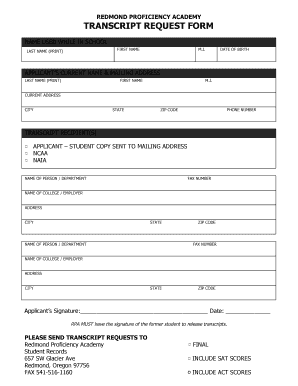
Transcript Request Form Redmond Proficiency Academy Rpacademy


What is the Transcript Request Form Redmond Proficiency Academy Rpacademy
The Transcript Request Form Redmond Proficiency Academy (Rpacademy) is an official document used by students and alumni to request their academic transcripts. This form is essential for individuals who need to provide proof of their educational achievements for college applications, job opportunities, or other purposes. It ensures that the request is processed efficiently and securely, adhering to the institution's policies regarding the release of academic records.
How to use the Transcript Request Form Redmond Proficiency Academy Rpacademy
Using the Transcript Request Form Redmond Proficiency Academy involves a few straightforward steps. First, access the form through the academy's official website or request it directly from the administration. Complete the necessary fields, which typically include personal information, the purpose of the request, and the recipient details. Once filled out, the form can be submitted electronically or printed and mailed, depending on the academy's submission guidelines.
Steps to complete the Transcript Request Form Redmond Proficiency Academy Rpacademy
Completing the Transcript Request Form requires careful attention to detail. Here are the typical steps:
- Download or access the form from the Redmond Proficiency Academy website.
- Fill in your personal information, including your full name, date of birth, and contact information.
- Indicate the purpose of the transcript request, such as college admissions or employment.
- Provide the details of where the transcript should be sent, including the recipient's name and address.
- Sign and date the form to authorize the release of your academic records.
- Submit the form according to the academy's instructions, either electronically or via mail.
Legal use of the Transcript Request Form Redmond Proficiency Academy Rpacademy
The legal use of the Transcript Request Form is governed by various educational privacy laws, including the Family Educational Rights and Privacy Act (FERPA). This legislation ensures that students' educational records are protected and that transcripts can only be released with the student's consent. By using the form, individuals affirm their right to access their records and authorize the academy to disclose their academic information as specified in the request.
Key elements of the Transcript Request Form Redmond Proficiency Academy Rpacademy
Key elements of the Transcript Request Form include:
- Personal Information: Full name, date of birth, and contact details.
- Request Purpose: A clear indication of why the transcript is needed.
- Recipient Information: Name and address of the institution or individual receiving the transcript.
- Signature: Required to authorize the release of academic records.
- Date: The date when the request is submitted.
How to obtain the Transcript Request Form Redmond Proficiency Academy Rpacademy
The Transcript Request Form can be obtained directly from the Redmond Proficiency Academy's official website. Alternatively, individuals can contact the academy's administrative office to request a physical copy of the form. It is important to ensure that the most current version of the form is used to avoid any processing delays.
Quick guide on how to complete transcript request form redmond proficiency academy rpacademy
Accomplish Transcript Request Form Redmond Proficiency Academy Rpacademy effortlessly on any device
Managing documents online has gained popularity among businesses and individuals alike. It offers a perfect eco-friendly substitute to conventional printed and signed papers, since you can easily locate the correct form and securely store it online. airSlate SignNow provides you with all the necessary tools to create, modify, and electronically sign your documents quickly without delays. Handle Transcript Request Form Redmond Proficiency Academy Rpacademy on any device with airSlate SignNow applications for Android or iOS and simplify any document-related task today.
How to modify and electronically sign Transcript Request Form Redmond Proficiency Academy Rpacademy with ease
- Find Transcript Request Form Redmond Proficiency Academy Rpacademy and click on Get Form to begin.
- Utilize the tools we offer to fill out your form.
- Highlight important sections of your documents or redact sensitive information with the tools specifically designed for that purpose by airSlate SignNow.
- Create your signature using the Sign tool, which takes mere seconds and holds the same legal value as a traditional wet ink signature.
- Review all the details and click on the Done button to save your modifications.
- Choose your preferred method for sending your form, whether by email, SMS, an invite link, or download it to your computer.
Eliminate the worry of lost or misplaced files, tedious form searching, or errors that necessitate printing new copies of documents. airSlate SignNow meets all your document management needs in just a few clicks from any device you prefer. Modify and electronically sign Transcript Request Form Redmond Proficiency Academy Rpacademy to ensure exceptional communication at every stage of your form preparation process with airSlate SignNow.
Create this form in 5 minutes or less
Create this form in 5 minutes!
How to create an eSignature for the transcript request form redmond proficiency academy rpacademy
How to create an electronic signature for a PDF online
How to create an electronic signature for a PDF in Google Chrome
How to create an e-signature for signing PDFs in Gmail
How to create an e-signature right from your smartphone
How to create an e-signature for a PDF on iOS
How to create an e-signature for a PDF on Android
People also ask
-
What is the Transcript Request Form Redmond Proficiency Academy Rpacademy used for?
The Transcript Request Form Redmond Proficiency Academy Rpacademy is designed for students and alumni to request their academic records efficiently. By filling out this form, you can ensure that your transcripts are sent directly to colleges, employers, or other educational institutions as needed.
-
How do I fill out the Transcript Request Form Redmond Proficiency Academy Rpacademy?
Filling out the Transcript Request Form Redmond Proficiency Academy Rpacademy is straightforward. Simply visit the school’s website, locate the form, and enter the required information, including your name, date of birth, and any specific details about where to send your transcript.
-
Is there a fee associated with the Transcript Request Form Redmond Proficiency Academy Rpacademy?
Yes, there may be a nominal fee for processing the Transcript Request Form Redmond Proficiency Academy Rpacademy. Please check the school's official website for the latest information on any applicable fees or payment methods that may be required.
-
What are the processing times for the Transcript Request Form Redmond Proficiency Academy Rpacademy?
Processing times for the Transcript Request Form Redmond Proficiency Academy Rpacademy can vary. Typically, requests are processed within 5-10 business days, but it's advisable to allow extra time during peak periods like graduation.
-
Can I track the status of my Transcript Request Form Redmond Proficiency Academy Rpacademy?
Yes, you can track the status of your Transcript Request Form Redmond Proficiency Academy Rpacademy after submission. Most schools provide a system for checking the progress of your request, either via email or a dedicated online portal.
-
What if I need to make changes to my Transcript Request Form Redmond Proficiency Academy Rpacademy after submission?
If you need to make changes to your Transcript Request Form Redmond Proficiency Academy Rpacademy after submission, it's best to contact the school's registrar's office directly. They can assist you with making any necessary adjustments or clarifications.
-
Are there alternative delivery methods for my transcripts via the Transcript Request Form Redmond Proficiency Academy Rpacademy?
Yes, the Transcript Request Form Redmond Proficiency Academy Rpacademy usually allows for various delivery methods. You can typically choose between electronic delivery or traditional mail, depending on your preference and the receiving institution’s requirements.
Get more for Transcript Request Form Redmond Proficiency Academy Rpacademy
Find out other Transcript Request Form Redmond Proficiency Academy Rpacademy
- Sign Montana Non-Profit Warranty Deed Mobile
- Sign Nebraska Non-Profit Residential Lease Agreement Easy
- Sign Nevada Non-Profit LLC Operating Agreement Free
- Sign Non-Profit Document New Mexico Mobile
- Sign Alaska Orthodontists Business Plan Template Free
- Sign North Carolina Life Sciences Purchase Order Template Computer
- Sign Ohio Non-Profit LLC Operating Agreement Secure
- Can I Sign Ohio Non-Profit LLC Operating Agreement
- Sign South Dakota Non-Profit Business Plan Template Myself
- Sign Rhode Island Non-Profit Residential Lease Agreement Computer
- Sign South Carolina Non-Profit Promissory Note Template Mobile
- Sign South Carolina Non-Profit Lease Agreement Template Online
- Sign Oregon Life Sciences LLC Operating Agreement Online
- Sign Texas Non-Profit LLC Operating Agreement Online
- Can I Sign Colorado Orthodontists Month To Month Lease
- How Do I Sign Utah Non-Profit Warranty Deed
- Help Me With Sign Colorado Orthodontists Purchase Order Template
- Sign Virginia Non-Profit Living Will Fast
- How To Sign Virginia Non-Profit Lease Agreement Template
- How To Sign Wyoming Non-Profit Business Plan Template