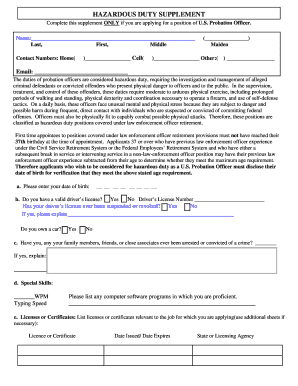
Hazardous Duty Supplement Form U S District Court for the Flsd Uscourts


What is the Hazardous Duty Supplement Form U S District Court For The Flsd Uscourts
The Hazardous Duty Supplement Form U S District Court For The Flsd Uscourts is a specific legal document utilized by federal employees who are assigned to hazardous duty positions. This form is essential for requesting additional compensation due to the increased risks associated with certain job roles. It outlines the nature of the hazardous duty and supports the employee's claim for supplemental pay. Understanding this form is crucial for those who work in environments where safety is a significant concern.
Steps to complete the Hazardous Duty Supplement Form U S District Court For The Flsd Uscourts
Completing the Hazardous Duty Supplement Form requires careful attention to detail to ensure accuracy and compliance. Here are the steps involved:
- Gather necessary personal and employment information, including your job title and description of duties.
- Clearly outline the hazardous conditions you face in your role.
- Provide any supporting documentation that validates your claims, such as incident reports or safety assessments.
- Review the form for completeness and accuracy before submission.
Legal use of the Hazardous Duty Supplement Form U S District Court For The Flsd Uscourts
The legal use of the Hazardous Duty Supplement Form is governed by federal regulations that dictate how and when it can be utilized. This form must be filled out accurately to ensure that it meets all legal requirements for submission. It serves as a formal request for additional compensation and must be filed with the appropriate court or agency. Failure to comply with legal standards can result in delays or denial of the claim.
How to obtain the Hazardous Duty Supplement Form U S District Court For The Flsd Uscourts
Obtaining the Hazardous Duty Supplement Form is a straightforward process. It can typically be accessed through the official U.S. District Court website or directly from the human resources department of your agency. Ensure you are using the most current version of the form to avoid any issues during submission.
Key elements of the Hazardous Duty Supplement Form U S District Court For The Flsd Uscourts
The key elements of the Hazardous Duty Supplement Form include:
- Employee identification information, such as name and position.
- A detailed description of the hazardous duties performed.
- Supporting evidence for the hazardous conditions.
- Signature and date to affirm the accuracy of the information provided.
Form Submission Methods (Online / Mail / In-Person)
The Hazardous Duty Supplement Form can be submitted through various methods, depending on the requirements of the specific court or agency. Options typically include:
- Online submission through the designated court portal.
- Mailing the completed form to the appropriate office.
- In-person submission at the local district court.
Quick guide on how to complete hazardous duty supplement form u s district court for the flsd uscourts
Complete Hazardous Duty Supplement Form U S District Court For The Flsd Uscourts effortlessly on any gadget
Digital document management has become increasingly popular among businesses and individuals. It offers an excellent eco-friendly substitute for traditional printed and signed documents, as you can access the necessary form and securely store it online. airSlate SignNow provides all the resources you need to create, edit, and eSign your documents swiftly without delays. Manage Hazardous Duty Supplement Form U S District Court For The Flsd Uscourts on any gadget with airSlate SignNow's Android or iOS applications and simplify any document-related process today.
How to modify and eSign Hazardous Duty Supplement Form U S District Court For The Flsd Uscourts without hassle
- Find Hazardous Duty Supplement Form U S District Court For The Flsd Uscourts and click Get Form to begin.
- Use the tools provided to complete your form.
- Select important sections of your documents or obscure sensitive details with tools specifically offered by airSlate SignNow for that purpose.
- Create your eSignature using the Sign tool, which takes only seconds and holds the same legal validity as a conventional wet ink signature.
- Review all the details and click the Done button to save your modifications.
- Decide how you wish to share your form, whether through email, SMS, or invitation link, or download it to your computer.
Forget about lost or misfiled documents, tedious form searches, or mistakes that necessitate printing new document copies. airSlate SignNow fulfills all your document management needs with just a few clicks from your preferred device. Edit and eSign Hazardous Duty Supplement Form U S District Court For The Flsd Uscourts and ensure exceptional communication at every step of your form preparation with airSlate SignNow.
Create this form in 5 minutes or less
Create this form in 5 minutes!
How to create an eSignature for the hazardous duty supplement form u s district court for the flsd uscourts
How to create an electronic signature for a PDF online
How to create an electronic signature for a PDF in Google Chrome
How to create an e-signature for signing PDFs in Gmail
How to create an e-signature right from your smartphone
How to create an e-signature for a PDF on iOS
How to create an e-signature for a PDF on Android
People also ask
-
What is the Hazardous Duty Supplement Form U S District Court For The Flsd Uscourts?
The Hazardous Duty Supplement Form U S District Court For The Flsd Uscourts is a specialized document designed to support claims for hazardous duty pay. It ensures that employees working in dangerous conditions are adequately compensated. Utilizing this form can help streamline the submission process for claims.
-
How can I access the Hazardous Duty Supplement Form U S District Court For The Flsd Uscourts?
You can easily access the Hazardous Duty Supplement Form U S District Court For The Flsd Uscourts through the airSlate SignNow platform. Our online service provides a user-friendly interface that allows for quick downloads and electronic signing. This ensures you can obtain the necessary documents without any hassle.
-
Is there a cost associated with using the Hazardous Duty Supplement Form U S District Court For The Flsd Uscourts on airSlate SignNow?
Yes, airSlate SignNow offers a range of pricing plans to suit different needs. You can choose a plan that provides access to the Hazardous Duty Supplement Form U S District Court For The Flsd Uscourts and other essential features at a competitive price. Furthermore, we offer trials to evaluate our service before making a commitment.
-
What are the benefits of using airSlate SignNow for the Hazardous Duty Supplement Form U S District Court For The Flsd Uscourts?
Using airSlate SignNow for the Hazardous Duty Supplement Form U S District Court For The Flsd Uscourts offers several benefits, including a streamlined eSigning process, enhanced security, and the ability to manage documents efficiently. Our platform is designed to simplify workflows and improve productivity, which is vital in handling critical documents.
-
Can I integrate airSlate SignNow with other applications while using the Hazardous Duty Supplement Form U S District Court For The Flsd Uscourts?
Yes, airSlate SignNow offers integrations with various applications, making it easy to incorporate the Hazardous Duty Supplement Form U S District Court For The Flsd Uscourts into your existing workflow. Whether you're using CRM systems or project management tools, you can seamlessly integrate our eSigning capabilities.
-
Is it easy to eSign the Hazardous Duty Supplement Form U S District Court For The Flsd Uscourts?
Absolutely! airSlate SignNow provides an intuitive eSigning experience for the Hazardous Duty Supplement Form U S District Court For The Flsd Uscourts. Users can sign documents effortlessly on any device, ensuring a simple and timely completion of important forms.
-
How secure is the airSlate SignNow platform for the Hazardous Duty Supplement Form U S District Court For The Flsd Uscourts?
Security is a top priority at airSlate SignNow. We utilize advanced encryption and compliance measures to protect your data while processing the Hazardous Duty Supplement Form U S District Court For The Flsd Uscourts. Our platform is designed to ensure that all documents are handled securely and remain confidential.
Get more for Hazardous Duty Supplement Form U S District Court For The Flsd Uscourts
- Phoenix mesa gateway airport badging office form
- Get 101516923 form
- 2017 18 request to cancel form vcu housing
- Jefferson county department of health jeffcous form
- Proctoring affidavit for texas adjuster pre form
- Land disturbance permit swppp requirements date orem form
- Grand prairie priority permits form
- Errorless physics pdf download form
Find out other Hazardous Duty Supplement Form U S District Court For The Flsd Uscourts
- eSign North Dakota Copyright License Agreement Free
- How Do I eSign Idaho Medical Records Release
- Can I eSign Alaska Advance Healthcare Directive
- eSign Kansas Client and Developer Agreement Easy
- eSign Montana Domain Name Registration Agreement Now
- eSign Nevada Affiliate Program Agreement Secure
- eSign Arizona Engineering Proposal Template Later
- eSign Connecticut Proforma Invoice Template Online
- eSign Florida Proforma Invoice Template Free
- Can I eSign Florida Proforma Invoice Template
- eSign New Jersey Proforma Invoice Template Online
- eSign Wisconsin Proforma Invoice Template Online
- eSign Wyoming Proforma Invoice Template Free
- eSign Wyoming Proforma Invoice Template Simple
- How To eSign Arizona Agreement contract template
- eSign Texas Agreement contract template Fast
- eSign Massachusetts Basic rental agreement or residential lease Now
- How To eSign Delaware Business partnership agreement
- How Do I eSign Massachusetts Business partnership agreement
- Can I eSign Georgia Business purchase agreement