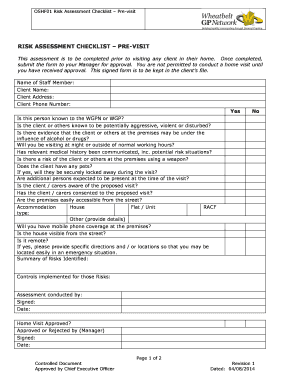
Home Care Risk Assessment Template Form


What is the Home Care Risk Assessment Template
The Home Care Risk Assessment Template is a structured document designed to evaluate the potential risks associated with providing home care services. This template helps caregivers and healthcare professionals systematically identify, assess, and mitigate risks that could affect the safety and well-being of clients in their homes. It typically includes sections for personal information, health history, environmental factors, and specific risks related to the care being provided. By utilizing this template, professionals can ensure a comprehensive approach to risk management in home care settings.
How to use the Home Care Risk Assessment Template
Using the Home Care Risk Assessment Template involves several straightforward steps. First, gather all necessary information about the client, including medical history and current health status. Next, review the template sections, which may include risk factors such as mobility issues, medication management, and environmental hazards. Complete each section by assessing the level of risk associated with each factor. After filling out the template, review the findings to develop a personalized care plan that addresses identified risks, ensuring the safety and comfort of the client.
Steps to complete the Home Care Risk Assessment Template
Completing the Home Care Risk Assessment Template can be broken down into clear steps:
- Gather client information, including demographics and health history.
- Identify potential risk factors by reviewing the client’s living environment and health conditions.
- Assess each risk factor using a standardized scale to determine the severity of each risk.
- Document findings in the appropriate sections of the template.
- Develop a care plan that addresses identified risks and includes strategies for mitigation.
- Review and update the assessment regularly to reflect any changes in the client’s condition or environment.
Legal use of the Home Care Risk Assessment Template
The legal use of the Home Care Risk Assessment Template is crucial for ensuring compliance with healthcare regulations. It serves as a documented assessment that can be referenced in case of disputes or legal inquiries. To be legally valid, the template should be completed thoroughly and accurately, reflecting the client’s current situation. Additionally, it must be stored securely to protect sensitive information, adhering to privacy laws such as HIPAA. By following these guidelines, healthcare providers can safeguard their practices and maintain accountability.
Key elements of the Home Care Risk Assessment Template
Key elements of the Home Care Risk Assessment Template include:
- Client Information: Basic details such as name, age, and contact information.
- Health History: A summary of the client’s medical conditions, medications, and previous incidents.
- Environmental Assessment: Evaluation of the home setting, including safety hazards and accessibility.
- Risk Factors: Identification of specific risks related to the client’s health and living conditions.
- Mitigation Strategies: Recommendations for reducing identified risks and enhancing safety.
Examples of using the Home Care Risk Assessment Template
Examples of using the Home Care Risk Assessment Template can illustrate its practical application in various scenarios. For instance, a caregiver might use the template to assess a client recovering from surgery, identifying risks related to mobility and medication management. Another example could involve evaluating a senior client living alone, focusing on fall risks and the need for home modifications. Each example highlights the template's versatility in addressing diverse client needs while ensuring comprehensive risk management.
Quick guide on how to complete home care risk assessment template
Prepare Home Care Risk Assessment Template effortlessly on any device
Online document management has gained popularity among businesses and individuals alike. It serves as a perfect eco-friendly alternative to traditional printed and signed documents, allowing you to obtain the necessary form and securely store it online. airSlate SignNow provides you with all the tools required to create, modify, and eSign your documents promptly and without any delays. Manage Home Care Risk Assessment Template on any platform using airSlate SignNow's Android or iOS applications and enhance any document-related process today.
The optimal way to modify and eSign Home Care Risk Assessment Template with ease
- Obtain Home Care Risk Assessment Template and click on Get Form to begin.
- Utilize the tools we offer to fill out your form.
- Emphasize important sections of your documents or obscure sensitive information with specialized tools provided by airSlate SignNow.
- Create your eSignature using the Sign feature, which takes mere seconds and carries the same legal validity as a conventional wet ink signature.
- Review all the details and then click on the Done button to save your changes.
- Select how you wish to send your form, whether by email, SMS, invite link, or download it to your computer.
Eliminate the hassle of lost or misfiled documents, exhausting form searches, or mistakes that necessitate printing new document copies. airSlate SignNow caters to your document management needs with just a few clicks from any device you prefer. Modify and eSign Home Care Risk Assessment Template to ensure seamless communication throughout the document preparation process with airSlate SignNow.
Create this form in 5 minutes or less
Create this form in 5 minutes!
How to create an eSignature for the home care risk assessment template
How to create an electronic signature for a PDF online
How to create an electronic signature for a PDF in Google Chrome
How to create an e-signature for signing PDFs in Gmail
How to create an e-signature right from your smartphone
How to create an e-signature for a PDF on iOS
How to create an e-signature for a PDF on Android
People also ask
-
What is a CAMHS risk assessment template?
A CAMHS risk assessment template is a structured document used by mental health professionals to assess and evaluate the risks associated with children and adolescents. This template ensures that all relevant factors are considered systematically, helping to create a comprehensive understanding of a young person's mental health and wellbeing.
-
How can I create a CAMHS risk assessment template using airSlate SignNow?
To create a CAMHS risk assessment template using airSlate SignNow, simply log into your account and use the document editor to customize your template. You can incorporate fields for specific risk categories and other essential information, allowing you to generate risk assessments quickly and accurately.
-
What are the benefits of using a digital CAMHS risk assessment template?
Using a digital CAMHS risk assessment template offers numerous benefits, including improved efficiency and enhanced collaboration among healthcare professionals. It allows for easy data collection, automates workflows, and ensures that assessments are standardized and compliant with best practices.
-
Is airSlate SignNow suitable for mental health professionals?
Yes, airSlate SignNow is highly suitable for mental health professionals looking to streamline their documentation processes. With its intuitive interface, mental health practitioners can efficiently manage CAMHS risk assessment templates and ensure secure electronic signatures for faster approval.
-
Are there integrations available for managing CAMHS risk assessment templates?
Absolutely! airSlate SignNow offers various integrations with popular healthcare management systems and applications. This ensures seamless data transfer, enabling mental health professionals to efficiently manage their CAMHS risk assessment templates alongside other patient management tasks.
-
What pricing options does airSlate SignNow offer for using CAMHS risk assessment templates?
airSlate SignNow offers a range of pricing plans to fit different organizational needs, including affordable options for small practices and customizable solutions for larger organizations. By choosing a plan, you can access features that include creating and managing CAMHS risk assessment templates effectively.
-
Can I customize my CAMHS risk assessment template?
Yes, you can fully customize your CAMHS risk assessment template on airSlate SignNow. The platform allows you to adjust the format, add relevant fields, and modify the content to meet the unique requirements of your practice, ensuring that it serves your documentation needs.
Get more for Home Care Risk Assessment Template
Find out other Home Care Risk Assessment Template
- eSignature Michigan Internship Contract Computer
- Can I eSignature Nebraska Student Data Sheet
- How To eSignature Michigan Application for University
- eSignature North Carolina Weekly Class Evaluation Now
- eSignature Colorado Medical Power of Attorney Template Fast
- Help Me With eSignature Florida Medical Power of Attorney Template
- eSignature Iowa Medical Power of Attorney Template Safe
- eSignature Nevada Medical Power of Attorney Template Secure
- eSignature Arkansas Nanny Contract Template Secure
- eSignature Wyoming New Patient Registration Mobile
- eSignature Hawaii Memorandum of Agreement Template Online
- eSignature Hawaii Memorandum of Agreement Template Mobile
- eSignature New Jersey Memorandum of Agreement Template Safe
- eSignature Georgia Shareholder Agreement Template Mobile
- Help Me With eSignature Arkansas Cooperative Agreement Template
- eSignature Maryland Cooperative Agreement Template Simple
- eSignature Massachusetts Redemption Agreement Simple
- eSignature North Carolina Redemption Agreement Mobile
- eSignature Utah Equipment Rental Agreement Template Now
- Help Me With eSignature Texas Construction Contract Template