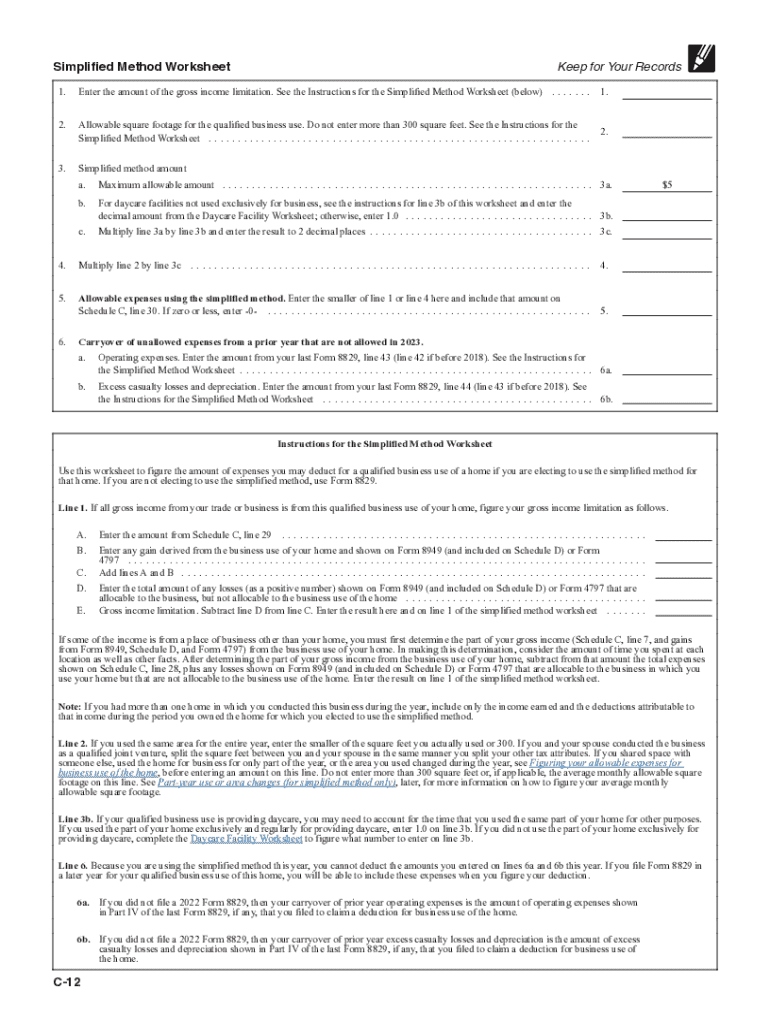
Fillable Schedule C 2017


What is the Fillable Schedule C
The Fillable Schedule C is a tax form used by sole proprietors to report income or loss from their business. This form is part of the IRS Form 1040 and is essential for individuals who are self-employed or operate a business as a single owner. The Schedule C allows taxpayers to detail their business income, expenses, and deductions, ultimately determining their net profit or loss for the tax year. Understanding this form is crucial for accurate tax reporting and compliance with IRS regulations.
Steps to complete the Fillable Schedule C
Completing the Fillable Schedule C involves several key steps:
- Gather necessary information: Collect all relevant financial records, including income statements, expense receipts, and any other documentation related to your business operations.
- Fill out basic information: Start by entering your name, Social Security number, and the name of your business, along with the business address.
- Report income: Detail your gross receipts or sales, including any returns or allowances. This section determines your total income for the year.
- List business expenses: Categorize and enter all deductible expenses, such as advertising, utilities, and office supplies. This section is crucial for reducing your taxable income.
- Calculate net profit or loss: Subtract total expenses from total income to determine your net profit or loss, which will be reported on your Form 1040.
How to use the Fillable Schedule C
The Fillable Schedule C can be used digitally, allowing for easy entry and calculations. Users can fill out the form online, ensuring that all necessary fields are completed accurately. This digital format often includes built-in calculations, which can help prevent errors. Once completed, the form can be printed for submission or saved for electronic filing.
IRS Guidelines
IRS guidelines for the Schedule C provide detailed instructions on how to accurately report business income and expenses. It is important to follow these guidelines closely to ensure compliance and avoid potential penalties. The IRS outlines specific categories for income and expenses, as well as eligibility criteria for deductions. Staying informed about updates to these guidelines each tax year can help taxpayers maintain accurate records and submit their forms correctly.
Filing Deadlines / Important Dates
Filing deadlines for the Fillable Schedule C typically align with the annual tax return due date, which is usually April 15. However, if this date falls on a weekend or holiday, the deadline may be extended. It is important for taxpayers to be aware of these dates to avoid late penalties. Additionally, if an extension is filed, the deadline may change, so keeping track of any changes is essential for timely submission.
Required Documents
To complete the Fillable Schedule C accurately, several documents are required. These may include:
- Income statements from sales or services provided.
- Receipts for business-related expenses.
- Bank statements that reflect business transactions.
- Previous year’s tax return for reference.
Having these documents organized and accessible can streamline the process of filling out the form and ensure that all necessary information is included.
Quick guide on how to complete fillable schedule c
Complete Fillable Schedule C effortlessly on any gadget
Online document administration has become increasingly favored by businesses and individuals alike. It serves as an excellent eco-friendly alternative to traditional paper documents, as you can acquire the correct format and securely save it online. airSlate SignNow equips you with all the resources necessary to create, alter, and eSign your documents quickly without interruptions. Handle Fillable Schedule C on any gadget using airSlate SignNow Android or iOS applications and enhance any document-oriented procedure today.
How to alter and eSign Fillable Schedule C with ease
- Obtain Fillable Schedule C and then click Get Form to begin.
- Utilize the tools we provide to fill out your document.
- Emphasize pertinent sections of your documents or redact sensitive information with tools that airSlate SignNow offers specifically for that reason.
- Create your signature using the Sign tool, which takes seconds and carries the same legal validity as a conventional wet ink signature.
- Review all the details and then click on the Done button to save your changes.
- Select how you wish to deliver your form, via email, SMS, or invite link, or download it to the computer.
Forget about lost or misplaced documents, tedious form searching, or errors that require printing new document copies. airSlate SignNow fulfills all your requirements in document administration in just a few clicks from a device of your choice. Revise and eSign Fillable Schedule C and guarantee excellent communication at any stage of the document preparation process with airSlate SignNow.
Create this form in 5 minutes or less
Find and fill out the correct fillable schedule c
Create this form in 5 minutes!
How to create an eSignature for the fillable schedule c
How to create an electronic signature for a PDF online
How to create an electronic signature for a PDF in Google Chrome
How to create an e-signature for signing PDFs in Gmail
How to create an e-signature right from your smartphone
How to create an e-signature for a PDF on iOS
How to create an e-signature for a PDF on Android
People also ask
-
What are the IRS Schedule C instructions?
The IRS Schedule C instructions provide guidelines for self-employed individuals on reporting their business income and expenses. These instructions detail how to correctly fill out the form, ensuring compliance with tax regulations. It's essential to follow these instructions carefully to avoid penalties.
-
How can airSlate SignNow assist with IRS Schedule C instructions?
airSlate SignNow offers an easy-to-use platform that simplifies the signing and management of documents related to your IRS Schedule C instructions. By streamlining document workflows, you can focus on organizing your financial information accurately. Our solution also supports securely handling any necessary agreements or contracts for your business.
-
Are there any costs associated with using airSlate SignNow for IRS Schedule C instructions?
Yes, airSlate SignNow offers various pricing plans to accommodate different business needs. The investment includes access to features that can help you manage your IRS Schedule C instructions smoothly. Overall, our pricing is designed to be cost-effective for small to large businesses.
-
What features does airSlate SignNow provide that help with IRS Schedule C instructions?
airSlate SignNow includes features such as document templates, secure eSigning, and built-in compliance checks. These capabilities ensure that your IRS Schedule C instructions and other business documents are handled efficiently and accurately. Additionally, the platform allows for easy collaboration among team members.
-
Can I integrate airSlate SignNow with other applications for IRS Schedule C instructions?
Yes, airSlate SignNow can be integrated with various applications such as CRM systems, cloud storage, and accounting software. This integration helps streamline the process of gathering information needed for your IRS Schedule C instructions. Consequently, you can save time and reduce errors in your documentation.
-
What are the benefits of using airSlate SignNow for IRS Schedule C instructions?
Using airSlate SignNow enhances the efficiency of managing your IRS Schedule C instructions by providing a centralized platform for document management. You benefit from automated workflows, which reduce the time spent on paperwork and improve overall accuracy. Moreover, you can access documents anytime, anywhere, facilitating better organization.
-
Is airSlate SignNow suitable for small businesses dealing with IRS Schedule C instructions?
Absolutely! airSlate SignNow is designed for businesses of all sizes, including small businesses that need assistance with IRS Schedule C instructions. Our user-friendly and cost-effective solution meets the specific needs of small business owners, helping them manage their documentation effortlessly.
Get more for Fillable Schedule C
- An abc chart is a guide for parents and caregivers of children with autism spectrum disorders form
- F02 sample form general consent for medical surgical procedures interventions doc
- National black hivaids awareness day cdc form
- Cdc media facts fighting hiv among african americans cdc media facts fighting hiv among african americans cdc form
- Cdc media facts cdc form
- Advance data from vital and health statistics no 220 111292 expected principal source of payment for hospital discharges united form
- Community property agreement template form
- Company acquisition agreement template form
Find out other Fillable Schedule C
- How Can I eSign New York Residential lease
- eSignature Colorado Cease and Desist Letter Later
- How Do I eSignature Maine Cease and Desist Letter
- How Can I eSignature Maine Cease and Desist Letter
- eSignature Nevada Cease and Desist Letter Later
- Help Me With eSign Hawaii Event Vendor Contract
- How To eSignature Louisiana End User License Agreement (EULA)
- How To eSign Hawaii Franchise Contract
- eSignature Missouri End User License Agreement (EULA) Free
- eSign Delaware Consulting Agreement Template Now
- eSignature Missouri Hold Harmless (Indemnity) Agreement Later
- eSignature Ohio Hold Harmless (Indemnity) Agreement Mobile
- eSignature California Letter of Intent Free
- Can I eSign Louisiana General Power of Attorney Template
- eSign Mississippi General Power of Attorney Template Free
- How Can I eSignature New Mexico Letter of Intent
- Can I eSign Colorado Startup Business Plan Template
- eSign Massachusetts Startup Business Plan Template Online
- eSign New Hampshire Startup Business Plan Template Online
- How To eSign New Jersey Startup Business Plan Template