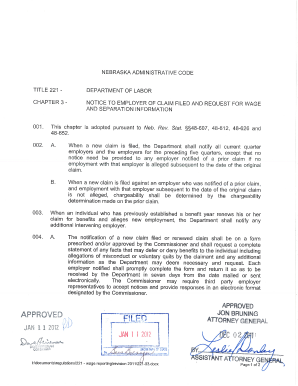
Al Ben 241 Form


What is the Alabama Unemployment Tax Form?
The Alabama unemployment tax form, often referred to as the Alabama Department of Labor BEN 241, is a critical document for employers in Alabama. This form is used to report unemployment insurance taxes owed by businesses. The information provided on this form helps the state manage unemployment benefits and ensures that employers contribute appropriately to the unemployment insurance fund. Understanding the purpose and requirements of the BEN 241 is essential for compliance with state regulations.
How to Obtain the Alabama Unemployment Tax Form
Employers can obtain the Alabama unemployment tax form through the Alabama Department of Labor's official website. The form is available for download in a printable format. Additionally, employers may request a physical copy by contacting the department directly. It is advisable to ensure that you have the most current version of the form, as updates may occur periodically.
Steps to Complete the Alabama Unemployment Tax Form
Completing the Alabama unemployment tax form involves several straightforward steps:
- Gather necessary information, including your business details and employee data.
- Fill out the form accurately, ensuring all sections are completed.
- Review the form for any errors or omissions.
- Submit the form by the designated deadline to avoid penalties.
It is important to keep a copy of the completed form for your records.
Legal Use of the Alabama Unemployment Tax Form
The Alabama unemployment tax form is legally binding and must be completed in accordance with state laws. Employers are required to submit this form to report their unemployment tax obligations. Failure to comply with the legal requirements associated with this form can result in penalties, including fines or increased tax rates. It is crucial for employers to understand their responsibilities under Alabama law.
Filing Deadlines / Important Dates
Employers must adhere to specific deadlines when filing the Alabama unemployment tax form. Typically, the form is due on a quarterly basis, with deadlines set for the last day of the month following the end of each quarter. For example, the deadlines for submission are usually April 30, July 31, October 31, and January 31. Staying informed about these dates is essential to avoid late fees and ensure compliance.
Form Submission Methods
The Alabama unemployment tax form can be submitted through various methods to accommodate different preferences:
- Online Submission: Employers can submit the form electronically through the Alabama Department of Labor's online portal.
- Mail: The completed form can be printed and mailed to the appropriate address provided by the department.
- In-Person: Employers may also deliver the form in person at designated department offices.
Choosing the right submission method can streamline the filing process and ensure timely compliance.
Quick guide on how to complete al ben 241
Complete Al Ben 241 effortlessly on any device
Digital document management has become increasingly favored by businesses and individuals alike. It offers an ideal environmentally friendly substitute to conventional printed and signed documents, allowing you to access the necessary form and securely store it online. airSlate SignNow equips you with all the tools required to create, modify, and electronically sign your documents swiftly without any hold-ups. Handle Al Ben 241 across any platform using airSlate SignNow's Android or iOS applications and simplify any document-centered task today.
How to edit and electronically sign Al Ben 241 with ease
- Find Al Ben 241 and click Get Form to commence.
- Utilize the tools we provide to complete your form.
- Highlight pertinent sections of the documents or obscure sensitive information with tools that airSlate SignNow provides specifically for that purpose.
- Create your electronic signature using the Sign tool, which takes mere seconds and carries the same legal validity as a conventional wet ink signature.
- Review all the details and click on the Done button to save your modifications.
- Select your preferred method to send your form, whether by email, text message (SMS), invitation link, or download it to your computer.
Eliminate concerns about lost or misfiled documents, tedious form searches, or errors that require reprinting new document copies. airSlate SignNow meets all your document management needs in just a few clicks from any preferred device. Edit and electronically sign Al Ben 241 to ensure outstanding communication at every stage of the form preparation process with airSlate SignNow.
Create this form in 5 minutes or less
Create this form in 5 minutes!
How to create an eSignature for the al ben 241
How to create an electronic signature for a PDF online
How to create an electronic signature for a PDF in Google Chrome
How to create an e-signature for signing PDFs in Gmail
How to create an e-signature right from your smartphone
How to create an e-signature for a PDF on iOS
How to create an e-signature for a PDF on Android
People also ask
-
What is the alabama form ben241 used for?
The alabama form ben241 is typically used for managing various business processes in Alabama. It allows for the electronic signing of documents, streamlining legal and administrative tasks. This form can be easily completed and submitted using airSlate SignNow.
-
How can airSlate SignNow assist with the alabama form ben241?
airSlate SignNow simplifies the process of completing the alabama form ben241 by offering an intuitive platform for eSigning and document management. You can easily fill out, sign, and send this form digitally, thus eliminating the hassles of paper-based processes. Our solution ensures secure and legally binding signatures.
-
What pricing plans are available for using airSlate SignNow with the alabama form ben241?
airSlate SignNow offers several pricing plans to fit different business needs when using the alabama form ben241. These plans provide flexible options, allowing small businesses to large enterprises to choose the right level of service. Check our website for current pricing details and special offers.
-
Is airSlate SignNow easy to integrate with other software when handling the alabama form ben241?
Yes, airSlate SignNow easily integrates with various third-party applications, making the management of the alabama form ben241 seamless. Whether you are using CRM systems or other document management tools, our platform provides a variety of integrations to enhance your workflow. This reduces time spent on administrative functions.
-
What are the benefits of using airSlate SignNow for the alabama form ben241?
Using airSlate SignNow for the alabama form ben241 provides several advantages, including enhanced efficiency and reduced errors. Our electronic signing solution ensures you can sign documents from anywhere, at any time. Additionally, the tracking feature helps you monitor the status of your forms in real-time.
-
Can airSlate SignNow help with compliance when using the alabama form ben241?
Absolutely! airSlate SignNow ensures compliance with eSignature laws and regulations necessary for the alabama form ben241. Our platform employs strong security measures, including encryption and audit trails, to safeguard your documents and maintain legal validity. This enables businesses to operate confidently.
-
What do I do if I encounter issues with the alabama form ben241 on airSlate SignNow?
If you face any issues with the alabama form ben241 while using airSlate SignNow, our dedicated support team is here to help. We provide comprehensive resources, including FAQs and guides, as well as direct customer support for troubleshooting. You can signNow out to us via chat, email, or phone.
Get more for Al Ben 241
Find out other Al Ben 241
- Can I eSign Illinois Finance & Tax Accounting Presentation
- How To eSign Wisconsin Education PDF
- Help Me With eSign Nebraska Finance & Tax Accounting PDF
- How To eSign North Carolina Finance & Tax Accounting Presentation
- How To eSign North Dakota Finance & Tax Accounting Presentation
- Help Me With eSign Alabama Healthcare / Medical PDF
- How To eSign Hawaii Government Word
- Can I eSign Hawaii Government Word
- How To eSign Hawaii Government Document
- How To eSign Hawaii Government Document
- How Can I eSign Hawaii Government Document
- Can I eSign Hawaii Government Document
- How Can I eSign Hawaii Government Document
- How To eSign Hawaii Government Document
- How To eSign Hawaii Government Form
- How Can I eSign Hawaii Government Form
- Help Me With eSign Hawaii Healthcare / Medical PDF
- How To eSign Arizona High Tech Document
- How Can I eSign Illinois Healthcare / Medical Presentation
- Can I eSign Hawaii High Tech Document