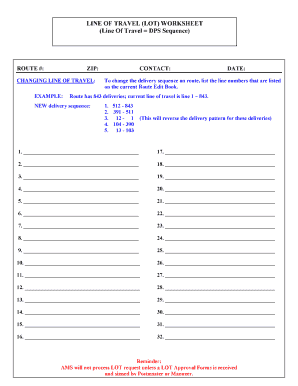
Usps Line of Travel Worksheet Form


What is the USPS Line of Travel Worksheet?
The USPS Line of Travel Worksheet is a specific document used by the United States Postal Service to track and document the movement of mail and packages. This worksheet is essential for ensuring that all items are accounted for during their transit through the postal system. It provides a structured format for recording details such as the origin, destination, and any intermediate stops of the mail. Understanding this worksheet is crucial for postal employees and businesses that rely on USPS services for shipping and logistics.
How to Use the USPS Line of Travel Worksheet
Using the USPS Line of Travel Worksheet involves several straightforward steps. First, gather all necessary information regarding the mail or package, including sender and recipient details, tracking numbers, and any special instructions. Next, fill out the worksheet by entering this information in the designated fields. Ensure that all entries are accurate to avoid delays in processing. Once completed, the worksheet can be submitted alongside the mail item to the postal service for tracking purposes.
Steps to Complete the USPS Line of Travel Worksheet
Completing the USPS Line of Travel Worksheet requires attention to detail. Follow these steps:
- Collect all relevant information about the package, including sender and recipient names, addresses, and contact numbers.
- Locate the appropriate worksheet, either in physical form at a USPS location or digitally through the USPS website.
- Fill in the required fields, ensuring that all information is accurate and complete.
- Review the worksheet for any errors or omissions before finalizing it.
- Submit the worksheet along with the package at your local USPS office or include it in the mailing envelope.
Legal Use of the USPS Line of Travel Worksheet
The USPS Line of Travel Worksheet is legally recognized as part of the documentation required for the shipping process. It serves as a record of the mail's journey and can be referenced in case of disputes or inquiries regarding delivery. To ensure its legal standing, it is important to complete the worksheet accurately and retain copies for your records. This documentation may be necessary for claims or investigations related to lost or delayed mail.
Key Elements of the USPS Line of Travel Worksheet
Several key elements must be included in the USPS Line of Travel Worksheet to ensure its effectiveness:
- Sender Information: Name, address, and contact details of the person or business sending the mail.
- Recipient Information: Name, address, and contact details of the person or business receiving the mail.
- Tracking Number: A unique identifier assigned to the package for tracking its movement.
- Date of Shipment: The date when the mail is sent out.
- Special Instructions: Any additional notes or requirements for handling the package.
Examples of Using the USPS Line of Travel Worksheet
There are various scenarios in which the USPS Line of Travel Worksheet is utilized. For instance, a business shipping multiple packages may use the worksheet to track each item's journey, ensuring timely delivery. Additionally, individuals sending important documents may complete the worksheet to provide a clear record of the mailing process. This documentation can be particularly useful in situations where proof of sending is required, such as legal notices or contracts.
Quick guide on how to complete usps line of travel worksheet
Effortlessly Prepare Usps Line Of Travel Worksheet on Any Device
Digital document management has gained traction among businesses and individuals. It serves as an ideal environmentally friendly alternative to conventional printed and signed documents, allowing you to locate the appropriate form and securely store it online. airSlate SignNow provides all the necessary tools to swiftly create, modify, and eSign your documents with no delays. Manage Usps Line Of Travel Worksheet on any device using airSlate SignNow’s Android or iOS applications and streamline any document-related task today.
The Easiest Way to Modify and eSign Usps Line Of Travel Worksheet Without Hassle
- Locate Usps Line Of Travel Worksheet and then click Get Form to begin.
- Utilize the tools we provide to fill out your form.
- Emphasize key sections of your documents or obscure sensitive information with tools offered specifically for that purpose by airSlate SignNow.
- Generate your eSignature using the Sign feature, which takes just seconds and carries the same legal validity as a traditional wet ink signature.
- Verify the details, then click the Done button to preserve your changes.
- Choose how you want to send your form, via email, SMS, or invitation link, or download it to your computer.
Say goodbye to lost or misplaced documents, tedious form searches, or errors that necessitate printing new copies. airSlate SignNow fulfills all your document management needs with just a few clicks from your preferred device. Modify and eSign Usps Line Of Travel Worksheet to ensure outstanding communication at every stage of the form preparation process with airSlate SignNow.
Create this form in 5 minutes or less
Create this form in 5 minutes!
How to create an eSignature for the usps line of travel worksheet
How to create an electronic signature for a PDF online
How to create an electronic signature for a PDF in Google Chrome
How to create an e-signature for signing PDFs in Gmail
How to create an e-signature right from your smartphone
How to create an e-signature for a PDF on iOS
How to create an e-signature for a PDF on Android
People also ask
-
What is the USPS line of travel worksheet and how do I use it?
The USPS line of travel worksheet is a vital tool for tracking the movement of mail items. To use it, simply fill out the necessary details and refer to the guidelines provided by USPS. Integrating this worksheet into your mailing process enhances your efficiency and ensures accurate tracking.
-
How can airSlate SignNow assist with completing a USPS line of travel worksheet?
airSlate SignNow simplifies the process of completing a USPS line of travel worksheet by allowing users to fill out and eSign documents directly online. With its user-friendly interface, you can easily input the required information and have it securely stored and managed. This streamlines your documentation process signNowly.
-
What are the costs associated with using airSlate SignNow for the USPS line of travel worksheet?
airSlate SignNow offers a cost-effective solution for managing the USPS line of travel worksheet. Pricing plans are designed to cater to various business needs, providing value for both small enterprises and larger organizations. You can choose a plan that best fits your budget and requirements.
-
What features does airSlate SignNow offer for the USPS line of travel worksheet?
Key features of airSlate SignNow include easy document drafting, customizable templates for the USPS line of travel worksheet, electronic signatures, and robust storage options. These features help ensure that your mail tracking processes are efficient and user-friendly. Additionally, users can access their documents anywhere at any time.
-
Can I integrate airSlate SignNow with other tools for managing the USPS line of travel worksheet?
Yes, airSlate SignNow provides various integration options with popular tools and platforms. This allows you to streamline your workflow as you manage the USPS line of travel worksheet alongside your other business applications. These integrations enhance collaboration and optimize document processing.
-
What benefits does using airSlate SignNow provide for the USPS line of travel worksheet?
Using airSlate SignNow for your USPS line of travel worksheet improves accuracy, saves time, and reduces the potential for errors. It allows for quick updates and revisions, ensuring that your documentation is always up-to-date. Additionally, the secure eSignature feature enhances the overall authenticity of your mail tracking.
-
Is airSlate SignNow user-friendly for completing USPS line of travel worksheets?
Absolutely, airSlate SignNow is designed with user experience in mind, making it easy for anyone to complete the USPS line of travel worksheet. The intuitive interface guides you through the process, and helpful tips are available throughout to ensure that you can complete your documents efficiently. No extensive training is required.
Get more for Usps Line Of Travel Worksheet
- Cr 180 2017 2019 form
- Medical photography consent form kimberly cockerham
- Ch120 2018 2019 form
- District 13e vision screening manual lionsdist13e form
- Hcd ol 8016 without instructions new 11 05 doc hcd ca form
- 2018 dressage competition entry form official use only
- 550 route 3 plattsburgh ny 12901 form
- Grandview apartments background check city of morris ci morris mn form
Find out other Usps Line Of Travel Worksheet
- Can I Electronic signature South Dakota Sports Presentation
- How To Electronic signature Utah Courts Document
- Can I Electronic signature West Virginia Courts PPT
- Send Sign PDF Free
- How To Send Sign PDF
- Send Sign Word Online
- Send Sign Word Now
- Send Sign Word Free
- Send Sign Word Android
- Send Sign Word iOS
- Send Sign Word iPad
- How To Send Sign Word
- Can I Send Sign Word
- How Can I Send Sign Word
- Send Sign Document Online
- Send Sign Document Computer
- Send Sign Document Myself
- Send Sign Document Secure
- Send Sign Document iOS
- Send Sign Document iPad