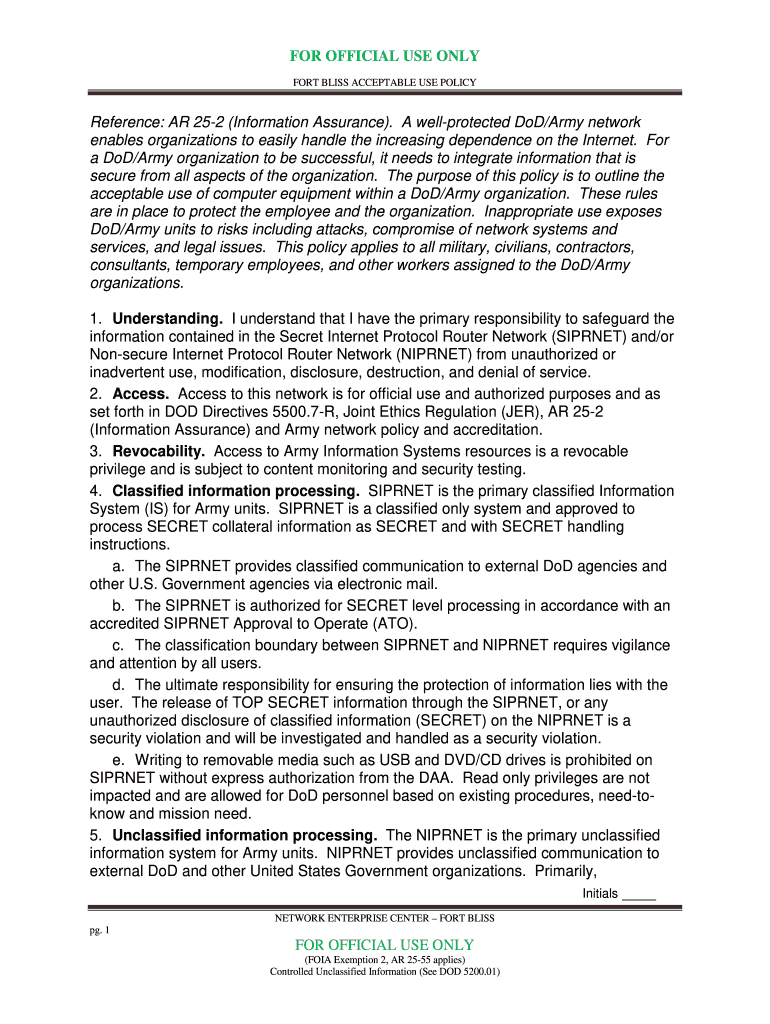
Fort Bliss Acceptable Use Policy Form


What is the Fort Bliss Acceptable Use Policy
The Fort Bliss Acceptable Use Policy (AUP) outlines the guidelines and rules governing the appropriate use of resources and facilities at Fort Bliss. This policy is designed to ensure that all personnel understand their responsibilities regarding the use of government property, including technology and information systems. The AUP aims to protect both the users and the integrity of the systems in place, promoting a secure and efficient environment for all users.
Key elements of the Fort Bliss Acceptable Use Policy
Several key elements define the Fort Bliss Acceptable Use Policy, including:
- Authorized Use: Only authorized personnel may access specific resources, ensuring that sensitive information remains secure.
- Prohibited Activities: The policy explicitly prohibits activities such as unauthorized access, data breaches, and misuse of equipment.
- Monitoring: Users should be aware that their activities may be monitored to ensure compliance with the policy.
- Consequences: Violations of the AUP can result in disciplinary actions, including revocation of access privileges.
Steps to complete the Fort Bliss Acceptable Use Policy
Completing the Fort Bliss Acceptable Use Policy involves several straightforward steps:
- Review the Policy: Read through the entire AUP document to understand the guidelines.
- Fill Out Required Information: Provide any necessary personal or identification details as specified in the document.
- Sign the Document: Ensure that you electronically sign or physically sign the policy, indicating your agreement to abide by its terms.
- Submit the Completed AUP: Follow the submission instructions, which may include submitting the document online or delivering it in person.
How to obtain the Fort Bliss Acceptable Use Policy
The Fort Bliss Acceptable Use Policy can be obtained through various channels:
- Official Website: Access the policy directly from the Fort Bliss official website, where it is typically available for download.
- Human Resources: Contact the Human Resources department at Fort Bliss for assistance in obtaining the latest version of the AUP.
- Commanding Officer: Reach out to your commanding officer or supervisor for guidance on accessing the policy.
Legal use of the Fort Bliss Acceptable Use Policy
The legal use of the Fort Bliss Acceptable Use Policy is critical for maintaining compliance with federal and military regulations. Users must adhere to the policy to avoid legal repercussions and ensure that all actions taken within Fort Bliss facilities are lawful. This includes understanding the implications of unauthorized access or misuse of resources, which can lead to serious consequences under military law.
Form Submission Methods
Submitting the Fort Bliss Acceptable Use Policy can be done through various methods:
- Online Submission: If available, users may submit the completed AUP through the designated online portal for Fort Bliss.
- In-Person Submission: Users can deliver the signed document directly to their supervisor or the appropriate department.
- Mail Submission: In some cases, mailing the completed document to the relevant office may be an option, though this is less common.
Quick guide on how to complete ttp template usasma armylive dodlive
Discover the most efficient method to complete and sign your Fort Bliss Acceptable Use Policy
Are you still spending time creating your official documents on paper instead of online? airSlate SignNow offers a superior way to finish and endorse your Fort Bliss Acceptable Use Policy and related forms for public services. Our advanced electronic signature solution provides all the necessary tools you require to manage paperwork swiftly and in compliance with official standards - robust PDF editing, managing, securing, signing, and sharing options all available to you within an easy-to-use interface.
Only a few steps are needed to fill out and authorize your Fort Bliss Acceptable Use Policy:
- Upload the editable template to the editor using the Get Form button.
- Review the information you need to include in your Fort Bliss Acceptable Use Policy.
- Navigate between the fields using the Next button to ensure nothing is overlooked.
- Utilize Text, Check, and Cross tools to fill in the blanks with your information.
- Modify the content with Text boxes or Images from the upper toolbar.
- Emphasize what truly counts or Blackout sections that are no longer relevant.
- Select Sign to create a legally binding electronic signature using any preferred method.
- Add the Date next to your signature and conclude your task with the Done button.
Store your completed Fort Bliss Acceptable Use Policy in the Documents folder of your account, download it, or transfer it to your desired cloud storage. Our platform also offers versatile form sharing. There’s no necessity to print your templates when you need to submit them to the relevant public office - accomplish it via email, fax, or by requesting postal delivery from your account. Experience it today!
Create this form in 5 minutes or less
FAQs
-
How can I fill out Google's intern host matching form to optimize my chances of receiving a match?
I was selected for a summer internship 2016.I tried to be very open while filling the preference form: I choose many products as my favorite products and I said I'm open about the team I want to join.I even was very open in the location and start date to get host matching interviews (I negotiated the start date in the interview until both me and my host were happy.) You could ask your recruiter to review your form (there are very cool and could help you a lot since they have a bigger experience).Do a search on the potential team.Before the interviews, try to find smart question that you are going to ask for the potential host (do a search on the team to find nice and deep questions to impress your host). Prepare well your resume.You are very likely not going to get algorithm/data structure questions like in the first round. It's going to be just some friendly chat if you are lucky. If your potential team is working on something like machine learning, expect that they are going to ask you questions about machine learning, courses related to machine learning you have and relevant experience (projects, internship). Of course you have to study that before the interview. Take as long time as you need if you feel rusty. It takes some time to get ready for the host matching (it's less than the technical interview) but it's worth it of course.
-
How do I fill out the form of DU CIC? I couldn't find the link to fill out the form.
Just register on the admission portal and during registration you will get an option for the entrance based course. Just register there. There is no separate form for DU CIC.
-
How do you know if you need to fill out a 1099 form?
Assuming that you are talking about 1099-MISC. Note that there are other 1099s.check this post - Form 1099 MISC Rules & RegulationsQuick answer - A Form 1099 MISC must be filed for each person to whom payment is made of:$600 or more for services performed for a trade or business by people not treated as employees;Rent or prizes and awards that are not for service ($600 or more) and royalties ($10 or more);any fishing boat proceeds,gross proceeds of $600, or more paid to an attorney during the year, orWithheld any federal income tax under the backup withholding rules regardless of the amount of the payment, etc.
-
How can I make it easier for users to fill out a form on mobile apps?
I’ll tell you a secret - you can thank me later for this.If you want to make the form-filling experience easy for a user - make sure that you have a great UI to offer.Everything boils down to UI at the end.Axonator is one of the best mobile apps to collect data since it offers powerful features bundled with a simple UI.The problem with most of the mobile form apps is that they are overloaded with features that aren’t really necessary.The same doesn’t hold true for Axonator. It has useful features but it is very unlikely that the user will feel overwhelmed in using them.So, if you are inclined towards having greater form completion rates for your survey or any data collection projects, then Axonator is the way to go.Apart from that, there are other features that make the data collection process faster like offline data collection, rich data capture - audio, video, images, QR code & barcode data capture, live location & time capture, and more!Check all the features here!You will be able to complete more surveys - because productivity will certainly shoot up.Since you aren’t using paper forms, errors will drop signNowly.The cost of the paper & print will be saved - your office expenses will drop dramatically.No repeat work. No data entry. Time & money saved yet again.Analytics will empower you to make strategic decisions and explore new revenue opportunities.The app is dirt-cheap & you don’t any training to use the app. They come in with a smooth UI. Forget using, even creating forms for your apps is easy on the platform. Just drag & drop - and it’s ready for use. Anyone can build an app under hours.
-
When do I have to learn how to fill out a W-2 form?
Form W-2 is an obligatory form to be completed by every employer. Form W-2 doesn’t have to be filled out by the employee. It is given to inform the employee about the amount of his annual income and taxes withheld from it.You can find a lot of information here: http://bit.ly/2NjjlJi
-
How can I fill out a form to become a pilot in Nepal?
Obtain the forms. Read the forms. Add correct information.
Create this form in 5 minutes!
How to create an eSignature for the ttp template usasma armylive dodlive
How to make an electronic signature for the Ttp Template Usasma Armylive Dodlive in the online mode
How to make an eSignature for your Ttp Template Usasma Armylive Dodlive in Google Chrome
How to make an eSignature for putting it on the Ttp Template Usasma Armylive Dodlive in Gmail
How to make an eSignature for the Ttp Template Usasma Armylive Dodlive from your smart phone
How to generate an eSignature for the Ttp Template Usasma Armylive Dodlive on iOS
How to generate an electronic signature for the Ttp Template Usasma Armylive Dodlive on Android OS
People also ask
-
What is the army acceptable use policy?
The army acceptable use policy outlines the appropriate use of technology and resources within the Army. It serves to ensure that all personnel understand their responsibilities when using Army systems and data. Adhering to this policy helps maintain the security and integrity of Army operations.
-
How can airSlate SignNow help with the army acceptable use policy?
airSlate SignNow allows organizations to streamline document management while aligning with the army acceptable use policy. The platform ensures secure electronic signatures, which comply with legal standards, promoting accountability in document handling. This way, users can comply with policy requirements efficiently.
-
Are there any costs associated with using airSlate SignNow under the army acceptable use policy?
Yes, airSlate SignNow offers various pricing plans that cater to different organizational needs, including those of military entities adhering to the army acceptable use policy. The pricing models are designed to provide a cost-effective solution for document workflow management and eSigning. Businesses can select a plan that ensures compliance without overspending.
-
What features does airSlate SignNow offer that support the army acceptable use policy?
airSlate SignNow offers features like secure electronic signatures, document encryption, and audit trails that support the army acceptable use policy. These features provide transparency and control over document management, ensuring all activities meet compliance standards. Enhanced security measures protect sensitive information aligned with Army regulations.
-
Can airSlate SignNow be integrated with other tools while complying with the army acceptable use policy?
Yes, airSlate SignNow seamlessly integrates with various tools that organizations may already be using, all while adhering to the army acceptable use policy. These integrations can enhance workflow efficiency and ensure that document processes align with compliance requirements. Users can customize their document workflows without sacrificing security.
-
What benefits does airSlate SignNow provide for military organizations regarding the army acceptable use policy?
airSlate SignNow provides military organizations with a streamlined and secure way to manage document workflows in line with the army acceptable use policy. The platform reduces the time and resources needed for document processing while ensuring compliance with all relevant regulations. This improves overall operational efficiency.
-
Is airSlate SignNow compliant with legal requirements associated with the army acceptable use policy?
Indeed, airSlate SignNow is designed to comply with legal requirements related to electronic signatures and document management, making it suitable for use within the framework of the army acceptable use policy. The solution adheres to industry standards such as ESIGN and UETA. This compliance ensures that documents are legally binding and secure.
Get more for Fort Bliss Acceptable Use Policy
Find out other Fort Bliss Acceptable Use Policy
- How To eSignature Iowa Doctors Business Letter Template
- Help Me With eSignature Indiana Doctors Notice To Quit
- eSignature Ohio Education Purchase Order Template Easy
- eSignature South Dakota Education Confidentiality Agreement Later
- eSignature South Carolina Education Executive Summary Template Easy
- eSignature Michigan Doctors Living Will Simple
- How Do I eSignature Michigan Doctors LLC Operating Agreement
- How To eSignature Vermont Education Residential Lease Agreement
- eSignature Alabama Finance & Tax Accounting Quitclaim Deed Easy
- eSignature West Virginia Education Quitclaim Deed Fast
- eSignature Washington Education Lease Agreement Form Later
- eSignature Missouri Doctors Residential Lease Agreement Fast
- eSignature Wyoming Education Quitclaim Deed Easy
- eSignature Alaska Government Agreement Fast
- How Can I eSignature Arizona Government POA
- How Do I eSignature Nevada Doctors Lease Agreement Template
- Help Me With eSignature Nevada Doctors Lease Agreement Template
- How Can I eSignature Nevada Doctors Lease Agreement Template
- eSignature Finance & Tax Accounting Presentation Arkansas Secure
- eSignature Arkansas Government Affidavit Of Heirship Online