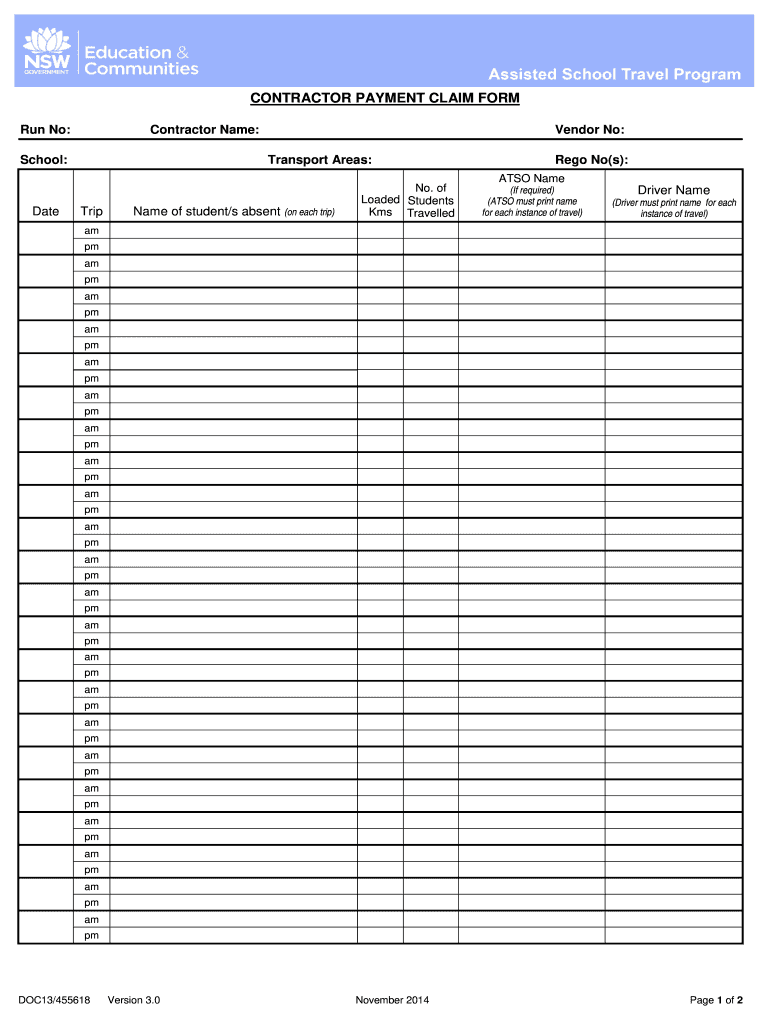
DEPARTMENT of EDUCATION & TRAINING Form


What is the Department of Education & Training?
The Department of Education & Training is a governmental body responsible for overseeing education and training systems within a specific jurisdiction. It aims to ensure that educational institutions meet regulatory standards while providing quality education to students. This department plays a crucial role in shaping educational policies, funding programs, and implementing initiatives that enhance learning opportunities for individuals of all ages.
How to use the Department of Education & Training
Using the Department of Education & Training involves understanding the various services and resources it offers. Individuals can access information about educational programs, training opportunities, and compliance requirements. The department also provides forms and documentation necessary for enrollment, funding applications, and other educational processes. Familiarizing oneself with the department's website can streamline the process of obtaining needed information and services.
Steps to complete the Department of Education & Training
Completing forms related to the Department of Education & Training typically involves several key steps:
- Identify the specific form required for your educational needs.
- Gather necessary documentation, such as identification and prior educational records.
- Fill out the form accurately, ensuring all required fields are completed.
- Review the form for any errors or omissions before submission.
- Submit the form through the appropriate channel, whether online, by mail, or in person.
Legal use of the Department of Education & Training
The legal use of forms from the Department of Education & Training requires adherence to specific regulations and guidelines. These documents must be completed in compliance with federal and state laws governing education. This includes ensuring that all signatures are valid and that the information provided is truthful and accurate. Understanding the legal implications of these forms is essential for both individuals and institutions to avoid penalties or disputes.
Key elements of the Department of Education & Training
Key elements of the Department of Education & Training include:
- Regulatory Oversight: Ensures educational institutions comply with established standards.
- Funding Opportunities: Provides financial aid and grants to support education and training programs.
- Policy Development: Shapes educational policies that impact curriculum and teaching methodologies.
- Support Services: Offers resources and guidance for students, educators, and institutions.
Eligibility Criteria
Eligibility criteria for programs and forms associated with the Department of Education & Training vary based on the specific service or program. Generally, applicants must meet certain age, residency, and educational background requirements. It is important for individuals to review the specific criteria for each program to ensure they qualify before applying.
Quick guide on how to complete department of education amp training
Easily prepare DEPARTMENT OF EDUCATION & TRAINING on any device
Online document management has gained popularity among enterprises and individuals alike. It offers an ideal eco-friendly substitute for conventional printed and signed documents, as you can access the correct form and securely retain it online. airSlate SignNow equips you with all the tools necessary to create, edit, and eSign your documents swiftly without delays. Manage DEPARTMENT OF EDUCATION & TRAINING on any platform using airSlate SignNow's Android or iOS applications and streamline any document-related process today.
How to edit and eSign DEPARTMENT OF EDUCATION & TRAINING effortlessly
- Find DEPARTMENT OF EDUCATION & TRAINING and click Get Form to begin.
- Utilize the tools we offer to fill out your document.
- Emphasize pertinent sections of the documents or redact sensitive details with tools that airSlate SignNow provides specifically for that purpose.
- Create your eSignature with the Sign tool, which takes just moments and holds the same legal validity as a traditional wet ink signature.
- Review the information and click the Done button to save your modifications.
- Select how you wish to deliver your form, via email, SMS, or invitation link, or download it to your computer.
Eliminate the hassle of lost or misplaced documents, tedious form searches, or errors that require printing new document copies. airSlate SignNow addresses all your document management needs with just a few clicks from any device you prefer. Edit and eSign DEPARTMENT OF EDUCATION & TRAINING and guarantee excellent communication at every stage of your form preparation process with airSlate SignNow.
Create this form in 5 minutes or less
Create this form in 5 minutes!
How to create an eSignature for the department of education amp training
How to create an electronic signature for a PDF online
How to create an electronic signature for a PDF in Google Chrome
How to create an e-signature for signing PDFs in Gmail
How to create an e-signature right from your smartphone
How to create an e-signature for a PDF on iOS
How to create an e-signature for a PDF on Android
People also ask
-
What is airSlate SignNow and how can it benefit the DEPARTMENT OF EDUCATION & TRAINING?
airSlate SignNow is an innovative electronic signature solution that streamlines document management for the DEPARTMENT OF EDUCATION & TRAINING. It allows for quick and secure signing of important documents, thus saving time and reducing administrative overhead. This solution is particularly beneficial for educational institutions that require efficient processes for approvals and communications.
-
How does pricing work for the DEPARTMENT OF EDUCATION & TRAINING?
airSlate SignNow offers flexible pricing plans tailored to the needs of the DEPARTMENT OF EDUCATION & TRAINING. Costs are based on the number of users and the features required, allowing institutions to choose a plan that fits their budget. Additionally, there are discounts available for educational institutions to make it more accessible.
-
What features does airSlate SignNow offer for the DEPARTMENT OF EDUCATION & TRAINING?
airSlate SignNow comes packed with features that are perfect for the DEPARTMENT OF EDUCATION & TRAINING, including document templates, a customizable signing workflow, and real-time tracking of document status. These features help streamline the signing process and ensure that all necessary documentation is handled efficiently.
-
Can airSlate SignNow integrate with other tools used by the DEPARTMENT OF EDUCATION & TRAINING?
Yes, airSlate SignNow integrates seamlessly with various applications that the DEPARTMENT OF EDUCATION & TRAINING may already use, such as Google Workspace, Microsoft Office, and various CRM systems. This allows for a smoother workflow, enabling users to send and sign documents without switching between different platforms.
-
Is airSlate SignNow secure for the DEPARTMENT OF EDUCATION & TRAINING?
Absolutely, airSlate SignNow prioritizes security for the DEPARTMENT OF EDUCATION & TRAINING. It employs advanced encryption and complies with industry standards to ensure that sensitive educational documents are protected. Users can feel assured that their data and signed documents are secure.
-
What support options are available for the DEPARTMENT OF EDUCATION & TRAINING?
airSlate SignNow offers comprehensive support options for the DEPARTMENT OF EDUCATION & TRAINING, including a dedicated help center, email support, and live chat. This ensures that any questions or issues can be addressed promptly, helping educational institutions maximize the benefits of the platform.
-
How can airSlate SignNow improve workflow efficiency for the DEPARTMENT OF EDUCATION & TRAINING?
By automating document signing processes, airSlate SignNow can signNowly enhance workflow efficiency for the DEPARTMENT OF EDUCATION & TRAINING. It reduces the time spent on paperwork and manual processes, enabling educators and administrators to focus more on teaching and student engagement.
Get more for DEPARTMENT OF EDUCATION & TRAINING
- Application to determine returning resedent status 2013 2019 form
- Wv bill sale 2016 2019 form
- Form vs 165 2017 2019
- Where to get form vtr 41 a 2016 2019
- Apply for vallarta supermarkets 2018 2019 form
- Cg 3788b 2018 2019 form
- Azdhs reportable event 2017 2019 form
- Maricopa county dog license application to obtain your form
Find out other DEPARTMENT OF EDUCATION & TRAINING
- eSign Alabama Real Estate Quitclaim Deed Mobile
- eSign Alabama Real Estate Affidavit Of Heirship Simple
- eSign California Real Estate Business Plan Template Free
- How Can I eSign Arkansas Real Estate Promissory Note Template
- eSign Connecticut Real Estate LLC Operating Agreement Later
- eSign Connecticut Real Estate LLC Operating Agreement Free
- eSign Real Estate Document Florida Online
- eSign Delaware Real Estate Quitclaim Deed Easy
- eSign Hawaii Real Estate Agreement Online
- Help Me With eSign Hawaii Real Estate Letter Of Intent
- eSign Florida Real Estate Residential Lease Agreement Simple
- eSign Florida Real Estate Limited Power Of Attorney Online
- eSign Hawaii Sports RFP Safe
- eSign Hawaii Sports Warranty Deed Myself
- eSign Louisiana Real Estate Last Will And Testament Easy
- eSign Louisiana Real Estate Work Order Now
- eSign Maine Real Estate LLC Operating Agreement Simple
- eSign Maine Real Estate Memorandum Of Understanding Mobile
- How To eSign Michigan Real Estate Business Plan Template
- eSign Minnesota Real Estate Living Will Free