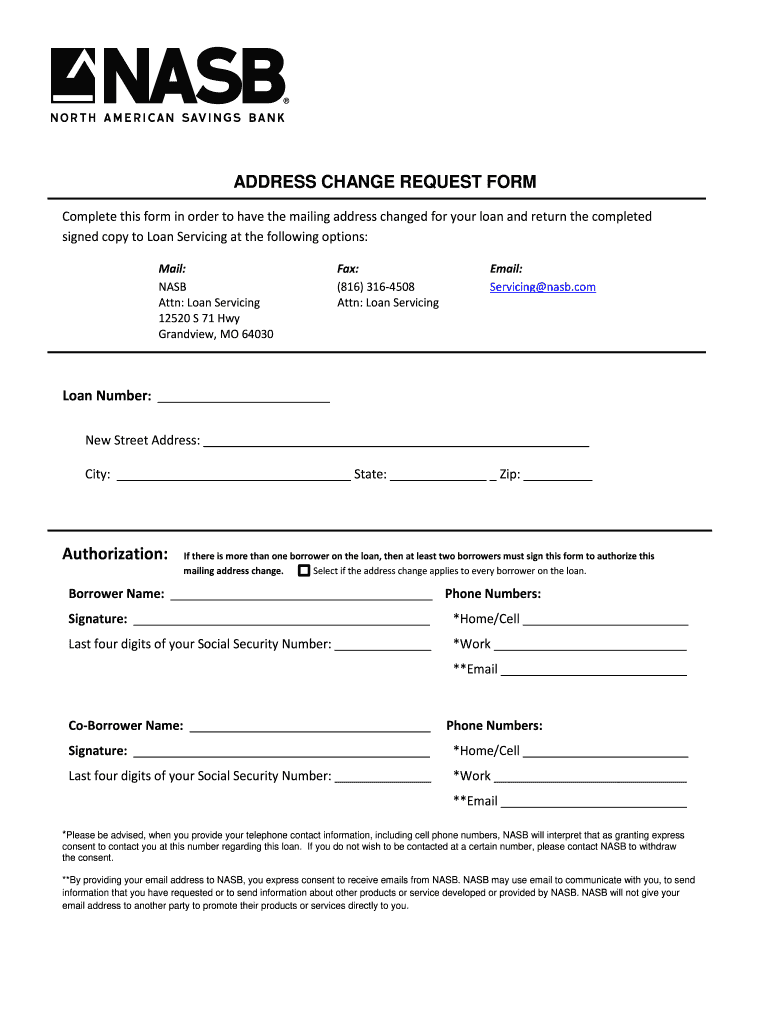
ADDRESS CHANGE REQUEST FORM NASB


Understanding the 10 Day Payoff Letter
The 10 day payoff letter is a crucial document for borrowers looking to settle their loans. This letter provides the exact amount needed to pay off a loan within a specified period, typically ten days. It includes important details such as the loan balance, interest accrued, and any fees associated with the early payoff. Understanding this document is essential for ensuring that you meet your financial obligations accurately and on time.
Key Elements of the 10 Day Payoff Letter
A typical 10 day payoff letter includes several key elements that borrowers should be aware of:
- Loan Information: This section details the loan account number and the type of loan.
- Payoff Amount: The total amount required to pay off the loan, including principal, interest, and any applicable fees.
- Expiration Date: The date by which the payment must be made to avoid additional interest charges.
- Payment Instructions: Clear guidance on how to submit the payment, including acceptable payment methods.
Steps to Obtain a 10 Day Payoff Letter
Obtaining a 10 day payoff letter typically involves a straightforward process:
- Contact Your Lender: Reach out to your loan servicer or lender via phone or their online portal.
- Request the Payoff Letter: Specify that you need a 10 day payoff letter and provide any necessary account information.
- Verify Your Identity: Be prepared to confirm your identity, which may include answering security questions or providing documentation.
- Receive the Letter: Once your request is processed, the lender will send you the payoff letter, either electronically or via mail.
Legal Use of the 10 Day Payoff Letter
The 10 day payoff letter serves as a legal document that outlines the terms of loan payoff. It is important for borrowers to retain this letter as proof of their intention to pay off the loan. This document can be useful in case of disputes regarding the loan balance or payment terms. Additionally, the letter may be required by title companies or real estate professionals if the loan is being paid off during a property transaction.
Form Submission Methods for the 10 Day Payoff Letter
Submitting a request for a 10 day payoff letter can typically be done through various methods:
- Online: Many lenders offer an online portal where borrowers can request payoff letters directly.
- Phone: Calling the lender’s customer service can also facilitate the request process.
- Mail: Some lenders may allow requests to be submitted via traditional mail, though this method may take longer.
Common Scenarios for Using a 10 Day Payoff Letter
There are several common scenarios where a borrower might need a 10 day payoff letter:
- Refinancing: When refinancing a loan, a borrower will often need to provide a payoff letter to the new lender.
- Property Sale: If selling a property, the payoff letter can clarify the amount needed to settle the existing mortgage.
- Debt Settlement: In negotiations with creditors, having a payoff letter can help in settling debts for less than the owed amount.
Quick guide on how to complete address change request form nasb
Effortlessly Prepare ADDRESS CHANGE REQUEST FORM NASB on Any Device
Digital document management has gained popularity among businesses and individuals alike. It serves as an ideal eco-friendly alternative to traditional printed and signed documents, allowing you to obtain the correct form and securely store it online. airSlate SignNow provides all the necessary tools to create, modify, and electronically sign your documents rapidly without any holdups. Handle ADDRESS CHANGE REQUEST FORM NASB on any device using airSlate SignNow's Android or iOS applications and enhance your document-centric processes today.
How to Modify and eSign ADDRESS CHANGE REQUEST FORM NASB with Ease
- Obtain ADDRESS CHANGE REQUEST FORM NASB and click on Get Form to begin.
- Use the tools we offer to complete your document.
- Select key sections of the documents or obscure sensitive information with tools specifically provided by airSlate SignNow for that purpose.
- Generate your eSignature using the Sign tool, which takes seconds and holds the same legal validity as a conventional wet ink signature.
- Review the details and click on the Done button to save your changes.
- Select your preferred method to share your form, via email, SMS, or invitation link, or download it to your computer.
Eliminate concerns about lost or misplaced documents, tedious form searches, or errors that necessitate printing new document copies. airSlate SignNow meets your document management needs with just a few clicks from any device you choose. Modify and eSign ADDRESS CHANGE REQUEST FORM NASB and ensure effective communication throughout your form preparation process with airSlate SignNow.
Create this form in 5 minutes or less
FAQs
-
How do I change my address in the Aadhar card?
You can change the following details in Aadhar Card:NameGenderDate of BirthAddressE-mail IDTHINGS TO REMEMBER BEFORE APPLYING FOR AADHAR CARD DETAILS CHANGE:Your Registered Mobile Number is mandatory in the online process.You need to submit Documents for change of – Name, Date of Birth and Address. However, Change in Gender and E-mail ID do not require any document.You have to fill details in both – English and Regional/Local language (Eg. Hindi, Oriya, Bengali etc)Aadhar Card Details are not changed instantly. It is changed after Verification and Validation by the authoritySTEPS TO AADHAR CARD DETAILS CHANGE ONLINE:Click Here for going to the link.Enter your Aadhar Number.Fill Text VerificationClick on Send OTP. OTP is sent on your Registered mobile number.Also Read: Simple Steps to Conduct Aadhar Card Status Enquiry by NameYou will be asked to choose the Aadhar Card Details that you want to change.You can select multiple fields. Select the field and Submit.In next window fill the Correct Detail in both – English and Local language (if asked) and Submit.For Example – Here one has to fill the Email IdNOTE – If you are changing – Name, Date of Birth or Address, you have to upload the scanned documents. Click Here to know the Documents or Check them here.Verify the details that you have filled. If all the details look good then proceed or you can go back and edit once again.You may be asked for BPO Service Provider Selection. Select the provider belonging to your region.At last – You will be given an Update Request Number. Download or Print the document and keep it safe. It is required in checking the status of the complaint in future.So this step completes the process of Aadhar Card details change online.CHECK THE STATUS OF YOUR AADHAR CARD DETAILS CHANGE REQUESTStep 1 – Go the website by Clicking HereStep 2 – Fill the Aadhaar No. and URN – Update Request NumberStep 3 – Click on “Get Status”You are done. The new window on the screen will show the status of your request for change in Aadhar Card Details.
-
How do I respond to a request for a restraining order? Do I need to fill out a form?
As asked of me specifically;The others are right, you will likely need a lawyer. But to answer your question, there is a response form to respond to a restraining order or order of protection. Worst case the form is available at the courthouse where your hearing is set to be heard in, typically at the appropriate clerk's window, which may vary, so ask any of the clerk's when you get there.You only have so many days to respond, and it will specify in the paperwork.You will also have to appear in court on the date your hearing is scheduled.Most courts have a department that will help you respond to forms at no cost. I figure you are asking because you can't afford an attorney which is completely understandable.The problem is that if you aren't represented and the other person is successful in getting a temporary restraining order made permanent in the hearing you will not be allowed at any of the places the petitioner goes, without risking arrest.I hope this helps.Not given as legal advice-
-
How can I sue someone for not filling out a change of address form and using my address as their business address (moved a year ago, CA)?
I do not think you have a lawsuit just because someone did not file a change of address with USPS. As per the previous answer, you would have to had suffered financial loss or injury due to the situation.As information, it is illegal to file a forwarding request on behalf of another person unless you have a power of attorney or are otherwise authorized to do so.To help stop receiving mail for previous residents write “Not at this address” on any first class mail and place it with outgoing mail. and write the names of those who should be receiving mail at your address on the mailbox (you may place it inside the flap where it is only visible to the carrier).Please note that any mail which has “or current resident”, or similar phrasing, will still be delivered to you even though it may also have the previous residents name. If you don’t want it, toss it into recycling.
-
How will changing my address after filling out the IGNOU term end exam form affect me?
You need to contact your regional centre immediately.They will better guide you.All the best.
-
Do military personnel need money to fill out a leave request form?
It’s great that you asked. The answer is NO. Also, whatever you are doing with this person, STOP!Bloody hell, how many of these “I need your money to see you sweetheart” scammers are there? It’s probably that or someone totally misunderstood something.All military paperwork is free! However, whether their commander or other sort of boss will let them return or not depends on the nature of duty, deployment terms, and other conditions. They can’t just leave on a whim, that would be desertion and it’s (sorry I don’t know how it works in America) probably punishable by firing (as in termination of job) or FIRING (as in execution)!!!Soldiers are generally paid enough to fly commercial back to home country.Do not give these people any money or any contact information! If you pay him, you’ll probably get a receipt from Nigeria and nothing else.
-
How do I fill out Address Line 1 on an Online Form?
(street number) (street name) (street suffix)101 Main StreetYou can query the post office on your address, best as you know it, for the “standard” way of presenting your address. USPS.com® - ZIP Code Lookup or whatever service is offered in your country. That will tell you the standard way to fill out address lines.
-
Can the current address be changed in the filled out and submitted form in a passport?
Since you have already submitted the application, you can add your changed address with due justification like hostel-leaving certificate, proof of new address, etc. As long as you are frank with the facts, you r version can be accepted.
Create this form in 5 minutes!
How to create an eSignature for the address change request form nasb
How to generate an electronic signature for your Address Change Request Form Nasb in the online mode
How to create an electronic signature for the Address Change Request Form Nasb in Google Chrome
How to make an electronic signature for signing the Address Change Request Form Nasb in Gmail
How to generate an eSignature for the Address Change Request Form Nasb right from your smartphone
How to create an electronic signature for the Address Change Request Form Nasb on iOS
How to generate an electronic signature for the Address Change Request Form Nasb on Android
People also ask
-
What is a 10 day payoff letter?
A 10 day payoff letter is an official document that outlines the total amount needed to pay off a loan or mortgage within 10 days. This document provides borrowers with a clear understanding of their financial obligations and helps facilitate the loan payoff process. By using airSlate SignNow, you can easily create and eSign a 10 day payoff letter, ensuring a smooth transaction.
-
How can airSlate SignNow help me obtain a 10 day payoff letter?
With airSlate SignNow, you can quickly generate a 10 day payoff letter using our intuitive document templates. The platform allows for seamless customization to fit your specific loan details, and you can instantly eSign the document. This streamlines the payoff process, helping you meet your financial goals without delay.
-
Is there a fee for generating a 10 day payoff letter with airSlate SignNow?
Using airSlate SignNow to generate a 10 day payoff letter is included in our subscription plans, which are designed to be cost-effective. We offer various pricing tiers, catering to businesses of all sizes. Check our pricing page to find a plan that suits your needs while providing access to essential eSigning features.
-
What features does airSlate SignNow offer for managing a 10 day payoff letter?
airSlate SignNow provides a variety of features for managing a 10 day payoff letter, including document templates, eSignature capabilities, and secure cloud storage. Our platform also enables real-time tracking of document status and reminders to ensure timely completion. This makes managing your payoff letter straightforward and efficient.
-
Can I integrate airSlate SignNow with other applications for my 10 day payoff letter?
Yes, airSlate SignNow seamlessly integrates with many popular applications such as Google Drive, Dropbox, and CRM systems. This means you can easily access and manage your 10 day payoff letter alongside other important documents. The integrations enhance your workflow, allowing you to streamline document management efficiently.
-
What are the benefits of using airSlate SignNow for a 10 day payoff letter?
Using airSlate SignNow for your 10 day payoff letter offers numerous benefits, including faster turnaround times and enhanced security features. Our cloud-based platform ensures you can eSign your documents from anywhere, reducing delays in the payoff process. Additionally, our user-friendly interface makes it easy for anyone to create and send documents.
-
How secure is the eSigning process for a 10 day payoff letter with airSlate SignNow?
The eSigning process for a 10 day payoff letter with airSlate SignNow is highly secure. We utilize advanced encryption protocols to protect your documents during transmission and storage. Furthermore, our platform complies with industry standards, ensuring your sensitive information remains confidential and secure.
Get more for ADDRESS CHANGE REQUEST FORM NASB
Find out other ADDRESS CHANGE REQUEST FORM NASB
- Electronic signature Wisconsin Charity Lease Agreement Mobile
- Can I Electronic signature Wisconsin Charity Lease Agreement
- Electronic signature Utah Business Operations LLC Operating Agreement Later
- How To Electronic signature Michigan Construction Cease And Desist Letter
- Electronic signature Wisconsin Business Operations LLC Operating Agreement Myself
- Electronic signature Colorado Doctors Emergency Contact Form Secure
- How Do I Electronic signature Georgia Doctors Purchase Order Template
- Electronic signature Doctors PDF Louisiana Now
- How To Electronic signature Massachusetts Doctors Quitclaim Deed
- Electronic signature Minnesota Doctors Last Will And Testament Later
- How To Electronic signature Michigan Doctors LLC Operating Agreement
- How Do I Electronic signature Oregon Construction Business Plan Template
- How Do I Electronic signature Oregon Construction Living Will
- How Can I Electronic signature Oregon Construction LLC Operating Agreement
- How To Electronic signature Oregon Construction Limited Power Of Attorney
- Electronic signature Montana Doctors Last Will And Testament Safe
- Electronic signature New York Doctors Permission Slip Free
- Electronic signature South Dakota Construction Quitclaim Deed Easy
- Electronic signature Texas Construction Claim Safe
- Electronic signature Texas Construction Promissory Note Template Online