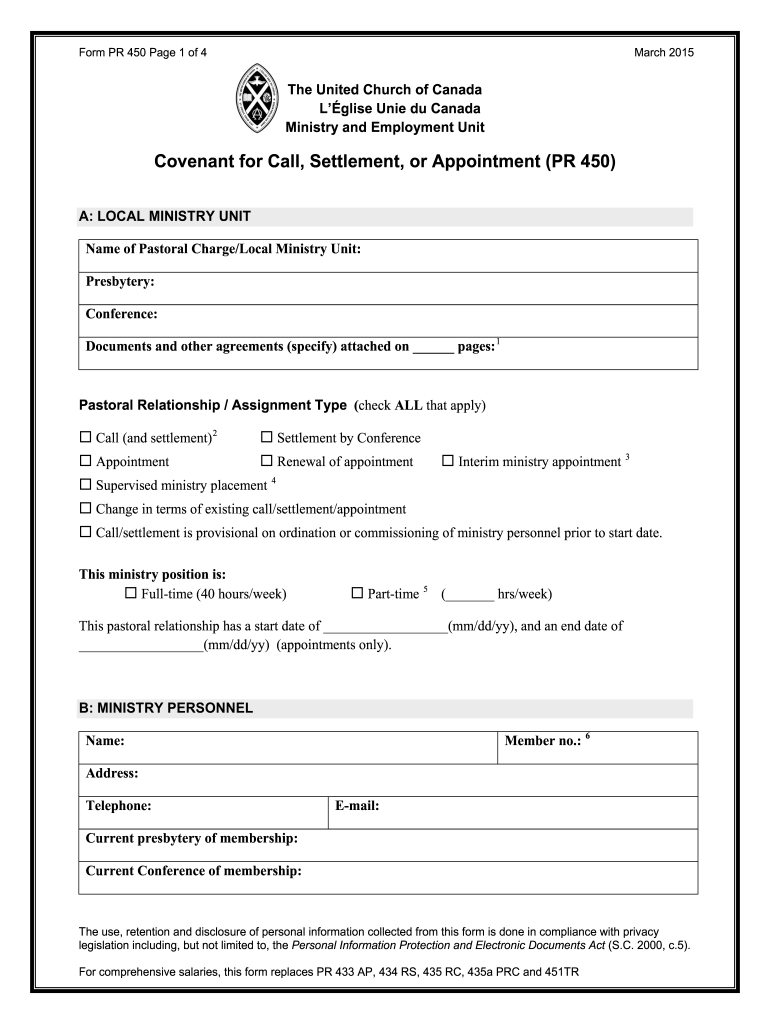
Covenant for Call Settlement or Appointment PR 450 for Comprehensive Salaries This Form Replaces PR 433 AP 434 RS 435 RC 435a PR 2015


Understanding the Covenant For Call Settlement Or Appointment PR 450
The Covenant For Call Settlement Or Appointment PR 450 is a crucial document designed to formalize agreements related to comprehensive salaries. This form replaces earlier versions, including PR 433, AP 434, RS 435, RC 435a, and PR. It serves as a legal instrument that outlines the terms of employment and settlement for individuals in various positions. Understanding its purpose and implications is essential for both employers and employees to ensure compliance with relevant regulations.
Steps to Complete the Covenant For Call Settlement Or Appointment PR 450
Completing the Covenant For Call Settlement Or Appointment PR 450 requires careful attention to detail. Follow these steps to ensure accuracy:
- Gather Necessary Information: Collect all relevant personal and employment details, including salary information and job title.
- Fill Out Required Fields: Complete each section of the form accurately, ensuring that all required fields are filled in to avoid processing delays.
- Review for Accuracy: Double-check all entries for typos or errors. Inaccurate information may lead to complications.
- Sign and Date: Ensure that the form is signed and dated by all necessary parties to validate the agreement.
Legal Use of the Covenant For Call Settlement Or Appointment PR 450
The legal validity of the Covenant For Call Settlement Or Appointment PR 450 hinges on its compliance with applicable laws and regulations. This form must be completed in accordance with federal and state employment laws to be enforceable. It is advisable to consult with a legal professional to ensure that the document meets all legal requirements and protects the rights of all parties involved.
Key Elements of the Covenant For Call Settlement Or Appointment PR 450
Understanding the key elements of the Covenant For Call Settlement Or Appointment PR 450 is vital for effective use. Important components include:
- Parties Involved: Clearly identify all parties entering the agreement.
- Terms of Employment: Outline the specific terms related to salary, benefits, and job responsibilities.
- Duration of Agreement: Specify the time frame for which the agreement is valid.
- Signatures: Include signatures from all parties to confirm acceptance of the terms.
How to Obtain the Covenant For Call Settlement Or Appointment PR 450
The Covenant For Call Settlement Or Appointment PR 450 can typically be obtained through official employment resources or human resources departments. It is essential to ensure that you are using the most current version of the form. Employers may also provide access to the form through internal systems or documentation. If necessary, consult with your HR representative for guidance on obtaining and completing the form.
Examples of Using the Covenant For Call Settlement Or Appointment PR 450
Practical examples of using the Covenant For Call Settlement Or Appointment PR 450 can help clarify its application. For instance, a company may use this form to formalize the employment agreement of a new hire, detailing their salary, benefits, and job expectations. Additionally, it can be utilized during salary negotiations or when restructuring compensation packages for existing employees. Each scenario highlights the importance of having a clear, legally binding document that outlines the terms of employment.
Quick guide on how to complete covenant for call settlement or appointment pr 450 for comprehensive salaries this form replaces pr 433 ap 434 rs 435 rc 435a
A brief overview on how to create your Covenant For Call Settlement Or Appointment PR 450 For Comprehensive Salaries This Form Replaces PR 433 AP 434 RS 435 RC 435a PR
Locating the suitable template can be a task when you must provide formal international documents. Even if you possess the necessary form, it can be tedious to rapidly prepare it in accordance with all the specifications if you opt for physical copies rather than handling everything digitally. airSlate SignNow is the web-based electronic signature tool that enables you to navigate through these challenges. It allows you to acquire your Covenant For Call Settlement Or Appointment PR 450 For Comprehensive Salaries This Form Replaces PR 433 AP 434 RS 435 RC 435a PR and swiftly fill it out and sign it on-site without having to reprint documents every time you make an error.
Follow these steps to create your Covenant For Call Settlement Or Appointment PR 450 For Comprehensive Salaries This Form Replaces PR 433 AP 434 RS 435 RC 435a PR using airSlate SignNow:
- Click the Obtain Form button to instantly add your document to our editor.
- Begin with the initial blank space, enter your information, and proceed with the Next function.
- Complete the vacant fields utilizing the Cross and Check features from the menu above.
- Choose the Highlight or Line tools to emphasize the most crucial information.
- Click on Image and upload one if your Covenant For Call Settlement Or Appointment PR 450 For Comprehensive Salaries This Form Replaces PR 433 AP 434 RS 435 RC 435a PR necessitates it.
- Utilize the right-side menu to add additional sections for you or others to complete, if needed.
- Review your responses and confirm the document by clicking Date, Initials, and Sign.
- Sketch, type, upload your eSignature, or capture it using a camera or QR code.
- Conclude your edits by hitting the Done button and selecting your file-sharing preferences.
After your Covenant For Call Settlement Or Appointment PR 450 For Comprehensive Salaries This Form Replaces PR 433 AP 434 RS 435 RC 435a PR is created, you can distribute it as you wish - send it to your recipients via email, SMS, fax, or even print it directly from the editor. You can also securely save all your finished documents in your account, organized in folders according to your selections. Don’t spend time on manual form filling; give airSlate SignNow a try!
Create this form in 5 minutes or less
Find and fill out the correct covenant for call settlement or appointment pr 450 for comprehensive salaries this form replaces pr 433 ap 434 rs 435 rc 435a
Create this form in 5 minutes!
How to create an eSignature for the covenant for call settlement or appointment pr 450 for comprehensive salaries this form replaces pr 433 ap 434 rs 435 rc 435a
How to make an electronic signature for your Covenant For Call Settlement Or Appointment Pr 450 For Comprehensive Salaries This Form Replaces Pr 433 Ap 434 Rs 435 Rc 435a online
How to create an electronic signature for the Covenant For Call Settlement Or Appointment Pr 450 For Comprehensive Salaries This Form Replaces Pr 433 Ap 434 Rs 435 Rc 435a in Chrome
How to make an electronic signature for putting it on the Covenant For Call Settlement Or Appointment Pr 450 For Comprehensive Salaries This Form Replaces Pr 433 Ap 434 Rs 435 Rc 435a in Gmail
How to create an electronic signature for the Covenant For Call Settlement Or Appointment Pr 450 For Comprehensive Salaries This Form Replaces Pr 433 Ap 434 Rs 435 Rc 435a straight from your smartphone
How to create an eSignature for the Covenant For Call Settlement Or Appointment Pr 450 For Comprehensive Salaries This Form Replaces Pr 433 Ap 434 Rs 435 Rc 435a on iOS devices
How to make an electronic signature for the Covenant For Call Settlement Or Appointment Pr 450 For Comprehensive Salaries This Form Replaces Pr 433 Ap 434 Rs 435 Rc 435a on Android OS
People also ask
-
What is the Covenant For Call Settlement Or Appointment PR 450 for Comprehensive Salaries?
The Covenant For Call Settlement Or Appointment PR 450 for Comprehensive Salaries is a form designed to simplify the process of managing employee appointments and salary settlements. This form replaces the previous PR 433, AP 434, RS 435, RC 435a versions, providing a more streamlined approach to processing settlements efficiently.
-
How does airSlate SignNow integrate with the Covenant For Call Settlement Or Appointment PR 450?
airSlate SignNow allows users to easily upload and eSign the Covenant For Call Settlement Or Appointment PR 450 for Comprehensive Salaries. The platform provides a seamless interface where businesses can manage document workflows, ensuring quick approvals and enhanced compliance throughout the process.
-
Is the Covenant For Call Settlement Or Appointment PR 450 compliant with current regulations?
Yes, the Covenant For Call Settlement Or Appointment PR 450 for Comprehensive Salaries is developed in accordance with current regulatory standards. By utilizing the most updated version of this form, businesses can ensure they are adhering to legal requirements and reducing the risk of compliance issues.
-
What are the benefits of using the Covenant For Call Settlement Or Appointment PR 450 in my business?
Using the Covenant For Call Settlement Or Appointment PR 450 for Comprehensive Salaries provides numerous benefits, including faster processing times and reduced paperwork. Additionally, it fosters better organization and simplifies tracking of employee appointments and settlements, enhancing overall operational efficiency.
-
Can I customize the Covenant For Call Settlement Or Appointment PR 450 form?
Absolutely! airSlate SignNow allows users to customize the Covenant For Call Settlement Or Appointment PR 450 for Comprehensive Salaries to meet specific business needs. This flexibility makes it easier to adjust the form according to unique company policies or individual employee requirements.
-
What pricing options are available for using airSlate SignNow with the Covenant For Call Settlement Or Appointment PR 450?
airSlate SignNow offers various pricing plans that cater to businesses of all sizes. These plans include features that support the use of the Covenant For Call Settlement Or Appointment PR 450 for Comprehensive Salaries, ensuring you get the right tools at a competitive price.
-
How does airSlate SignNow enhance the eSignature process for the Covenant For Call Settlement Or Appointment PR 450?
airSlate SignNow simplifies the eSignature process for the Covenant For Call Settlement Or Appointment PR 450 by providing a user-friendly interface. The platform allows users to sign documents electronically on any device, facilitating quicker turnaround times and improved document management.
Get more for Covenant For Call Settlement Or Appointment PR 450 For Comprehensive Salaries This Form Replaces PR 433 AP 434 RS 435 RC 435a PR
Find out other Covenant For Call Settlement Or Appointment PR 450 For Comprehensive Salaries This Form Replaces PR 433 AP 434 RS 435 RC 435a PR
- How To Electronic signature Idaho Insurance POA
- Can I Electronic signature Illinois Insurance Last Will And Testament
- Electronic signature High Tech PPT Connecticut Computer
- Electronic signature Indiana Insurance LLC Operating Agreement Computer
- Electronic signature Iowa Insurance LLC Operating Agreement Secure
- Help Me With Electronic signature Kansas Insurance Living Will
- Electronic signature Insurance Document Kentucky Myself
- Electronic signature Delaware High Tech Quitclaim Deed Online
- Electronic signature Maine Insurance Quitclaim Deed Later
- Electronic signature Louisiana Insurance LLC Operating Agreement Easy
- Electronic signature West Virginia Education Contract Safe
- Help Me With Electronic signature West Virginia Education Business Letter Template
- Electronic signature West Virginia Education Cease And Desist Letter Easy
- Electronic signature Missouri Insurance Stock Certificate Free
- Electronic signature Idaho High Tech Profit And Loss Statement Computer
- How Do I Electronic signature Nevada Insurance Executive Summary Template
- Electronic signature Wisconsin Education POA Free
- Electronic signature Wyoming Education Moving Checklist Secure
- Electronic signature North Carolina Insurance Profit And Loss Statement Secure
- Help Me With Electronic signature Oklahoma Insurance Contract