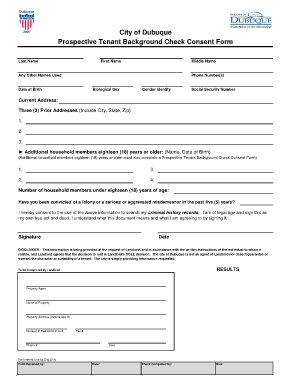
Sample of Background Check Form


Understanding the Background Check Consent Form
The background check consent form is a crucial document that allows employers or organizations to conduct a background check on an individual. This form typically includes the individual's personal information, such as name, address, and Social Security number, which is necessary for verifying their identity. It also outlines the types of checks that may be conducted, including criminal history, employment verification, and credit history. Understanding this form is essential for both the applicant and the requesting organization to ensure compliance with legal requirements.
Steps to Complete the Background Check Consent Form
Completing the background check consent form involves several straightforward steps:
- Gather necessary personal information, including your full name, address, and Social Security number.
- Read the form carefully to understand what types of background checks will be conducted.
- Provide your consent by signing and dating the form, ensuring that your signature is clear and legible.
- Submit the completed form to the requesting organization, following their specified submission method.
Legal Use of the Background Check Consent Form
The background check consent form must comply with federal and state laws, including the Fair Credit Reporting Act (FCRA). This legislation mandates that individuals must be informed when a background check is being conducted and must provide explicit consent. Employers are also required to notify individuals if any adverse action is taken based on the results of the background check. Understanding these legal requirements helps protect the rights of individuals and ensures that organizations conduct background checks ethically.
Key Elements of the Background Check Consent Form
Several key elements are essential in a background check consent form:
- Personal Information: The form should collect relevant personal details of the individual.
- Disclosure Statement: A clear statement explaining the purpose of the background check and the types of information that will be obtained.
- Consent Section: A section where the individual can provide their signature and date, indicating their consent.
- Contact Information: Details for the organization conducting the background check, including their name and address.
How to Obtain the Background Check Consent Form
The background check consent form can typically be obtained through the organization requesting the background check. Many employers provide this form as part of their hiring process. Additionally, templates for the form can be found online, ensuring that they meet legal requirements. It is essential to ensure that any template used complies with applicable laws in your state.
State-Specific Rules for the Background Check Consent Form
Different states may have specific regulations regarding background checks and the consent forms associated with them. Some states may require additional disclosures or impose stricter guidelines on how background checks are conducted. It is important for both individuals and organizations to be aware of these state-specific rules to ensure compliance and protect individual rights during the background check process.
Quick guide on how to complete sample of background check form
Easily Prepare Sample Of Background Check Form on Any Device
Digital document management has gained popularity among businesses and individuals alike. It offers an excellent eco-friendly substitute for conventional printed and signed paperwork, as you can locate the necessary form and securely store it online. airSlate SignNow equips you with all the tools required to create, modify, and electronically sign your documents swiftly without any holdups. Manage Sample Of Background Check Form on any device using airSlate SignNow's Android or iOS applications and streamline any document-related process today.
The easiest way to modify and electronically sign Sample Of Background Check Form effortlessly
- Find Sample Of Background Check Form and click Get Form to begin.
- Utilize the tools available to complete your document.
- Emphasize signNow sections of your documents or redact sensitive information with tools specifically offered by airSlate SignNow for that purpose.
- Create your electronic signature using the Sign feature, which only takes a few seconds and holds the same legal validity as a traditional handwritten signature.
- Review the information and then click on the Done button to save your modifications.
- Select how you wish to send your form—via email, text message (SMS), invitation link, or download it to your computer.
Eliminate worries about missing or lost documents, tedious form searching, or errors that require printing new copies. airSlate SignNow addresses your document management needs in just a few clicks from any device of your choice. Edit and electronically sign Sample Of Background Check Form to ensure outstanding communication throughout your form preparation process with airSlate SignNow.
Create this form in 5 minutes or less
Create this form in 5 minutes!
How to create an eSignature for the sample of background check form
How to create an electronic signature for a PDF online
How to create an electronic signature for a PDF in Google Chrome
How to create an e-signature for signing PDFs in Gmail
How to create an e-signature right from your smartphone
How to create an e-signature for a PDF on iOS
How to create an e-signature for a PDF on Android
People also ask
-
What is a background check consent form?
A background check consent form is a document that authorizes an employer to conduct a thorough background investigation on a potential employee. This form is essential for ensuring compliance with legal standards and protecting sensitive information. Using airSlate SignNow, you can easily create, send, and sign background check consent forms securely.
-
How do I create a background check consent form with airSlate SignNow?
Creating a background check consent form with airSlate SignNow is simple and intuitive. You can either use our pre-built templates or customize your own form, adding necessary fields and options. Once your form is ready, you can send it for electronic signature, streamlining your hiring process.
-
Are there any costs associated with using airSlate SignNow for background check consent forms?
Yes, airSlate SignNow offers various pricing plans that are cost-effective for businesses of all sizes. Depending on your needs, you can choose a plan that allows unlimited access to features, including the creation and management of background check consent forms. Visit our pricing page for more details.
-
What features does airSlate SignNow provide for managing background check consent forms?
airSlate SignNow offers several features for managing background check consent forms, including customizable templates, automated reminders, and secure storage. You can track the status of each form in real-time and ensure that all documents are signed efficiently. This enhances your workflow and helps maintain compliance.
-
Can I integrate airSlate SignNow with other HR systems for background checks?
Absolutely! airSlate SignNow seamlessly integrates with various HR and recruitment systems, allowing you to streamline the process of obtaining background check consent forms. This integration helps ensure that your hiring workflow is efficient and that all necessary documents are managed in one place.
-
What are the benefits of using airSlate SignNow for background check consent forms?
Using airSlate SignNow for background check consent forms provides multiple benefits, such as convenience, compliance, and security. The electronic signing process speeds up approvals, while legal compliance is ensured with securely stored signed documents. Moreover, the cost-effective solution allows businesses to optimize their hiring processes.
-
Is the background check consent form legally binding when signed through airSlate SignNow?
Yes, background check consent forms signed through airSlate SignNow are legally binding. Our platform adheres to the ESIGN Act and UETA regulations, ensuring the validity of electronic signatures. This means your signed background check consent forms hold the same legal weight as traditional handwritten signatures.
Get more for Sample Of Background Check Form
- Allen university transcript request form
- I 134 form sample 2008
- Bacb fieldworkpdffillercom form
- Vaenrollment data sheet financial aid appalachian state form
- Intern evaluation form family and consumer sciences
- Argosy university transcript requestpdffillercom form
- How to fill out arizona form 5000
- 131 r form
Find out other Sample Of Background Check Form
- Help Me With Sign Minnesota Education Residential Lease Agreement
- Sign Nevada Education LLC Operating Agreement Now
- Sign New York Education Business Plan Template Free
- Sign Education Form North Carolina Safe
- Sign North Carolina Education Purchase Order Template Safe
- Sign North Dakota Education Promissory Note Template Now
- Help Me With Sign North Carolina Education Lease Template
- Sign Oregon Education Living Will Easy
- How To Sign Texas Education Profit And Loss Statement
- Sign Vermont Education Residential Lease Agreement Secure
- How Can I Sign Washington Education NDA
- Sign Wisconsin Education LLC Operating Agreement Computer
- Sign Alaska Finance & Tax Accounting Purchase Order Template Computer
- Sign Alaska Finance & Tax Accounting Lease Termination Letter Free
- Can I Sign California Finance & Tax Accounting Profit And Loss Statement
- Sign Indiana Finance & Tax Accounting Confidentiality Agreement Later
- Sign Iowa Finance & Tax Accounting Last Will And Testament Mobile
- Sign Maine Finance & Tax Accounting Living Will Computer
- Sign Montana Finance & Tax Accounting LLC Operating Agreement Computer
- How Can I Sign Montana Finance & Tax Accounting Residential Lease Agreement