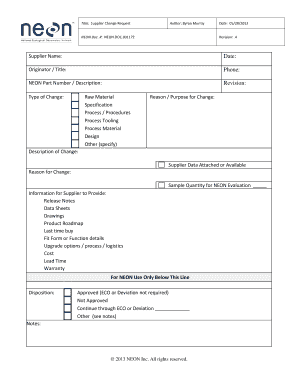
Supplier Change Request Form


What is the Supplier Change Request Form
The supplier change request form is a formal document used by organizations to update or modify details related to their suppliers. This form is essential for ensuring that all information regarding suppliers is accurate and up-to-date. It typically includes sections for the supplier's name, contact information, payment details, and any changes being requested. By utilizing this form, businesses can maintain clear records and streamline their supplier management processes.
How to use the Supplier Change Request Form
Using the supplier change request form involves several straightforward steps. First, identify the specific changes needed, such as updating contact information or changing payment terms. Next, complete the form with accurate details, ensuring all required fields are filled out. Once the form is completed, it should be submitted to the appropriate department or individual within the organization for review and approval. Utilizing electronic signature tools can facilitate this process, ensuring that the form is signed and processed efficiently.
Steps to complete the Supplier Change Request Form
Completing the supplier change request form involves a series of clear steps:
- Gather necessary information about the supplier and the changes being requested.
- Fill out the form accurately, ensuring all required fields are completed.
- Review the information for accuracy and completeness.
- Submit the form to the designated department for processing.
- Follow up to confirm that the changes have been implemented.
Key elements of the Supplier Change Request Form
Several key elements are crucial for the supplier change request form to be effective:
- Supplier Information: This includes the supplier's name, address, and contact details.
- Change Details: Clearly outline the specific changes being requested.
- Reason for Change: Providing a rationale helps in understanding the necessity of the change.
- Authorization: Signatures from authorized personnel are typically required to validate the request.
Legal use of the Supplier Change Request Form
The supplier change request form is legally binding when completed correctly and signed by authorized representatives. To ensure its legality, it must comply with applicable laws governing electronic signatures and document handling. Utilizing a trusted eSignature solution can provide additional assurance, as these platforms often include features like audit trails and encryption, which enhance the form's legal standing.
Form Submission Methods
The supplier change request form can be submitted through various methods, depending on the organization's policies:
- Online Submission: Many organizations allow forms to be submitted electronically via secure portals.
- Mail: Physical copies of the form can be sent through traditional mail services.
- In-Person: Some businesses may require forms to be delivered in person for immediate processing.
Quick guide on how to complete supplier change request form 69836847
Easily Prepare Supplier Change Request Form on Any Device
Digital document management has gained popularity among organizations and individuals. It serves as an ideal environmentally friendly alternative to conventional printed and signed papers, allowing you to find the appropriate template and securely keep it online. airSlate SignNow provides you with all the resources needed to create, modify, and electronically sign your documents swiftly without delays. Manage Supplier Change Request Form on any device using airSlate SignNow's Android or iOS applications and enhance any document-based operation today.
How to Alter and Electronically Sign Supplier Change Request Form Effortlessly
- Obtain Supplier Change Request Form and click Get Form to initiate.
- Utilize the tools we provide to fill out your document.
- Select signNow sections of your documents or obscure sensitive information with tools specifically provided by airSlate SignNow for that reason.
- Produce your signature with the Sign feature, which takes just seconds and carries the same legal validity as a conventional wet ink signature.
- Review all the details and click on the Done button to store your modifications.
- Decide how you wish to send your form, whether by email, SMS, or invitation link, or download it to your computer.
Eliminate concerns about lost or misplaced files, cumbersome form navigation, or mistakes that necessitate reprinting new document copies. airSlate SignNow fulfills all your document management requirements in just a few clicks from any device of your choice. Edit and electronically sign Supplier Change Request Form to ensure clear communication at every stage of your form preparation process with airSlate SignNow.
Create this form in 5 minutes or less
Create this form in 5 minutes!
How to create an eSignature for the supplier change request form 69836847
How to create an electronic signature for a PDF online
How to create an electronic signature for a PDF in Google Chrome
How to create an e-signature for signing PDFs in Gmail
How to create an e-signature right from your smartphone
How to create an e-signature for a PDF on iOS
How to create an e-signature for a PDF on Android
People also ask
-
What is a supplier change request form?
A supplier change request form is a document used to formally request modifications to supplier information or agreements. By utilizing airSlate SignNow, businesses can create, send, and eSign these forms quickly, ensuring that all changes are documented properly and approved by relevant stakeholders.
-
How does airSlate SignNow simplify the supplier change request form process?
airSlate SignNow streamlines the supplier change request form process by providing an intuitive interface for creating and managing forms. With automated workflows and eSignature capabilities, users can efficiently collect approvals and track changes, ultimately saving time and reducing errors in the process.
-
Is pricing available for using airSlate SignNow for supplier change request forms?
Yes, airSlate SignNow offers flexible pricing plans tailored to different business needs. Customers can choose from various subscription options based on their requirements for managing supplier change request forms and other documents, ensuring a cost-effective solution.
-
Can I customize my supplier change request form in airSlate SignNow?
Absolutely! airSlate SignNow allows users to customize their supplier change request forms with specific fields, branding, and instructions to meet their unique needs. This flexibility helps ensure that each form captures the necessary information relevant to your business processes.
-
What benefits does airSlate SignNow offer for managing supplier change requests?
Using airSlate SignNow for managing supplier change requests provides numerous benefits, such as improved efficiency, enhanced security, and reduced paperwork. The platform's eSignature feature ensures that approvals are legally binding and easily accessible, which can expedite supplier changes and enhance collaboration.
-
Does airSlate SignNow support integrations with other software for supplier change request forms?
Yes, airSlate SignNow offers integrations with various software applications, including CRM and ERP systems. These integrations allow businesses to seamlessly manage their supplier change request forms within their existing workflows, making it easier to track changes and maintain supplier relationships.
-
How secure is airSlate SignNow when processing supplier change request forms?
airSlate SignNow prioritizes security and complies with industry standards to protect sensitive information in supplier change request forms. Features such as advanced encryption, secure cloud storage, and user authentication ensure that your documents and data are safe throughout the signing process.
Get more for Supplier Change Request Form
Find out other Supplier Change Request Form
- Electronic signature Indiana Letter Bankruptcy Inquiry Now
- eSignature Oklahoma Payroll Deduction Authorization Easy
- How To eSignature Texas Payroll Deduction Authorization
- Can I Electronic signature Connecticut Retainer for Attorney
- How Do I Electronic signature Idaho Assignment of License
- Electronic signature New Jersey Lease Renewal Free
- Electronic signature Texas Lease Renewal Fast
- How Can I Electronic signature Colorado Notice of Intent to Vacate
- eSignature Delaware Employee Compliance Survey Later
- eSignature Kansas Employee Compliance Survey Myself
- Can I Electronic signature Colorado Bill of Sale Immovable Property
- How Can I Electronic signature West Virginia Vacation Rental Short Term Lease Agreement
- How Do I Electronic signature New Hampshire Bill of Sale Immovable Property
- Electronic signature North Dakota Bill of Sale Immovable Property Myself
- Can I Electronic signature Oregon Bill of Sale Immovable Property
- How To Electronic signature West Virginia Bill of Sale Immovable Property
- Electronic signature Delaware Equipment Sales Agreement Fast
- Help Me With Electronic signature Louisiana Assignment of Mortgage
- Can I Electronic signature Minnesota Assignment of Mortgage
- Electronic signature West Virginia Sales Receipt Template Free