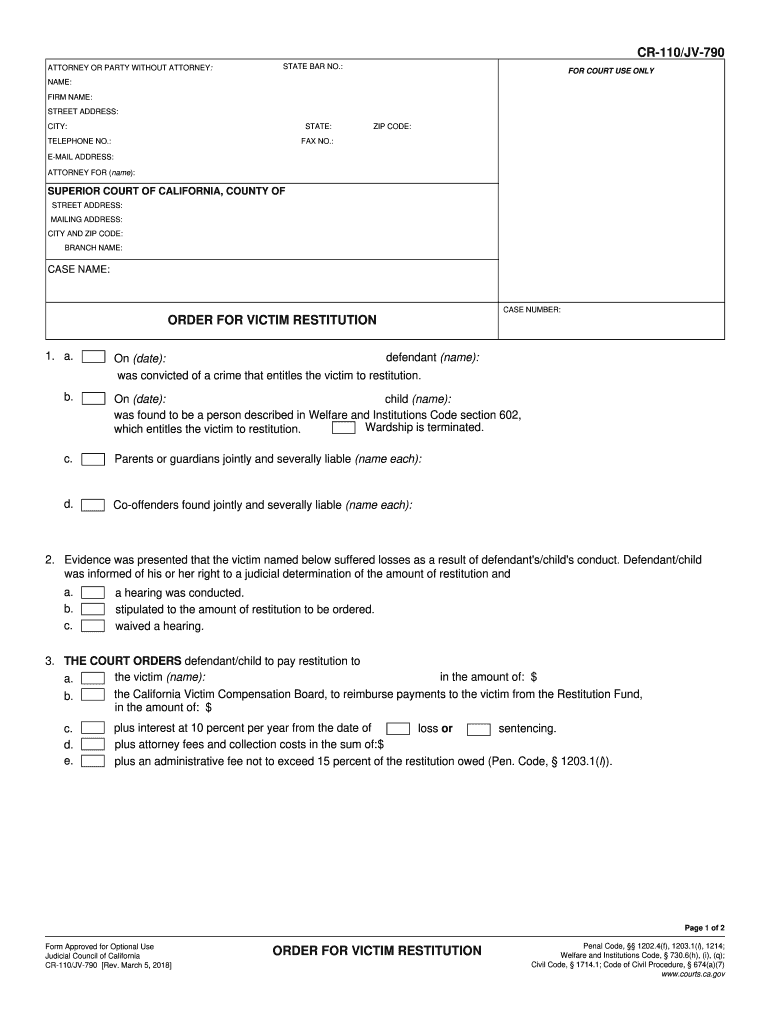
Jv 790 Form 2018


What is the JV 790 Form
The JV 790 form, also known as the victim restitution form, is a legal document used in California to request restitution for victims of crime. This form allows victims to outline the financial losses they have incurred due to a crime, enabling the court to determine appropriate restitution orders. The form is essential for victims seeking compensation for medical expenses, lost wages, or other damages resulting from criminal acts.
How to Use the JV 790 Form
To effectively use the JV 790 form, individuals must first gather all necessary information regarding their financial losses. This includes documentation of expenses such as medical bills, repair costs, and any other relevant financial impacts. Once the form is filled out, it should be submitted to the appropriate court handling the case. It is important to ensure that all details are accurate and complete to facilitate a smooth review process.
Steps to Complete the JV 790 Form
Completing the JV 790 form involves several key steps:
- Gather documentation of all financial losses related to the crime.
- Fill out the form with accurate personal and case information.
- Detail the specific losses incurred, providing supporting evidence where applicable.
- Review the form for accuracy and completeness before submission.
- Submit the completed form to the court, ensuring you keep a copy for your records.
Legal Use of the JV 790 Form
The JV 790 form is legally recognized in California and is an essential tool for victims seeking restitution. It must be filled out correctly and submitted within the designated time frame to ensure that victims can receive compensation for their losses. Courts rely on this form to assess the financial impact of crimes on victims, making it a critical component of the legal process.
Key Elements of the JV 790 Form
Key elements of the JV 790 form include:
- Personal Information: Victim's name, address, and contact details.
- Case Information: Details about the crime, including case number and court information.
- Financial Losses: A comprehensive list of all losses incurred, supported by documentation.
- Signature: The victim's signature, affirming the accuracy of the information provided.
Eligibility Criteria for the JV 790 Form
To be eligible to submit the JV 790 form, individuals must be victims of a crime that has resulted in financial losses. This includes victims of theft, assault, fraud, and other criminal activities. It is important for individuals to demonstrate that they have incurred actual financial losses due to the crime to qualify for restitution through this form.
Quick guide on how to complete cr 110 2018 2019 form
Complete and submit your Jv 790 Form in no time
Strong tools for digital document transfer and authorization are essential for enhancing processes and the continuous improvement of your forms. When handling legal documents and signing a Jv 790 Form, the appropriate signature solution can save you a signNow amount of time and resources with every submission.
Locate, complete, modify, sign, and distribute your legal documents with airSlate SignNow. This solution encompasses everything you need to create efficient paper submission workflows. Its extensive library of legal forms and intuitive navigation will assist you in obtaining your Jv 790 Form quickly, and the editor providing our signature feature will enable you to finalize and authorize it right away.
Authorize your Jv 790 Form in a few easy steps
- Locate the Jv 790 Form you need in our library through search or catalog pages.
- Examine the form details and preview it to ensure it meets your requirements and complies with state regulations.
- Click Get form to access it for modification.
- Complete the form using the extensive toolbar.
- Verify the information you entered and click the Sign tool to endorse your document.
- Select one of three methods to affix your signature.
- Finalize your edits and save the document in your files, then download it to your device or share it instantly.
Simplify each phase of your document preparation and endorsement with airSlate SignNow. Explore a more effective online option that considers all aspects of handling your documents.
Create this form in 5 minutes or less
Find and fill out the correct cr 110 2018 2019 form
FAQs
-
Which ITR form should an NRI fill out for AY 2018–2019 to claim the TDS deducted by banks only?
ITR form required to be submitted depends upon nature of income. As a NRI shall generally have income from other sources like interest, rental income therefore s/he should file ITR 2.
-
Which ITR form should an NRI fill out for AY 2018–2019 for salary income?
File ITR 2 and for taking credit of foreign taxes fill form 67 before filling ITR.For specific clarifications / legal advice feel free to write to dsssvtax[at]gmail or call/WhatsApp: 9052535440.
-
Can I fill the form for the SSC CGL 2018 which will be held in June 2019 and when will the form for 2019 come out?
No, you can’t fill the form for SSC CGL 2018 as application process has been long over.SSC CGL 2019 : No concrete information at this time. Some update should come by August-September 2019.Like Exambay on facebook for all latest updates on SSC CGL 2018 , SSC CGL 2019 and other upcoming exams
-
How do I fill out the BHU's form of B.Com in 2018 and crack it?
you can fill from to go through bhu portal and read all those instruction and download previous year question paper . that u will get at the portal and solve more and more question paper and read some basics from your study level .focus on study save ur time and energy .do best to achieve your goal .for more detail discus with gajendra ta mtech in iit bhu .AND PKN .good luck .
-
How do I fill out the IIFT 2018 application form?
Hi!IIFT MBA (IB) Application Form 2018 – The last date to submit the Application Form of IIFT 2018 has been extended. As per the initial notice, the last date to submit the application form was September 08, 2017. However, now the candidates may submit it untill September 15, 2017. The exam date for IIFT 2018 has also been shifted to December 03, 2017. The candidates will only be issued the admit card, if they will submit IIFT application form and fee in the prescribed format. Before filling the IIFT application form, the candidates must check the eligibility criteria because ineligible candidates will not be granted admission. The application fee for candidates is Rs. 1550, however, the candidates belonging to SC/STPWD category only need to pay Rs. 775. Check procedure to submit IIFT Application Form 2018, fee details and more information from the article below.Latest – Last date to submit IIFT application form extended until September 15, 2017.IIFT 2018 Application FormThe application form of IIFT MBA 2018 has only be released online, on http://tedu.iift.ac.in. The candidates must submit it before the laps of the deadline, which can be checked from the table below.Application form released onJuly 25, 2017Last date to submit Application form(for national candidates)September 08, 2017 September 15, 2017Last date to submit the application form(by Foreign National and NRI)February 15, 2018IIFT MBA IB entrance exam will be held onNovember 26, 2017 December 03, 2017IIFT 2018 Application FeeThe candidates should take note of the application fee before submitting the application form. The fee amount is as given below and along with it, the medium to submit the fee are also mentioned.Fee amount for IIFT 2018 Application Form is as given below:General/OBC candidatesRs 1550SC/ST/PH candidatesRs 775Foreign National/NRI/Children of NRI candidatesUS$ 80 (INR Rs. 4500)The medium to submit the application fee of IIFT 2018 is as below:Credit CardsDebit Cards (VISA/Master)Demand Draft (DD)Candidates who will submit the application fee via Demand Draft will be required to submit a DD, in favour of Indian Institute of Foreign Trade, payable at New Delhi.Procedure to Submit IIFT MBA Application Form 2018Thank you & Have a nice day! :)
Create this form in 5 minutes!
How to create an eSignature for the cr 110 2018 2019 form
How to generate an eSignature for the Cr 110 2018 2019 Form online
How to generate an electronic signature for the Cr 110 2018 2019 Form in Google Chrome
How to create an eSignature for signing the Cr 110 2018 2019 Form in Gmail
How to make an electronic signature for the Cr 110 2018 2019 Form straight from your smart phone
How to create an eSignature for the Cr 110 2018 2019 Form on iOS devices
How to create an eSignature for the Cr 110 2018 2019 Form on Android devices
People also ask
-
What is the california cr 110 form?
The california cr 110 is a specific form used for documenting and processing various legal requirements in California. Understanding the california cr 110 is essential for ensuring compliance with state regulations. It simplifies the documentation process, making it easier to manage essential paperwork.
-
How does airSlate SignNow assist with the california cr 110?
airSlate SignNow streamlines the signing and management of the california cr 110, allowing you to send documents for eSignature efficiently. With its user-friendly interface, airSlate SignNow makes it simple to handle all your california cr 110 signing needs. Our platform ensures that your documents are securely signed and stored.
-
What are the pricing options for using airSlate SignNow with the california cr 110?
airSlate SignNow offers flexible pricing plans that cater to businesses of all sizes, making it cost-effective for handling the california cr 110. Our plans provide varied features, ensuring you can choose one that fits your usage like a glove. Sign up today and see how affordable managing your california cr 110 can be!
-
What features does airSlate SignNow provide for handling the california cr 110?
airSlate SignNow includes a range of powerful features tailored for the california cr 110 form, such as customizable templates and in-app signing. These features enhance your workflow efficiency by allowing quick document preparation and signature collection. Additionally, our platform ensures robust security measures for your sensitive data.
-
Can I integrate airSlate SignNow with my existing software for the california cr 110?
Yes, airSlate SignNow offers integration capabilities with various software solutions you may already be using for the california cr 110. Whether it's CRM or project management tools, integrating our platform streamlines your processes. This allows for seamless management of your documents and enhances your overall productivity.
-
What are the benefits of using airSlate SignNow for the california cr 110 over traditional methods?
Using airSlate SignNow for the california cr 110 affords numerous advantages over traditional methods such as faster processing and reduced paperwork. It eliminates the need for physical signatures, thus speeding up your workflow and minimizing delays. Moreover, airSlate SignNow provides a secure environment to store and track your documents efficiently.
-
Is airSlate SignNow suitable for all businesses that need to manage california cr 110 forms?
Absolutely! airSlate SignNow is designed to cater to organizations of all sizes that require management of the california cr 110 forms. With its intuitive interface and comprehensive features, businesses can effortlessly adopt our solution regardless of their technical expertise. It’s the ideal choice for both small startups and large enterprises.
Get more for Jv 790 Form
- California general power of attorney for care and custody of child or children form
- Revocable preneed funeral service contract form
- Mesotherapy consent form 317072419
- Hair fiber evidence worksheet answer key form
- Publix immunization consent form
- Group counseling consent form eastern illinois university eiu
- Employer s report of injury or occupational diseas form
- Product trial agreement template form
Find out other Jv 790 Form
- How Do I eSign Alaska Car Dealer Form
- How To eSign California Car Dealer Form
- Can I eSign Colorado Car Dealer Document
- How Can I eSign Colorado Car Dealer Document
- Can I eSign Hawaii Car Dealer Word
- How To eSign Hawaii Car Dealer PPT
- How To eSign Hawaii Car Dealer PPT
- How Do I eSign Hawaii Car Dealer PPT
- Help Me With eSign Hawaii Car Dealer PPT
- How Can I eSign Hawaii Car Dealer Presentation
- How Do I eSign Hawaii Business Operations PDF
- How Can I eSign Hawaii Business Operations PDF
- How To eSign Hawaii Business Operations Form
- How Do I eSign Hawaii Business Operations Form
- Help Me With eSign Hawaii Business Operations Presentation
- How Do I eSign Idaho Car Dealer Document
- How Do I eSign Indiana Car Dealer Document
- How To eSign Michigan Car Dealer Document
- Can I eSign Michigan Car Dealer PPT
- How Can I eSign Michigan Car Dealer Form