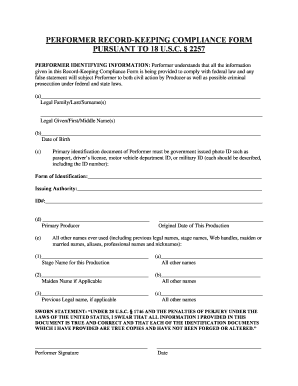
2257 Form


What is the 2257 Form
The 2257 form, also known as the 2257 form template, is a legal document required for compliance with U.S. federal regulations related to the production of adult content. This form is essential for verifying the age and identity of individuals involved in the creation of adult materials. It ensures that all participants are of legal age, thus protecting both the producers and the consumers of such content. The form must be maintained by producers and made available for inspection by authorized representatives.
How to use the 2257 Form
Using the 2257 form involves several steps to ensure compliance with legal requirements. Producers must collect and verify the identification documents of all individuals featured in their content. This includes obtaining copies of government-issued IDs that confirm the age of each participant. Once the necessary information is gathered, it should be documented accurately on the form. It is important to keep these records organized and accessible, as they may be requested for inspection by regulatory authorities.
Steps to complete the 2257 Form
Completing the 2257 form requires careful attention to detail. Follow these steps for accurate completion:
- Gather identification documents for all individuals involved, ensuring they are valid and legible.
- Fill out the form with the required information, including names, birth dates, and ID details.
- Ensure that all entries are accurate and match the identification documents provided.
- Sign and date the form to confirm its accuracy and completeness.
- Store the completed form securely, as it must be retained for a specified period.
Legal use of the 2257 Form
The legal use of the 2257 form is crucial for compliance with federal laws governing adult content production. By maintaining accurate records, producers can demonstrate their adherence to age verification requirements. This form serves as a legal safeguard, protecting producers from potential liabilities related to the employment of underage individuals. Failure to comply with these regulations can result in severe penalties, including fines and legal action.
Key elements of the 2257 Form
Several key elements must be included in the 2257 form to ensure it meets legal standards. These elements include:
- Name of the producer: The individual or entity responsible for the production.
- Identification details: Information regarding each participant, such as full name, date of birth, and ID type.
- Document verification: A record of the identification documents used to verify age.
- Signature and date: Confirmation of the accuracy of the information provided.
Form Submission Methods (Online / Mail / In-Person)
The submission of the 2257 form can be done through various methods, depending on the requirements of the regulatory body or the producer's preference. Options include:
- Online submission: Some producers may choose to maintain digital records, allowing for easier access and management.
- Mail: Physical copies of the form can be sent to regulatory authorities if required.
- In-person inspection: Regulatory bodies may conduct in-person inspections where producers must present their completed forms and supporting documents.
Quick guide on how to complete 2257 form 100894183
Handle 2257 Form effortlessly on any gadget
Digital document management has gained traction among businesses and individuals. It serves as an excellent environmentally friendly alternative to traditional printed and signed documents, as you can acquire the necessary form and securely keep it online. airSlate SignNow provides you with all the tools required to create, edit, and eSign your documents promptly without delays. Manage 2257 Form on any gadget with airSlate SignNow's Android or iOS applications and enhance any document-related procedure today.
The easiest way to edit and eSign 2257 Form without difficulty
- Obtain 2257 Form and then click Get Form to begin.
- Make use of the tools we provide to fill out your form.
- Emphasize essential parts of the documents or conceal sensitive information with tools that airSlate SignNow specifically offers for this purpose.
- Generate your eSignature using the Sign feature, which takes mere seconds and holds the same legal validity as a classic wet ink signature.
- Review all the details and then click on the Done button to save your modifications.
- Select how you wish to share your form, whether by email, SMS, or invite link, or download it to your computer.
Eliminate concerns about lost or misplaced documents, tedious form searching, or errors that necessitate printing new document copies. airSlate SignNow addresses all your requirements in document management with just a few clicks from any device you choose. Edit and eSign 2257 Form and ensure outstanding communication at any stage of the form preparation process with airSlate SignNow.
Create this form in 5 minutes or less
Create this form in 5 minutes!
How to create an eSignature for the 2257 form 100894183
How to create an electronic signature for a PDF online
How to create an electronic signature for a PDF in Google Chrome
How to create an e-signature for signing PDFs in Gmail
How to create an e-signature right from your smartphone
How to create an e-signature for a PDF on iOS
How to create an e-signature for a PDF on Android
People also ask
-
What is Form 2257 and why is it important?
Form 2257 is a record-keeping requirement that mandates specific documentation for adult content producers. It's essential for compliance with federal regulations, ensuring that businesses adhere to legal standards and avoid potential penalties. Understanding Form 2257 helps protect both producers and consumers in the adult entertainment industry.
-
How can airSlate SignNow assist with Form 2257 compliance?
airSlate SignNow provides an efficient platform for eSigning and managing documents, including Form 2257. By streamlining the signing process, businesses can ensure that all required forms are signed electronically and securely stored, making compliance easier and more efficient. This reduces the risk of missing documentation and enhances organizational effectiveness.
-
What are the key features of airSlate SignNow's solution for Form 2257?
Key features of airSlate SignNow for managing Form 2257 include customizable templates, secure eSigning, and advanced document tracking. These features provide users with a comprehensive toolset to create, send, and manage Form 2257 documents efficiently. Additionally, the platform offers intuitive collaboration tools for team members involved in the documentation process.
-
Is airSlate SignNow cost-effective for managing Form 2257?
Yes, airSlate SignNow offers a cost-effective solution for managing Form 2257, with flexible pricing plans tailored to different business needs. The savings on administrative tasks and paper usage add signNow value, making it a budget-friendly option for small and large businesses alike. You can easily maximize your investment while ensuring compliance.
-
How does airSlate SignNow integrate with existing systems for Form 2257?
airSlate SignNow seamlessly integrates with various CRM and cloud storage systems, allowing businesses to incorporate Form 2257 processes into their existing workflows. This integration facilitates easy access to signed documents and helps maintain consistent records across platforms. Users can connect their tools with minimal disruption, enhancing operational efficiency.
-
Can I customize Form 2257 templates in airSlate SignNow?
Absolutely! airSlate SignNow allows users to create and customize Form 2257 templates according to their specific business requirements. This feature ensures that all necessary fields are included, enhancing the accuracy and compliance of documentation. Customization streamlines the document preparation process and saves time for users.
-
Is the document security offered by airSlate SignNow sufficient for Form 2257?
Yes, airSlate SignNow prioritizes document security and employs advanced encryption technologies to safeguard Form 2257 and all other documents. This includes secure access controls and audit trails to track changes and interactions. Businesses can have peace of mind knowing that their sensitive data is protected while ensuring compliance with industry regulations.
Get more for 2257 Form
- Gws 12 registration of existing well colorado division of water form
- Gws 64 colorado division of water resources form
- Colorado intent form
- Pump installation and test report colorado division of water form
- Armed merchant guard training denver form
- Income verification amp eligibility form city and county of denver denvergov
- Runneragency authorization form
- Release trust form
Find out other 2257 Form
- Help Me With eSign Hawaii Insurance PPT
- Help Me With eSign Idaho Insurance Presentation
- Can I eSign Indiana Insurance Form
- How To eSign Maryland Insurance PPT
- Can I eSign Arkansas Life Sciences PDF
- How Can I eSign Arkansas Life Sciences PDF
- Can I eSign Connecticut Legal Form
- How Do I eSign Connecticut Legal Form
- How Do I eSign Hawaii Life Sciences Word
- Can I eSign Hawaii Life Sciences Word
- How Do I eSign Hawaii Life Sciences Document
- How Do I eSign North Carolina Insurance Document
- How Can I eSign Hawaii Legal Word
- Help Me With eSign Hawaii Legal Document
- How To eSign Hawaii Legal Form
- Help Me With eSign Hawaii Legal Form
- Can I eSign Hawaii Legal Document
- How To eSign Hawaii Legal Document
- Help Me With eSign Hawaii Legal Document
- How To eSign Illinois Legal Form