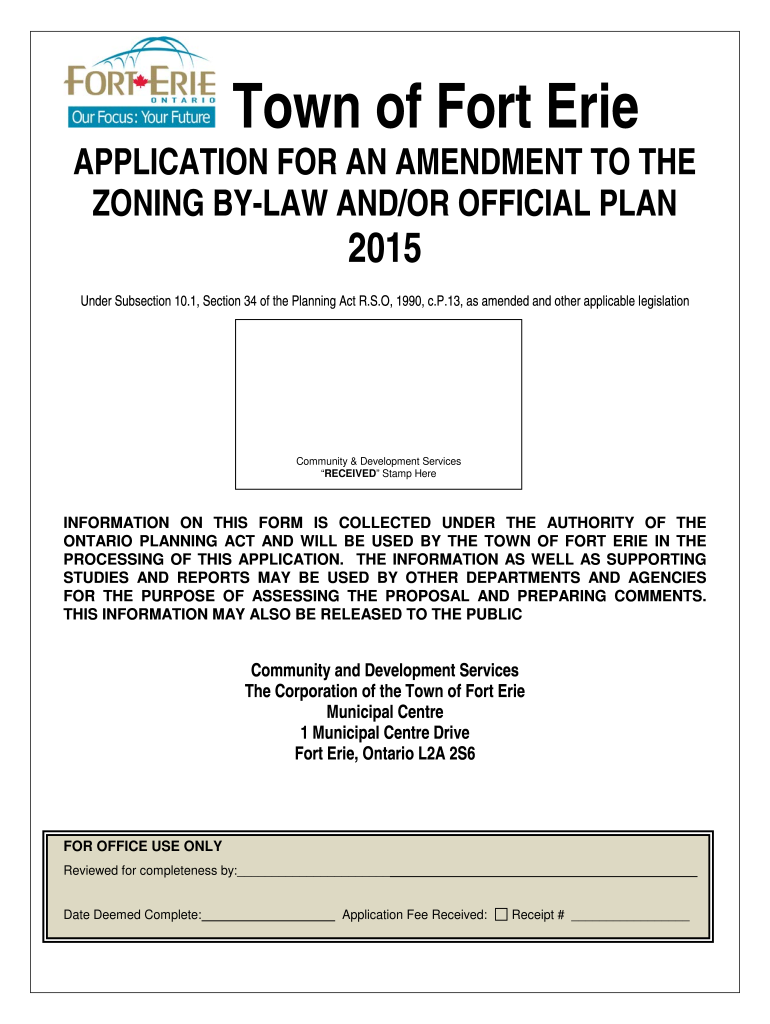
APPLICATION for an AMENDMENT Fort Erie Ontario 2015-2026


What is the APPLICATION FOR AN AMENDMENT Fort Erie Ontario
The APPLICATION FOR AN AMENDMENT Fort Erie Ontario is a legal document used to request changes to previously submitted applications or permits within Fort Erie, Ontario. This form is essential for individuals or businesses seeking to modify existing approvals, ensuring that all updates comply with local regulations. The amendment process allows for adjustments in various areas, including zoning, land use, and other municipal requirements.
Steps to complete the APPLICATION FOR AN AMENDMENT Fort Erie Ontario
Completing the APPLICATION FOR AN AMENDMENT requires careful attention to detail. Follow these steps to ensure accuracy:
- Gather necessary information, including your original application details and any relevant supporting documents.
- Clearly outline the changes you wish to make, specifying the reasons for the amendment.
- Fill out the form accurately, ensuring all sections are completed as required.
- Review the form for any errors or omissions before submission.
- Submit the completed application to the appropriate municipal office, either online or in person, depending on local guidelines.
Legal use of the APPLICATION FOR AN AMENDMENT Fort Erie Ontario
The APPLICATION FOR AN AMENDMENT is legally binding once submitted and processed by the relevant authorities. It is crucial to ensure that all information provided is truthful and complete, as inaccuracies can lead to delays or denials. Compliance with local laws and regulations is essential to maintain the validity of the application and to avoid potential legal repercussions.
Required Documents
When submitting the APPLICATION FOR AN AMENDMENT, you may need to provide several supporting documents, including:
- A copy of the original application or permit.
- Detailed plans or drawings illustrating the proposed changes.
- Any additional documentation that supports your request, such as letters from stakeholders or relevant studies.
Form Submission Methods
The APPLICATION FOR AN AMENDMENT can typically be submitted through various methods, ensuring flexibility for applicants. Common submission methods include:
- Online submission via the municipal website or designated portal.
- Mailing the completed form and supporting documents to the appropriate office.
- In-person submission at the municipal office during business hours.
Eligibility Criteria
To qualify for submitting the APPLICATION FOR AN AMENDMENT, applicants must meet specific eligibility criteria, which may include:
- Being the original applicant or authorized representative of the property in question.
- Having a valid reason for the amendment that aligns with local zoning and planning regulations.
- Ensuring that the proposed changes do not negatively impact surrounding properties or the community.
Quick guide on how to complete application for an amendment fort erie ontario
Complete APPLICATION FOR AN AMENDMENT Fort Erie Ontario effortlessly on any device
Digital document management has become increasingly popular among businesses and individuals. It offers a fantastic eco-friendly substitute for conventional printed and signed documents, as you can obtain the necessary form and securely store it online. airSlate SignNow equips you with all the tools required to create, modify, and eSign your documents quickly without delays. Handle APPLICATION FOR AN AMENDMENT Fort Erie Ontario on any platform using airSlate SignNow Android or iOS applications and enhance any document-oriented task today.
The easiest way to alter and eSign APPLICATION FOR AN AMENDMENT Fort Erie Ontario with ease
- Obtain APPLICATION FOR AN AMENDMENT Fort Erie Ontario and click Get Form to begin.
- Utilize the tools we offer to fill out your form.
- Mark important sections of your documents or obscure sensitive information with tools that airSlate SignNow supplies specifically for that purpose.
- Create your eSignature using the Sign tool, which takes mere seconds and carries the same legal validity as a conventional wet ink signature.
- Review all the details and click on the Done button to save your modifications.
- Choose how you wish to share your form, via email, SMS, or invitation link, or download it to your computer.
Say goodbye to lost or misplaced files, tedious form searches, or mistakes that necessitate printing new document copies. airSlate SignNow takes care of all your document management requirements in just a few clicks from any device of your choice. Edit and eSign APPLICATION FOR AN AMENDMENT Fort Erie Ontario and ensure outstanding communication at every step of the form preparation process with airSlate SignNow.
Create this form in 5 minutes or less
FAQs
-
How do I fill out an application form to open a bank account?
I want to believe that most banks nowadays have made the process of opening bank account, which used to be cumbersome, less cumbersome. All you need to do is to approach the bank, collect the form, and fill. However if you have any difficulty in filling it, you can always call on one of the banks rep to help you out.
-
How do I fill out an NDA 2 application form?
visit Welcome to UPSC | UPSCclick on apply online option their and select the ndaII option.Its in 2 parts, Fill part 1 and theirafter 2nd as guided on the website their.
-
How do I fill out an application form for a job at Aersopostale?
Here's a website for you that has information about working at Aeropostale: AéropostaleOne of the answers in the FAQ says that you should visit the store that you'd like to work at so that you can meet the manager and fill out an application. They don't have online applications or printable ones, so going to the store seems like the only option.Good luck! :)
-
How should I fill out an online application form for the KVPY exam?
KVPY Registration 2018 is starting from 11th July 2018. Indian Institute of Science (IISC), Bangalore conducts a national level scholarship programme.How to Fill KVPY Application FormVisit the official and register as a new user by mentioning Name, date of birth, stream, nationality etc.Enter the captcha and click on submit.Enter your basic details such as Name, Date of Birth, Age, E-mail id, the Mobile number for registration, etc. Also select from the drop down menu your class, gender, category & nationality.Now click on the ‘Submit’ tab.
-
How do I fill out the application form for an educational loan online?
Depending on which country you are in and what kind of lender you are going for. There are bank loans and licensed money lenders. If you are taking a large amount, banks are recommended. If you are working, need a small amount for your tuition and in need of it fast, you can try a licensed moneylender.
-
Is there any need to fill out an application form separately for AFMC and ACMS?
Hi,As far as the entrance exam is concerned there are only 3 entrance exam for MEDICAL ADMISSIONS IN INDIA. That isNEETAIIMSJIPMERNow for getting admission in AFMC PUNE and ACMS DELHI one needs to appear for NEET 2019.Post your NEET Exam for AFMC PUNE you need to click on AFMC PUNE once you will be filling the form for MCC/DGHS counseling online. If you don't give your consent for AFMC you will not be shortlisted for same.So, MCC/DGHS will do Counseling for AFMC PUNE.FOR ACMS DELHI, you will be required to fill a separate application form for DELHI STATE GOVERNMENT COLLEGES, that is IPU Counseling form. The counseling for ACMS will be done by Indraprastha University.Hope this helps…For more information about MEDICAL ADMISSIONS and live counseling update you can contact us at Gyanshetra - Counseling Differently
Create this form in 5 minutes!
How to create an eSignature for the application for an amendment fort erie ontario
How to make an electronic signature for your Application For An Amendment Fort Erie Ontario in the online mode
How to create an electronic signature for the Application For An Amendment Fort Erie Ontario in Chrome
How to generate an electronic signature for signing the Application For An Amendment Fort Erie Ontario in Gmail
How to make an eSignature for the Application For An Amendment Fort Erie Ontario from your mobile device
How to generate an eSignature for the Application For An Amendment Fort Erie Ontario on iOS devices
How to create an eSignature for the Application For An Amendment Fort Erie Ontario on Android
People also ask
-
What is an APPLICATION FOR AN AMENDMENT in Fort Erie, Ontario?
An APPLICATION FOR AN AMENDMENT in Fort Erie, Ontario, is a formal request to change certain details in an existing document or agreement. This process is crucial for ensuring that all parties are aligned with the latest information. Utilizing airSlate SignNow can simplify this process by facilitating electronic signatures and document management.
-
How can airSlate SignNow help with my APPLICATION FOR AN AMENDMENT in Fort Erie, Ontario?
airSlate SignNow streamlines your APPLICATION FOR AN AMENDMENT in Fort Erie, Ontario, by providing a user-friendly interface to create, edit, and eSign your documents securely. This saves time and reduces the risk of errors compared to traditional methods. Our platform also ensures compliance with local regulations.
-
What are the pricing options for using airSlate SignNow for APPLICATION FOR AN AMENDMENT in Fort Erie, Ontario?
airSlate SignNow offers various pricing plans tailored to different business needs. Whether you're a small business or a large enterprise, our competitive prices allow you to manage your APPLICATION FOR AN AMENDMENT in Fort Erie, Ontario, without breaking the bank. Explore our plans for specific features and flexibility that suit your requirements.
-
Does airSlate SignNow integrate with other applications for processing APPLICATION FOR AN AMENDMENT in Fort Erie, Ontario?
Yes, airSlate SignNow integrates seamlessly with numerous applications to help you process your APPLICATION FOR AN AMENDMENT in Fort Erie, Ontario. Our platform works with popular tools like Google Drive, Dropbox, and CRM systems, enhancing your workflow efficiency. This integration facilitates better document management and visibility.
-
What features does airSlate SignNow offer for APPLICATION FOR AN AMENDMENT in Fort Erie, Ontario?
airSlate SignNow provides a comprehensive suite of features, including customizable templates, electronic signatures, automated workflows, and document tracking. These features are specifically designed to support your APPLICATION FOR AN AMENDMENT in Fort Erie, Ontario, making the process faster and more organized. Additionally, our platform ensures the security and legality of your documents.
-
Is airSlate SignNow secure for handling APPLICATION FOR AN AMENDMENT in Fort Erie, Ontario?
Absolutely! airSlate SignNow prioritizes the security of your documents, particularly your APPLICATION FOR AN AMENDMENT in Fort Erie, Ontario. We utilize advanced encryption methods and comply with industry standards to protect sensitive information. You can confidently manage your documents knowing they are secure.
-
Can I track the status of my APPLICATION FOR AN AMENDMENT in Fort Erie, Ontario using airSlate SignNow?
Yes, airSlate SignNow allows you to track the status of your APPLICATION FOR AN AMENDMENT in Fort Erie, Ontario, in real-time. You’ll receive notifications as your document moves through each stage, ensuring you're informed at all times. This feature enhances accountability and transparency in the amendment process.
Get more for APPLICATION FOR AN AMENDMENT Fort Erie Ontario
Find out other APPLICATION FOR AN AMENDMENT Fort Erie Ontario
- eSign Utah Education Warranty Deed Online
- eSign Utah Education Warranty Deed Later
- eSign West Virginia Construction Lease Agreement Online
- How To eSign West Virginia Construction Job Offer
- eSign West Virginia Construction Letter Of Intent Online
- eSign West Virginia Construction Arbitration Agreement Myself
- eSign West Virginia Education Resignation Letter Secure
- eSign Education PDF Wyoming Mobile
- Can I eSign Nebraska Finance & Tax Accounting Business Plan Template
- eSign Nebraska Finance & Tax Accounting Business Letter Template Online
- eSign Nevada Finance & Tax Accounting Resignation Letter Simple
- eSign Arkansas Government Affidavit Of Heirship Easy
- eSign California Government LLC Operating Agreement Computer
- eSign Oklahoma Finance & Tax Accounting Executive Summary Template Computer
- eSign Tennessee Finance & Tax Accounting Cease And Desist Letter Myself
- eSign Finance & Tax Accounting Form Texas Now
- eSign Vermont Finance & Tax Accounting Emergency Contact Form Simple
- eSign Delaware Government Stock Certificate Secure
- Can I eSign Vermont Finance & Tax Accounting Emergency Contact Form
- eSign Washington Finance & Tax Accounting Emergency Contact Form Safe