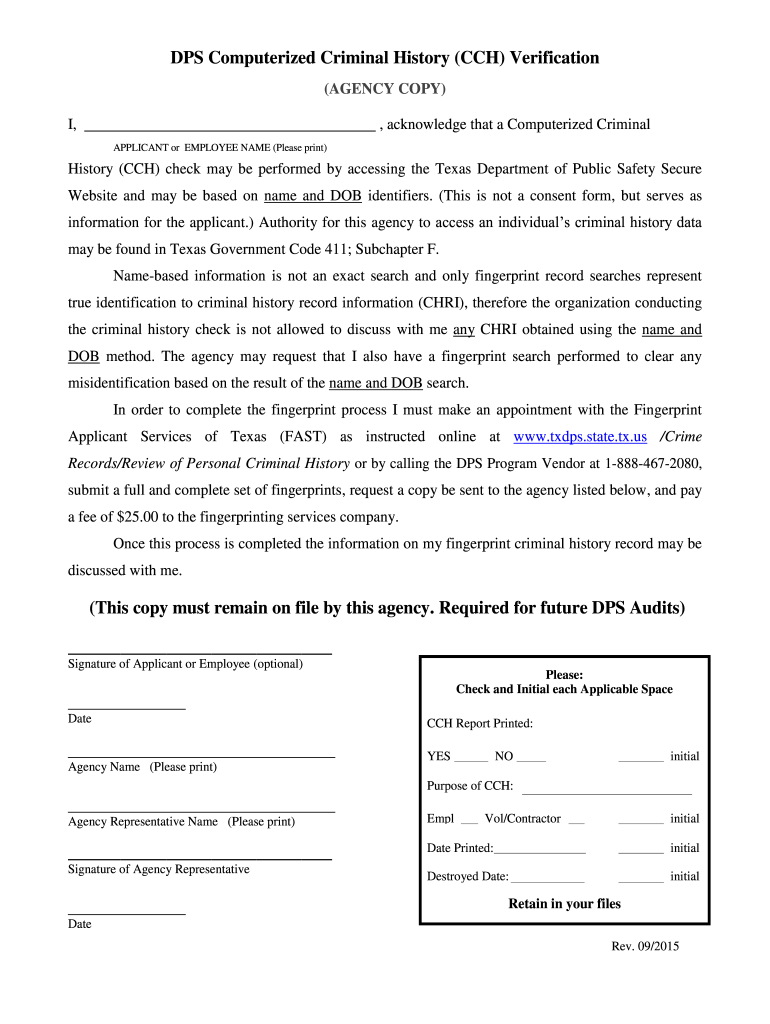
Dps Computerized Criminal History Cch Verification 2015-2026


What is the DPS Computerized Criminal History CCH Verification?
The DPS Computerized Criminal History (CCH) Verification is a system used in Texas to provide individuals and organizations with access to criminal history records. This verification includes information on arrests, convictions, and other relevant legal data maintained by the Texas Department of Public Safety (DPS). It serves as an essential tool for employers, licensing agencies, and individuals seeking to understand their own criminal history or that of potential employees. The CCH verification is crucial in various contexts, including employment background checks and legal proceedings.
How to Obtain the DPS Computerized Criminal History CCH Verification
To obtain the DPS Computerized Criminal History CCH Verification, individuals must submit a request to the Texas Department of Public Safety. This process can typically be completed online, by mail, or in person. Applicants will need to provide personal information, including their full name, date of birth, and possibly fingerprints, depending on the type of request. Fees may apply, and it is important to ensure that all information is accurate to avoid delays in processing. Once submitted, the request will be reviewed, and the individual will receive their criminal history report.
Steps to Complete the DPS Computerized Criminal History CCH Verification
Completing the DPS Computerized Criminal History CCH Verification involves several key steps:
- Gather necessary personal information, including full name and date of birth.
- Decide on the method of submission: online, by mail, or in person.
- If submitting online, access the Texas DPS website and navigate to the CCH verification section.
- Fill out the required forms accurately, ensuring all details are correct.
- Submit any required fees, which may vary based on the type of request.
- Await confirmation and the delivery of your criminal history report.
Legal Use of the DPS Computerized Criminal History CCH Verification
The DPS Computerized Criminal History CCH Verification is legally recognized and can be utilized in various scenarios, including employment screenings, licensing applications, and legal matters. Employers often rely on this verification to assess the suitability of candidates for specific roles, particularly those involving sensitive responsibilities. It is essential to understand that the use of this information must comply with applicable laws, including the Fair Credit Reporting Act (FCRA), which governs how background checks are conducted and the rights of individuals regarding their personal data.
Key Elements of the DPS Computerized Criminal History CCH Verification
Several key elements define the DPS Computerized Criminal History CCH Verification:
- Personal Identification: Accurate identification of the individual requesting the verification is crucial.
- Criminal Record Details: The report includes information on arrests, charges, and convictions.
- Verification Status: The report indicates whether the individual has a criminal history and the nature of that history.
- Compliance with Regulations: The verification process adheres to legal standards to ensure the protection of personal information.
Examples of Using the DPS Computerized Criminal History CCH Verification
There are numerous practical applications for the DPS Computerized Criminal History CCH Verification:
- Employment Screening: Employers may use the verification to evaluate potential hires, especially in sensitive positions.
- Licensing Applications: Certain professions, such as healthcare and education, require background checks as part of the licensing process.
- Personal Background Checks: Individuals may request their own CCH verification to review their criminal history for accuracy.
- Legal Proceedings: Attorneys may use the verification in court cases to establish a client's background.
Quick guide on how to complete dps cch 2015 2019 form
Handle Dps Computerized Criminal History Cch Verification effortlessly on any device
Web-based document management has become increasingly prevalent among companies and individuals. It serves as an ideal environmentally friendly substitute for traditional printed and signed documents, as you can access the appropriate form and securely store it online. airSlate SignNow equips you with all the tools necessary to create, modify, and electronically sign your documents quickly without interruptions. Manage Dps Computerized Criminal History Cch Verification on any platform with airSlate SignNow's Android or iOS applications and simplify any document-related process today.
How to modify and electronically sign Dps Computerized Criminal History Cch Verification effortlessly
- Locate Dps Computerized Criminal History Cch Verification and click on Get Form to begin.
- Utilize the tools we offer to fill out your form.
- Emphasize relevant sections of the documents or redact sensitive information using tools specifically provided by airSlate SignNow for that purpose.
- Generate your signature using the Sign feature, which takes mere seconds and holds the exact same legal validity as a traditional wet ink signature.
- Review the details and click on the Done button to save your modifications.
- Choose how you wish to share your form, via email, SMS, or invite link, or download it to your computer.
Forget about lost or misplaced documents, tedious form searching, or mistakes that require printing new document copies. airSlate SignNow meets your document management needs in just a few clicks from any device of your choice. Modify and electronically sign Dps Computerized Criminal History Cch Verification and ensure exceptional communication at every stage of the form preparation process with airSlate SignNow.
Create this form in 5 minutes or less
Find and fill out the correct dps cch 2015 2019 form
FAQs
-
How do I fill out a CLAT 2019 application form?
Hi thereFirst of all, let me tell you some important points:CLAT 2019 has gone OFFLINE this yearBut the application forms for CLAT 2019 have to be filled ONLINEThe payment of the application fees also should be made onlineNow, kindly note the important dates:Note the details regarding the application fees:Here, if you want the Previous Year Question papers, Rs.500 would be added to the application fees.Apart from this, there would be bank transaction charges added to the application fees.The application fees is non-refundable.Note one important point here that before you fill the application form, check for your eligibility.To know the complete details of filling the application form along with other information like the eligibility - in terms of age, educational qualification, list of NLUs participating and the seats offered under each category, CLAT Reservation policies, CLAT exam pattern, marking scheme, syllabus, important documents required to be kept ready before filling the form, kindly go to the link below:How to fill CLAT 2019 Application form? Registration OPEN | All you need to knowTo know how to prepare for one of the very important section of CLAT exam, GK and Current Affairs, kindly go to the link below:How to prepare GK & Current Affairs for CLAT 2019To practice, daily MCQs on Current Affairs, kindly go to the link below:#CLAT2019 | #AILET2019 | #DULLB2019 | GK and Current Affairs Series: 5 in 10 Series: Day 12For any other queries, kindly write to us at mailateasyway@gmail.comThanks & Regards!
-
How do I fill out the NEET 2019 application form?
Expecting application form of NEET2019 will be same as that of NEET2018, follow the instructions-For Feb 2019 Exam:EventsDates (Announced)Release of application form-1st October 2018Application submission last date-31st October 2018Last date to pay the fee-Last week of October 2018Correction Window Open-1st week of November 2018Admit card available-1st week of January 2019Exam date-3rd February to 17th February 2019Answer key & OMR release-Within a week after examAnnouncement of result-1st week of March 2019Counselling begins-2nd week of June 2019For May 2019 Exam:EventsDates (Announced)Application form Release-2nd week of March 2019Application submission last date-2nd week of April 2019Last date to pay the fee-2nd week of April 2019Correction Window Open-3rd week of April 2019Admit card available-1st week of May 2019Exam date-12th May to 26th May 2019Answer key & OMR release-Within a week after examAnnouncement of result-1st week of June 2019Counselling begins-2nd week of June 2019NEET 2019 Application FormCandidates should fill the application form as per the instructions given in the information bulletin. Below we are providing NEET 2019 application form details:The application form will be issued through online mode only.No application will be entertained through offline mode.NEET UG registration 2019 will be commenced from the 1st October 2018 (Feb Exam) & second week of March 2018 (May Exam).Candidates should upload the scanned images of recent passport size photograph and signature.After filling the application form completely, a confirmation page will be generated. Download it.There will be no need to send the printed confirmation page to the board.Application Fee:General and OBC candidates will have to pay Rs. 1400/- as an application fee.The application fee for SC/ST and PH candidates will be Rs. 750/-.Fee payment can be done through credit/debit card, net banking, UPI and e-wallet.Service tax will also be applicable.CategoryApplication FeeGeneral/OBC-1400/-SC/ST/PH-750/-Step 1: Fill the Application FormGo the official portal of the conducting authority (Link will be given above).Click on “Apply Online” link.A candidate has to read all the instruction and then click on “Proceed to Apply Online NEET (UG) 2019”.Step 1.1: New RegistrationFill the registration form carefully.Candidates have to fill their name, Mother’s Name, Father’s Name, Category, Date of Birth, Gender, Nationality, State of Eligibility (for 15% All India Quota), Mobile Number, Email ID, Aadhaar card number, etc.After filling all the details, two links will be given “Preview &Next” and “Reset”.If candidate satisfied with the filled information, then they have to click on “Next”.After clicking on Next Button, the information submitted by the candidate will be displayed on the screen. If information correct, click on “Next” button, otherwise go for “Back” button.Candidates may note down the registration number for further procedure.Now choose the strong password and re enter the password.Choose security question and feed answer.Enter the OTP would be sent to your mobile number.Submit the button.Step 1.2: Login & Application Form FillingLogin with your Registration Number and password.Fill personal details.Enter place of birth.Choose the medium of question paper.Choose examination centres.Fill permanent address.Fill correspondence address.Fill Details (qualification, occupation, annual income) of parents and guardians.Choose the option for dress code.Enter security pin & click on save & draft.Now click on preview and submit.Now, review your entries.Then. click on Final Submit.Step 2: Upload Photo and SignatureStep 2 for images upload will be appeared on screen.Now, click on link for Upload photo & signature.Upload the scanned images.Candidate should have scanned images of his latest Photograph (size of 10 Kb to 100 Kb.Signature(size of 3 Kb to 20 Kb) in JPEG format only.Step 3: Fee PaymentAfter uploading the images, candidate will automatically go to the link for fee payment.A candidate has to follow the instruction & submit the application fee.Choose the Bank for making payment.Go for Payment.Candidate can pay the fee through Debit/Credit Card/Net Banking/e-wallet (CSC).Step 4: Take the Printout of Confirmation PageAfter the fee payment, a candidate may take the printout of the confirmation page.Candidates may keep at least three copies of the confirmation page.Note:Must retain copy of the system generated Self Declaration in respect of candidates from J&K who have opted for seats under 15% All India Quota.IF any queries, feel free to comment..best of luck
-
How can I fill out the BITSAT Application Form 2019?
BITSAT 2019 Application Forms are available online. Students who are eligible for the admission test can apply online before 20 March 2018, 5 pm.Click here to apply for BITSAT 2019Step 1: Follow the link given aboveStep 2: Fill online application formPersonal Details12th Examination DetailsTest Centre PreferencesStep 3: Upload scanned photograph (4 kb to 50 kb) and signature ( 1 kb to 30 kb).Step 4: Pay application fee either through online payment mode or through e-challan (ICICI Bank)BITSAT-2019 Application FeeMale Candidates - Rs. 3150/-Female Candidates - Rs. 2650/-Thanks!
-
How can I fill out the COMEDK 2019 application form?
COMEDK 2019 application is fully online based and there is no need to send the application by post or by any other method. Check the below-mentioned guidelines to register for the COMEDK 2019 exam:Step 1 Visit the official website of the COMEDK UGET- comedk.orgStep 2 Click on “Engineering Application”.Step 3 After that click on “Login or Register” button.Step 4 You will be asked to enter the Application SEQ Number/User ID and Password. But since you have not registered. You need to click on the “Click here for Registration”.Step 5 Fill in the required details like “Full Name”, “DOB”, “Unique Photo ID Proof”, “Photo ID Proof Number”, “Email ID” and “Mobile Number”.Step 6 Then click on the “Generate OTP”Step 7 After that you need to enter the captcha code and then an OTP will be sent to the mobile number that you have provided.Step 8 A new window having your previously entered registration details will open where you need to enter the OTP.Step 9 Re-check all the details, enter the captcha code and click on the “Register” button.Step 10 After that a page will appear where you will be having the User ID and all the details that you entered. Also, you will be notified that you have successfully registered yourself and a User ID and Password will be sent to your mobile number and email ID.COMEDK 2019 Notification | Steps To Apply For COMEDK UGET ExamCheck the below-mentioned guidelines to fill COMEDK Application Form after COMEDK Login.Step 1 Using your User ID and Password. Log in using the User ID and passwordStep 2 You will be shown that your application form is incomplete. So you need to go to the topmost right corner and click on the “Go to application” tab.Step 3 Go to the COMEDK official website and login with these credentials.Step 4 After that click on “Go to application form”.Step 5 Select your preferred stream and course.Step 6 Click on “Save and Continue”.Step 7 Carefully enter your Personal, Category and Academic details.Step 8 Upload your Photograph and Signature, Parents Signature, your ID Proof, and Declaration.Step 9 Enter your “Payment Mode” and “Amount”.Step 10 Enter “Security code”.Step 11 Tick the “I Agree” checkbox.Step 12 Click on the “Submit” button.
-
How can I fill out the application form for the JMI (Jamia Millia Islamia) 2019?
Form for jamia school have been releaseYou can fill it from jamia siteJamia Millia Islamia And for collegeMost probably the form will out end of this month or next monthBut visit the jamia site regularly.Jamia Millia Islamiacheck whether the form is out or not for the course you want to apply.when notification is out then you have to create the account for entrance and for 2 entrance same account will be used you have to check in the account that the course you want to apply is there in listed or not ….if not then you have to create the different account for that course .If you have any doubts you can freely ask me .
-
How do I fill out the JEE Main 2019 exam application form?
Steps to fill out the JEE Mains 2019 application form?How to Fill JEE Main 2019 Application FormJEE Main 2019 Registration Process to be followed on the NTA Website:Step 1: Visit the website of NTA or CLick here.Step 2: Click on NTA exams or on Joint Entrance Examination under the Engineering Section given on the same page.Step 3: You will see the registration button as shown in the image below. Read all the eligibility criteria and click on “Registration”Step 4: Candidates will be redirected to the JEE Main 2019 official website where they have to click on “Fill Application Form”.Step 5: Now, Click on “Apply for JEE Main 2019”. Read all instructions carefully and proceed to apply online by clicking on the button given at the end of the page.Step 6: Fill in all the details as asked. Submit the authentication form with correct details.Step 7: Upload the scanned images in correct specification given on the instructions page.Step 8: Pay the Application fee and take a print out of the filled up application form.Aadhar Card Required for JEE Main 2019 RegistrationFor the last two years, Aadhar card was made mandatory for each candidate to possess for the application form filling of JEE Main. However, since JEE Main 2019 is now to be conducted by NTA, they have asked the candidates to enter their Aadhar card number. The Aadhar card number is necessary for JEE Main 2019 Application form and candidates must be ready with their Aadhar card number to enter it in the application form.JEE main 2019 Application Form will be available twice, once in the month of September for the January 2019 exam and again in the month of February for the April exam. Thus, first, the candidates have to fill out the application form of January 2019 examination in the month of September 2018.
Create this form in 5 minutes!
How to create an eSignature for the dps cch 2015 2019 form
How to create an electronic signature for the Dps Cch 2015 2019 Form in the online mode
How to make an electronic signature for the Dps Cch 2015 2019 Form in Chrome
How to make an electronic signature for putting it on the Dps Cch 2015 2019 Form in Gmail
How to make an electronic signature for the Dps Cch 2015 2019 Form straight from your mobile device
How to generate an eSignature for the Dps Cch 2015 2019 Form on iOS
How to generate an electronic signature for the Dps Cch 2015 2019 Form on Android OS
People also ask
-
What is a TDPS criminal history search?
A TDPS criminal history search allows individuals and businesses to access comprehensive data regarding criminal records from the Texas Department of Public Safety. This ensures transparency and informed decision-making when hiring employees or screening tenants.
-
How can airSlate SignNow facilitate a TDPS criminal history search?
airSlate SignNow streamlines the process of requesting a TDPS criminal history search by allowing you to easily manage and eSign necessary documents. Our platform simplifies document workflows, ensuring that you can obtain the necessary consent forms efficiently.
-
What features does airSlate SignNow offer for TDPS criminal history searches?
With airSlate SignNow, you can utilize an array of features including eSignature, document templates, and real-time tracking for your TDPS criminal history search requests. This increases efficiency and ensures that all stakeholders are kept informed throughout the process.
-
Is airSlate SignNow cost-effective for conducting TDPS criminal history searches?
Yes, airSlate SignNow is designed to be a cost-effective solution for businesses requiring TDPS criminal history searches. Our pricing plans are tailored to fit various business sizes, ensuring you receive maximum value without compromising on features.
-
Can airSlate SignNow integrate with other tools for a TDPS criminal history search?
Absolutely! airSlate SignNow offers seamless integrations with various CRMs and HR software, enhancing your ability to conduct a TDPS criminal history search without disrupting your existing workflows. This ensures a smooth process from document preparation to signing.
-
What documentation is required for a TDPS criminal history search?
To initiate a TDPS criminal history search, you typically need a consent form signed by the individual being searched. airSlate SignNow simplifies this process by enabling you to create and send customizable consent forms for easy eSigning.
-
How long does a TDPS criminal history search take?
The duration of a TDPS criminal history search can vary, but with airSlate SignNow, you can signNowly speed up the document process. By eSigning and managing your documents seamlessly, you can quickly gather the information you need.
Get more for Dps Computerized Criminal History Cch Verification
- Csp soldier participation memo form
- Aetna international insurance form gr 68069
- Imm5483f form
- Petition for relief under pc 12034 or pc 12034a l1073 form
- Please fill this form in english and in block letters
- Direct care worker training and testing program form
- Health inspections and food safety form
- Registration certificate application form
Find out other Dps Computerized Criminal History Cch Verification
- Help Me With Electronic signature Maine Government Limited Power Of Attorney
- How To Electronic signature Massachusetts Government Job Offer
- Electronic signature Michigan Government LLC Operating Agreement Online
- How To Electronic signature Minnesota Government Lease Agreement
- Can I Electronic signature Minnesota Government Quitclaim Deed
- Help Me With Electronic signature Mississippi Government Confidentiality Agreement
- Electronic signature Kentucky Finance & Tax Accounting LLC Operating Agreement Myself
- Help Me With Electronic signature Missouri Government Rental Application
- Can I Electronic signature Nevada Government Stock Certificate
- Can I Electronic signature Massachusetts Education Quitclaim Deed
- Can I Electronic signature New Jersey Government LLC Operating Agreement
- Electronic signature New Jersey Government Promissory Note Template Online
- Electronic signature Michigan Education LLC Operating Agreement Myself
- How To Electronic signature Massachusetts Finance & Tax Accounting Quitclaim Deed
- Electronic signature Michigan Finance & Tax Accounting RFP Now
- Electronic signature Oklahoma Government RFP Later
- Electronic signature Nebraska Finance & Tax Accounting Business Plan Template Online
- Electronic signature Utah Government Resignation Letter Online
- Electronic signature Nebraska Finance & Tax Accounting Promissory Note Template Online
- Electronic signature Utah Government Quitclaim Deed Online