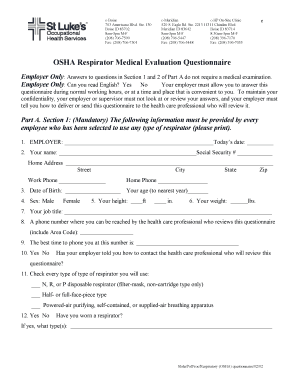
Osha Respirator Medical Evaluation Questionnaire Fillable Form


What is the OSHA Respirator Medical Evaluation Questionnaire Fillable
The OSHA respirator medical evaluation questionnaire fillable is a crucial document designed to assess an individual's ability to use a respirator safely and effectively. This form is required by the Occupational Safety and Health Administration (OSHA) to ensure that employees can perform their duties without compromising their health due to respiratory hazards. The fillable format allows users to complete the questionnaire digitally, making it easier to fill out and submit. This version is particularly beneficial for those who may have language barriers, as it is available in Spanish, ensuring broader accessibility for workers in various industries.
How to Use the OSHA Respirator Medical Evaluation Questionnaire Fillable
Using the OSHA respirator medical evaluation questionnaire fillable involves a few straightforward steps. First, download the form in PDF format, ensuring you have the Spanish version if needed. Next, open the document in a compatible PDF editor or viewer that allows for form filling. Carefully read each question, providing accurate and honest responses regarding your medical history and respiratory health. Once completed, save the document securely. The final step is to submit the form to your employer or the designated health professional for review. This process ensures that all necessary information is captured for evaluating your fitness to wear a respirator.
Steps to Complete the OSHA Respirator Medical Evaluation Questionnaire Fillable
Completing the OSHA respirator medical evaluation questionnaire fillable involves several key steps:
- Access the form: Download the PDF version of the questionnaire.
- Review the instructions: Familiarize yourself with the questions and any specific instructions provided.
- Fill in personal information: Enter your name, contact details, and any other required identification information.
- Answer health-related questions: Provide truthful answers regarding your medical history, respiratory issues, and any medications you are currently taking.
- Check for completeness: Review your responses to ensure all questions are answered accurately.
- Save and submit: Save the completed form and submit it as directed by your employer.
Legal Use of the OSHA Respirator Medical Evaluation Questionnaire Fillable
The legal use of the OSHA respirator medical evaluation questionnaire fillable is governed by OSHA regulations, which mandate that employers must ensure their employees are medically evaluated before using respirators. This form serves as a legal document that can be referenced in compliance audits or investigations. Proper completion and submission of the questionnaire not only fulfill legal obligations but also protect employee health and safety. It is essential for both employers and employees to understand the importance of this document in maintaining workplace safety standards.
Key Elements of the OSHA Respirator Medical Evaluation Questionnaire Fillable
The key elements of the OSHA respirator medical evaluation questionnaire fillable include:
- Personal Information: Basic details such as name and job title.
- Medical History: Questions about past and current health conditions, particularly respiratory issues.
- Medication Use: Information on any medications that may affect respiratory function.
- Work Environment: Details about the types of respirators used and the nature of the work environment.
- Symptoms: Inquiry about any symptoms related to breathing or lung health.
How to Obtain the OSHA Respirator Medical Evaluation Questionnaire Fillable
Obtaining the OSHA respirator medical evaluation questionnaire fillable is a straightforward process. Employers are typically responsible for providing this form to their employees. However, individuals can also access the questionnaire through various online resources, including OSHA's official website or other health and safety organizations. For those requiring the Spanish version, ensure that the source explicitly states the availability of this language option. Once located, the form can be downloaded and filled out digitally, facilitating a more efficient completion process.
Quick guide on how to complete osha respirator medical evaluation questionnaire fillable 5598481
Complete Osha Respirator Medical Evaluation Questionnaire Fillable effortlessly on any gadget
Web-based document management has gained traction with organizations and individuals alike. It serves as an ideal eco-friendly alternative to traditional printed and signed papers, allowing you to locate the necessary form and securely store it online. airSlate SignNow equips you with all the features required to create, modify, and eSign your documents promptly without interruptions. Handle Osha Respirator Medical Evaluation Questionnaire Fillable on any gadget using airSlate SignNow's Android or iOS applications and streamline any document-related task today.
The easiest method to modify and eSign Osha Respirator Medical Evaluation Questionnaire Fillable without hassle
- Acquire Osha Respirator Medical Evaluation Questionnaire Fillable and click Get Form to begin.
- Utilize the tools available to fill out your document.
- Emphasize important sections of the documents or redact sensitive data using tools specifically provided by airSlate SignNow for this purpose.
- Create your signature with the Sign feature, which takes mere seconds and holds the same legal validity as a traditional handwritten signature.
- Verify the details and click on the Done button to store your changes.
- Choose how you would like to share your form, via email, text message (SMS), or invitation link, or download it to your computer.
Eliminate the worry of lost or misplaced documents, the hassle of tedious form searches, or mistakes that require new document copies to be printed. airSlate SignNow addresses all your document management needs in just a few clicks from any device you prefer. Modify and eSign Osha Respirator Medical Evaluation Questionnaire Fillable and ensure excellent communication throughout your form preparation journey with airSlate SignNow.
Create this form in 5 minutes or less
Create this form in 5 minutes!
How to create an eSignature for the osha respirator medical evaluation questionnaire fillable 5598481
How to create an electronic signature for a PDF online
How to create an electronic signature for a PDF in Google Chrome
How to create an e-signature for signing PDFs in Gmail
How to create an e-signature right from your smartphone
How to create an e-signature for a PDF on iOS
How to create an e-signature for a PDF on Android
People also ask
-
What is the OSHA respirator medical evaluation questionnaire Spanish PDF?
The OSHA respirator medical evaluation questionnaire Spanish PDF is a crucial document that healthcare professionals use to assess an individual’s capacity to wear a respirator safely. This questionnaire helps ensure compliance with OSHA regulations, promoting worker safety in environments requiring respiratory protection.
-
How can airSlate SignNow help with the OSHA respirator medical evaluation questionnaire Spanish PDF?
airSlate SignNow allows you to easily send and eSign the OSHA respirator medical evaluation questionnaire Spanish PDF, streamlining the process of collecting essential information from employees. Our platform offers secure storage and quick access, making compliance with OSHA regulations effortless.
-
Is there a cost associated with using airSlate SignNow for the OSHA respirator medical evaluation questionnaire Spanish PDF?
Yes, airSlate SignNow offers different pricing plans tailored to various business needs. Depending on your plan, you can access features that simplify the management of documents like the OSHA respirator medical evaluation questionnaire Spanish PDF, ensuring a cost-effective solution for your organization.
-
Can I integrate airSlate SignNow with other tools for the OSHA respirator medical evaluation questionnaire Spanish PDF?
Absolutely! airSlate SignNow seamlessly integrates with a variety of applications, enhancing your workflow. You can connect it with project management and HR tools to efficiently manage the OSHA respirator medical evaluation questionnaire Spanish PDF and other essential documents.
-
What are the benefits of using airSlate SignNow for OSHA respirator medical evaluation questionnaire Spanish PDF?
Using airSlate SignNow for the OSHA respirator medical evaluation questionnaire Spanish PDF brings numerous benefits, including efficient document management, reduced processing time, and enhanced security. This platform also allows users to track document status and streamline communication, ensuring all evaluations are completed timely.
-
Is the OSHA respirator medical evaluation questionnaire Spanish PDF compliant with OSHA standards?
Yes, the OSHA respirator medical evaluation questionnaire Spanish PDF is designed to meet OSHA standards, providing a reliable method for assessing respiratory health. By using this questionnaire through airSlate SignNow, you ensure compliance and promote a safety-first culture in your organization.
-
How can I access the OSHA respirator medical evaluation questionnaire Spanish PDF through airSlate SignNow?
To access the OSHA respirator medical evaluation questionnaire Spanish PDF, simply sign up for airSlate SignNow and navigate to our document templates section. You can easily upload your own PDF or use available templates tailored to your needs, improving your organizational efficiency.
Get more for Osha Respirator Medical Evaluation Questionnaire Fillable
Find out other Osha Respirator Medical Evaluation Questionnaire Fillable
- Electronic signature Minnesota Legal LLC Operating Agreement Free
- Electronic signature Minnesota Legal LLC Operating Agreement Secure
- Electronic signature Louisiana Life Sciences LLC Operating Agreement Now
- Electronic signature Oregon Non-Profit POA Free
- Electronic signature South Dakota Non-Profit Business Plan Template Now
- Electronic signature South Dakota Non-Profit Lease Agreement Template Online
- Electronic signature Legal Document Missouri Online
- Electronic signature Missouri Legal Claim Online
- Can I Electronic signature Texas Non-Profit Permission Slip
- Electronic signature Missouri Legal Rental Lease Agreement Simple
- Electronic signature Utah Non-Profit Cease And Desist Letter Fast
- Electronic signature Missouri Legal Lease Agreement Template Free
- Electronic signature Non-Profit PDF Vermont Online
- Electronic signature Non-Profit PDF Vermont Computer
- Electronic signature Missouri Legal Medical History Mobile
- Help Me With Electronic signature West Virginia Non-Profit Business Plan Template
- Electronic signature Nebraska Legal Living Will Simple
- Electronic signature Nevada Legal Contract Safe
- How Can I Electronic signature Nevada Legal Operating Agreement
- How Do I Electronic signature New Hampshire Legal LLC Operating Agreement