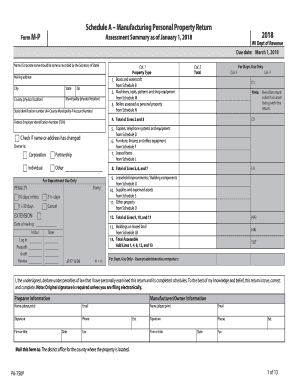
Wisconsin Form 2018


What is the Wisconsin Form?
The 2018 Wisconsin Form, commonly referred to as the Wisconsin personal property form, is a crucial document used for reporting personal property to the state of Wisconsin. This form is essential for individuals and businesses to disclose their personal property holdings for tax assessment purposes. It includes various sections where taxpayers must provide details about their assets, ensuring compliance with state tax regulations.
How to use the Wisconsin Form
Using the 2018 Wisconsin Form involves several steps. First, gather all necessary information regarding your personal property, including descriptions, values, and any relevant purchase dates. Next, access the form either online or through physical copies available at local government offices. Fill out the form accurately, ensuring all sections are completed. Finally, submit the form by the specified deadline, either electronically or via mail, to avoid penalties.
Steps to complete the Wisconsin Form
Completing the 2018 Wisconsin Form requires careful attention to detail. Follow these steps:
- Review the form instructions to understand the requirements.
- List all personal property items, including furniture, equipment, and vehicles.
- Assign accurate values to each item, based on current market assessments.
- Double-check all entries for accuracy and completeness.
- Sign and date the form before submission.
Filing Deadlines / Important Dates
It is important to be aware of the filing deadlines for the 2018 Wisconsin Form. Typically, the deadline for submitting personal property reports is January 31 of the tax year. Late submissions may incur penalties, so ensure that you file on time to maintain compliance with state regulations.
Required Documents
When completing the 2018 Wisconsin Form, you may need to gather several documents to support your claims. These documents can include:
- Receipts or invoices for purchased property.
- Previous year’s tax returns for reference.
- Any appraisal documents that verify the value of your assets.
Legal use of the Wisconsin Form
The 2018 Wisconsin Form is legally binding and must be filled out truthfully to avoid any legal repercussions. Misrepresentation of personal property values can lead to penalties, including fines or increased tax assessments. It is essential to adhere to all state regulations and guidelines when completing and submitting this form.
Quick guide on how to complete form mp 2018
Your assistance manual on how to prepare your Wisconsin Form
If you are curious about how to finalize and submit your Wisconsin Form, here are some brief instructions to make tax filing less challenging.
To begin, you simply need to create your airSlate SignNow account to change the way you manage documents online. airSlate SignNow is a highly user-friendly and effective document solution that enables you to modify, create, and complete your tax documents with ease. With its editor, you can alternate between text, checkboxes, and eSignatures and return to modify information as necessary. Optimize your tax management with enhanced PDF editing, eSigning, and intuitive sharing features.
Follow these steps to complete your Wisconsin Form in just a few minutes:
- Create your account and start handling PDFs within moments.
- Utilize our directory to access any IRS tax form; browse through variations and schedules.
- Click Get form to open your Wisconsin Form in our editor.
- Fill in the necessary fillable fields with your information (text, numbers, check marks).
- Use the Sign Tool to add your legally-valid eSignature (if required).
- Examine your document and correct any errors.
- Save changes, print your copy, send it to your recipient, and download it to your device.
Utilize this manual to file your taxes online with airSlate SignNow. Keep in mind that submitting on paper may increase errors and delay refunds. Certainly, before e-filing your taxes, review the IRS website for filing requirements in your state.
Create this form in 5 minutes or less
Find and fill out the correct form mp 2018
FAQs
-
How do I fill out the IIFT 2018 application form?
Hi!IIFT MBA (IB) Application Form 2018 – The last date to submit the Application Form of IIFT 2018 has been extended. As per the initial notice, the last date to submit the application form was September 08, 2017. However, now the candidates may submit it untill September 15, 2017. The exam date for IIFT 2018 has also been shifted to December 03, 2017. The candidates will only be issued the admit card, if they will submit IIFT application form and fee in the prescribed format. Before filling the IIFT application form, the candidates must check the eligibility criteria because ineligible candidates will not be granted admission. The application fee for candidates is Rs. 1550, however, the candidates belonging to SC/STPWD category only need to pay Rs. 775. Check procedure to submit IIFT Application Form 2018, fee details and more information from the article below.Latest – Last date to submit IIFT application form extended until September 15, 2017.IIFT 2018 Application FormThe application form of IIFT MBA 2018 has only be released online, on http://tedu.iift.ac.in. The candidates must submit it before the laps of the deadline, which can be checked from the table below.Application form released onJuly 25, 2017Last date to submit Application form(for national candidates)September 08, 2017 September 15, 2017Last date to submit the application form(by Foreign National and NRI)February 15, 2018IIFT MBA IB entrance exam will be held onNovember 26, 2017 December 03, 2017IIFT 2018 Application FeeThe candidates should take note of the application fee before submitting the application form. The fee amount is as given below and along with it, the medium to submit the fee are also mentioned.Fee amount for IIFT 2018 Application Form is as given below:General/OBC candidatesRs 1550SC/ST/PH candidatesRs 775Foreign National/NRI/Children of NRI candidatesUS$ 80 (INR Rs. 4500)The medium to submit the application fee of IIFT 2018 is as below:Credit CardsDebit Cards (VISA/Master)Demand Draft (DD)Candidates who will submit the application fee via Demand Draft will be required to submit a DD, in favour of Indian Institute of Foreign Trade, payable at New Delhi.Procedure to Submit IIFT MBA Application Form 2018Thank you & Have a nice day! :)
-
How do I fill out the CAT 2018 application form?
The procedure for filling up the CAT Application form is very simple. I’ll try to explain it to you in simple words.I have provided a link below for CAT registration.See, first you have to register, then fill in details in the application form, upload images, pay the registration fee and finally submit the form.Now, to register online, you have to enter details such as your name, date of birth, email id, mobile number and choose your country. You must and must enter your own personal email id and mobile number, as you will receive latest updates on CAT exam through email and SMS only.Submit the registration details, after which an OTP will be sent to the registered email id and mobile number.Once the registration part is over, you will get the Login credentials.Next, you need to fill in your personal details, academic details, work experience details, etc.Upload scanned images of your photograph, and signature as per the specifications.Pay the registration fee, which is Rs. 950 for SC/ST/PWD category candidates and Rs. 1900 for all other categories by online mode (Credit Card/ Debit Card/ Net Banking).Final step - Submit the form and do not forget to take the print out of the application form. if not print out then atleast save it somewhere.CAT 2018 Registration (Started): Date, Fees, CAT 2018 Online Application iimcat.ac.in
-
What's your GATE 2018 result and are you satisfied with it?
I am 2016 pass out from a private college in Mechanical engineering.During campus placements I got placed in TCS, but I didn’t join and opted for coaching from made easy Bhopal. I appeared for GATE 2017 as my first attempt and just cleared the cutoffs by TWO marks.My first attempt was mostly consumed mostly by the fear and some imaginary notion that my preparation is not up to the mark.Braced myself for the second attempt. ( But only doubt I had was “ Will I be able to make that big jump from 30’s to 80’s)Planned everything well this time: Collected all the standard books, studied from them, solved numerals, prepared short notes, formula sheets, took made easy (fully completed) and exergic (half completed) test series. I was constantly under 500 rank in full length test series of made easy. Exergic was a bit too hard to score.In short I did everything I could do.3rd Feb, 2018: Appeared for the morning session. Paper was very much moderate level compared to last year. Attempted 60 questions. ( My best attempt during test series was 55). I was hoping 75+ marks even after normalization.16th March, 2018: My world came crashing down. 63 marks AIR 5099. I was shattered beyond limits. I checked the answers and I found that I had lost 21 marks in silly mistakes. SIMPLE STRAIGHT CALCULATIONS. 16 marks NAT type out of range and rest MCQ. I never felt so hopeless in my entire life as I am feeling now. I am 26 and I have only few psus left I guess to apply even if I attempt gate again.I don’t know what to do and yes I am deeply UNSATISFIED.Suggestion and feedback's from people who has passed this phase in the past. Please!
-
How do I fill out the NTSE form 2017- 2018 Jharkhand online?
You cannot gove NTSE online or at your own level you have to belong to a school which is conducting ntse. Then download the form online from the page of ntse, fill it and submit it to your school along with fee. If your school is not conducting ntse, sorry to say but you cannot give ntse. It can only be given through, no institutions are allowed to conduct thos exam.
Create this form in 5 minutes!
How to create an eSignature for the form mp 2018
How to create an eSignature for the Form Mp 2018 in the online mode
How to create an electronic signature for your Form Mp 2018 in Google Chrome
How to create an electronic signature for putting it on the Form Mp 2018 in Gmail
How to generate an eSignature for the Form Mp 2018 right from your smartphone
How to create an electronic signature for the Form Mp 2018 on iOS devices
How to make an electronic signature for the Form Mp 2018 on Android OS
People also ask
-
What is the purpose of the 2018 Wisconsin form?
The 2018 Wisconsin form is used to report specific information for tax purposes in the state of Wisconsin. It helps individuals and businesses comply with state regulations by providing necessary data to the Department of Revenue.
-
How can I fill out the 2018 Wisconsin form easily?
Filling out the 2018 Wisconsin form is streamlined with airSlate SignNow's user-friendly interface. You can easily upload your document, fill in the required fields, and eSign the form without any hassle.
-
Is there a cost associated with using airSlate SignNow for the 2018 Wisconsin form?
airSlate SignNow offers a cost-effective solution for managing the 2018 Wisconsin form. Pricing varies based on the plan, but you can explore flexible options to suit both individual and business needs.
-
What features does airSlate SignNow provide for the 2018 Wisconsin form?
AirSlate SignNow offers features like eSignature, document storage, and real-time collaboration, making it easier for you to manage the 2018 Wisconsin form. These functionalities streamline the signing process and enhance document security.
-
Can I integrate airSlate SignNow with other tools for the 2018 Wisconsin form?
Yes, airSlate SignNow allows for seamless integrations with various tools and applications, enhancing your workflow when handling the 2018 Wisconsin form. This connectivity helps improve productivity.
-
How secure is my information when using the 2018 Wisconsin form on airSlate SignNow?
AirSlate SignNow takes security seriously, implementing advanced encryption protocols to protect your information while filling out the 2018 Wisconsin form. You can trust that your data remains confidential and secure.
-
What benefits can I expect from using airSlate SignNow for the 2018 Wisconsin form?
Using airSlate SignNow for the 2018 Wisconsin form offers the benefits of reducing paper usage, speeding up turnaround time, and ensuring compliance with state regulations. It's a smart choice for efficient document management.
Get more for Wisconsin Form
- Kareo card on file authorization form
- Employee reimbursement request portland public schools pps k12 or form
- Print shop work order special billing form
- Form ds 1 fidelity national title
- Pisq 12 questionnaire pdf form
- Mary kay inventory spreadsheet form
- Do you make the best garden salsa in huntley village of huntley form
- Settlement payment between two parties agreement template form
Find out other Wisconsin Form
- Sign Kentucky Real Estate Warranty Deed Myself
- Sign Louisiana Real Estate LLC Operating Agreement Myself
- Help Me With Sign Louisiana Real Estate Quitclaim Deed
- Sign Indiana Sports Rental Application Free
- Sign Kentucky Sports Stock Certificate Later
- How Can I Sign Maine Real Estate Separation Agreement
- How Do I Sign Massachusetts Real Estate LLC Operating Agreement
- Can I Sign Massachusetts Real Estate LLC Operating Agreement
- Sign Massachusetts Real Estate Quitclaim Deed Simple
- Sign Massachusetts Sports NDA Mobile
- Sign Minnesota Real Estate Rental Lease Agreement Now
- How To Sign Minnesota Real Estate Residential Lease Agreement
- Sign Mississippi Sports Confidentiality Agreement Computer
- Help Me With Sign Montana Sports Month To Month Lease
- Sign Mississippi Real Estate Warranty Deed Later
- How Can I Sign Mississippi Real Estate Affidavit Of Heirship
- How To Sign Missouri Real Estate Warranty Deed
- Sign Nebraska Real Estate Letter Of Intent Online
- Sign Nebraska Real Estate Limited Power Of Attorney Mobile
- How Do I Sign New Mexico Sports Limited Power Of Attorney