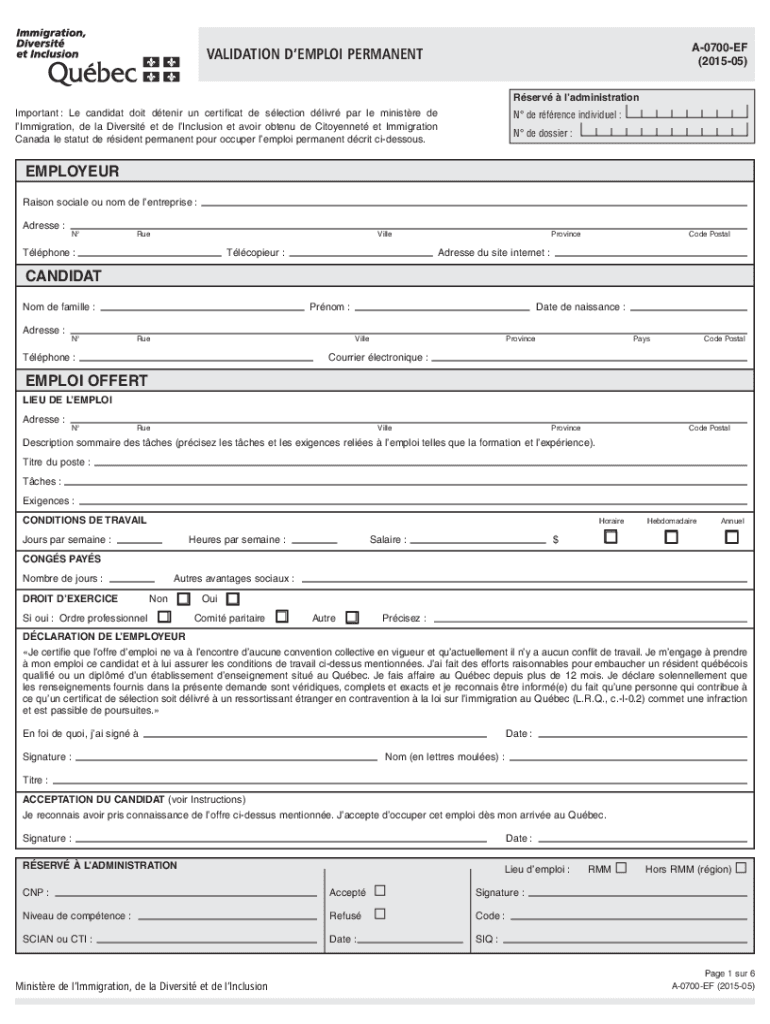
a 0700 Ef 2015-2026


What is the A 0700 Ef
The A 0700 Ef is a crucial form used in Quebec, primarily associated with employment and income verification. This form is essential for individuals seeking to validate their employment status and income for various purposes, including government assistance programs and financial applications. Understanding its significance helps users navigate the complexities of employment documentation in Quebec.
Steps to Complete the A 0700 Ef
Completing the A 0700 Ef requires careful attention to detail to ensure accuracy and compliance. Follow these steps:
- Gather necessary information, including personal identification and employment details.
- Access the form through a reliable source, ensuring it is the latest version.
- Fill in personal information, including your name, address, and Social Security number.
- Provide employment details, such as your job title, employer's name, and duration of employment.
- Review all entries for accuracy before submission.
Legal Use of the A 0700 Ef
The A 0700 Ef holds legal significance, as it serves as an official document for employment verification. It is recognized by various governmental and financial institutions in Quebec. To ensure its validity, users must complete the form accurately and submit it to the appropriate authorities or organizations as required.
Required Documents
When completing the A 0700 Ef, certain documents are necessary to support the information provided. These may include:
- Proof of identity, such as a driver's license or passport.
- Recent pay stubs or tax documents to verify income.
- Employment contracts or letters from employers confirming employment status.
Form Submission Methods
The A 0700 Ef can be submitted through various methods, depending on the requirements of the receiving organization. Common submission methods include:
- Online submission through designated portals.
- Mailing the completed form to the appropriate office.
- In-person delivery at specified locations, if required.
Examples of Using the A 0700 Ef
The A 0700 Ef is utilized in various scenarios, including:
- Applying for government assistance programs that require proof of employment.
- Submitting documentation for loan applications where income verification is necessary.
- Providing employment verification for rental applications or housing assistance.
Quick guide on how to complete validation demploi permanent immigration qubec immigration quebec gouv qc
A concise guide on how to prepare your A 0700 Ef
Locating the appropriate template can turn into a struggle when you need to submit official international paperwork. Even if you possess the necessary form, it can be cumbersome to swiftly prepare it according to all the stipulations if you opt for hard copies instead of handling everything digitally. airSlate SignNow is the online eSignature platform that assists you in navigating past all of that. It enables you to select your A 0700 Ef and promptly complete and sign it on the spot without the need to reprint documents whenever you make a mistake.
Here are the steps you need to follow to prepare your A 0700 Ef with airSlate SignNow:
- Hit the Get Form button to import your document to our editor right away.
- Begin with the first vacant field, enter your information, and proceed with the Next function.
- Complete the empty fields using the Cross and Check features from the menu above.
- Select the Highlight or Line options to emphasize the most crucial information.
- Click on Image and upload one if your A 0700 Ef requires it.
- Make use of the right-side menu to add more spaces for yourself or other individuals to fill out if needed.
- Review your answers and confirm the form by clicking Date, Initials, and Sign.
- Create, type, upload your eSignature, or capture it with a camera or QR code.
- Complete the modification of the form by clicking the Done button and choosing your file-sharing preferences.
Once your A 0700 Ef is complete, you can share it however you wish - send it to your recipients via email, SMS, fax, or even print it directly from the editor. You can also securely store all your completed documents in your account, organized in folders as per your preferences. Don’t spend time on manual document filling; give airSlate SignNow a try!
Create this form in 5 minutes or less
FAQs
-
How does US immigration know when you overstay your visit in the US? I just left the US on a visit, and I was not stamped out as it used to be in other countries. Not even a form filled. Does the UK not stamp you out too?
You now see an extension of a principle tenet of US law applied to immigration: You are presumed innocent until proven guilty. In this case, the US assumes you will leave when your visa expires. Unless you are picked up for some other reason (like breaking the law somewhere) and found to be overstaying your visa, the US assumes you are honest. Most times, you will get away with it unless you cause trouble somewhere. Merely overstaying your visa is not something so serious that anyone will track you down to confirm that you have left.This sort of thing applies to ALL law enforcement in the USA. Robbers and thieves get away with their crime about 90% of the time. But such people tend to keep doing bad things and eventually get caught and convicted. 10% conviction rate is enough to deter most such crimes. People break the law by all the time by speeding, and might only be caught once every few years. The conviction rate is probably a fraction of a percent. At the other end of the spectrum, more serious crimes are pursued more rigorously.. we don’t want murderers running loose.
-
How can I take my child (16yrs) to the U.S if my immigrant visa is approved? My husband, a US citizen, filled out form I 130 for me and mentioned this child as migrating in future.
Just petition using a I-130 yourself. Read the instructions very carefully. I am not sure but it’s possible that the affidavit of support will need to be filled by your husband since he is the citizen and he filled one for you - again, check the instructions very carefully. It should be a pretty clear, straightforward process.Your child is still well below the age limit and should be fine. If there are any problems, do the same thing you did with your own process - use the numbers you are given to check on the process and if you see it stuck call to make sure they have everything they need early.It is my understanding that the age limit of the child is based on the petition date, so go ahead and do it.You still have plenty of time at 16, just don’t delay.
Create this form in 5 minutes!
How to create an eSignature for the validation demploi permanent immigration qubec immigration quebec gouv qc
How to create an eSignature for your Validation Demploi Permanent Immigration Qubec Immigration Quebec Gouv Qc online
How to generate an eSignature for the Validation Demploi Permanent Immigration Qubec Immigration Quebec Gouv Qc in Google Chrome
How to create an electronic signature for putting it on the Validation Demploi Permanent Immigration Qubec Immigration Quebec Gouv Qc in Gmail
How to make an eSignature for the Validation Demploi Permanent Immigration Qubec Immigration Quebec Gouv Qc straight from your smart phone
How to make an electronic signature for the Validation Demploi Permanent Immigration Qubec Immigration Quebec Gouv Qc on iOS devices
How to make an eSignature for the Validation Demploi Permanent Immigration Qubec Immigration Quebec Gouv Qc on Android OS
People also ask
-
What is a 0700 ef and how does it work with airSlate SignNow?
A 0700 ef is a unique identifier that helps businesses manage their electronic signatures through airSlate SignNow. This system streamlines the signing process, ensuring documents are securely sent and signed by the intended recipients.
-
What are the pricing options for using a 0700 ef with airSlate SignNow?
airSlate SignNow offers a variety of pricing plans to suit different business needs, all optimized for using a 0700 ef. Whether you need a basic plan for small teams or an advanced option for larger enterprises, there are flexible pricing structures available.
-
What features can I expect when using airSlate SignNow with a 0700 ef?
Using a 0700 ef with airSlate SignNow, you can access features such as template creation, real-time tracking, and multi-party signing. These capabilities enhance document management and ensure that your signing process is efficient.
-
How does a 0700 ef enhance document security on airSlate SignNow?
A 0700 ef improves document security by providing a unique identifier for each signed document, ensuring that all transactions are securely logged. This minimizes the risk of fraud and ensures an auditable trail for compliance purposes.
-
Can I integrate other applications with a 0700 ef in airSlate SignNow?
Yes, airSlate SignNow allows for seamless integration with various business applications using a 0700 ef. This means you can link your existing systems for a more cohesive workflow, enhancing productivity and collaborative efforts.
-
What are the benefits of using airSlate SignNow with a 0700 ef for my business?
Using airSlate SignNow with a 0700 ef drastically reduces the time spent on manual paperwork, boosting efficiency. Additionally, it provides a cost-effective solution, improving your business's overall productivity while ensuring compliance and security.
-
Is it easy to set up a 0700 ef with airSlate SignNow?
Absolutely! Setting up a 0700 ef with airSlate SignNow is straightforward and user-friendly. The platform offers intuitive step-by-step guidance, making it easy for businesses of all sizes to start managing their documents electronically.
Get more for A 0700 Ef
- Field trip permission field trip form
- Driver safety plan wisconsin form
- Cns 2fls form
- Model eu health certificate form
- Aflac form s00223ca
- Application for housing utah non profit housing utahnonprofithousing form
- Columbus public utilities residential forms
- Sample brokerage trustspecial account columnar ledger com ohio form
Find out other A 0700 Ef
- eSignature Washington Government Arbitration Agreement Simple
- Can I eSignature Massachusetts Finance & Tax Accounting Business Plan Template
- Help Me With eSignature Massachusetts Finance & Tax Accounting Work Order
- eSignature Delaware Healthcare / Medical NDA Secure
- eSignature Florida Healthcare / Medical Rental Lease Agreement Safe
- eSignature Nebraska Finance & Tax Accounting Business Letter Template Online
- Help Me With eSignature Indiana Healthcare / Medical Notice To Quit
- eSignature New Jersey Healthcare / Medical Credit Memo Myself
- eSignature North Dakota Healthcare / Medical Medical History Simple
- Help Me With eSignature Arkansas High Tech Arbitration Agreement
- eSignature Ohio Healthcare / Medical Operating Agreement Simple
- eSignature Oregon Healthcare / Medical Limited Power Of Attorney Computer
- eSignature Pennsylvania Healthcare / Medical Warranty Deed Computer
- eSignature Texas Healthcare / Medical Bill Of Lading Simple
- eSignature Virginia Healthcare / Medical Living Will Computer
- eSignature West Virginia Healthcare / Medical Claim Free
- How To eSignature Kansas High Tech Business Plan Template
- eSignature Kansas High Tech Lease Agreement Template Online
- eSignature Alabama Insurance Forbearance Agreement Safe
- How Can I eSignature Arkansas Insurance LLC Operating Agreement