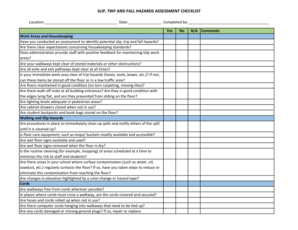
SLIP TRIP and FALL HAZARDS ASSESSMENT CHECKLIST Form


What is the slip trip and fall hazards assessment checklist?
The slip trip and fall hazards assessment checklist is a vital tool designed to identify and mitigate potential hazards in various environments, particularly workplaces. This checklist helps organizations systematically evaluate areas where slips, trips, and falls may occur, ensuring that safety measures are in place to protect employees and visitors. It typically includes sections for assessing walking surfaces, lighting conditions, and potential obstructions, as well as recommendations for corrective actions.
How to use the slip trip and fall hazards assessment checklist
Using the slip trip and fall hazards assessment checklist involves several straightforward steps. First, gather a team familiar with the environment being assessed. Next, walk through the designated areas while referring to the checklist, noting any hazards or concerns. It is essential to document each finding clearly, including the location and nature of the hazard. After completing the assessment, review the findings with your team to prioritize actions needed to address the identified risks.
Key elements of the slip trip and fall hazards assessment checklist
The checklist should encompass several key elements to ensure a comprehensive assessment. These elements typically include:
- Surface conditions: Evaluate floors, stairs, and walkways for slip resistance and uneven surfaces.
- Lighting: Assess the adequacy of lighting in all areas to prevent accidents.
- Obstructions: Identify any items that may block pathways or create tripping hazards.
- Signage: Check for clear warning signs indicating hazardous areas or conditions.
- Maintenance: Review cleaning and maintenance protocols to ensure timely addressing of hazards.
Steps to complete the slip trip and fall hazards assessment checklist
Completing the slip trip and fall hazards assessment checklist involves a series of organized steps. Begin by preparing the checklist and gathering necessary materials, such as a pen and camera for documentation. Conduct a walkthrough of the area, systematically checking each section of the checklist. For each identified hazard, take notes and photographs if applicable. After the assessment, compile the findings into a report, highlighting critical issues and recommended actions for improvement.
Legal use of the slip trip and fall hazards assessment checklist
Legally, the slip trip and fall hazards assessment checklist serves as a documented effort to ensure workplace safety. This documentation can be crucial in demonstrating compliance with Occupational Safety and Health Administration (OSHA) regulations. Properly completed checklists may provide evidence of due diligence in preventing workplace accidents, which can be beneficial in legal situations following an incident. It is essential to maintain records of all assessments and follow up on corrective actions taken.
State-specific rules for the slip trip and fall hazards assessment checklist
State-specific regulations may influence how the slip trip and fall hazards assessment checklist is utilized. Different states may have unique safety standards and requirements that organizations must adhere to. It is important to familiarize yourself with local laws and regulations regarding workplace safety, as these can dictate specific assessment criteria, reporting requirements, and compliance timelines. Consulting with legal experts or local safety authorities can help ensure that your assessment aligns with applicable state laws.
Quick guide on how to complete slip trip and fall hazards assessment checklist
Complete SLIP TRIP AND FALL HAZARDS ASSESSMENT CHECKLIST seamlessly on any device
Digital document administration has become increasingly favored by businesses and individuals. It serves as an ideal eco-friendly alternative to conventional printed and signed papers, allowing you to access the necessary form and securely store it online. airSlate SignNow equips you with all the features required to create, edit, and electronically sign your documents swiftly without delays. Manage SLIP TRIP AND FALL HAZARDS ASSESSMENT CHECKLIST on any platform with airSlate SignNow Android or iOS applications and enhance any document-related process today.
How to modify and electronically sign SLIP TRIP AND FALL HAZARDS ASSESSMENT CHECKLIST with ease
- Locate SLIP TRIP AND FALL HAZARDS ASSESSMENT CHECKLIST and click Get Form to begin.
- Utilize the tools we offer to complete your document.
- Highlight important sections of your documents or obscure sensitive information using tools specifically designed by airSlate SignNow for that purpose.
- Create your eSignature with the Sign tool, which takes just seconds and holds the same legal authority as a conventional wet ink signature.
- Review all the information and click the Done button to save your changes.
- Choose how you wish to send your form, via email, SMS, or invitation link, or download it to your computer.
Say goodbye to lost or misplaced documents, tedious form searches, or errors that necessitate printing new document copies. airSlate SignNow meets your document management needs in just a few clicks from any device you prefer. Modify and electronically sign SLIP TRIP AND FALL HAZARDS ASSESSMENT CHECKLIST and ensure excellent communication at any stage of your form preparation process with airSlate SignNow.
Create this form in 5 minutes or less
Create this form in 5 minutes!
How to create an eSignature for the slip trip and fall hazards assessment checklist
How to create an electronic signature for a PDF online
How to create an electronic signature for a PDF in Google Chrome
How to create an e-signature for signing PDFs in Gmail
How to create an e-signature right from your smartphone
How to create an e-signature for a PDF on iOS
How to create an e-signature for a PDF on Android
People also ask
-
What is a SLIP TRIP AND FALL HAZARDS ASSESSMENT CHECKLIST?
A SLIP TRIP AND FALL HAZARDS ASSESSMENT CHECKLIST is a tool that helps organizations identify potential hazards that could lead to falls in the workplace. This checklist outlines specific areas to evaluate and provides a systematic approach to mitigating risks associated with slips, trips, and falls.
-
How can I create a SLIP TRIP AND FALL HAZARDS ASSESSMENT CHECKLIST using airSlate SignNow?
Using airSlate SignNow, you can easily create a customized SLIP TRIP AND FALL HAZARDS ASSESSMENT CHECKLIST by utilizing our template features. Simply select a relevant template, then tailor the fields and sections to suit your organization’s specific needs, ensuring a comprehensive assessment.
-
What are the benefits of using airSlate SignNow for managing my SLIP TRIP AND FALL HAZARDS ASSESSMENT CHECKLIST?
airSlate SignNow streamlines the creation, distribution, and signing of your SLIP TRIP AND FALL HAZARDS ASSESSMENT CHECKLIST, enhancing collaboration among team members. Our solution promotes accountability and ensures compliance, thereby reducing the risk of accidents in your workplace.
-
Is there a cost associated with using airSlate SignNow for my SLIP TRIP AND FALL HAZARDS ASSESSMENT CHECKLIST?
Yes, airSlate SignNow offers various pricing plans tailored to meet the needs of different organizations. Depending on the features you require for your SLIP TRIP AND FALL HAZARDS ASSESSMENT CHECKLIST, you can choose the plan that best fits your budget and business requirements.
-
Can I integrate airSlate SignNow with other software for my SLIP TRIP AND FALL HAZARDS ASSESSMENT CHECKLIST?
Absolutely! airSlate SignNow supports integrations with various applications, allowing you to effortlessly manage your SLIP TRIP AND FALL HAZARDS ASSESSMENT CHECKLIST within your existing workflows. This integration capability enhances efficiency and ensures seamless data sharing.
-
How do I share my completed SLIP TRIP AND FALL HAZARDS ASSESSMENT CHECKLIST with my team?
Once you have completed your SLIP TRIP AND FALL HAZARDS ASSESSMENT CHECKLIST using airSlate SignNow, you can easily share it via email or direct link. Team members can review and sign the document electronically, ensuring everyone has access to the necessary information.
-
What types of industries can benefit from using a SLIP TRIP AND FALL HAZARDS ASSESSMENT CHECKLIST?
Many industries can benefit from utilizing a SLIP TRIP AND FALL HAZARDS ASSESSMENT CHECKLIST, including construction, healthcare, hospitality, and manufacturing. Implementing this checklist helps foster a safer workplace by proactively addressing hazards that might lead to accidents.
Get more for SLIP TRIP AND FALL HAZARDS ASSESSMENT CHECKLIST
Find out other SLIP TRIP AND FALL HAZARDS ASSESSMENT CHECKLIST
- Electronic signature Maryland Real Estate LLC Operating Agreement Free
- Electronic signature Texas Plumbing Quitclaim Deed Secure
- Electronic signature Utah Plumbing Last Will And Testament Free
- Electronic signature Washington Plumbing Business Plan Template Safe
- Can I Electronic signature Vermont Plumbing Affidavit Of Heirship
- Electronic signature Michigan Real Estate LLC Operating Agreement Easy
- Electronic signature West Virginia Plumbing Memorandum Of Understanding Simple
- Electronic signature Sports PDF Alaska Fast
- Electronic signature Mississippi Real Estate Contract Online
- Can I Electronic signature Missouri Real Estate Quitclaim Deed
- Electronic signature Arkansas Sports LLC Operating Agreement Myself
- How Do I Electronic signature Nevada Real Estate Quitclaim Deed
- How Can I Electronic signature New Jersey Real Estate Stock Certificate
- Electronic signature Colorado Sports RFP Safe
- Can I Electronic signature Connecticut Sports LLC Operating Agreement
- How Can I Electronic signature New York Real Estate Warranty Deed
- How To Electronic signature Idaho Police Last Will And Testament
- How Do I Electronic signature North Dakota Real Estate Quitclaim Deed
- Can I Electronic signature Ohio Real Estate Agreement
- Electronic signature Ohio Real Estate Quitclaim Deed Later