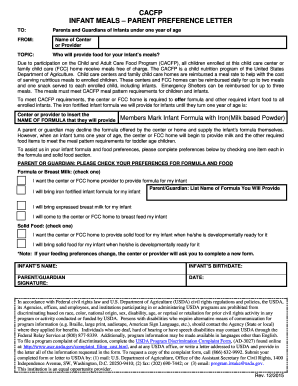
Cacfp Infant Meals Parent Preference Letter Kids Town Child Form


What is the Cacfp Infant Meals Parent Preference Letter Kids Town Child
The Cacfp Infant Meals Parent Preference Letter Kids Town Child is a formal document used within the Child and Adult Care Food Program (CACFP). This letter allows parents or guardians to express their preferences regarding the meals provided to their infants in childcare settings. It ensures that the dietary needs and preferences of children are taken into account, promoting healthier eating habits and accommodating any specific dietary restrictions or preferences.
How to use the Cacfp Infant Meals Parent Preference Letter Kids Town Child
To effectively use the Cacfp Infant Meals Parent Preference Letter Kids Town Child, parents should first complete the form with accurate information regarding their child's dietary preferences and needs. This includes noting any allergies, preferred food types, and any cultural or religious dietary restrictions. Once filled out, the letter should be submitted to the childcare provider to ensure that the child's meal plan aligns with their preferences.
Steps to complete the Cacfp Infant Meals Parent Preference Letter Kids Town Child
Completing the Cacfp Infant Meals Parent Preference Letter Kids Town Child involves several straightforward steps:
- Gather necessary information about your child’s dietary needs and preferences.
- Fill out the form accurately, ensuring all sections are completed.
- Review the information for accuracy and completeness.
- Submit the completed letter to the childcare provider, either digitally or in person.
Key elements of the Cacfp Infant Meals Parent Preference Letter Kids Town Child
Several key elements are essential in the Cacfp Infant Meals Parent Preference Letter Kids Town Child. These include:
- Child's Information: Full name and age of the child.
- Parent/Guardian Details: Contact information of the parent or guardian.
- Dietary Preferences: Specific foods the child enjoys or dislikes.
- Allergies: Any known food allergies or intolerances.
- Signature: Acknowledgment from the parent or guardian confirming the accuracy of the information provided.
Legal use of the Cacfp Infant Meals Parent Preference Letter Kids Town Child
The Cacfp Infant Meals Parent Preference Letter Kids Town Child is legally recognized as a valid document within the framework of the CACFP. It ensures compliance with federal regulations that mandate childcare providers to accommodate the dietary needs of children. By submitting this letter, parents help ensure that their child's nutritional requirements are met while also fulfilling the legal obligations of the childcare facility.
Examples of using the Cacfp Infant Meals Parent Preference Letter Kids Town Child
There are various scenarios in which the Cacfp Infant Meals Parent Preference Letter Kids Town Child can be utilized:
- A parent may submit the letter to indicate that their child has a dairy allergy and prefers non-dairy alternatives.
- A guardian might use the letter to specify that their child follows a vegetarian diet and should not be served meat products.
- In cases where cultural dietary practices are important, the letter can outline specific foods that should be included or avoided.
Quick guide on how to complete cacfp infant meals parent preference letter kids town child
Complete Cacfp Infant Meals Parent Preference Letter Kids Town Child effortlessly on any device
Online document management has become increasingly popular among businesses and individuals alike. It offers an ideal eco-friendly substitute to conventional printed and signed documents, allowing you to locate the right form and securely store it online. airSlate SignNow equips you with all the necessary tools to create, modify, and eSign your documents quickly without delays. Manage Cacfp Infant Meals Parent Preference Letter Kids Town Child on any device with the airSlate SignNow Android or iOS applications and enhance any document-related operation today.
The easiest way to modify and eSign Cacfp Infant Meals Parent Preference Letter Kids Town Child seamlessly
- Locate Cacfp Infant Meals Parent Preference Letter Kids Town Child and click on Get Form to get started.
- Utilize the tools we provide to complete your document.
- Emphasize important sections of the documents or obscure sensitive information with the tools that airSlate SignNow offers specifically for this purpose.
- Create your signature using the Sign tool, which takes seconds and holds the same legal validity as a conventional wet ink signature.
- Review all the details and click on the Done button to save your changes.
- Select how you wish to deliver your form, whether by email, SMS, invitation link, or download it to your computer.
Eliminate the hassle of lost or misplaced documents, tedious form navigation, or errors that necessitate printing new document copies. airSlate SignNow meets your document management requirements in just a few clicks from any device of your choice. Modify and eSign Cacfp Infant Meals Parent Preference Letter Kids Town Child and ensure excellent communication at every stage of your form preparation process with airSlate SignNow.
Create this form in 5 minutes or less
Create this form in 5 minutes!
How to create an eSignature for the cacfp infant meals parent preference letter kids town child
How to create an electronic signature for a PDF online
How to create an electronic signature for a PDF in Google Chrome
How to create an e-signature for signing PDFs in Gmail
How to create an e-signature right from your smartphone
How to create an e-signature for a PDF on iOS
How to create an e-signature for a PDF on Android
People also ask
-
What is the Cacfp Infant Meals Parent Preference Letter for Kids Town Child?
The Cacfp Infant Meals Parent Preference Letter for Kids Town Child is a document designed to inform parents about meal options for their infants participating in the Child and Adult Care Food Program (CACFP). This letter ensures that parents can express their preferences, helping providers offer meals that align with the needs and dietary requirements of their children. Utilizing our service can streamline the process of obtaining these preferences.
-
How can the Cacfp Infant Meals Parent Preference Letter benefit my childcare facility?
Using the Cacfp Infant Meals Parent Preference Letter for Kids Town Child enhances communication with parents about meal preferences, ultimately leading to improved parent satisfaction. It helps childcare facilities comply with CACFP guidelines while ensuring that every child's dietary needs are met. This proactive approach fosters trust and engagement between parents and providers.
-
Is there a cost associated with obtaining the Cacfp Infant Meals Parent Preference Letter?
Obtaining the Cacfp Infant Meals Parent Preference Letter for Kids Town Child through airSlate SignNow is cost-effective, enabling childcare facilities to manage documentation without excessive expenses. While there may be minimal costs for customized templates or integration options, our platform offers affordable pricing plans designed for all types of businesses. Explore your options to find a plan that fits your budget.
-
Can I customize the Cacfp Infant Meals Parent Preference Letter?
Yes, the Cacfp Infant Meals Parent Preference Letter for Kids Town Child can be easily customized using the airSlate SignNow platform. You can tailor the content to reflect your facility’s specific meal offerings and preferences, ensuring it meets the unique needs of your clientele. This customization feature allows you to include your branding and any specific information necessary for parents.
-
How does airSlate SignNow integrate with other tools for managing the Cacfp Infant Meals Parent Preference Letter?
airSlate SignNow offers seamless integrations with various tools and systems, making it easy to incorporate the Cacfp Infant Meals Parent Preference Letter for Kids Town Child into your existing workflow. Whether you use childcare management software or accounting tools, our platform can connect with them to streamline processes and improve efficiency. This integration helps save time and reduces the risk of errors.
-
What features does airSlate SignNow provide for eSigning the Cacfp Infant Meals Parent Preference Letter?
The airSlate SignNow platform provides a user-friendly interface with features that allow easy electronic signing of the Cacfp Infant Meals Parent Preference Letter for Kids Town Child. You can track signatures, send reminders, and even manage multiple documents simultaneously, ensuring timely completion of necessary paperwork. This feature simplifies the administrative burden on childcare providers.
-
How can I ensure parents understand the importance of the Cacfp Infant Meals Parent Preference Letter?
To effectively communicate the importance of the Cacfp Infant Meals Parent Preference Letter for Kids Town Child, consider hosting informational sessions or providing written materials that explain the benefits of participating in the CACFP. Clearly outline how the letter helps ensure personalized meal options that cater to infants' needs. Engaging parents in the process increases compliance and satisfaction.
Get more for Cacfp Infant Meals Parent Preference Letter Kids Town Child
- Income order 2013 2019 form
- Motion for temporary support time florida courts flcourts form
- Florida supreme court approved family law form 12947a motion for temporary support and time sharing with dependent or minor 75572354
- Attached is a form for filing articles of amendment to amend the articles of incorporation of a florida profit corporation pur
- Georgia divorce without 2016 2019 form
- Georgia divorce without 2012 form
- Ga settlement agreement form
- Iowa state form no 121 2011 2019
Find out other Cacfp Infant Meals Parent Preference Letter Kids Town Child
- How Do I Electronic signature Colorado Education RFP
- Electronic signature Colorado Education Lease Agreement Form Online
- How To Electronic signature Colorado Education Business Associate Agreement
- Can I Electronic signature California Education Cease And Desist Letter
- Electronic signature Arizona Finance & Tax Accounting Promissory Note Template Computer
- Electronic signature California Finance & Tax Accounting Warranty Deed Fast
- Can I Electronic signature Georgia Education Quitclaim Deed
- Electronic signature California Finance & Tax Accounting LLC Operating Agreement Now
- Electronic signature Connecticut Finance & Tax Accounting Executive Summary Template Myself
- Can I Electronic signature California Government Stock Certificate
- Electronic signature California Government POA Simple
- Electronic signature Illinois Education Business Plan Template Secure
- How Do I Electronic signature Colorado Government POA
- Electronic signature Government Word Illinois Now
- Can I Electronic signature Illinois Government Rental Lease Agreement
- Electronic signature Kentucky Government Promissory Note Template Fast
- Electronic signature Kansas Government Last Will And Testament Computer
- Help Me With Electronic signature Maine Government Limited Power Of Attorney
- How To Electronic signature Massachusetts Government Job Offer
- Electronic signature Michigan Government LLC Operating Agreement Online