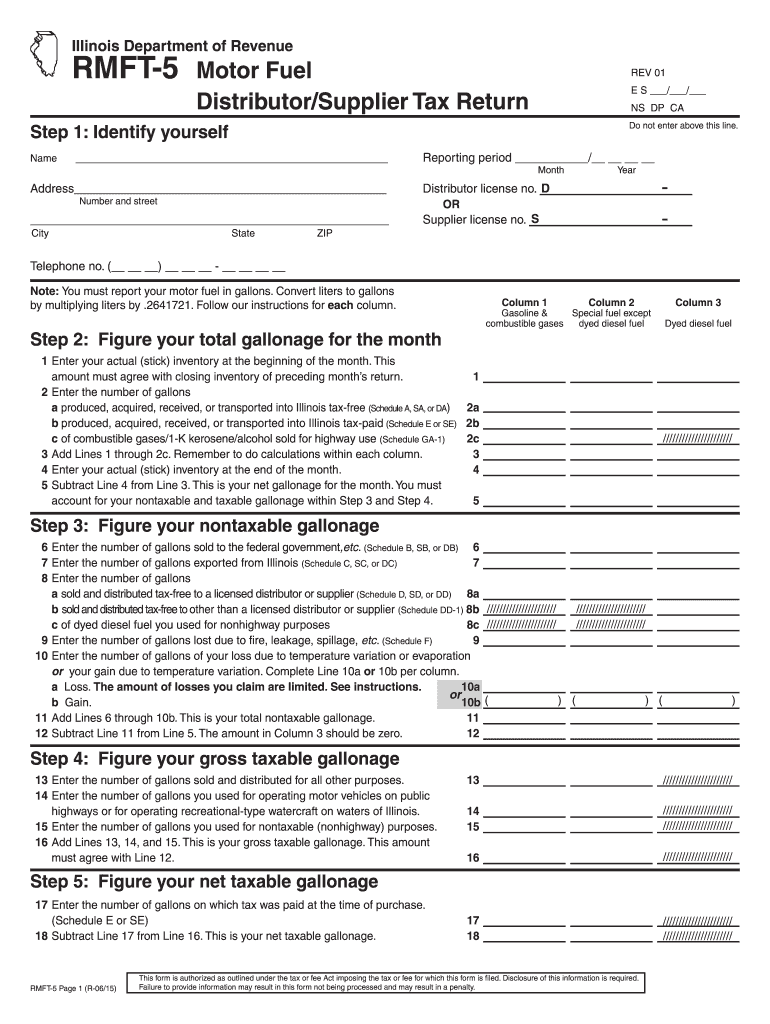
Motor Vehicle Fuel Supplier Tax Return Instructions Dol Wa Gov 2015


What is the Motor Vehicle Fuel Supplier Tax Return Instructions Dol wa gov
The Motor Vehicle Fuel Supplier Tax Return Instructions Dol wa gov provide essential guidance for suppliers of motor vehicle fuel in the state of Washington. This document outlines the necessary steps and requirements for filing tax returns related to fuel sales. It is crucial for businesses involved in the distribution and sale of motor vehicle fuel to understand these instructions to ensure compliance with state regulations.
Steps to complete the Motor Vehicle Fuel Supplier Tax Return Instructions Dol wa gov
Completing the Motor Vehicle Fuel Supplier Tax Return involves several key steps:
- Gather all relevant financial records, including sales data and fuel purchases.
- Access the official tax return form and instructions from the Washington Department of Licensing website.
- Fill out the form accurately, ensuring all required fields are completed.
- Review the completed form for any errors or omissions.
- Sign the form electronically or manually, depending on the submission method.
- Submit the form by the specified deadline, either online, by mail, or in person.
Filing Deadlines / Important Dates
It is essential to be aware of the filing deadlines for the Motor Vehicle Fuel Supplier Tax Return. Typically, these returns are due on a quarterly basis. Important dates include:
- First quarter: Due by April 30
- Second quarter: Due by July 31
- Third quarter: Due by October 31
- Fourth quarter: Due by January 31 of the following year
Missing these deadlines can result in penalties, so timely submission is crucial.
Required Documents
When preparing to file the Motor Vehicle Fuel Supplier Tax Return, certain documents are necessary to ensure accurate reporting. These include:
- Sales records detailing fuel sales transactions.
- Purchase invoices for fuel acquired from suppliers.
- Previous tax returns for reference and consistency.
- Any additional documentation required by the Washington Department of Licensing.
Having these documents organized will facilitate a smoother filing process.
Legal use of the Motor Vehicle Fuel Supplier Tax Return Instructions Dol wa gov
The Motor Vehicle Fuel Supplier Tax Return Instructions are legally binding documents that must be adhered to by all fuel suppliers in Washington State. Compliance with these instructions ensures that businesses meet state tax obligations and avoid legal repercussions. The instructions detail the legal framework governing fuel taxation, including definitions, rates, and exemptions applicable to fuel suppliers.
Form Submission Methods (Online / Mail / In-Person)
There are several methods available for submitting the Motor Vehicle Fuel Supplier Tax Return. These include:
- Online Submission: Many suppliers prefer to file electronically through the Washington Department of Licensing's online portal.
- Mail: Completed forms can be printed and mailed to the appropriate state office.
- In-Person: Businesses may also choose to submit their forms directly at designated state offices.
Choosing the right submission method can enhance efficiency and ensure compliance with filing requirements.
Quick guide on how to complete motor vehicle fuel supplier tax return instructions dolwagov
Your assistance manual on preparing your Motor Vehicle Fuel Supplier Tax Return Instructions Dol wa gov
If you’re curious about how to finish and submit your Motor Vehicle Fuel Supplier Tax Return Instructions Dol wa gov, here are some brief instructions to simplify tax processing.
To start, you just need to set up your airSlate SignNow account to alter the way you manage documents online. airSlate SignNow is an exceptionally user-friendly and powerful document solution that lets you modify, draft, and finalize your tax forms with ease. Utilizing its editor, you can navigate between text, check boxes, and eSignatures, as well as revisit to amend answers as required. Enhance your tax administration with advanced PDF editing, eSigning, and intuitive sharing capabilities.
Follow the instructions below to finalize your Motor Vehicle Fuel Supplier Tax Return Instructions Dol wa gov in just a few minutes:
- Create your account and start handling PDFs in no time.
- Explore our catalog to obtain any IRS tax form; sift through various versions and schedules.
- Click Get form to access your Motor Vehicle Fuel Supplier Tax Return Instructions Dol wa gov in our editor.
- Complete the mandatory fillable fields with your details (text, numbers, checkmarks).
- Utilize the Sign Tool to add your legally-binding eSignature (if required).
- Review your document and rectify any mistakes.
- Save changes, print your copy, send it to your recipient, and download it to your device.
Refer to this manual to electronically file your taxes with airSlate SignNow. Keep in mind that paper filing can lead to return errors and slow down reimbursements. Additionally, before e-filing your taxes, consult the IRS website for filing regulations in your state.
Create this form in 5 minutes or less
Find and fill out the correct motor vehicle fuel supplier tax return instructions dolwagov
Create this form in 5 minutes!
How to create an eSignature for the motor vehicle fuel supplier tax return instructions dolwagov
How to generate an electronic signature for the Motor Vehicle Fuel Supplier Tax Return Instructions Dolwagov online
How to make an electronic signature for your Motor Vehicle Fuel Supplier Tax Return Instructions Dolwagov in Chrome
How to generate an eSignature for signing the Motor Vehicle Fuel Supplier Tax Return Instructions Dolwagov in Gmail
How to create an electronic signature for the Motor Vehicle Fuel Supplier Tax Return Instructions Dolwagov straight from your smart phone
How to make an electronic signature for the Motor Vehicle Fuel Supplier Tax Return Instructions Dolwagov on iOS devices
How to generate an eSignature for the Motor Vehicle Fuel Supplier Tax Return Instructions Dolwagov on Android devices
People also ask
-
What are the Motor Vehicle Fuel Supplier Tax Return Instructions for Washington State?
The Motor Vehicle Fuel Supplier Tax Return Instructions from the Washington State Department of Licensing provide guidelines on how to accurately complete and submit your tax return. It's essential to follow these detailed instructions to ensure compliance and avoid potential penalties.
-
How can airSlate SignNow assist with Motor Vehicle Fuel Supplier Tax Return submissions?
airSlate SignNow simplifies the process of submitting your Motor Vehicle Fuel Supplier Tax Return by allowing you to eSign documents electronically. This cost-effective solution ensures your forms are sent securely and on time, reducing paperwork hassle.
-
Are there any costs associated with using airSlate SignNow for tax return documents?
Yes, airSlate SignNow offers various pricing plans to fit your business needs. Depending on your requirements, you can choose a plan that provides the necessary features for handling Motor Vehicle Fuel Supplier Tax Return Instructions efficiently.
-
What features does airSlate SignNow offer for tax compliance?
airSlate SignNow offers essential features such as eSigning, document templates, and workflow automation that streamline the tax return process. These tools help ensure that you adhere to the Motor Vehicle Fuel Supplier Tax Return Instructions provided by Dol wa gov.
-
Can I integrate airSlate SignNow with other accounting software?
Absolutely! airSlate SignNow integrates seamlessly with various accounting and document management software. This integration enables you to enhance your productivity when managing Motor Vehicle Fuel Supplier Tax Return Instructions and other tax-related documents.
-
What are the benefits of using airSlate SignNow for my tax document needs?
Using airSlate SignNow for your tax documents helps you save time and reduce errors through its intuitive platform. By enabling electronic signatures, you ensure compliance with Motor Vehicle Fuel Supplier Tax Return Instructions from Dol wa gov while maintaining professionalism in your submissions.
-
Is airSlate SignNow suitable for businesses of all sizes?
Yes, airSlate SignNow is designed to be versatile and can accommodate businesses of any size, from small startups to large enterprises. Whether you're filing simple tax returns or managing comprehensive Motor Vehicle Fuel Supplier Tax Return Instructions, airSlate SignNow has the tools you need.
Get more for Motor Vehicle Fuel Supplier Tax Return Instructions Dol wa gov
- Utah infection control transfer form health utah
- North south university transcript form
- Medical fitness certificate qms form
- Gesuch um zustimmung zum kursbesuch form
- Proof of concept contract template form
- Gun application form
- Circumcisionpenis surgery post operative instructions musc form
- Acknowledgement of receiptpossession of regulation 61 111 addendum b form
Find out other Motor Vehicle Fuel Supplier Tax Return Instructions Dol wa gov
- How Do I Electronic signature Oregon Construction Business Plan Template
- How Do I Electronic signature Oregon Construction Living Will
- How Can I Electronic signature Oregon Construction LLC Operating Agreement
- How To Electronic signature Oregon Construction Limited Power Of Attorney
- Electronic signature Montana Doctors Last Will And Testament Safe
- Electronic signature New York Doctors Permission Slip Free
- Electronic signature South Dakota Construction Quitclaim Deed Easy
- Electronic signature Texas Construction Claim Safe
- Electronic signature Texas Construction Promissory Note Template Online
- How To Electronic signature Oregon Doctors Stock Certificate
- How To Electronic signature Pennsylvania Doctors Quitclaim Deed
- Electronic signature Utah Construction LLC Operating Agreement Computer
- Electronic signature Doctors Word South Dakota Safe
- Electronic signature South Dakota Doctors Confidentiality Agreement Myself
- How Do I Electronic signature Vermont Doctors NDA
- Electronic signature Utah Doctors Promissory Note Template Secure
- Electronic signature West Virginia Doctors Bill Of Lading Online
- Electronic signature West Virginia Construction Quitclaim Deed Computer
- Electronic signature Construction PDF Wisconsin Myself
- How Do I Electronic signature Wyoming Doctors Rental Lease Agreement