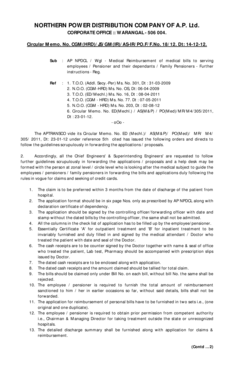
Ts Npdcl Medical Reambersment Form


What is the Ts Npdcl Medical Reimbursement
The Ts Npdcl medical reimbursement is a financial process that allows employees to claim back medical expenses incurred during their employment. This reimbursement is typically associated with health care costs that are not covered by insurance. It is essential for employees to understand the specific guidelines and eligibility criteria set forth by their employer to ensure a smooth reimbursement process.
How to Use the Ts Npdcl Medical Reimbursement
Using the Ts Npdcl medical reimbursement involves several steps. First, employees should gather all relevant medical receipts and documentation that support their claims. Next, they must complete the required reimbursement form accurately, ensuring all information is correct and complete. After filling out the form, employees should submit it along with the necessary documents to the designated department within their organization for processing.
Steps to Complete the Ts Npdcl Medical Reimbursement
Completing the Ts Npdcl medical reimbursement requires careful attention to detail. Follow these steps:
- Collect all medical receipts and relevant documentation.
- Obtain the Ts Npdcl medical reimbursement form from your employer.
- Fill out the form with accurate information, including your personal details and the nature of the expenses.
- Attach all supporting documents to the completed form.
- Submit the form and documents to the appropriate department within your organization.
Legal Use of the Ts Npdcl Medical Reimbursement
The legal use of the Ts Npdcl medical reimbursement is governed by specific regulations and guidelines that ensure compliance with employment and tax laws. It is crucial for employees to understand that submitting false claims can result in penalties, including potential legal action. Therefore, all claims must be truthful and supported by valid documentation.
Required Documents
To successfully process the Ts Npdcl medical reimbursement, employees must provide certain documents. These typically include:
- Receipts for medical expenses.
- The completed Ts Npdcl medical reimbursement form.
- Any additional documentation required by the employer, such as proof of payment or insurance statements.
Eligibility Criteria
Eligibility for the Ts Npdcl medical reimbursement generally depends on the employment policies of the organization. Common criteria include being an active employee, having incurred eligible medical expenses, and submitting claims within a specified timeframe. Employees should review their employer's specific guidelines to ensure they meet all requirements.
Quick guide on how to complete ts npdcl medical reambersment
Effortlessly create Ts Npdcl Medical Reambersment on any device
Online document management has become increasingly favored by businesses and individuals alike. It serves as an excellent environmentally friendly substitute for traditional printed and signed documents, allowing you to access the correct version and securely store it online. airSlate SignNow provides all the tools necessary to generate, modify, and electronically sign your documents quickly and without hassle. Manage Ts Npdcl Medical Reambersment across any platform using airSlate SignNow's Android or iOS applications and enhance your document-related tasks today.
How to modify and electronically sign Ts Npdcl Medical Reambersment with ease
- Obtain Ts Npdcl Medical Reambersment and click Get Form to begin.
- Utilize the tools we offer to fill out your form.
- Select relevant sections of the documents or redact sensitive information using tools provided by airSlate SignNow specifically for that purpose.
- Create your signature with the Sign feature, which takes mere moments and carries the same legal validity as a traditional handwritten signature.
- Review the details and then click the Done button to secure your changes.
- Choose your preferred method of sharing your form, whether by email, SMS, invitation link, or downloading it to your computer.
Eliminate the worry of lost or misfiled documents, tedious form searching, or mistakes that necessitate reprinting new document copies. airSlate SignNow meets your document management needs in just a few clicks from any device you prefer. Modify and electronically sign Ts Npdcl Medical Reambersment to ensure excellent communication at any stage of the document preparation journey with airSlate SignNow.
Create this form in 5 minutes or less
Create this form in 5 minutes!
How to create an eSignature for the ts npdcl medical reambersment
How to create an electronic signature for a PDF online
How to create an electronic signature for a PDF in Google Chrome
How to create an e-signature for signing PDFs in Gmail
How to create an e-signature right from your smartphone
How to create an e-signature for a PDF on iOS
How to create an e-signature for a PDF on Android
People also ask
-
What is the significance of the NPDCL logo in document management?
The NPDCL logo represents a commitment to secure and efficient document management solutions. By integrating the NPDCL logo with airSlate SignNow, businesses can enhance their brand presence while ensuring compliance and authentication in their document processes.
-
How does airSlate SignNow support businesses in using the NPDCL logo?
AirSlate SignNow allows businesses to customize their documents with the NPDCL logo, ensuring that all communications maintain brand identity. This feature helps organizations reinforce their branding while facilitating electronic signatures and document management seamlessly.
-
Are there costs associated with using the NPDCL logo in airSlate SignNow?
There are no additional costs for incorporating the NPDCL logo in your airSlate SignNow documents. Subscription plans cover all features, including branding options like the NPDCL logo, making it a cost-effective solution for businesses looking to enhance their documentation processes.
-
What features does airSlate SignNow offer for documents with the NPDCL logo?
AirSlate SignNow provides various features for documents adorned with the NPDCL logo, including advanced security, real-time collaboration, and automated workflows. These features streamline the signing process and enhance the professionalism of branded documents.
-
Can I integrate airSlate SignNow with other applications using the NPDCL logo?
Yes, airSlate SignNow seamlessly integrates with various applications while using the NPDCL logo. This integration allows for easier document sharing and signature collection across platforms, enhancing overall workflow efficiency.
-
What are the benefits of using the NPDCL logo with airSlate SignNow?
Using the NPDCL logo with airSlate SignNow reinforces brand identity and builds trust with your clients. It enhances document professionalism and helps ensure that electronic signatures are perceived as legitimate and secure by all parties involved.
-
Is it easy to customize documents with the NPDCL logo in airSlate SignNow?
Absolutely! AirSlate SignNow makes it simple to add the NPDCL logo to your documents. The user-friendly interface allows businesses to effortlessly customize templates and ensure their branding is consistent across all signed documents.
Get more for Ts Npdcl Medical Reambersment
- Individuals limited partnership or llc as the form
- Wisconsin warranty deed for joint ownershiplegal forms and
- Control number pa sdeed 8 11 form
- Control number pa sdeed 8 15 form
- Individual to a family limited partnership form
- The pitfalls of californias transfer on death deeda form
- Husband and wife to individuals form
- Husband and wife to husband and wife as joint form
Find out other Ts Npdcl Medical Reambersment
- eSign Colorado Non-Profit POA Mobile
- How Can I eSign Missouri Legal RFP
- eSign Missouri Legal Living Will Computer
- eSign Connecticut Non-Profit Job Description Template Now
- eSign Montana Legal Bill Of Lading Free
- How Can I eSign Hawaii Non-Profit Cease And Desist Letter
- Can I eSign Florida Non-Profit Residential Lease Agreement
- eSign Idaho Non-Profit Business Plan Template Free
- eSign Indiana Non-Profit Business Plan Template Fast
- How To eSign Kansas Non-Profit Business Plan Template
- eSign Indiana Non-Profit Cease And Desist Letter Free
- eSign Louisiana Non-Profit Quitclaim Deed Safe
- How Can I eSign Maryland Non-Profit Credit Memo
- eSign Maryland Non-Profit Separation Agreement Computer
- eSign Legal PDF New Jersey Free
- eSign Non-Profit Document Michigan Safe
- eSign New Mexico Legal Living Will Now
- eSign Minnesota Non-Profit Confidentiality Agreement Fast
- How Do I eSign Montana Non-Profit POA
- eSign Legal Form New York Online