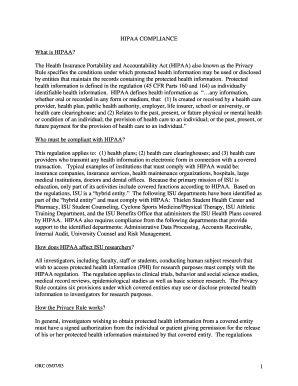
Is Pd Filler HIPAA Compliant Form


Understanding HIPAA Compliance for Fillable PDFs
HIPAA compliance is essential for any organization handling protected health information (PHI). A fillable PDF that is HIPAA compliant ensures that sensitive data is securely managed and shared. To be considered compliant, the tool used must adhere to strict regulations regarding data privacy and security. This includes implementing safeguards such as encryption, secure user authentication, and audit trails. Utilizing a platform that meets these standards, like signNow, allows users to fill out and sign forms while maintaining the confidentiality and integrity of the information.
Steps to Create a HIPAA Compliant Fillable PDF
Creating a fillable PDF that meets HIPAA standards involves several steps:
- Choose a HIPAA compliant platform, such as signNow, to create your fillable PDF.
- Design the PDF with necessary fields for data entry, ensuring to limit the information to what is essential.
- Implement encryption for data security during transmission and storage.
- Enable user authentication methods, such as dual-factor authentication, to verify identities before accessing the document.
- Maintain an audit trail that records all interactions with the document, including timestamps and user actions.
Legal Use of a HIPAA Compliant Fillable PDF
Using a fillable PDF that is HIPAA compliant is legally binding, provided it meets specific criteria. The document must be created and signed using a platform that complies with the Electronic Signatures in Global and National Commerce (ESIGN) Act and the Uniform Electronic Transactions Act (UETA). This ensures that electronic signatures are recognized as valid and enforceable in a court of law. Additionally, organizations must ensure that all parties involved in the transaction are aware of their rights and responsibilities regarding the handling of PHI.
Key Elements of a HIPAA Compliant Fillable PDF
Several key elements contribute to the HIPAA compliance of a fillable PDF:
- Data Encryption: Ensures that sensitive information is protected during transmission.
- User Authentication: Validates the identity of users accessing the document.
- Audit Trails: Tracks all actions taken on the document for accountability.
- Access Controls: Limits who can view or edit the document based on user roles.
- Secure Storage: Safeguards the document in a secure environment to prevent unauthorized access.
Examples of Using a HIPAA Compliant Fillable PDF
HIPAA compliant fillable PDFs can be used in various scenarios, including:
- Patient Intake Forms: Collecting personal health information from patients securely.
- Consent Forms: Obtaining patient consent for treatment or sharing of information.
- Insurance Claims: Submitting claims with sensitive patient data in a secure manner.
- Medical Records Requests: Allowing patients to request their medical records while ensuring compliance with privacy regulations.
Quick guide on how to complete is pd filler hipaa compliant
Complete Is Pd Filler Hipaa Compliant effortlessly on any device
Managing documents online has become increasingly popular among companies and individuals. It offers an ideal eco-friendly substitute for traditional printed and signed papers, as you can easily locate the right form and securely store it online. airSlate SignNow equips you with all the resources necessary to create, edit, and eSign your documents swiftly without delays. Handle Is Pd Filler Hipaa Compliant on any device with airSlate SignNow apps for Android or iOS and enhance any document-based process today.
The easiest way to edit and eSign Is Pd Filler Hipaa Compliant without hassle
- Locate Is Pd Filler Hipaa Compliant and click Get Form to begin.
- Use the tools we provide to complete your form.
- Emphasize relevant parts of the documents or conceal sensitive information with tools specifically designed by airSlate SignNow for that purpose.
- Craft your signature with the Sign tool, which takes just seconds and carries the same legal validity as a conventional wet ink signature.
- Review all the information and click on the Done button to save your modifications.
- Choose how you wish to send your form, via email, text message (SMS), or invitation link, or download it to your computer.
Eliminate concerns about lost or mislaid files, tedious form searching, or errors that necessitate printing new copies of documents. airSlate SignNow addresses all your document management needs in just a few clicks from any device you prefer. Edit and eSign Is Pd Filler Hipaa Compliant and guarantee outstanding communication at every stage of the form preparation process with airSlate SignNow.
Create this form in 5 minutes or less
Create this form in 5 minutes!
How to create an eSignature for the is pd filler hipaa compliant
How to create an electronic signature for a PDF online
How to create an electronic signature for a PDF in Google Chrome
How to create an e-signature for signing PDFs in Gmail
How to create an e-signature right from your smartphone
How to create an e-signature for a PDF on iOS
How to create an e-signature for a PDF on Android
People also ask
-
What is a fillable PDF online HIPAA compliant?
A fillable PDF online HIPAA compliant is a secure document format that allows users to create and complete forms electronically while ensuring compliance with HIPAA regulations. This means that sensitive patient information is protected during transmission and storage, making it essential for healthcare providers and businesses handling sensitive data.
-
How does airSlate SignNow ensure fillable PDFs are HIPAA compliant?
airSlate SignNow ensures that fillable PDFs are HIPAA compliant by implementing robust security measures, including end-to-end encryption and data access controls. Additionally, users can utilize audit logs to track document interactions, satisfying HIPAA privacy and security regulations while using fillable PDFs online.
-
What features does airSlate SignNow offer for fillable PDFs?
airSlate SignNow provides a range of features for creating fillable PDFs online that are HIPAA compliant, including customizable templates, electronic signature capabilities, and real-time collaboration tools. These features streamline the document management process while maintaining the highest compliance standards for sensitive information.
-
Is there a free trial available for airSlate SignNow fillable PDF online HIPAA compliant services?
Yes, airSlate SignNow offers a free trial that allows users to explore its fillable PDF online HIPAA compliant features without committing to a subscription. This trial enables potential customers to understand how the platform can meet their specific document management needs while ensuring HIPAA compliance.
-
What are the pricing options for using airSlate SignNow for fillable PDFs?
airSlate SignNow offers flexible pricing plans tailored to various business needs, including packages suitable for independent practitioners to larger organizations. Each plan provides access to create and manage fillable PDFs online in a HIPAA compliant manner, ensuring users find a solution that fits their budget and requirements.
-
Can airSlate SignNow integrate with other applications to enhance fillable PDF functionality?
Absolutely! airSlate SignNow integrates seamlessly with numerous applications such as Google Drive, Salesforce, and other popular platforms to enhance the functionality of fillable PDFs online. This means users can streamline their workflows while ensuring that all processes remain HIPAA compliant.
-
What are the benefits of using airSlate SignNow for fillable PDFs online?
Using airSlate SignNow for fillable PDFs online provides numerous benefits, including improved efficiency in document management, ease of use for both senders and signers, and enhanced compliance with HIPAA regulations. This solution helps businesses save time and resources while ensuring that sensitive information remains secure.
Get more for Is Pd Filler Hipaa Compliant
- Scholarship application dallastown area school district form
- Gatlinburg gross receipts tax 2013 form
- Rv f1321801 instructions form
- Tennessee exemption vaccination form
- Tennessee dmv vision form
- Tennessee department of safety petition for hearing form
- Annual mbe wbe affidavit city of austin austintexas form
- Scissor lift inspection form
Find out other Is Pd Filler Hipaa Compliant
- How Do I eSignature Maryland Healthcare / Medical PDF
- Help Me With eSignature New Mexico Healthcare / Medical Form
- How Do I eSignature New York Healthcare / Medical Presentation
- How To eSignature Oklahoma Finance & Tax Accounting PPT
- Help Me With eSignature Connecticut High Tech Presentation
- How To eSignature Georgia High Tech Document
- How Can I eSignature Rhode Island Finance & Tax Accounting Word
- How Can I eSignature Colorado Insurance Presentation
- Help Me With eSignature Georgia Insurance Form
- How Do I eSignature Kansas Insurance Word
- How Do I eSignature Washington Insurance Form
- How Do I eSignature Alaska Life Sciences Presentation
- Help Me With eSignature Iowa Life Sciences Presentation
- How Can I eSignature Michigan Life Sciences Word
- Can I eSignature New Jersey Life Sciences Presentation
- How Can I eSignature Louisiana Non-Profit PDF
- Can I eSignature Alaska Orthodontists PDF
- How Do I eSignature New York Non-Profit Form
- How To eSignature Iowa Orthodontists Presentation
- Can I eSignature South Dakota Lawers Document