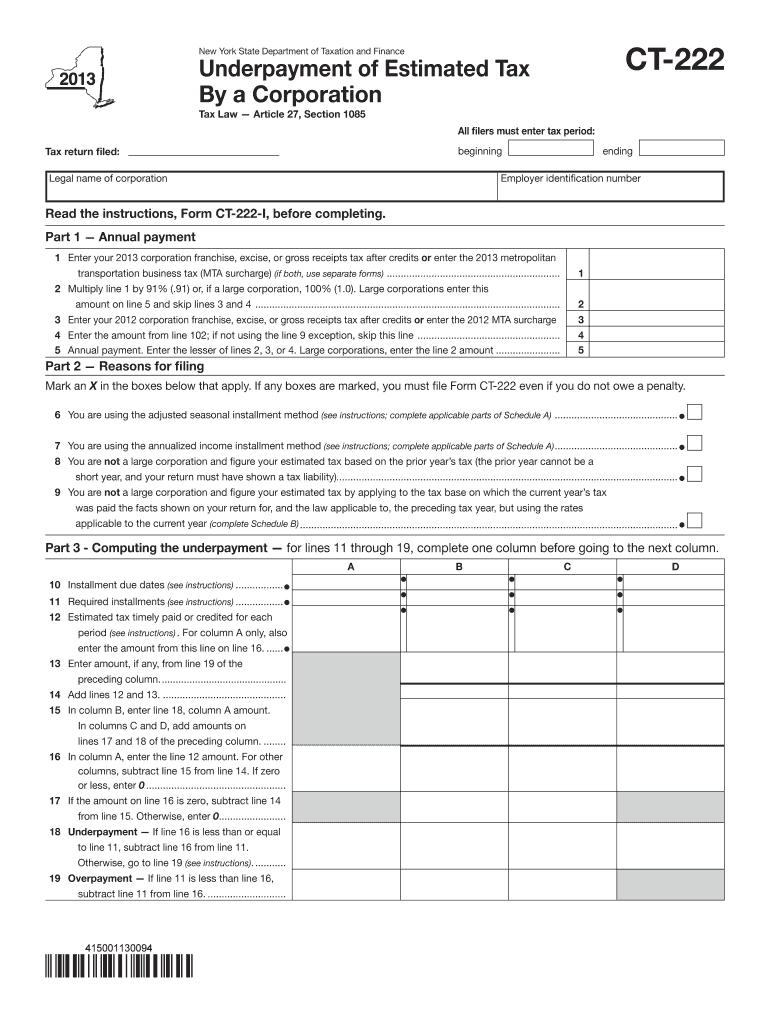
Ct 222 New York Form 2013


What is the Ct 222 New York Form
The Ct 222 New York Form is a specific tax form used by businesses in New York State to report certain tax information. This form is essential for ensuring compliance with state tax regulations and is primarily utilized for tax purposes related to corporate entities. Understanding the purpose and requirements of the Ct 222 form is crucial for accurate tax reporting and maintaining good standing with state authorities.
How to obtain the Ct 222 New York Form
The Ct 222 New York Form can be obtained from the New York State Department of Taxation and Finance website. It is available for download in a printable format, allowing users to fill it out either digitally or by hand. Additionally, businesses may also request the form directly from local tax offices or through authorized tax professionals who can provide guidance on its use.
Steps to complete the Ct 222 New York Form
Completing the Ct 222 New York Form involves several key steps:
- Gather necessary financial documents, including income statements and expense records.
- Download the form from the New York State Department of Taxation and Finance website.
- Fill in all required fields accurately, ensuring that all information is current and correct.
- Review the completed form for any errors or omissions.
- Sign the form electronically or by hand, depending on your submission method.
- Submit the form by the specified deadline, either online, by mail, or in person.
Legal use of the Ct 222 New York Form
The Ct 222 New York Form is legally recognized for tax reporting purposes within New York State. It must be completed accurately and submitted by the designated deadline to avoid penalties. The form serves as a declaration of a business’s tax obligations and is essential for maintaining compliance with state tax laws. Proper use of this form ensures that businesses meet their legal responsibilities and can avoid potential audits or fines.
Filing Deadlines / Important Dates
Filing deadlines for the Ct 222 New York Form vary based on the business's tax year. Generally, businesses must submit the form by the end of the fourth month following the close of their fiscal year. It is important for businesses to be aware of these deadlines to ensure timely submission and avoid late fees. Keeping a calendar of important tax dates can help in managing these obligations effectively.
Form Submission Methods
The Ct 222 New York Form can be submitted through various methods, providing flexibility for businesses. Options include:
- Online Submission: Many businesses prefer to file electronically through the New York State Department of Taxation and Finance portal, which offers a streamlined process.
- Mail: The completed form can be printed and mailed to the appropriate tax office, ensuring that it is sent well before the deadline.
- In-Person: Businesses may also choose to deliver the form in person at local tax offices, which can provide immediate confirmation of receipt.
Quick guide on how to complete ct 222 new york 2013 form
Your assistance manual on how to prepare your Ct 222 New York Form
If you’re interested in understanding how to finalize and submit your Ct 222 New York Form, here are a few straightforward guidelines to make tax reporting signNowly simpler.
To begin, simply create your airSlate SignNow account to transform the way you manage documents online. airSlate SignNow is an exceptionally intuitive and robust document solution that allows you to modify, generate, and finalize your tax paperwork effortlessly. With its editor, you can alternate between text, check boxes, and eSignatures and revert to make adjustments when necessary. Enhance your tax organization with advanced PDF editing, eSigning, and easy sharing.
Follow these instructions to complete your Ct 222 New York Form in just a few minutes:
- Create your profile and start handling PDFs within moments.
- Browse our collection to obtain any IRS tax document; review different versions and schedules.
- Click Get form to access your Ct 222 New York Form in our editor.
- Populate the necessary fields with your details (text, numbers, check marks).
- Utilize the Sign Tool to affix your legally-recognized eSignature (if required).
- Review your document and rectify any mistakes.
- Apply changes, print your version, send it to your recipient, and save it to your device.
Refer to this manual for submitting your taxes online with airSlate SignNow. Please remember that submitting on paper may lead to increased return errors and delayed refunds. Moreover, before e-filing your taxes, check the IRS website for filing regulations in your state.
Create this form in 5 minutes or less
Find and fill out the correct ct 222 new york 2013 form
FAQs
-
How do I fill out 2013 tax forms?
I hate when people ask a question, then rather than answer, someone jumps in and tells them they don't need to know--but today, I will be that guy, because this is serious.Why oh why do you think you can do this yourself?Two things to consider:People who get a masters degree in Accounting then go get a CPA then start doing taxes--only then do some of them start specializing in international accounting. I've taught Accounting at the college-level, have taken tax classes beyond that, and wouldn't touch your return.Tax professionals generally either charge by the form or by the hour. Meaning you can sit and do this for 12 hours, or you can pay a CPA by the hour to do it, or you can go to an H&R Block that has flat rates and will do everything but hit Send for free. So why spend 12 hours doing it incorrectly, destined to worry about the IRS putting you in jail, bankrupting you, or deporting you for the next decade when you can get it done professionally for $200-$300?No, just go get it done right.
-
I am applying for a job as Interaction Designer in New York, the company has an online form to fill out and they ask about my current salary, I am freelancing.. What should I fill in?
As Sarah said, leave it blank or, if it's a free-form text field, put in "Freelancer".If you put in $50k and they were thinking of paying $75k, you just lost $25k/year. If you put in $75k, but their budget only allows $50k, you may have lost the job on that alone.If you don't put in anything, leave it to the interview, and tell thm that you're a freelancer and adjust your fee according to the difficulty of the job, so there's no set income. If they ask for how much you made last year, explain that that would include periods between jobs, where you made zero, so it's not a fair number.In any financial negotiation, an old saying will always hold true - he who comes up with a number first, loses. Jobs, buying houses - they're both the same. Asking "How much?" is the better side to be on. then if they say they were thinking of $50k-$75k, you can tell them that it's just a little less than you were charging, but the job looks to be VERY interesting, the company seems to be a good one to work for and you're sure that when they see what you're capable of, they'll adjust your increases. (IOW, "I'll take the $75k, but I expect to be making about $90k in a year.")They know how to play the game - show them that you do too.
-
How do I fill out the New Zealand visa form?
Hi,Towards the front of your Immigration Form there is a check list. This check list explains the documents you will need to include with your form (i.e. passport documents, proof of funds, medical information etc). With any visa application it’s important to ensure that you attach all the required information or your application may be returned to you.The forms themselves will guide you through the process, but you must ensure you have the correct form for the visa you want to apply for. Given that some visa applications can carry hefty fees it may also be wise to check with an Immigration Adviser or Lawyer as to whether you qualify for that particular visa.The form itself will explain which parts you need to fill out and which parts you don’t. If you don’t understand the form you may wish to get a friend or a family member to explain it to you. There is a part at the back of the form for them to complete saying that they have assisted you in the completion of it.If all else fails you may need to seek advice from a Immigration Adviser or Lawyer. However, I always suggest calling around so you can ensure you get the best deal.
-
How do I fill out the SS-4 form for a new Delaware C-Corp to get an EIN?
You indicate this is a Delaware C Corp so check corporation and you will file Form 1120.Check that you are starting a new corporation.Date business started is the date you actually started the business. Typically you would look on the paperwork from Delaware and put the date of incorporation.December is the standard closing month for most corporations. Unless you have a signNow business reason to pick a different month use Dec.If you plan to pay yourself wages put one. If you don't know put zero.Unless you are fairly sure you will owe payroll taxes the first year check that you will not have payroll or check that your liability will be less than $1,000. Anything else and the IRS will expect you to file quarterly payroll tax returns.Indicate the type of SaaS services you will offer.
-
Which forms do I need to fill in order to file New York state taxes?
You must determine your New York State residency status. You need to answer these questions:Did you live in an on-campus apartment or an apartment or house off-campus in New York State in 2012?Did you maintain, or rent, the on-campus apartment or off-campus residence for at least 11 months in 2012?Were you physically present in New York State for at least 183 days in 2012?If the answers to all three questions are "Yes", and you were not a full-time undergraduate student (which as an F-1 OPT I assume you were not), you are a New York State resident for tax purposes. Otherwise you are a nonresident.You file Form IT-201, http://www.tax.ny.gov/pdf/curren..., if you are a resident of New York State, Form IT-203, http://www.tax.ny.gov/pdf/curren..., if you are not.
-
What's the easiest way to build a form in Excel 2013 that creates a new sheet containing the form-input for each time you fill it in?
If you must keep it just within Excel, create a VBA UserForm. Go to Excel VBA Userform for a tutorial.Another option is to put together a PDF form that collects information from each field and creates a new record each time it is submitted. This can be difficult to set up, and you would need either signNow or similar pdf creator/editor.The third (and easiest) option is to use Google Forms to create a form with all your necessary fields, which will automatically collect the data into a Google spreadsheet accessible by only you and those you grant access to. The form itself can be shared as a short link with anyone who needs to fill it out. You can very easily download this sheet as an Excel file and use it as necessary. I used this two days ago and it took me about 15 minutes to create a form with multiple input fields, test it, and send it out.
-
How long does it take to get from New York City, NY to Greenwich, CT?
Metro North is the best bet heading into the city. Takes around 42 mins.Greenwich has 4 train stations;Old Greenwich StationRiverside StationCos Cob StationCentral Greenwich StationThe residents of the west side of town consider Portchester, NY Station to be the unofficial 5th.Here’s a quick map…
-
What are some must sees or dos when in New York City to fill out a two day itinerary?
Get yourself Metrocards. They work in the Subways and on the buses. Each ride is about $2.75. However, you can transfer from bus to subway, bus to bus, Subway to Subway, or Subway to bus for free.When I take people around for two days, I typically start with the Statue of Liberty. First boat goes out at 8:30 a m. Do not talk to sidewalk ticket agents. At best, they will sell you the $19 ticket for $25, with a commission. At worst, thousands last year paid for boat trips that did not go to the Statue of Liberty, after being told by street ticket agents that it would.From the statue, it's a short walk to either the financial district or World Trade Center Memorial. (We don't call it Ground Zero anymore.)After that, I walk over the Brooklyn Bridge to Brooklyn Heights, with its beautiful 150-year-old houses, including those that housed Arthur Miller, Norman Mailer, Truman Capote and WH Auden. Stop at the Brooklyn Heights Promenade with a 15 km or 10 Mile view of the city and the harbor.This takes us to lunch the first day.Contact me if you want to learn the rest of this two-day itinerary. I'm always looking for another day of work!
Create this form in 5 minutes!
How to create an eSignature for the ct 222 new york 2013 form
How to make an eSignature for your Ct 222 New York 2013 Form online
How to create an electronic signature for your Ct 222 New York 2013 Form in Chrome
How to create an eSignature for signing the Ct 222 New York 2013 Form in Gmail
How to create an eSignature for the Ct 222 New York 2013 Form straight from your mobile device
How to generate an electronic signature for the Ct 222 New York 2013 Form on iOS devices
How to generate an eSignature for the Ct 222 New York 2013 Form on Android
People also ask
-
What is the Ct 222 New York Form, and why is it important?
The Ct 222 New York Form is a tax form used for reporting certain business income and expenses. It is essential for ensuring compliance with state tax regulations in New York. Businesses need to accurately complete this form to avoid penalties and maintain good standing with the state.
-
How can airSlate SignNow help me with the Ct 222 New York Form?
airSlate SignNow streamlines the process of signing and sending the Ct 222 New York Form. Our easy-to-use platform allows users to electronically sign the document and manage submissions efficiently. This saves time and reduces the need for physical paperwork, making the filing process smoother.
-
Is there a cost associated with using the airSlate SignNow platform for the Ct 222 New York Form?
Yes, airSlate SignNow offers various pricing plans tailored to different business needs. While there is a fee for accessing our services, the investment can lead to substantial savings in time and resources when processing the Ct 222 New York Form and other documents. We provide a cost-effective solution for businesses of all sizes.
-
What features does airSlate SignNow offer for the Ct 222 New York Form?
airSlate SignNow provides a range of features to enhance the handling of the Ct 222 New York Form. These include electronic signatures, templates for quick document generation, and secure cloud storage. Additionally, our platform allows for real-time tracking of document statuses, ensuring that users are always informed.
-
Can I integrate airSlate SignNow with other applications while handling the Ct 222 New York Form?
Absolutely! airSlate SignNow supports integration with various applications, enabling seamless workflow management when dealing with the Ct 222 New York Form. You can connect with CRM systems, cloud storage, and other productivity tools for enhanced efficiency in your document processes.
-
What are the benefits of using airSlate SignNow for the Ct 222 New York Form?
Using airSlate SignNow for the Ct 222 New York Form offers multiple benefits. Users enjoy faster processing times, reduced paperwork, and improved accuracy in document management. Our platform also enhances collaboration, allowing multiple stakeholders to review and sign the form conveniently.
-
Is airSlate SignNow secure for handling sensitive information in the Ct 222 New York Form?
Yes, airSlate SignNow prioritizes security and compliance when handling sensitive information in the Ct 222 New York Form. Our platform utilizes advanced encryption methods and secure data storage to protect your information. You can trust airSlate SignNow to keep your business data safe and secure.
Get more for Ct 222 New York Form
- Forest k12 form
- Wkc 13 printable form
- Where the hippos roam answer key form
- Opnav 8020 6 78448755 form
- Center fire and tornado drill record form
- Section 00300 contractors bid for public works form
- I hereby acknowledge and record my independent and voluntary decision to observe andor participate in mamph promotions form
- Adult address verification form
Find out other Ct 222 New York Form
- Electronic signature Texas Independent Contractor Agreement Template Later
- Electronic signature Florida Employee Referral Form Secure
- How To Electronic signature Florida CV Form Template
- Electronic signature Mississippi CV Form Template Easy
- Electronic signature Ohio CV Form Template Safe
- Electronic signature Nevada Employee Reference Request Mobile
- How To Electronic signature Washington Employee Reference Request
- Electronic signature New York Working Time Control Form Easy
- How To Electronic signature Kansas Software Development Proposal Template
- Electronic signature Utah Mobile App Design Proposal Template Fast
- Electronic signature Nevada Software Development Agreement Template Free
- Electronic signature New York Operating Agreement Safe
- How To eSignature Indiana Reseller Agreement
- Electronic signature Delaware Joint Venture Agreement Template Free
- Electronic signature Hawaii Joint Venture Agreement Template Simple
- Electronic signature Idaho Web Hosting Agreement Easy
- Electronic signature Illinois Web Hosting Agreement Secure
- Electronic signature Texas Joint Venture Agreement Template Easy
- How To Electronic signature Maryland Web Hosting Agreement
- Can I Electronic signature Maryland Web Hosting Agreement