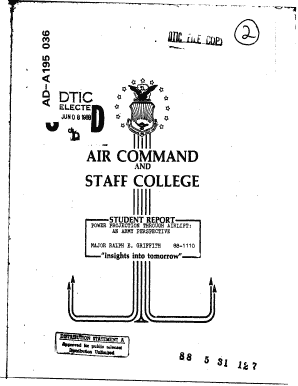
Forscom 285 R Form


What is the Forscom 285 R
The Forscom 285 R is a form used primarily by the U.S. Army to document and manage logistical operations. This form, also known as the 285 R load card, is essential for ensuring that all necessary equipment and supplies are accounted for during military operations. It provides a standardized method for recording details related to the movement and storage of military assets, thereby facilitating efficient resource management.
How to use the Forscom 285 R
Using the Forscom 285 R involves several steps to ensure accurate completion. First, gather all relevant information regarding the equipment or supplies being documented. Next, fill out the form with precise details, including item descriptions, quantities, and serial numbers. Ensure that all entries are clear and legible. Once completed, the form should be reviewed for accuracy before submission to the appropriate authority for processing.
Steps to complete the Forscom 285 R
Completing the Forscom 285 R requires careful attention to detail. Follow these steps:
- Collect necessary information about the items to be recorded.
- Fill in the form with accurate descriptions and quantities.
- Double-check all entries for correctness.
- Sign and date the form as required.
- Submit the completed form to the designated authority.
Legal use of the Forscom 285 R
The Forscom 285 R must be used in compliance with military regulations and guidelines. It serves as a legal document that can be referenced in audits and inspections. To maintain its legal validity, ensure that the form is filled out accurately and submitted according to established procedures. Any discrepancies or inaccuracies may lead to complications in accountability and resource management.
Key elements of the Forscom 285 R
Key elements of the Forscom 285 R include:
- Item Description: A detailed account of the equipment or supplies.
- Quantity: The number of items being documented.
- Serial Numbers: Unique identifiers for tracking purposes.
- Signatures: Required approvals from responsible personnel.
Examples of using the Forscom 285 R
Examples of using the Forscom 285 R include documenting the transfer of equipment between units, recording supplies for training exercises, and managing inventory during deployments. In each case, the form helps maintain accurate records, ensuring that all assets are accounted for and properly managed.
Quick guide on how to complete forscom 285 r
Effortlessly Prepare Forscom 285 R on Any Device
Digital document management has gained signNow traction among businesses and individuals. It serves as an ideal eco-friendly alternative to traditional printed and signed paperwork, enabling you to access the correct form and securely save it online. airSlate SignNow offers all the tools necessary to create, edit, and electronically sign your documents quickly and without delays. Manage Forscom 285 R on any device using the airSlate SignNow apps for Android or iOS, and simplify any document-related task today.
How to Edit and Electronically Sign Forscom 285 R with Ease
- Locate Forscom 285 R and click on Get Form to begin.
- Utilize the tools we offer to complete your form.
- Emphasize pertinent sections of your documents or conceal sensitive information using tools specifically designed for that purpose by airSlate SignNow.
- Create your signature with the Sign tool, which takes just seconds and carries the same legal validity as a conventional wet ink signature.
- Review all the details and click on the Done button to save your modifications.
- Select how you wish to send your form, whether by email, SMS, invite link, or download it to your computer.
Say goodbye to lost or misfiled documents, tedious form searches, or mistakes that necessitate creating new copies. airSlate SignNow meets your document management needs in just a few clicks from your chosen device. Edit and electronically sign Forscom 285 R and ensure excellent communication at every stage of the form preparation process with airSlate SignNow.
Create this form in 5 minutes or less
Create this form in 5 minutes!
How to create an eSignature for the forscom 285 r
How to create an electronic signature for a PDF online
How to create an electronic signature for a PDF in Google Chrome
How to create an e-signature for signing PDFs in Gmail
How to create an e-signature right from your smartphone
How to create an e-signature for a PDF on iOS
How to create an e-signature for a PDF on Android
People also ask
-
What is forscom 285 r excel and how does it work with airSlate SignNow?
The forscom 285 r excel is a specific form used for military reporting that can be efficiently filled and signed using airSlate SignNow. Our platform allows you to upload the Excel document, add fillable fields, and send it for eSignature, streamlining your document workflow.
-
How can I integrate forscom 285 r excel into my existing workflow?
Integrating forscom 285 r excel into your workflow is simple with airSlate SignNow. You can easily import your Excel files into our platform, utilize automation features, and collaborate with team members, ensuring a seamless document management experience.
-
Is there a cost associated with using airSlate SignNow for forscom 285 r excel?
Yes, while airSlate SignNow offers a cost-effective solution for eSigning documents, pricing varies based on the plan you choose. For frequent users of forms like forscom 285 r excel, our subscription plans provide valuable features at competitive rates.
-
What features does airSlate SignNow offer for managing forscom 285 r excel?
airSlate SignNow provides a range of features for managing forscom 285 r excel, including customizable templates, bulk sending, real-time tracking, and secure storage. These features ensure that your document management is efficient and compliant with necessary regulations.
-
Can I track the status of my forscom 285 r excel documents?
Absolutely! airSlate SignNow allows you to track the status of all your forscom 285 r excel documents in real-time. You will receive notifications upon document viewing, signing, and completion, giving you peace of mind and control over your document process.
-
Does airSlate SignNow support mobile signing for forscom 285 r excel?
Yes, airSlate SignNow is fully optimized for mobile use, which means you can sign and send your forscom 285 r excel documents from any device. Our mobile application enhances accessibility, allowing users to manage their documents on-the-go.
-
What are the benefits of using airSlate SignNow with forscom 285 r excel?
Using airSlate SignNow with forscom 285 r excel offers numerous benefits, including time savings, improved accuracy, and enhanced compliance. Our intuitive platform empowers users to complete and sign documents without the hassle of paper-based processes.
Get more for Forscom 285 R
- Workers compensation court rhode island courts form
- With all quitclaim covenants unto form
- Warranty covenants unto form
- Supreme court rhode island courts rigov form
- With all quitclaim covenants unto a limited liability company form
- With all quitclaim covenants unto a corporation organized under form
- Of the state of hereinafter grantee the following lands and property together with form
- With all quitclaim covenants unto and two form
Find out other Forscom 285 R
- How To eSignature Iowa Doctors Business Letter Template
- Help Me With eSignature Indiana Doctors Notice To Quit
- eSignature Ohio Education Purchase Order Template Easy
- eSignature South Dakota Education Confidentiality Agreement Later
- eSignature South Carolina Education Executive Summary Template Easy
- eSignature Michigan Doctors Living Will Simple
- How Do I eSignature Michigan Doctors LLC Operating Agreement
- How To eSignature Vermont Education Residential Lease Agreement
- eSignature Alabama Finance & Tax Accounting Quitclaim Deed Easy
- eSignature West Virginia Education Quitclaim Deed Fast
- eSignature Washington Education Lease Agreement Form Later
- eSignature Missouri Doctors Residential Lease Agreement Fast
- eSignature Wyoming Education Quitclaim Deed Easy
- eSignature Alaska Government Agreement Fast
- How Can I eSignature Arizona Government POA
- How Do I eSignature Nevada Doctors Lease Agreement Template
- Help Me With eSignature Nevada Doctors Lease Agreement Template
- How Can I eSignature Nevada Doctors Lease Agreement Template
- eSignature Finance & Tax Accounting Presentation Arkansas Secure
- eSignature Arkansas Government Affidavit Of Heirship Online