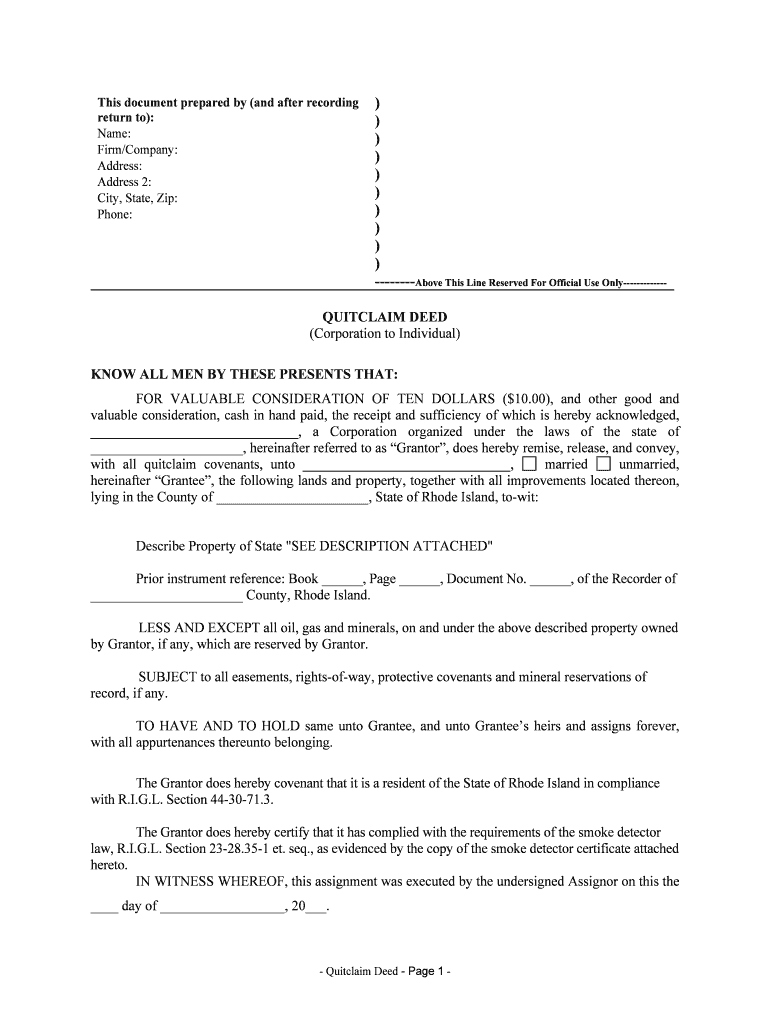
With All Quitclaim Covenants, Unto , Form


What is the With All Quitclaim Covenants, Unto
The "With All Quitclaim Covenants, Unto" form is a legal document used primarily in real estate transactions. It serves as a means for a property owner to transfer their interest in a property to another party without making any guarantees about the title. This form is particularly important in situations where the grantor wants to relinquish their rights while limiting their liability regarding any claims or encumbrances on the property. The term 'quitclaim' signifies that the transferor is not providing any warranties regarding the title, which can be crucial for both parties involved in the transaction.
How to use the With All Quitclaim Covenants, Unto
Using the "With All Quitclaim Covenants, Unto" form involves several straightforward steps. First, ensure that all parties involved are identified correctly, including the grantor and grantee. Next, accurately describe the property being transferred, including its legal description. After completing the form, both parties should sign it in the presence of a notary public to ensure its validity. Once notarized, the document should be filed with the appropriate county recorder's office to make the transfer official. Utilizing digital platforms can simplify this process, allowing for electronic signatures and secure storage.
Steps to complete the With All Quitclaim Covenants, Unto
Completing the "With All Quitclaim Covenants, Unto" form requires careful attention to detail. Follow these steps:
- Identify the grantor and grantee, ensuring their names are spelled correctly.
- Provide a detailed description of the property, including its address and legal description.
- Clearly state the intent of the transfer, indicating that it is a quitclaim transfer.
- Include the date of the transaction.
- Both parties should sign the document in front of a notary public.
- File the completed form with the county recorder's office.
Key elements of the With All Quitclaim Covenants, Unto
Several key elements are essential to the "With All Quitclaim Covenants, Unto" form. These include:
- Grantor and Grantee Information: Full names and addresses of both parties.
- Property Description: A precise legal description of the property being transferred.
- Transfer Intent: A clear statement indicating that the transfer is a quitclaim.
- Signatures: Signatures of both parties, along with a notary's acknowledgment.
- Date: The date on which the transfer is executed.
Legal use of the With All Quitclaim Covenants, Unto
The "With All Quitclaim Covenants, Unto" form is legally recognized in the United States as a valid means of transferring property rights. However, it is crucial to understand that this type of transfer does not provide any warranties or guarantees about the property title. As such, it is often used in situations where the grantor wishes to avoid liability for any potential claims against the property. Legal counsel may be beneficial to ensure that all parties understand the implications of using a quitclaim deed.
State-specific rules for the With All Quitclaim Covenants, Unto
Each state in the U.S. may have specific regulations regarding the use of the "With All Quitclaim Covenants, Unto" form. It is essential to check local laws to ensure compliance with state requirements. This can include variations in notarization requirements, filing fees, and the specific language that must be included in the document. Consulting with a real estate attorney or local authority can provide clarity on these regulations and help ensure that the form is completed correctly.
Quick guide on how to complete with all quitclaim covenants unto
Effortlessly Prepare With All Quitclaim Covenants, Unto , on Any Device
Online document management has become increasingly favored by businesses and individuals alike. It offers an ideal eco-friendly substitute for conventional printed and signed documents, allowing you to locate the correct form and securely keep it online. airSlate SignNow provides all the tools necessary to generate, modify, and electronically sign your documents quickly without any hold-ups. Manage With All Quitclaim Covenants, Unto , on any platform with airSlate SignNow Android or iOS applications and enhance any document-driven process today.
The Easiest Way to Alter and Electronically Sign With All Quitclaim Covenants, Unto , with Ease
- Obtain With All Quitclaim Covenants, Unto , and click Get Form to initiate the process.
- Utilize the tools we offer to fill out your document.
- Emphasize pertinent sections of your documents or redact sensitive data using tools specially offered by airSlate SignNow for that purpose.
- Create your signature with the Sign feature, which takes mere seconds and carries the same legal validity as a traditional signed document.
- Review the information and click on the Done button to save your changes.
- Choose your preferred method to send your form: via email, SMS, or invitation link, or download it to your computer.
Eliminate concerns about lost or mislaid files, tedious form hunts, or errors that necessitate printing new document copies. airSlate SignNow addresses your document management requirements in just a few clicks from any device you prefer. Edit and electronically sign With All Quitclaim Covenants, Unto , and guarantee exceptional communication throughout your form preparation journey with airSlate SignNow.
Create this form in 5 minutes or less
Create this form in 5 minutes!
People also ask
-
What are the benefits of using airSlate SignNow with all quitclaim covenants, unto?
Using airSlate SignNow with all quitclaim covenants, unto, ensures that your document management processes are efficient and secure. Our platform simplifies the eSigning process, making it easy for parties to complete legal documents without hassle. Furthermore, it enhances compliance and reduces the risk of errors, facilitating smoother transactions.
-
How much does airSlate SignNow cost for handling quitclaim covenants?
airSlate SignNow offers various pricing plans tailored to fit your business needs when dealing with quitclaim covenants, unto. Our plans are competitively priced, providing a cost-effective solution without compromising on features. You can choose a monthly or annual subscription based on your usage to maximize value.
-
Can I integrate airSlate SignNow with other software for quitclaim covenants?
Yes, airSlate SignNow seamlessly integrates with a variety of software tools, making it ideal for managing documents with all quitclaim covenants, unto. This integration allows you to connect with CRM systems, cloud storage services, and other applications, streamlining your workflow and improving productivity.
-
Is airSlate SignNow secure for processing quitclaim covenants?
Absolutely, airSlate SignNow prioritizes security, especially for sensitive documents like quitclaim covenants, unto. Our platform employs advanced encryption methods to protect your data during transmission and storage. You can rest assured that your documents are handled with the utmost care and compliance with industry regulations.
-
Does airSlate SignNow provide templates for quitclaim covenants?
Yes, airSlate SignNow offers customizable templates specifically designed for quitclaim covenants, unto. These templates simplify the process of creating legally binding documents, allowing you to configure them to meet your needs easily. This feature saves you time and ensures that all necessary legal elements are included.
-
How does airSlate SignNow support mobile signing for quitclaim covenants?
airSlate SignNow supports mobile signing, making it an ideal solution for users needing to manage quitclaim covenants, unto on the go. The mobile app allows you to send and sign documents from any device, providing flexibility and convenience for users who may not always be at their desks. It's designed to offer the same user-friendly experience as the desktop version.
-
Can airSlate SignNow help in tracking the status of quitclaim covenants?
Yes, airSlate SignNow includes features that enable you to track the status of documents related to quitclaim covenants, unto. You can receive notifications when a document is viewed, signed, or needs attention, ensuring that you stay on top of important transactions. This tracking capability enhances accountability and helps in managing deadlines effectively.
Get more for With All Quitclaim Covenants, Unto ,
- Poinsettia sale st john xxiii college preparatory sj23lions form
- Employer information sheet we do books
- Sample fire watch log kahcf form
- Indiana wh 4 2015 2019 form
- Pdf brukner amp khans clinical sports medicine injuries vol form
- Loan rehabilitation income and expense information form
- 377 fm mgs complaint form macquarie grammar school macquariegrammarschool edu
- Behaviour support plan pb4ltkiorgnz form
Find out other With All Quitclaim Covenants, Unto ,
- How To eSignature Connecticut Living Will
- eSign Alaska Web Hosting Agreement Computer
- eSign Alaska Web Hosting Agreement Now
- eSign Colorado Web Hosting Agreement Simple
- How Do I eSign Colorado Joint Venture Agreement Template
- How To eSign Louisiana Joint Venture Agreement Template
- eSign Hawaii Web Hosting Agreement Now
- eSign New Jersey Joint Venture Agreement Template Online
- eSign Missouri Web Hosting Agreement Now
- eSign New Jersey Web Hosting Agreement Now
- eSign Texas Deposit Receipt Template Online
- Help Me With eSign Nebraska Budget Proposal Template
- eSign New Mexico Budget Proposal Template Now
- eSign New York Budget Proposal Template Easy
- eSign Indiana Debt Settlement Agreement Template Later
- eSign New York Financial Funding Proposal Template Now
- eSign Maine Debt Settlement Agreement Template Computer
- eSign Mississippi Debt Settlement Agreement Template Free
- eSign Missouri Debt Settlement Agreement Template Online
- How Do I eSign Montana Debt Settlement Agreement Template