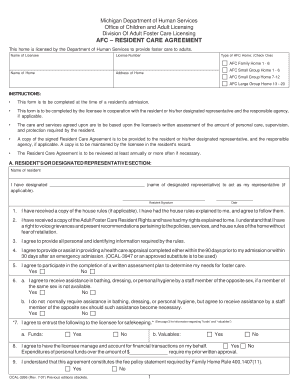
DHS OCAL 3266 AFC Resident Care Agreement Co Muskegon Mi Form


Understanding the DHS OCAL 3266 AFC Resident Care Agreement
The DHS OCAL 3266 AFC Resident Care Agreement is a crucial document for adult foster care providers in Michigan. This agreement outlines the responsibilities and expectations of both the care provider and the resident. It serves as a formal contract that ensures compliance with state regulations and provides clarity on the services offered. The agreement typically includes details about the type of care provided, the rights of the residents, and the obligations of the care provider.
Steps to Complete the DHS OCAL 3266 AFC Resident Care Agreement
Completing the DHS OCAL 3266 AFC Resident Care Agreement involves several key steps to ensure that all necessary information is accurately captured. Start by gathering essential details about the resident, including personal information and medical history. Next, clearly outline the services that will be provided, such as daily living assistance and medical care. After filling out the agreement, both parties should review it thoroughly to ensure all terms are understood. Finally, both the resident and the care provider must sign the document to make it legally binding.
Legal Use of the DHS OCAL 3266 AFC Resident Care Agreement
The legal use of the DHS OCAL 3266 AFC Resident Care Agreement is vital for ensuring that the rights of residents are protected. This agreement must comply with state laws governing adult foster care. It is important to note that an electronically signed agreement is considered valid, provided it meets the requirements set forth by the ESIGN Act and UETA. This legal framework allows for the use of digital signatures, which can streamline the process of signing and storing documents securely.
Key Elements of the DHS OCAL 3266 AFC Resident Care Agreement
Several key elements must be included in the DHS OCAL 3266 AFC Resident Care Agreement to ensure its effectiveness. These elements typically encompass:
- Identification of Parties: Names and contact information of the care provider and resident.
- Description of Services: Detailed outline of the care and services to be provided.
- Payment Terms: Information on fees, payment schedules, and any additional costs.
- Rights and Responsibilities: Clear expectations for both the resident and the care provider.
- Termination Clause: Conditions under which the agreement may be terminated.
How to Obtain the DHS OCAL 3266 AFC Resident Care Agreement
Obtaining the DHS OCAL 3266 AFC Resident Care Agreement is a straightforward process. Care providers can access the form through the Michigan Department of Health and Human Services website or by contacting their local office. It is advisable to ensure that you are using the most current version of the agreement to comply with any changes in regulations. Additionally, providers may consider consulting with legal professionals to ensure that the agreement meets all necessary legal requirements.
Quick guide on how to complete dhs ocal 3266 afc resident care agreement co muskegon mi
Complete DHS OCAL 3266 AFC Resident Care Agreement Co Muskegon Mi effortlessly on any device
Online document management has become increasingly prevalent among businesses and individuals. It offers an ideal environmentally-friendly substitute for conventional printed and signed documents, allowing you to obtain the correct form and securely archive it online. airSlate SignNow equips you with all the tools necessary to create, edit, and eSign your documents swiftly without delays. Manage DHS OCAL 3266 AFC Resident Care Agreement Co Muskegon Mi on any device using the airSlate SignNow Android or iOS applications and enhance any document-focused procedure today.
How to edit and eSign DHS OCAL 3266 AFC Resident Care Agreement Co Muskegon Mi seamlessly
- Obtain DHS OCAL 3266 AFC Resident Care Agreement Co Muskegon Mi and click Get Form to begin.
- Utilize the tools we offer to fill out your form.
- Mark important sections of the documents or obscure sensitive information with tools that airSlate SignNow provides specifically for that purpose.
- Create your eSignature using the Sign tool, which takes just seconds and carries the same legal validity as a conventional wet ink signature.
- Review the information and click the Done button to save your changes.
- Select your preferred method to deliver your form, via email, text message (SMS), or invite link, or download it to your computer.
Eliminate worries about lost or misplaced documents, tedious form hunting, or mistakes that necessitate new printed copies. airSlate SignNow addresses your document management needs with just a few clicks from any device you choose. Edit and eSign DHS OCAL 3266 AFC Resident Care Agreement Co Muskegon Mi and guarantee outstanding communication at every stage of your form preparation process with airSlate SignNow.
Create this form in 5 minutes or less
Create this form in 5 minutes!
How to create an eSignature for the dhs ocal 3266 afc resident care agreement co muskegon mi
How to create an electronic signature for a PDF online
How to create an electronic signature for a PDF in Google Chrome
How to create an e-signature for signing PDFs in Gmail
How to create an e-signature right from your smartphone
How to create an e-signature for a PDF on iOS
How to create an e-signature for a PDF on Android
People also ask
-
What is an AFC resident care agreement?
An AFC resident care agreement is a legal document that outlines the terms and conditions of care provided to residents in an Adult Foster Care setting. This agreement details the services offered, responsibilities of both the caregiver and resident, and compliance with relevant regulations. Using airSlate SignNow, you can easily create, send, and eSign your AFC resident care agreements securely and efficiently.
-
How can airSlate SignNow help with AFC resident care agreements?
airSlate SignNow simplifies the creation and management of AFC resident care agreements by providing a user-friendly platform to draft, send, and eSign documents. The solution allows for rapid processing and ensures that all necessary information is included and compliant with legal standards. With its intuitive interface, you can easily customize your agreements to suit specific resident needs.
-
What are the pricing options for airSlate SignNow regarding AFC resident care agreements?
airSlate SignNow offers a variety of pricing plans to accommodate different business needs when managing AFC resident care agreements. Whether you are a small provider or a larger organization, you can choose a plan that suits your budget and usage requirements. Each plan comes with features that enhance your document management experience, ensuring that you get the best value.
-
What features are included in airSlate SignNow for managing AFC resident care agreements?
airSlate SignNow includes features such as customizable templates for AFC resident care agreements, secure eSigning capabilities, and cloud storage for easy access. Additional functionalities include real-time tracking of document status and audit trails to ensure compliance. These features make it easier for you to manage agreements efficiently and securely.
-
What are the benefits of using airSlate SignNow for AFC resident care agreements?
Using airSlate SignNow for AFC resident care agreements streamlines your documentation process, saving you time and reducing manual errors. The platform enhances collaboration, allowing multiple parties to review and sign agreements quickly. It also improves compliance and security, giving you peace of mind that your documents are protected.
-
Can airSlate SignNow integrate with other tools for AFC resident care management?
Yes, airSlate SignNow can integrate with a range of tools commonly used in AFC resident care management. These integrations allow you to streamline processes, maintain organization, and enhance collaboration within your teams. By connecting with other applications, you can create a comprehensive ecosystem that supports your care agreement management needs.
-
Is airSlate SignNow secure for handling AFC resident care agreements?
Absolutely, airSlate SignNow places a high priority on security, offering features such as encryption and secure access controls for all AFC resident care agreements. The platform is compliant with industry standards which helps protect sensitive resident information. This ensures that your documents are safe from unauthorized access while maintaining regulatory compliance.
Get more for DHS OCAL 3266 AFC Resident Care Agreement Co Muskegon Mi
- Wv application lieap 2016 2019 form
- Solo 401k distribution form pdf use this form to request a distribution from a participant s solo 401k account we recommend
- Borrower assistance application rushmore loan management 471665346 form
- Wells fargo beneficiary form 2019
- Wells fargo beneficiary form 2017
- Palm beach state plus loans 2019 form
- Palm beach state plus loans 2016 form
- Direct depost form bbva compass 2017 2019
Find out other DHS OCAL 3266 AFC Resident Care Agreement Co Muskegon Mi
- Help Me With eSign Kentucky Legal Quitclaim Deed
- eSign Louisiana Legal Limited Power Of Attorney Online
- How Can I eSign Maine Legal NDA
- eSign Maryland Legal LLC Operating Agreement Safe
- Can I eSign Virginia Life Sciences Job Description Template
- eSign Massachusetts Legal Promissory Note Template Safe
- eSign West Virginia Life Sciences Agreement Later
- How To eSign Michigan Legal Living Will
- eSign Alabama Non-Profit Business Plan Template Easy
- eSign Mississippi Legal Last Will And Testament Secure
- eSign California Non-Profit Month To Month Lease Myself
- eSign Colorado Non-Profit POA Mobile
- How Can I eSign Missouri Legal RFP
- eSign Missouri Legal Living Will Computer
- eSign Connecticut Non-Profit Job Description Template Now
- eSign Montana Legal Bill Of Lading Free
- How Can I eSign Hawaii Non-Profit Cease And Desist Letter
- Can I eSign Florida Non-Profit Residential Lease Agreement
- eSign Idaho Non-Profit Business Plan Template Free
- eSign Indiana Non-Profit Business Plan Template Fast