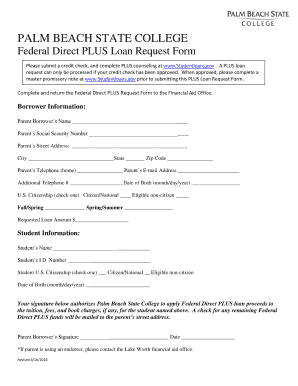
Palm Beach State Plus Loans Form 2016


What is the Palm Beach State Plus Loans Form
The Palm Beach State Plus Loans Form is a financial document used by students and their families to apply for Plus Loans offered by Palm Beach State College. These loans are designed to help cover the cost of education for graduate or professional students, as well as parents of dependent undergraduate students. The form collects essential information such as personal identification details, financial data, and educational background to assess eligibility for the loan program.
How to use the Palm Beach State Plus Loans Form
Using the Palm Beach State Plus Loans Form involves several steps to ensure accurate completion and submission. First, gather all necessary personal and financial information, including Social Security numbers, income details, and school enrollment status. Next, fill out the form carefully, ensuring that all required fields are completed. Once the form is filled out, review it for accuracy before submitting it electronically or via mail to the appropriate financial aid office at Palm Beach State College.
Steps to complete the Palm Beach State Plus Loans Form
Completing the Palm Beach State Plus Loans Form requires attention to detail. Follow these steps:
- Gather necessary documents, including identification and financial records.
- Access the form through the Palm Beach State College financial aid website.
- Fill in personal information, including name, address, and Social Security number.
- Provide details about the student’s enrollment status and educational program.
- Complete the financial information section, including income and assets.
- Review the form for any errors or omissions.
- Submit the form electronically or print and mail it to the financial aid office.
Eligibility Criteria
To qualify for the Palm Beach State Plus Loans, applicants must meet specific eligibility criteria. Generally, applicants must be U.S. citizens or eligible non-citizens, enrolled at least half-time in an eligible program, and demonstrate creditworthiness. Additionally, parents applying on behalf of dependent undergraduate students must not have an adverse credit history. Meeting these criteria is essential for successful loan approval.
Required Documents
When completing the Palm Beach State Plus Loans Form, certain documents are necessary to support the application. These typically include:
- Proof of identity, such as a driver's license or passport.
- Social Security number for both the borrower and the student.
- Financial information, including tax returns and income statements.
- Enrollment verification from Palm Beach State College.
Form Submission Methods
The Palm Beach State Plus Loans Form can be submitted through various methods to accommodate different preferences. Applicants may choose to submit the form electronically via the Palm Beach State College financial aid portal or print and mail it directly to the financial aid office. It is important to follow the submission guidelines provided by the college to ensure timely processing of the application.
Quick guide on how to complete palm beach state plus loans 2016 form
The optimal method to obtain and sign Palm Beach State Plus Loans Form
On an organizational level, ineffective workflows regarding document authorization can take up a signNow amount of productive time. Executing documentation such as Palm Beach State Plus Loans Form is an essential component of operations for any enterprise, which is why the effectiveness of each agreement’s lifecycle is crucial to the company’s overall performance. With airSlate SignNow, signing your Palm Beach State Plus Loans Form is incredibly straightforward and quick. You will discover on this platform the most recent version of virtually any document. Even better, you can sign it right away without needing to install external software on your computer or printing out physical copies.
How to obtain and sign your Palm Beach State Plus Loans Form
- Browse our collection by category or use the search bar to locate the document you require.
- Check the form preview by clicking on Learn more to ensure it is the correct one.
- Click Get form to start editing immediately.
- Fill out your form and insert any necessary details using the toolbar.
- Once completed, click the Sign tool to sign your Palm Beach State Plus Loans Form.
- Select the signature method that works best for you: Draw, Create initials, or upload a photo of your handwritten signature.
- Click Done to finalize editing and proceed to document-sharing options as required.
With airSlate SignNow, you have everything needed to manage your documents effectively. You can find, complete, modify, and even send your Palm Beach State Plus Loans Form all in one tab without any difficulty. Enhance your workflows by utilizing a single, efficient eSignature solution.
Create this form in 5 minutes or less
Find and fill out the correct palm beach state plus loans 2016 form
FAQs
-
How to decide my bank name city and state if filling out a form, if the bank is a national bank?
Somewhere on that form should be a blank for routing number and account number. Those are available from your check and/or your bank statements. If you can't find them, call the bank and ask or go by their office for help with the form. As long as those numbers are entered correctly, any error you make in spelling, location or naming should not influence the eventual deposit into your proper account.
-
How will neet 2016 be conducted? What will happen to the students who filled only state pmt/amu/aiims form but not aipmt?
According to news, aipmt conducte in two phase. First phase will conduct on 1 may for students who already filled the aipmt form. Second phase will conduct on 24 July for students who didn't fill form of aipmt. cbse will also take forms for students who didn't fill previous forms. So don't take tension. And if you were preparing only for state so now try to study ncert because in 2nd phase most of the students were not preparing for Aipmt. Rank will announce by percentile method so equality will maintain. And 2 nd phase students will take benefits also because topper students will give exam on 1st may. So do your best. All the best
-
How do I get admission to TU if I have qualified for the JEE Mains? I am from Assam, and I want to do so under the state quota. Will there be any state rank list to be released, or do I have fill out any form?
If you haven't filled up any form then I am not sure if you are gonna get any chance now….This is the procedure they follow--- after you have qualified in JEE-MAINS. You have to fill up a form through which they come to know that you have qualified. Then they give a list of student according to their ranks (both AIR & state ranks). Then according to that there's three list A,B & C in which there's all the quota and all. And they relaese one list in general. According to that list theu release a date of your counselling .Note- The form fillup is must.
-
How does one run for president in the united states, is there some kind of form to fill out or can you just have a huge fan base who would vote for you?
If you’re seeking the nomination of a major party, you have to go through the process of getting enough delegates to the party’s national convention to win the nomination. This explains that process:If you’re not running as a Democrat or Republican, you’ll need to get on the ballot in the various states. Each state has its own rules for getting on the ballot — in a few states, all you have to do is have a slate of presidential electors. In others, you need to collect hundreds or thousands of signatures of registered voters.
-
What forms do I need to fill out to sue a police officer for civil rights violations? Where do I collect these forms, which court do I submit them to, and how do I actually submit those forms? If relevant, the state is Virginia.
What is relevant, is that you need a lawyer to do this successfully. Civil rights is an area of law that for practical purposes cannot be understood without training. The police officer will have several experts defending if you sue. Unless you have a lawyer you will be out of luck. If you post details on line, the LEO's lawyers will be able to use this for their purpose. You need a lawyer who knows civil rights in your jurisdiction.Don't try this by yourself.Get a lawyer. Most of the time initial consultations are free.
-
How did you go to start your journey to the United States? What forms did you fill out? How long did it take? My best friend wants to come here and I will help him until he gets his green card.
I worked hard at school to get good grades, went to university, studied hard, graduated, got a series of better and better jobs, and finally transferred across as an international manager under an L1-A visa (executive management).After a year my lawyer submitted my green card paperwork, and a few months later I was approved.Your friends experience may differ - there are MANY ways of ending up with a green card - hard work, education, and business success is one of the easiest, but not the only way.You can be lucky (diversity lottery), rich (investment), talented (internationally recognised artists, athletes and scientists), or have family in the USA.ALL these options require you to either pay a lawyer, or actually learn the process yourself.Your friend should start by obtaining a visa which allows them to legally reside and work in the USA - that’s the first step in the process.Simply “wanting to come to the USA” isn’t enough - it’s a start. Now your friend needs to learn the process and apply themselves.U.S. Visas
Create this form in 5 minutes!
How to create an eSignature for the palm beach state plus loans 2016 form
How to generate an electronic signature for the Palm Beach State Plus Loans 2016 Form in the online mode
How to create an electronic signature for your Palm Beach State Plus Loans 2016 Form in Google Chrome
How to create an eSignature for putting it on the Palm Beach State Plus Loans 2016 Form in Gmail
How to generate an eSignature for the Palm Beach State Plus Loans 2016 Form straight from your smartphone
How to make an electronic signature for the Palm Beach State Plus Loans 2016 Form on iOS
How to make an electronic signature for the Palm Beach State Plus Loans 2016 Form on Android OS
People also ask
-
What is the Palm Beach State Plus Loans Form?
The Palm Beach State Plus Loans Form is a streamlined document used by students to apply for Plus Loans at Palm Beach State College. By completing this form, applicants can easily initiate the financial aid process. It is designed to gather essential information required for loan consideration.
-
How do I complete the Palm Beach State Plus Loans Form?
To complete the Palm Beach State Plus Loans Form, you need to gather your financial documents, personal identification, and details about the loan requirements. The form can be filled out online through the Palm Beach State College website, ensuring a seamless application experience. Make sure to review all information before submitting for accuracy.
-
What are the benefits of using airSlate SignNow for the Palm Beach State Plus Loans Form?
Using airSlate SignNow for the Palm Beach State Plus Loans Form simplifies the eSigning process, making it faster and more efficient. With a user-friendly interface, you can easily send, receive, and sign your loan documents without hassle. This method also adds an extra layer of security and tracking to your application.
-
Are there any fees associated with the Palm Beach State Plus Loans Form?
Typically, completing the Palm Beach State Plus Loans Form itself does not incur any fees, but it's essential to check with Palm Beach State College for specific details. However, there may be certain conditions or processing fees related to the loans after approval. Always review the terms and conditions before proceeding.
-
Can I save my progress on the Palm Beach State Plus Loans Form?
Yes, with airSlate SignNow, you can save your progress on the Palm Beach State Plus Loans Form, allowing you to complete it at your convenience. This feature is particularly helpful if you need time to gather necessary documents or information. Simply create an account to utilize this functionality.
-
What integrations does airSlate SignNow offer for the Palm Beach State Plus Loans Form?
airSlate SignNow offers various integrations with popular tools to enhance your experience with the Palm Beach State Plus Loans Form. You can easily connect with platforms like Google Drive, Dropbox, and others to manage your documents. This integration system ensures a smooth workflow from document creation to eSigning.
-
How secure is the Palm Beach State Plus Loans Form process with airSlate SignNow?
When using airSlate SignNow for the Palm Beach State Plus Loans Form, your data is protected with advanced encryption and security measures. This ensures that your sensitive information remains confidential throughout the process. Additionally, airSlate SignNow provides secure access to your documents with built-in authentication methods.
Get more for Palm Beach State Plus Loans Form
Find out other Palm Beach State Plus Loans Form
- eSignature Kentucky Child Custody Agreement Template Free
- eSignature Wyoming Child Custody Agreement Template Free
- eSign Florida Mortgage Quote Request Online
- eSign Mississippi Mortgage Quote Request Online
- How To eSign Colorado Freelance Contract
- eSign Ohio Mortgage Quote Request Mobile
- eSign Utah Mortgage Quote Request Online
- eSign Wisconsin Mortgage Quote Request Online
- eSign Hawaii Temporary Employment Contract Template Later
- eSign Georgia Recruitment Proposal Template Free
- Can I eSign Virginia Recruitment Proposal Template
- How To eSign Texas Temporary Employment Contract Template
- eSign Virginia Temporary Employment Contract Template Online
- eSign North Dakota Email Cover Letter Template Online
- eSign Alabama Independent Contractor Agreement Template Fast
- eSign New York Termination Letter Template Safe
- How To eSign West Virginia Termination Letter Template
- How To eSign Pennsylvania Independent Contractor Agreement Template
- eSignature Arkansas Affidavit of Heirship Secure
- How Can I eSign Alaska Emergency Contact Form