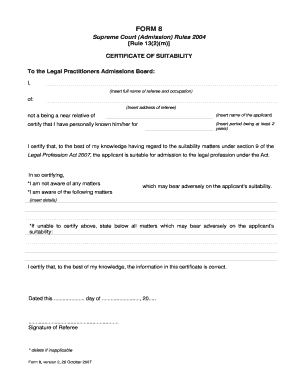
Suitability Certificate Form


What is the Suitability Certificate
The institutional suitability certificate is a crucial document that verifies an entity's compliance with specific regulations and standards. It serves as proof that an organization meets the necessary criteria to operate within its designated field. This certificate is often required in various sectors, including finance, healthcare, and education, to ensure that institutions maintain a high level of integrity and professionalism. The suitability certificate is essential for building trust with clients and stakeholders, as it demonstrates a commitment to ethical practices and regulatory compliance.
How to Obtain the Suitability Certificate
Obtaining an institutional suitability certificate typically involves a series of steps that ensure compliance with industry standards. Organizations must first identify the specific requirements set forth by regulatory bodies relevant to their sector. This may include submitting documentation that outlines operational practices, financial stability, and adherence to ethical guidelines. Once the necessary paperwork is completed, it is submitted to the appropriate authority for review. The review process may involve inspections or audits to verify compliance. After successful evaluation, the certificate is issued, allowing the organization to demonstrate its suitability for operation.
Steps to Complete the Suitability Certificate
Completing the suitability certificate involves several key steps to ensure accuracy and compliance. First, gather all required documents, such as financial statements, operational policies, and any previous certifications. Next, fill out the suitability certificate form, ensuring all information is accurate and up to date. It is important to review the form for completeness before submission. Once the form is filled out, submit it to the relevant authority along with any supporting documentation. After submission, maintain a record of the application and any correspondence with the issuing body. This documentation may be necessary for future reference or audits.
Legal Use of the Suitability Certificate
The legal use of the institutional suitability certificate is governed by specific regulations that vary by industry and state. This certificate is often required to demonstrate compliance with laws and standards that protect consumers and ensure fair practices. In many cases, the certificate must be renewed periodically, requiring organizations to stay current with any changes in regulations. Failure to maintain an up-to-date suitability certificate can result in penalties, including fines or revocation of operating licenses. Therefore, it is essential for organizations to understand the legal implications and ensure ongoing compliance with the requirements associated with the suitability certificate.
Key Elements of the Suitability Certificate
Several key elements are essential to the institutional suitability certificate. These include the organization's name, address, and contact information, as well as the specific criteria it meets to obtain the certificate. The certificate should also detail the issuing authority, the date of issuance, and any expiration date if applicable. Additionally, it may contain information about the scope of the certificate, outlining the specific areas in which the organization is deemed suitable. Ensuring that all these elements are accurately represented is crucial for the certificate's validity and acceptance by regulatory bodies and stakeholders.
Examples of Using the Suitability Certificate
The suitability certificate can be utilized in various contexts to demonstrate compliance and credibility. For instance, a financial institution may present its suitability certificate to clients as proof of its adherence to regulatory standards, enhancing trust and confidence in its services. Similarly, educational institutions may use the certificate to assure parents and students of their compliance with educational regulations. In healthcare, providers may display their suitability certificate to confirm their commitment to patient safety and ethical practices. These examples illustrate the certificate's role in fostering transparency and accountability across different sectors.
Quick guide on how to complete suitability certificate pdf
Effortlessly prepare suitability certificate pdf on any device
Managing documents online has gained signNow traction among businesses and individuals. It serves as an excellent eco-friendly substitute for traditional printed and signed paperwork, allowing you to obtain the necessary form and securely store it online. airSlate SignNow equips you with all the tools needed to swiftly create, modify, and eSign your documents without delays. Handle institutional suitability certificate on any device using airSlate SignNow’s Android or iOS applications and enhance any document-related task today.
How to adjust and eSign suitability certificate with ease
- Find certificate of suitability and click Get Form to start.
- Utilize the tools we provide to complete your form.
- Emphasize important sections of your documents or redact sensitive information using the tools that airSlate SignNow provides specifically for that purpose.
- Create your eSignature using the Sign tool, which takes just seconds and carries the same legal validity as a conventional wet ink signature.
- Review all the details and then click on the Done button to finalize your changes.
- Select how you wish to share your form, via email, SMS, or invitation link, or download it to your computer.
Say goodbye to lost or misfiled documents, tedious form searches, or mistakes that necessitate reprinting new document copies. airSlate SignNow addresses all your document management needs in just a few clicks from a device of your choice. Modify and eSign suitability form and ensure outstanding communication at any stage of your form preparation process with airSlate SignNow.
Create this form in 5 minutes or less
Related searches to suitability certificate
Create this form in 5 minutes!
How to create an eSignature for the certificate of suitability
How to create an electronic signature for a PDF online
How to create an electronic signature for a PDF in Google Chrome
How to create an e-signature for signing PDFs in Gmail
How to create an e-signature right from your smartphone
How to create an e-signature for a PDF on iOS
How to create an e-signature for a PDF on Android
People also ask suitability certificate pdf
-
What is a suitability certificate and how is it used?
A suitability certificate is a document that verifies the compliance and applicability of a product or service for a specific use case. In airSlate SignNow, it can be utilized to validate signatures on important documents, ensuring they meet legal standards. This enhances trust in your agreements and simplifies the signing process.
-
How can airSlate SignNow help me obtain a suitability certificate?
airSlate SignNow simplifies the process of acquiring a suitability certificate by offering a digital platform for eSigning and document management. You can easily create, send, and track documents requiring a suitability certificate without any hassle. This streamlines your workflow and enhances the efficiency of obtaining necessary certifications.
-
Are there any pricing plans available for obtaining a suitability certificate?
Yes, airSlate SignNow offers flexible pricing plans that cater to different business needs, including options for obtaining a suitability certificate. The various plans are designed to ensure that businesses of all sizes can access the necessary features without overspending. Check our pricing page for more details on the best option for your requirements.
-
What features does airSlate SignNow provide for managing suitability certificates?
airSlate SignNow includes robust features for managing suitability certificates, such as secure eSigning, document tracking, and automated reminders. These features help ensure that your certificates are completed on time and stored securely. The user-friendly interface makes it easy to navigate every step of the process.
-
Can I integrate airSlate SignNow with other software for suitability certificate management?
Absolutely! airSlate SignNow offers seamless integrations with various software tools that can assist in the management of suitability certificates. By integrating with CRM systems, project management tools, and cloud storage services, you can enhance your workflow and maintain comprehensive records effortlessly.
-
What are the benefits of using airSlate SignNow for suitability certificates?
Using airSlate SignNow for suitability certificates improves efficiency and compliance in document handling. It reduces the time spent on manual signing processes, minimizes the risk of errors, and ensures that all signatures are legally binding. Additionally, you receive a comprehensive audit trail for each transaction, enhancing document security.
-
How secure is the process of obtaining a suitability certificate with airSlate SignNow?
Security is a top priority for airSlate SignNow, especially when handling sensitive documents like suitability certificates. We employ advanced encryption, multi-factor authentication, and secure storage practices to protect your information. You can confidently manage your documents knowing that they are safeguarded against unauthorized access.
Get more for form 8 certificate of suitability
- Texas association of private and parochial schools studyrescom form
- Home address city state zip form
- Nursing facility services agreement form
- Sports med insurance university of nevada las vegas form
- Health history form denton
- Parent statement of foodenvironmental allergy information
- Bcbs ca appealrm form
- Texas equity form
Find out other certificate of suitability format
- Can I Electronic signature Alabama Legal LLC Operating Agreement
- How To Electronic signature North Dakota Lawers Job Description Template
- Electronic signature Alabama Legal Limited Power Of Attorney Safe
- How To Electronic signature Oklahoma Lawers Cease And Desist Letter
- How To Electronic signature Tennessee High Tech Job Offer
- Electronic signature South Carolina Lawers Rental Lease Agreement Online
- How Do I Electronic signature Arizona Legal Warranty Deed
- How To Electronic signature Arizona Legal Lease Termination Letter
- How To Electronic signature Virginia Lawers Promissory Note Template
- Electronic signature Vermont High Tech Contract Safe
- Electronic signature Legal Document Colorado Online
- Electronic signature Washington High Tech Contract Computer
- Can I Electronic signature Wisconsin High Tech Memorandum Of Understanding
- How Do I Electronic signature Wisconsin High Tech Operating Agreement
- How Can I Electronic signature Wisconsin High Tech Operating Agreement
- Electronic signature Delaware Legal Stock Certificate Later
- Electronic signature Legal PDF Georgia Online
- Electronic signature Georgia Legal Last Will And Testament Safe
- Can I Electronic signature Florida Legal Warranty Deed
- Electronic signature Georgia Legal Memorandum Of Understanding Simple