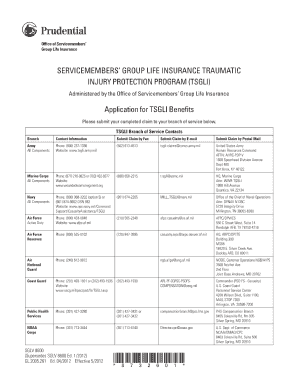
Fillable Sglv 8600 2012


What is the Tsgli Application Fillable?
The Tsgli application fillable is a digital form designed for individuals seeking benefits under the Traumatic Servicemembers' Group Life Insurance (TSGLI) program. This program provides financial assistance to service members who have experienced traumatic injuries. The fillable format allows users to complete the application electronically, ensuring that the process is efficient and user-friendly. By utilizing a fillable version, applicants can easily enter their information, save their progress, and submit the form without the need for printing or scanning.
How to Use the Tsgli Application Fillable
Using the Tsgli application fillable is straightforward. First, access the form through a compatible device, such as a computer or tablet. Once open, users can fill in the required fields, which typically include personal information, details about the traumatic injury, and any relevant medical documentation. The form may also require signatures, which can be added electronically. After completing the application, users should review all entries for accuracy before saving and submitting the document as instructed.
Steps to Complete the Tsgli Application Fillable
Completing the Tsgli application fillable involves several key steps:
- Access the fillable form on a secure device.
- Enter personal information, including name, address, and service details.
- Provide specific details about the traumatic injury, including date and nature of the injury.
- Attach any necessary medical documentation or supporting evidence.
- Review the completed application for accuracy and completeness.
- Sign the form electronically, if required.
- Submit the application as directed, ensuring it is sent to the appropriate agency.
Legal Use of the Tsgli Application Fillable
The Tsgli application fillable is legally recognized when completed in accordance with federal regulations. To ensure compliance, applicants must provide accurate information and adhere to the guidelines set forth by the Department of Veterans Affairs. The electronic submission of the form is valid, provided that it meets the requirements of the ESIGN Act, which supports the legality of electronic signatures and documents in the United States.
Eligibility Criteria for the Tsgli Application Fillable
To qualify for benefits through the Tsgli application fillable, applicants must meet specific eligibility criteria. Generally, these include being a member of the uniformed services, having sustained a traumatic injury, and submitting the application within a designated timeframe following the injury. It is essential for applicants to review the eligibility requirements thoroughly to ensure they meet all necessary conditions before submitting their application.
Required Documents for the Tsgli Application Fillable
When completing the Tsgli application fillable, several documents may be required to support the application. These typically include:
- Proof of military service, such as a DD Form 214.
- Medical records documenting the traumatic injury.
- Any additional forms or documentation specified by the application instructions.
Gathering these documents in advance can help streamline the application process and ensure that all necessary information is provided.
Quick guide on how to complete fillable sglv 8600
Complete Fillable Sglv 8600 effortlessly on any device
Digital document management has gained signNow traction among businesses and individuals alike. It serves as an ideal environmentally friendly substitute for traditional printed and signed documents, allowing you to obtain the correct format and securely store it online. airSlate SignNow equips you with all the tools necessary to create, edit, and electronically sign your documents swiftly and without delays. Manage Fillable Sglv 8600 on any device with airSlate SignNow's Android or iOS applications and enhance any document-centric process today.
How to edit and electronically sign Fillable Sglv 8600 with ease
- Locate Fillable Sglv 8600 and click on Get Form to begin.
- Use the tools we provide to fill out your document.
- Highlight pertinent sections of the documents or redact sensitive information with tools that airSlate SignNow offers specifically for that purpose.
- Create your electronic signature using the Sign feature, which takes just seconds and carries the same legal standing as a conventional wet ink signature.
- Review all the details and click the Done button to save your changes.
- Select your preferred method for delivering your form, whether by email, text message (SMS), invite link, or download it to your computer.
Eliminate the frustrations of lost or misplaced documents, tedious form searching, or errors that necessitate printing new document copies. airSlate SignNow fulfills all your requirements in document management with just a few clicks from a device of your choosing. Edit and electronically sign Fillable Sglv 8600 and ensure excellent communication at any phase of the form preparation process with airSlate SignNow.
Create this form in 5 minutes or less
Find and fill out the correct fillable sglv 8600
Create this form in 5 minutes!
How to create an eSignature for the fillable sglv 8600
How to create an electronic signature for a PDF online
How to create an electronic signature for a PDF in Google Chrome
How to create an e-signature for signing PDFs in Gmail
How to create an e-signature right from your smartphone
How to create an e-signature for a PDF on iOS
How to create an e-signature for a PDF on Android
People also ask
-
What is the tsgli application fillable?
The tsgli application fillable is an electronic form that allows users to fill out and submit their Traumatic Servicemembers’ Group Life Insurance applications digitally. This fillable format simplifies the process, ensuring that applicants can complete their paperwork quickly and accurately. With the tsgli application fillable, you can easily access, edit, and submit your application from any device.
-
How do I access the tsgli application fillable?
You can access the tsgli application fillable directly through the airSlate SignNow platform. Simply navigate to the required form on our website, and you’ll find the option to open it in a fillable format. This makes it convenient for you to start your application process immediately.
-
Is the tsgli application fillable secure?
Yes, the tsgli application fillable is designed with security in mind. airSlate SignNow utilizes advanced encryption technologies to protect your data while you fill out and submit your application. You can trust that your personal information is safe throughout the entire process.
-
Can I save my progress on the tsgli application fillable?
Absolutely! The tsgli application fillable allows you to save your progress so you can return and complete the application at a later time. This feature ensures that you don’t have to rush through the form, giving you the flexibility to fill it out at your convenience.
-
What are the benefits of using the tsgli application fillable?
Using the tsgli application fillable streamlines the application process, making it faster and more efficient. You can easily edit your entries, add electronic signatures, and submit your application without the need for printing or mailing. This leads to faster processing times and helps you get the coverage you need quickly.
-
Are there any costs associated with the tsgli application fillable?
While the tsgli application fillable itself can be accessed easily through airSlate SignNow, there may be fees associated with services on the platform. However, the overall process is cost-effective, as it reduces paperwork and enhances efficiency. You can review our pricing plans for more details on potential costs.
-
Does the tsgli application fillable integrate with other tools?
Yes, the tsgli application fillable can integrate seamlessly with a variety of tools and platforms. AirSlate SignNow supports integrations with popular applications like Google Drive, Dropbox, and Salesforce, making it easier to manage your documents alongside your other workflows. This integration capability enhances your productivity.
Get more for Fillable Sglv 8600
Find out other Fillable Sglv 8600
- Can I Sign Georgia Charity Warranty Deed
- How To Sign Iowa Charity LLC Operating Agreement
- Sign Kentucky Charity Quitclaim Deed Myself
- Sign Michigan Charity Rental Application Later
- How To Sign Minnesota Charity Purchase Order Template
- Sign Mississippi Charity Affidavit Of Heirship Now
- Can I Sign Nevada Charity Bill Of Lading
- How Do I Sign Nebraska Charity Limited Power Of Attorney
- Sign New Hampshire Charity Residential Lease Agreement Online
- Sign New Jersey Charity Promissory Note Template Secure
- How Do I Sign North Carolina Charity Lease Agreement Form
- How To Sign Oregon Charity Living Will
- Sign South Dakota Charity Residential Lease Agreement Simple
- Sign Vermont Charity Business Plan Template Later
- Sign Arkansas Construction Executive Summary Template Secure
- How To Sign Arkansas Construction Work Order
- Sign Colorado Construction Rental Lease Agreement Mobile
- Sign Maine Construction Business Letter Template Secure
- Can I Sign Louisiana Construction Letter Of Intent
- How Can I Sign Maryland Construction Business Plan Template