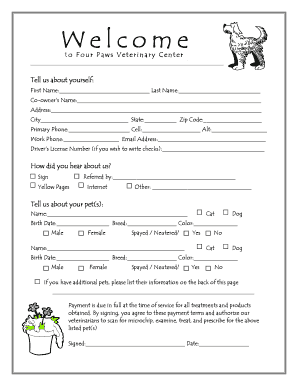
Welcome Sheet Form


What is the Welcome Sheet
The welcome sheet is a crucial document used in various professional settings, particularly in onboarding processes. It typically serves as an introductory form that outlines essential information about a new employee, client, or participant. This document may include personal details, contact information, and a brief overview of the roles and responsibilities expected from the individual. By gathering this information, organizations can streamline their onboarding processes and ensure that all necessary data is collected efficiently.
How to use the Welcome Sheet
Using the welcome sheet effectively involves several steps. First, ensure that the form is readily accessible to the intended recipients, whether through digital platforms or printed copies. Next, provide clear instructions on how to fill out the form, emphasizing the importance of accuracy and completeness. Once completed, the welcome sheet should be submitted to the designated department or individual for processing. This form can also serve as a reference point for future interactions, making it essential to keep it updated as necessary.
Steps to complete the Welcome Sheet
Completing the welcome sheet involves a straightforward process:
- Gather all necessary personal information, such as name, address, and contact details.
- Review the sections of the form to understand what information is required.
- Fill in each section carefully, ensuring that all fields are completed accurately.
- Double-check the information for any errors or omissions before submission.
- Submit the completed form to the appropriate party, whether digitally or in person.
Legal use of the Welcome Sheet
The welcome sheet must be completed in compliance with applicable laws and regulations to ensure its legal validity. This includes adhering to privacy laws that protect personal information, such as the Health Insurance Portability and Accountability Act (HIPAA) and the California Consumer Privacy Act (CCPA). Organizations should also maintain secure storage of completed forms to protect sensitive data. By following these guidelines, the welcome sheet can serve as a legally binding document that accurately reflects the individual's information and consent.
Key elements of the Welcome Sheet
Several key elements are essential for a well-structured welcome sheet:
- Personal Information: This includes the individual's full name, address, and contact details.
- Position Details: Information about the role, department, and supervisor should be included.
- Consent Statements: Sections that require the individual to acknowledge and agree to specific terms or policies.
- Emergency Contacts: Information on who to contact in case of emergencies.
- Signature Line: A space for the individual to sign, confirming the accuracy of the provided information.
Examples of using the Welcome Sheet
The welcome sheet can be utilized in various scenarios, including:
- Onboarding new employees in a corporate environment.
- Gathering information from clients in a service-oriented business.
- Collecting participant details for workshops or training sessions.
- Documenting information for volunteers in nonprofit organizations.
Quick guide on how to complete welcome sheet
Complete Welcome Sheet effortlessly on any device
Digital document management has gained traction among businesses and individuals. It serves as an ideal eco-conscious substitute for conventional printed and signed documents, allowing you to locate the appropriate form and securely store it online. airSlate SignNow equips you with all the tools necessary to create, modify, and electronically sign your documents swiftly without delays. Manage Welcome Sheet on any platform with airSlate SignNow's Android or iOS applications and streamline any document-related task today.
How to alter and eSign Welcome Sheet with ease
- Locate Welcome Sheet and click Get Form to initiate the process.
- Make use of the tools we provide to fill out your form.
- Emphasize pertinent sections of the documents or obscure sensitive details using tools that airSlate SignNow has specifically designed for that purpose.
- Create your signature with the Sign tool, which takes mere seconds and carries the same legal standing as a traditional wet ink signature.
- Review all the details and click on the Done button to save your modifications.
- Select your preferred method for delivering your form, whether it’s via email, SMS, or an invitation link, or download it to your computer.
Eliminate the worry of lost or misplaced documents, tedious form searches, or errors that necessitate printing new document copies. airSlate SignNow addresses all your document management needs in just a few clicks from any device of your choice. Edit and eSign Welcome Sheet to ensure excellent communication at every stage of your form preparation process with airSlate SignNow.
Create this form in 5 minutes or less
Create this form in 5 minutes!
How to create an eSignature for the welcome sheet
How to create an electronic signature for a PDF online
How to create an electronic signature for a PDF in Google Chrome
How to create an e-signature for signing PDFs in Gmail
How to create an e-signature right from your smartphone
How to create an e-signature for a PDF on iOS
How to create an e-signature for a PDF on Android
People also ask
-
What is a welcome sheet in airSlate SignNow?
A welcome sheet in airSlate SignNow is an introductory document that provides essential information about the eSigning process. It is designed to guide users through the features and functionalities of our platform, ensuring a smooth onboarding experience. This sheet helps users maximize their productivity by highlighting key benefits of using airSlate SignNow.
-
How can I use a welcome sheet to streamline my document workflow?
Using a welcome sheet can signNowly streamline your document workflow by providing a clear outline of the steps involved in eSigning. It serves as a reference point, guiding users through each phase efficiently. This not only saves time but also minimizes confusion among team members and clients.
-
What pricing plans does airSlate SignNow offer for welcome sheet users?
airSlate SignNow offers various pricing plans tailored to businesses of all sizes. Each plan includes access to the welcome sheet and additional features suited for enhanced document management. Depending on your needs, you can choose a plan that fits within your budget while leveraging the benefits of the welcome sheet.
-
What are the key features included in the welcome sheet?
The welcome sheet includes key features such as step-by-step instructions, best practices for sending documents, and tips for effective eSigning. It highlights essential tools available in airSlate SignNow, ensuring that users leverage the platform to its fullest potential. The features covered in the welcome sheet are aimed at improving efficiency and user experience.
-
How does a welcome sheet enhance user experience with airSlate SignNow?
A well-designed welcome sheet enhances user experience by providing clear guidance and expectations from the outset. This document reduces the learning curve associated with new software, allowing users to adapt quickly. With the welcome sheet, users can easily navigate the platform and utilize features that best meet their needs.
-
Can I customize my welcome sheet in airSlate SignNow?
Yes, you can customize your welcome sheet in airSlate SignNow to reflect your brand identity and specific guidelines. Customization options allow you to incorporate your logo, adjust content, and format the document to resonate with your audience. This personalized approach makes the welcome sheet even more effective in onboarding new users.
-
Does the welcome sheet integrate with other software?
The welcome sheet in airSlate SignNow is designed to complement various integrations available on the platform. Users can easily link the welcome sheet to other tools they use, enhancing their overall document management experience. These integrations allow for seamless data flow, making the eSigning process more efficient.
Get more for Welcome Sheet
Find out other Welcome Sheet
- How Do I Sign Arkansas Legal Document
- How Can I Sign Connecticut Legal Document
- How Can I Sign Indiana Legal Form
- Can I Sign Iowa Legal Document
- How Can I Sign Nebraska Legal Document
- How To Sign Nevada Legal Document
- Can I Sign Nevada Legal Form
- How Do I Sign New Jersey Legal Word
- Help Me With Sign New York Legal Document
- How Do I Sign Texas Insurance Document
- How Do I Sign Oregon Legal PDF
- How To Sign Pennsylvania Legal Word
- How Do I Sign Wisconsin Legal Form
- Help Me With Sign Massachusetts Life Sciences Presentation
- How To Sign Georgia Non-Profit Presentation
- Can I Sign Nevada Life Sciences PPT
- Help Me With Sign New Hampshire Non-Profit Presentation
- How To Sign Alaska Orthodontists Presentation
- Can I Sign South Dakota Non-Profit Word
- Can I Sign South Dakota Non-Profit Form