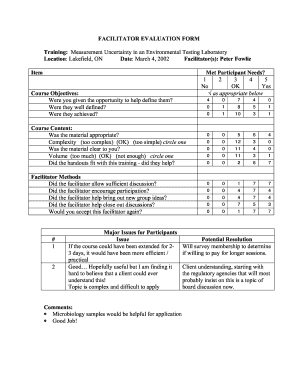
Facilitation Evaluation Form


What is the facilitator evaluation form?
The facilitator evaluation form is a tool used to assess the effectiveness of a facilitator in various settings, such as workshops, training sessions, or meetings. This form typically gathers feedback from participants regarding the facilitator's skills, engagement level, and ability to meet the objectives of the session. It serves to provide constructive feedback that can help improve future facilitation efforts and enhance participant experiences.
How to use the facilitator evaluation form
Using the facilitator evaluation form involves several straightforward steps. First, ensure that the form is accessible to all participants after the session. Participants should be encouraged to provide honest and constructive feedback. The form may include various question types, such as rating scales, open-ended questions, and multiple-choice options. After collecting the completed forms, the facilitator should review the feedback to identify strengths and areas for improvement, which can inform future sessions.
Key elements of the facilitator evaluation form
Key elements of the facilitator evaluation form often include sections that address specific aspects of the facilitator's performance. Common components may consist of:
- Clarity of communication
- Engagement with participants
- Ability to manage time effectively
- Knowledge of the subject matter
- Responsiveness to participant questions
These elements help ensure that feedback is comprehensive and actionable.
Steps to complete the facilitator evaluation form
Completing the facilitator evaluation form can be done in a few simple steps:
- Access the form, which may be provided in digital or paper format.
- Read each question carefully and consider your experiences during the session.
- Provide honest and constructive feedback, using specific examples when possible.
- Submit the completed form as instructed, ensuring it reaches the appropriate individual or team.
Legal use of the facilitator evaluation form
The facilitator evaluation form can be legally used as a means of gathering participant feedback, provided that it complies with relevant privacy and data protection laws. In the United States, it is essential to ensure that any personal information collected through the form is handled in accordance with regulations such as the General Data Protection Regulation (GDPR) if applicable, and other state-specific laws. Proper handling of data helps maintain participant trust and ensures compliance with legal standards.
Digital vs. paper version of the facilitator evaluation form
Both digital and paper versions of the facilitator evaluation form have their advantages. The digital format allows for easier distribution and collection, as well as the ability to analyze data quickly. Additionally, digital forms can enhance accessibility for participants. On the other hand, paper forms may be preferred in certain settings where technology is limited or where participants feel more comfortable providing feedback in writing. Ultimately, the choice between digital and paper should be based on the specific context and needs of the participants.
Quick guide on how to complete facilitation evaluation form
Easily Prepare Facilitation Evaluation Form on Any Device
Managing documents online has gained popularity among businesses and individuals alike. It offers an ideal eco-friendly alternative to traditional printed and signed paperwork, allowing you to obtain the necessary format and securely store it online. airSlate SignNow equips you with all the resources required to create, modify, and eSign your documents quickly and efficiently. Handle Facilitation Evaluation Form on any device using airSlate SignNow's Android or iOS applications and enhance any document-related task today.
Edit and eSign Facilitation Evaluation Form Effortlessly
- Locate Facilitation Evaluation Form and click Get Form to begin.
- Make use of the tools we provide to complete your form.
- Emphasize important sections of your documents or obscure sensitive data with tools specifically designed for that purpose by airSlate SignNow.
- Generate your signature using the Sign tool, which takes only seconds and holds the same legal validity as a conventional wet ink signature.
- Review the details and click on the Done button to save your changes.
- Choose your preferred method to send your form: via email, SMS, or invitation link, or download it to your computer.
Eliminate concerns about lost or misplaced files, time-consuming form searches, or errors that result in the need for new document copies. airSlate SignNow meets your document management requirements in just a few clicks from any device you choose. Modify and eSign Facilitation Evaluation Form while ensuring clear communication at every stage of your form preparation process with airSlate SignNow.
Create this form in 5 minutes or less
Create this form in 5 minutes!
How to create an eSignature for the facilitation evaluation form
How to create an electronic signature for a PDF online
How to create an electronic signature for a PDF in Google Chrome
How to create an e-signature for signing PDFs in Gmail
How to create an e-signature right from your smartphone
How to create an e-signature for a PDF on iOS
How to create an e-signature for a PDF on Android
People also ask
-
What is a facilitator evaluation form and how can it help my organization?
A facilitator evaluation form is a tool used to assess the effectiveness of a facilitator in a training or workshop setting. Using airSlate SignNow to manage these forms streamlines the feedback process, allowing you to easily collect and analyze responses. This form helps in improving future training sessions and enhancing facilitator performance.
-
How does airSlate SignNow ensure the security of submitted facilitator evaluation forms?
airSlate SignNow prioritizes the security of all documents, including facilitator evaluation forms, by using advanced encryption protocols. This means that your sensitive feedback and evaluation information are protected during transmission and storage. Additionally, you can control who has access to these forms, ensuring confidentiality.
-
Can I customize my facilitator evaluation form using airSlate SignNow?
Yes, airSlate SignNow offers customizable templates for your facilitator evaluation form. You can easily add or modify questions, adjust the layout, and incorporate your branding to fit the needs of your organization. This helps to ensure that your evaluation form captures all the necessary information effectively.
-
What features does airSlate SignNow provide for facilitator evaluation forms?
airSlate SignNow provides a variety of features for facilitator evaluation forms, including electronic signatures, automatic reminders, and real-time tracking of responses. You can also use integration options to connect with other software tools, making it easy to manage your evaluation process seamlessly. These features enhance efficiency and improve the feedback collection experience.
-
Is there a mobile app available for accessing facilitator evaluation forms?
Yes, airSlate SignNow has a mobile app that allows you to access and manage your facilitator evaluation forms on the go. This means you can send, sign, and collect evaluations from anywhere, making the process more flexible and convenient. The mobile experience is designed to ensure that you never miss important feedback.
-
What are the pricing options for using airSlate SignNow for facilitator evaluation forms?
airSlate SignNow offers various pricing plans tailored to different business needs, including options for teams and enterprises. Each plan includes features to facilitate the management of facilitator evaluation forms, ensuring you get the best value for your investment. You can choose a plan based on your organization's size and requirements.
-
Can facilitator evaluation forms be integrated with other software tools?
Absolutely! airSlate SignNow supports integration with a variety of software tools, enabling you to streamline your workflows with facilitator evaluation forms. This means you can connect your forms with CRM systems, project management tools, and other applications for enhanced productivity and efficiency in capturing and analyzing feedback.
Get more for Facilitation Evaluation Form
- Isss umn form
- F 1 student transfer release form new york university nyu
- Sevis transfer request form pace university pace
- Application for clinic services form
- Ucr w2 form
- Research intake application application submitter contact form
- 2019 2020 verification of other untaxed income worksheetdocx form
- Silberman school of social work tuition waiver form
Find out other Facilitation Evaluation Form
- eSign Utah Outsourcing Services Contract Computer
- How Do I eSign Maryland Interview Non-Disclosure (NDA)
- Help Me With eSign North Dakota Leave of Absence Agreement
- How To eSign Hawaii Acknowledgement of Resignation
- How Can I eSign New Jersey Resignation Letter
- How Do I eSign Ohio Resignation Letter
- eSign Arkansas Military Leave Policy Myself
- How To eSign Hawaii Time Off Policy
- How Do I eSign Hawaii Time Off Policy
- Help Me With eSign Hawaii Time Off Policy
- How To eSign Hawaii Addressing Harassement
- How To eSign Arkansas Company Bonus Letter
- eSign Hawaii Promotion Announcement Secure
- eSign Alaska Worksheet Strengths and Weaknesses Myself
- How To eSign Rhode Island Overtime Authorization Form
- eSign Florida Payroll Deduction Authorization Safe
- eSign Delaware Termination of Employment Worksheet Safe
- Can I eSign New Jersey Job Description Form
- Can I eSign Hawaii Reference Checking Form
- Help Me With eSign Hawaii Acknowledgement Letter