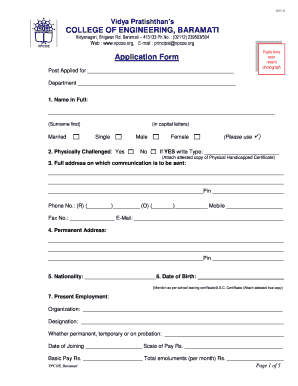
Standard Form Admissions


What is the Standard Form Admissions
The Standard Form Admissions is a document used primarily in educational institutions to facilitate the admission process for prospective students. This form collects essential information about applicants, including personal details, educational background, and program preferences. It serves as a formal request for admission and is often a prerequisite for enrollment in various programs, including undergraduate and graduate studies.
How to use the Standard Form Admissions
Using the Standard Form Admissions involves several straightforward steps. First, download the form from the institution's website or obtain it directly from the admissions office. Next, fill in the required fields with accurate information. Ensure that all details, such as your name, contact information, and academic history, are complete and correct. Once completed, submit the form according to the institution's specified submission method, which may include online submission, mailing, or in-person delivery.
Steps to complete the Standard Form Admissions
Completing the Standard Form Admissions requires careful attention to detail. Follow these steps for a smooth process:
- Gather necessary documents: Collect transcripts, test scores, and identification.
- Fill out personal information: Provide your name, address, and contact details.
- Detail your educational background: Include previous schools attended and degrees earned.
- Specify program preferences: Indicate which programs you are applying for.
- Review your entries: Double-check for accuracy and completeness before submission.
Legal use of the Standard Form Admissions
The legal use of the Standard Form Admissions is essential for ensuring that the application is valid and recognized by educational institutions. The form must be filled out truthfully, as providing false information can lead to penalties, including denial of admission. Additionally, institutions often require compliance with federal and state regulations regarding student admissions, which further legitimizes the use of this form.
Key elements of the Standard Form Admissions
Key elements of the Standard Form Admissions include:
- Applicant Information: Personal details such as name, date of birth, and contact information.
- Educational History: Previous schools, degrees obtained, and relevant coursework.
- Program Selection: Desired programs or majors the applicant wishes to pursue.
- Signature: A declaration that the information provided is accurate and complete.
Eligibility Criteria
Eligibility criteria for submitting the Standard Form Admissions vary by institution but typically include:
- Minimum academic qualifications: A high school diploma or equivalent for undergraduate programs.
- Standardized test scores: Requirements may include SAT, ACT, GRE, or GMAT scores.
- Application deadlines: Adherence to specific deadlines for submission is crucial.
- Residency status: Some institutions may have residency requirements for applicants.
Quick guide on how to complete standard form admissions
Complete Standard Form Admissions effortlessly on any device
Online document management has become increasingly popular among businesses and individuals. It offers an ideal eco-friendly alternative to conventional printed and signed documents, allowing you to locate the appropriate form and securely store it online. airSlate SignNow equips you with all the necessary tools to create, modify, and eSign your documents swiftly without any delays. Manage Standard Form Admissions on any device using airSlate SignNow Android or iOS applications and enhance any document-driven process today.
How to modify and eSign Standard Form Admissions effortlessly
- Obtain Standard Form Admissions and click on Get Form to initiate the process.
- Utilize the tools available to complete your document.
- Emphasize important sections of the documents or obscure sensitive information with tools that airSlate SignNow offers specifically for that purpose.
- Create your signature using the Sign tool, which takes mere seconds and carries the same legal validity as a standard wet ink signature.
- Review the information and click on the Done button to save your changes.
- Choose your preferred method to send your form, via email, SMS, or invite link, or download it to your computer.
Say goodbye to lost or misfiled documents, tedious form searching, or errors that require printing new document copies. airSlate SignNow addresses all your document management needs in just a few clicks from any device you prefer. Modify and eSign Standard Form Admissions and ensure clear communication at every stage of your form preparation process with airSlate SignNow.
Create this form in 5 minutes or less
Create this form in 5 minutes!
How to create an eSignature for the standard form admissions
How to create an electronic signature for a PDF online
How to create an electronic signature for a PDF in Google Chrome
How to create an e-signature for signing PDFs in Gmail
How to create an e-signature right from your smartphone
How to create an e-signature for a PDF on iOS
How to create an e-signature for a PDF on Android
People also ask
-
What are Standard Form Admissions in the context of airSlate SignNow?
Standard Form Admissions refer to the standardized processes and templates used for signing important documents. With airSlate SignNow, you can easily create, send, and manage these admissions forms, ensuring a streamlined workflow for your documentation needs.
-
How does airSlate SignNow enhance the Standard Form Admissions process?
airSlate SignNow improves the Standard Form Admissions process by providing an intuitive interface for creating electronic signatures and managing document workflows. This enables users to save time, reduce errors, and increase overall efficiency while handling admissions forms.
-
What pricing plans does airSlate SignNow offer for Standard Form Admissions?
airSlate SignNow offers several pricing plans tailored to meet diverse business needs, including plans that support Standard Form Admissions. These plans are cost-effective and provide various features that enhance the document management process, ensuring you find an option that fits your budget.
-
What features are included with Standard Form Admissions in airSlate SignNow?
Standard Form Admissions in airSlate SignNow comes with powerful features such as templates, electronic signatures, document tracking, and integration capabilities. These tools ensure a comprehensive solution that simplifies the admissions process and enhances user experience.
-
Can I integrate airSlate SignNow with other applications for Standard Form Admissions?
Yes, airSlate SignNow allows easy integration with various applications and platforms, enhancing your Standard Form Admissions process. This connectivity ensures that your admissions documents and workflows align seamlessly with tools you are already using, improving productivity.
-
Is airSlate SignNow secure for handling Standard Form Admissions documents?
Absolutely! airSlate SignNow prioritizes security and compliance, making it a trusted choice for Standard Form Admissions. With features like encryption, secure cloud storage, and audit trails, you can confidently manage sensitive documents.
-
What are the benefits of using airSlate SignNow for Standard Form Admissions?
Using airSlate SignNow for Standard Form Admissions offers numerous benefits, including increased efficiency, reduced paperwork, and enhanced accuracy. Businesses can experience faster turnaround times and improved compliance while streamlining their admissions processes.
Get more for Standard Form Admissions
- Affidavit of plaintiff and defendant as to jurisdiction and form
- Judgment and decree of divorce south dakota unified form
- State of south dakota south dakota unified judicial form
- Combined single limit naming sub lessor form
- Download south dakota affidavit of plaintiff and defendant form
- Sublease guarantee secgov form
- There is no obligation of landlord to notify form
- By your signature hereon you agree that the information dis closed by you herein is true complete and accurate to the
Find out other Standard Form Admissions
- How To Integrate Sign in Banking
- How To Use Sign in Banking
- Help Me With Use Sign in Banking
- Can I Use Sign in Banking
- How Do I Install Sign in Banking
- How To Add Sign in Banking
- How Do I Add Sign in Banking
- How Can I Add Sign in Banking
- Can I Add Sign in Banking
- Help Me With Set Up Sign in Government
- How To Integrate eSign in Banking
- How To Use eSign in Banking
- How To Install eSign in Banking
- How To Add eSign in Banking
- How To Set Up eSign in Banking
- How To Save eSign in Banking
- How To Implement eSign in Banking
- How To Set Up eSign in Construction
- How To Integrate eSign in Doctors
- How To Use eSign in Doctors