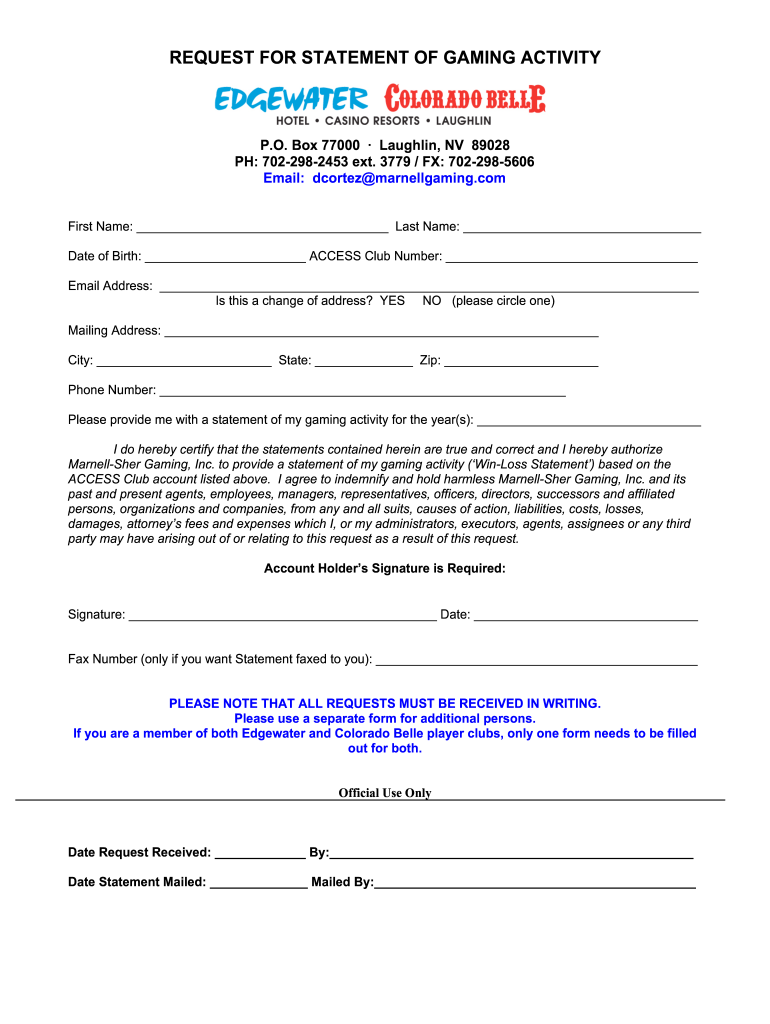
Gaming Victoria Player Activity Statement Form


What is the Gaming Victoria Player Activity Statement
The Gaming Victoria Player Activity Statement is a formal document that provides a summary of an individual's gaming activities within a specified period. This statement is essential for players who wish to track their gaming expenditures and wins, as well as for those who need to report their gaming activities for tax purposes. It includes detailed information such as the total amount wagered, total winnings, and any losses incurred. Understanding this statement is crucial for responsible gaming and financial management.
How to use the Gaming Victoria Player Activity Statement
Using the Gaming Victoria Player Activity Statement involves several steps to ensure accurate reporting and tracking of gaming activities. Players should first obtain their statement from the relevant gaming authority or online platform. Once received, individuals can review the details, including their total gaming spend and wins. This information can then be used for personal budgeting or for reporting to tax authorities, ensuring compliance with local regulations. It is advisable to keep a copy of the statement for personal records and future reference.
Steps to complete the Gaming Victoria Player Activity Statement
Completing the Gaming Victoria Player Activity Statement requires careful attention to detail. Here are the typical steps involved:
- Gather all relevant gaming records, including receipts and transaction histories.
- Access the fillable form, either online or as a downloadable PDF.
- Input your personal information, including name, address, and player identification number.
- Fill in the gaming activity details, such as total wagers, winnings, and losses.
- Review the completed statement for accuracy before submission.
Legal use of the Gaming Victoria Player Activity Statement
The Gaming Victoria Player Activity Statement serves as a legal document that can be used for various purposes, including tax reporting and verifying gaming activities. It is recognized by tax authorities and can be crucial for individuals who need to declare their gaming income or losses. To ensure its legal validity, players should complete the statement accurately and retain copies for their records. Compliance with local laws and regulations regarding gaming activities is essential to avoid potential penalties.
Examples of using the Gaming Victoria Player Activity Statement
There are several scenarios where the Gaming Victoria Player Activity Statement can be beneficial. For instance, a player may use the statement to:
- Calculate total gaming losses for tax deductions.
- Monitor personal gaming habits and expenditures to promote responsible gaming.
- Provide documentation for financial institutions when applying for loans or credit.
These examples illustrate how the statement can play a vital role in both personal finance and compliance with legal requirements.
Required Documents
To complete the Gaming Victoria Player Activity Statement, individuals may need to gather several documents, including:
- Personal identification, such as a driver's license or social security number.
- Transaction records from gaming activities, including receipts and bank statements.
- Any previous Player Activity Statements, if applicable, for reference.
Having these documents on hand will facilitate a smoother completion process and ensure accuracy in reporting.
Quick guide on how to complete request for statement of gaming activity
Discover how to effortlessly navigate the Gaming Victoria Player Activity Statement completion with this straightforward guide
Submitting and validating documents digitally is becoming more popular and is the preferred choice for a diverse range of users. It brings numerous benefits compared to conventional printed documents, such as ease of use, time savings, enhanced precision, and security.
With tools like airSlate SignNow, you can access, modify, validate, enhance, and send your Gaming Victoria Player Activity Statement without getting caught up in endless printing and scanning. Follow this brief guide to begin and complete your form.
Follow these steps to obtain and complete Gaming Victoria Player Activity Statement
- Begin by clicking the Get Form button to access your document in our editor.
- Pay attention to the green tag on the left indicating required fields to ensure you don't miss them.
- Utilize our advanced features to annotate, modify, sign, secure, and enhance your document.
- Protect your file or convert it into a fillable form using the appropriate tab features.
- Review the document for errors or inconsistencies.
- Press DONE to complete your edits.
- Either rename your form or leave it as is.
- Choose the storage option for your document, send it via USPS, or click the Download Now button to save your document.
If Gaming Victoria Player Activity Statement isn’t what you were looking for, you can explore our vast collection of pre-uploaded templates that you can fill out with ease. Give our platform a try today!
Create this form in 5 minutes or less
FAQs
-
How do I respond to a request for a restraining order? Do I need to fill out a form?
As asked of me specifically;The others are right, you will likely need a lawyer. But to answer your question, there is a response form to respond to a restraining order or order of protection. Worst case the form is available at the courthouse where your hearing is set to be heard in, typically at the appropriate clerk's window, which may vary, so ask any of the clerk's when you get there.You only have so many days to respond, and it will specify in the paperwork.You will also have to appear in court on the date your hearing is scheduled.Most courts have a department that will help you respond to forms at no cost. I figure you are asking because you can't afford an attorney which is completely understandable.The problem is that if you aren't represented and the other person is successful in getting a temporary restraining order made permanent in the hearing you will not be allowed at any of the places the petitioner goes, without risking arrest.I hope this helps.Not given as legal advice-
-
Can I use broker statements to fill out form 8949 instead of a 1099-B?
Yes you can. Should you? Perhaps, but remember that the 1099 is what the IRS is going to receive. There could be differences.You may receive a 1099 which is missing basis information. You will indicate that, and use your records to fill in the missing information.My suggestion is to use the 1099, cross-referencing to your statements.
-
Does a girlfriend have to fill out a leave request form for a US Army Soldier in Special Operations in Africa?
Let me guess, you've been contacted via email by somebody you’ve never met. they've told you a story about being a deployed soldier. At some stage in the dialogue they’ve told you about some kind of emotional drama, sick relative/kid etc. They tell you that because they are in a dangerous part of the world with no facilities they need you to fill in a leave application for them. Some part of this process will inevitably involve you having to pay some money on their behalf. The money will need to be paid via ‘Western Union’. Since you havent had much involvement with the military in the past you dont understand and are tempted to help out this poor soldier. they promise to pay you back once they get back from war.if this sounds familiar you are being scammed. There is no soldier just an online criminal trying to steal your money. If you send any money via Western Union it is gone, straight into the pockets of the scammer. you cant get it back, it is not traceable, this is why scammers love Western Union. They aernt going to pay you back, once they have your money you will only hear from them again if they think they can double down and squeeze more money out of you.Leave applications need to be completed by soldiers themselves. They are normally approved by their unit chain of command. If there is a problem the soldier’s commander will summon them internally to resolve the issue. This is all part of the fun of being a unit commander!! If the leave is not urgent they will wait for a convenient time during a rotation etc to work out the problems, if the leave is urgent (dying parent/spouse/kid etc) they will literally get that soldier out of an operational area ASAP. Operational requirements come first but it would need to be something unthinkable to prevent the Army giving immediate emergency leave to somebody to visit their dying kid in hospital etc.The process used by the scammers is known as ‘Advance fee fraud’ and if you want to read about the funny things people do to scam the scammers have a read over on The largest scambaiting community on the planet!
-
How can I fill out Google's intern host matching form to optimize my chances of receiving a match?
I was selected for a summer internship 2016.I tried to be very open while filling the preference form: I choose many products as my favorite products and I said I'm open about the team I want to join.I even was very open in the location and start date to get host matching interviews (I negotiated the start date in the interview until both me and my host were happy.) You could ask your recruiter to review your form (there are very cool and could help you a lot since they have a bigger experience).Do a search on the potential team.Before the interviews, try to find smart question that you are going to ask for the potential host (do a search on the team to find nice and deep questions to impress your host). Prepare well your resume.You are very likely not going to get algorithm/data structure questions like in the first round. It's going to be just some friendly chat if you are lucky. If your potential team is working on something like machine learning, expect that they are going to ask you questions about machine learning, courses related to machine learning you have and relevant experience (projects, internship). Of course you have to study that before the interview. Take as long time as you need if you feel rusty. It takes some time to get ready for the host matching (it's less than the technical interview) but it's worth it of course.
-
What happens to all of the paper forms you fill out for immigration and customs?
Years ago I worked at document management company. There is cool software that can automate aspects of hand-written forms. We had an airport as a customer - they scanned plenty and (as I said before) this was several years ago...On your airport customs forms, the "boxes" that you 'need' to write on - are basically invisible to the scanner - but are used because then us humans will tend to write neater and clearer which make sit easier to recognize with a computer. Any characters with less than X% accuracy based on a recognition engine are flagged and shown as an image zoomed into the particular character so a human operator can then say "that is an "A". This way, you can rapidly go through most forms and output it to say - an SQL database, complete with link to original image of the form you filled in.If you see "black boxes" at three corners of the document - it is likely set up for scanning (they help to identify and orient the page digitally). If there is a unique barcode on the document somewhere I would theorize there is an even higher likelihood of it being scanned - the document is of enough value to be printed individually which costs more, which means it is likely going to be used on the capture side. (I've noticed in the past in Bahamas and some other Caribbean islands they use these sorts of capture mechanisms, but they have far fewer people entering than the US does everyday)The real answer is: it depends. Depending on each country and its policies and procedures. Generally I would be surprised if they scanned and held onto the paper. In the US, they proably file those for a set period of time then destroy them, perhaps mining them for some data about travellers. In the end, I suspect the "paper-to-data capture" likelihood of customs forms ranges somewhere on a spectrum like this:Third world Customs Guy has paper to show he did his job, paper gets thrown out at end of shift. ------> We keep all the papers! everything is scanned as you pass by customs and unique barcodes identify which flight/gate/area the form was handed out at, so we co-ordinate with cameras in the airport and have captured your image. We also know exactly how much vodka you brought into the country. :)
-
How do I fill out the form of DU CIC? I couldn't find the link to fill out the form.
Just register on the admission portal and during registration you will get an option for the entrance based course. Just register there. There is no separate form for DU CIC.
-
How should one fill out Form 1120 for a company with no activity and no income and that has not issued shares?
You put all zeros in for revenue and expenses. Even though the corporation has not formally issued shares, someone or several individuals or entities own the common stock of the corporation and you need to report anyone who owns more than 20% of the corporation.
Create this form in 5 minutes!
How to create an eSignature for the request for statement of gaming activity
How to create an eSignature for the Request For Statement Of Gaming Activity online
How to create an eSignature for the Request For Statement Of Gaming Activity in Google Chrome
How to generate an eSignature for putting it on the Request For Statement Of Gaming Activity in Gmail
How to make an electronic signature for the Request For Statement Of Gaming Activity straight from your smart phone
How to create an electronic signature for the Request For Statement Of Gaming Activity on iOS devices
How to generate an eSignature for the Request For Statement Of Gaming Activity on Android
People also ask
-
What is the process to request a statement gaming download?
To request a statement gaming download, simply log into your account and navigate to the statements section. Here, you'll find the option to request your gaming download by selecting the appropriate date range and format. This makes it easy for you to access your gambling records efficiently.
-
Is there a cost associated with the request statement gaming download?
The request statement gaming download feature is included within the airSlate SignNow platform, which offers a variety of pricing plans. We aim to provide a cost-effective solution for businesses in need of document management and e-signature services. You can review our pricing options on our website to find the best fit for your needs.
-
What features are included when I request a statement gaming download?
When you request a statement gaming download, you'll benefit from our comprehensive document management features. These include detailed transaction logs, customizable date ranges, and easy export options for your records. This streamlines the process of retrieving financial data for better decision-making.
-
How does airSlate SignNow ensure the security of my statement gaming download?
Our platform prioritizes user security, especially for sensitive information like gaming statements. The request statement gaming download is protected by industry-standard encryption protocols to safeguard your data. Additionally, we perform regular security audits to ensure your information remains secure.
-
Can I integrate the request statement gaming download with other software?
Yes, airSlate SignNow offers integrations with various software applications, allowing you to streamline workflows. You can easily link your request statement gaming download process with accounting or management software to enhance efficiency. Check our integration options to see what's available.
-
What benefits can I expect from using the request statement gaming download feature?
Utilizing the request statement gaming download feature enhances operational efficiency by allowing quick access to financial records. This streamlined process aids in better financial management and aids in compliance efforts. It also saves time and reduces the potential for errors in manual reporting.
-
Can I automate the request statement gaming download process?
Absolutely! With airSlate SignNow, you can set up automated workflows that trigger the request statement gaming download at specified intervals. Automation reduces manual workload and ensures you always have your gaming statements ready when you need them.
Get more for Gaming Victoria Player Activity Statement
- Dock warrant form
- Piq form ssbguru com
- Ndis worker screening check manual application form pdf
- Mri order form 248557035
- Daughters of the republic of texas application form
- Tsunamis know what to do 1st 2nd grade ready san diego readysandiego form
- Exhibit sheet template uk form
- Sandals application form
Find out other Gaming Victoria Player Activity Statement
- eSign Kansas Orthodontists Contract Online
- eSign Utah Legal Last Will And Testament Secure
- Help Me With eSign California Plumbing Business Associate Agreement
- eSign California Plumbing POA Mobile
- eSign Kentucky Orthodontists Living Will Mobile
- eSign Florida Plumbing Business Plan Template Now
- How To eSign Georgia Plumbing Cease And Desist Letter
- eSign Florida Plumbing Credit Memo Now
- eSign Hawaii Plumbing Contract Mobile
- eSign Florida Plumbing Credit Memo Fast
- eSign Hawaii Plumbing Claim Fast
- eSign Hawaii Plumbing Letter Of Intent Myself
- eSign Hawaii Plumbing Letter Of Intent Fast
- Help Me With eSign Idaho Plumbing Profit And Loss Statement
- eSign Illinois Plumbing Letter Of Intent Now
- eSign Massachusetts Orthodontists Last Will And Testament Now
- eSign Illinois Plumbing Permission Slip Free
- eSign Kansas Plumbing LLC Operating Agreement Secure
- eSign Kentucky Plumbing Quitclaim Deed Free
- eSign Legal Word West Virginia Online