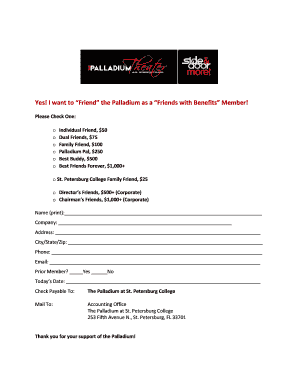
Friends with Benefits Application Form


What is the Friends With Benefits Application
The Friends With Benefits Application is a specialized form designed to establish the terms and conditions of a casual relationship between two individuals. This application serves as a contract that outlines expectations, boundaries, and responsibilities, ensuring that both parties are on the same page. The form typically includes sections for personal information, relationship goals, and consent, making it a useful tool for those seeking clarity in their arrangements. By formalizing the agreement, individuals can avoid misunderstandings and foster a respectful connection.
How to use the Friends With Benefits Application
Using the Friends With Benefits Application involves several straightforward steps. First, both parties should discuss their intentions and expectations openly. Once both individuals agree on the terms, they can fill out the application together. This collaborative approach helps ensure that both parties feel comfortable with the agreement. After completing the application, each person should sign it electronically, which can be done using a secure eSignature platform. This process not only validates the agreement but also maintains a record of the terms discussed.
Steps to complete the Friends With Benefits Application
Completing the Friends With Benefits Application requires careful attention to detail. Here are the essential steps:
- Begin by gathering personal information, including names, contact details, and any relevant background information.
- Clearly define the relationship's purpose, including what each party hopes to gain from the arrangement.
- Outline boundaries and expectations, such as exclusivity, communication preferences, and emotional involvement.
- Include a section for consent, ensuring that both parties agree to the terms without any pressure.
- Review the completed application together to ensure mutual understanding and agreement.
- Sign the application electronically for validation and record-keeping purposes.
Legal use of the Friends With Benefits Application
The Friends With Benefits Application can be legally binding if certain conditions are met. For the application to hold legal weight, it must be signed by both parties, demonstrating mutual consent. Additionally, the document should comply with relevant eSignature laws, such as the ESIGN Act and UETA, which govern electronic signatures in the United States. By utilizing a reputable eSignature platform, individuals can ensure that their agreement adheres to these legal standards, providing peace of mind in their arrangement.
Key elements of the Friends With Benefits Application
Several key elements should be included in the Friends With Benefits Application to ensure clarity and mutual understanding. These elements typically encompass:
- Personal Information: Names and contact details of both parties.
- Relationship Goals: A clear statement of what each individual seeks from the arrangement.
- Boundaries: Defined limits regarding emotional involvement, exclusivity, and communication.
- Consent: A section confirming that both parties agree to the terms without coercion.
- Signatures: Electronic signatures from both individuals to validate the agreement.
Application Process & Approval Time
The application process for the Friends With Benefits Application is relatively straightforward. After both parties agree on the terms, they can fill out the form together. Once the application is completed and signed, it is considered effective immediately, provided both individuals have consented to the terms. There is no formal approval process required, as the agreement is based on mutual understanding and consent rather than a third-party review.
Quick guide on how to complete friends with benefits application 354438452
Easily prepare Friends With Benefits Application on any device
Managing documents online has become increasingly popular among businesses and individuals. It offers an ideal environmentally friendly substitute for traditional printed and signed documents, as you can easily locate the correct form and securely save it online. airSlate SignNow provides you with all the tools necessary to create, modify, and electronically sign your documents promptly without delays. Handle Friends With Benefits Application on any device using airSlate SignNow's Android or iOS applications and simplify any document-related task today.
How to edit and eSign Friends With Benefits Application effortlessly
- Locate Friends With Benefits Application and click Get Form to begin.
- Utilize the tools we offer to complete your form.
- Highlight important sections of the documents or obscure sensitive information with tools that airSlate SignNow provides specifically for that purpose.
- Generate your signature using the Sign feature, which takes mere seconds and carries the same legal validity as a conventional wet ink signature.
- Review the information and click the Done button to save your changes.
- Select your preferred method to share your form, either via email, SMS, or invite link, or download it directly to your computer.
Eliminate the hassle of lost or misplaced documents, tedious form searches, or mistakes requiring new document prints. airSlate SignNow meets your document management needs in just a few clicks from any device you choose. Edit and eSign Friends With Benefits Application to ensure effective communication at every stage of the form preparation process with airSlate SignNow.
Create this form in 5 minutes or less
Create this form in 5 minutes!
How to create an eSignature for the friends with benefits application 354438452
How to create an electronic signature for a PDF online
How to create an electronic signature for a PDF in Google Chrome
How to create an e-signature for signing PDFs in Gmail
How to create an e-signature right from your smartphone
How to create an e-signature for a PDF on iOS
How to create an e-signature for a PDF on Android
People also ask
-
What is the fwb application and how does it work?
The fwb application allows businesses to efficiently create, manage, and sign documents electronically. With its user-friendly interface, users can easily upload documents, add signatures, and send them for approval. This streamlines the signing process and saves time compared to traditional methods.
-
How much does the fwb application cost?
The pricing for the fwb application is competitive and varies depending on the subscription plan you choose. We offer flexible pricing options that cater to businesses of all sizes, ensuring you get the best value for your needs. Discounts are often available for annual plans.
-
What features are included in the fwb application?
The fwb application comes with a variety of features including document templates, real-time tracking, and advanced security measures. Users can also benefit from features like automated reminders, team collaboration tools, and mobile support, ensuring a comprehensive eSigning experience.
-
How does the fwb application enhance document security?
The fwb application prioritizes document security by employing advanced encryption methods and secure cloud storage. Each signed document has a unique identifier, ensuring its integrity and authenticity. Additionally, user authentication processes enhance access control.
-
Can the fwb application integrate with other software?
Yes, the fwb application is designed to integrate seamlessly with various business tools, including CRM systems and cloud storage services. This integration capability enhances workflow efficiency and allows for easy import/export of documents to and from your preferred applications.
-
Is the fwb application suitable for small businesses?
Absolutely! The fwb application is particularly beneficial for small businesses looking to optimize their document management processes. With its cost-effectiveness and scalability, small teams can easily adopt eSigning without overwhelming setup or costs.
-
What support options are available for the fwb application?
Users of the fwb application have access to a wide range of support options, including a comprehensive knowledge base, live chat, and email support. Our customer service team is available to assist with any inquiries or technical issues, ensuring you make the most out of your experience.
Get more for Friends With Benefits Application
- Community property without rights of survivorship form
- Individiual to individual form
- Affidavit regarding a change of name department form
- A corporation organized under the laws of the state of as form
- Life estate from husband and wife two form
- Mineral deed for texas fill online printable fillable blank form
- Exhibit s form of special warrantly deed austintexasgov
- Oil gas and mineral deed sale form
Find out other Friends With Benefits Application
- How Do I Electronic signature Arizona Legal Warranty Deed
- How To Electronic signature Arizona Legal Lease Termination Letter
- How To Electronic signature Virginia Lawers Promissory Note Template
- Electronic signature Vermont High Tech Contract Safe
- Electronic signature Legal Document Colorado Online
- Electronic signature Washington High Tech Contract Computer
- Can I Electronic signature Wisconsin High Tech Memorandum Of Understanding
- How Do I Electronic signature Wisconsin High Tech Operating Agreement
- How Can I Electronic signature Wisconsin High Tech Operating Agreement
- Electronic signature Delaware Legal Stock Certificate Later
- Electronic signature Legal PDF Georgia Online
- Electronic signature Georgia Legal Last Will And Testament Safe
- Can I Electronic signature Florida Legal Warranty Deed
- Electronic signature Georgia Legal Memorandum Of Understanding Simple
- Electronic signature Legal PDF Hawaii Online
- Electronic signature Legal Document Idaho Online
- How Can I Electronic signature Idaho Legal Rental Lease Agreement
- How Do I Electronic signature Alabama Non-Profit Profit And Loss Statement
- Electronic signature Alabama Non-Profit Lease Termination Letter Easy
- How Can I Electronic signature Arizona Life Sciences Resignation Letter