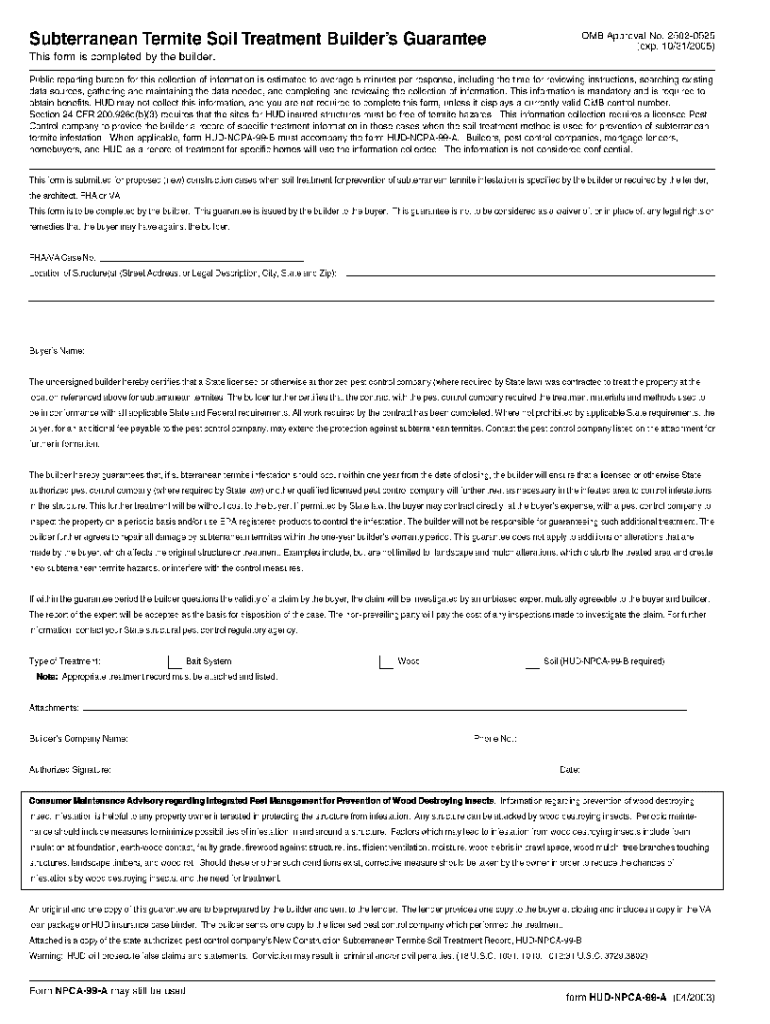
Termite Inspection Form 2003-2026


What is the Termite Inspection Form
The termite inspection form is a crucial document used to assess and report the presence of termites and other wood-destroying insects in a property. This form is typically required during real estate transactions, especially in areas where termite infestations are common. It provides a detailed account of the inspection findings, including any signs of termite activity, damage, and recommendations for treatment. The form is essential for buyers, sellers, and lenders to ensure that properties are free from significant pest issues before closing a sale.
How to use the Termite Inspection Form
Using the termite inspection form involves several steps. First, a qualified pest control professional conducts an inspection of the property, looking for signs of termite activity and damage. After the inspection, the inspector fills out the form, detailing their findings and any necessary recommendations. This completed form is then provided to the property owner or potential buyer. It is important to review the form carefully, as it may influence decisions regarding repairs or negotiations in the sale process.
Key elements of the Termite Inspection Form
The termite inspection form includes several key elements that are vital for its validity. These elements typically consist of:
- Property details: Address and description of the property being inspected.
- Inspector information: Name and credentials of the licensed pest control professional conducting the inspection.
- Inspection findings: A detailed report of any visible signs of termite activity, damage, and the type of infestation.
- Recommendations: Suggested treatment options and follow-up actions required to address any issues found.
- Signatures: Signatures of both the inspector and the property owner or representative, indicating that the findings have been reviewed.
Steps to complete the Termite Inspection Form
Completing the termite inspection form involves a systematic approach:
- Schedule an inspection with a licensed pest control professional.
- The inspector conducts a thorough examination of the property, looking for signs of termites.
- After the inspection, the inspector fills out the form, detailing their findings and recommendations.
- Review the completed form for accuracy and completeness.
- Obtain signatures from the inspector and property owner or representative.
- Provide copies of the form to all relevant parties involved in the real estate transaction.
Legal use of the Termite Inspection Form
The termite inspection form has legal implications, particularly in real estate transactions. It serves as a record that can protect both buyers and sellers. In some states, a clear termite letter may be required to finalize a sale, ensuring that the property is free from infestations. Failure to provide a valid inspection form can lead to disputes or legal issues post-sale. Therefore, it is essential to ensure that the form is completed accurately and in compliance with state regulations.
Examples of using the Termite Inspection Form
There are various scenarios where the termite inspection form is utilized:
- In a home sale, the seller provides the form to demonstrate that the property has been inspected and is free of termites.
- A buyer may request the form as a condition of purchase, ensuring they are aware of any potential pest issues before closing.
- Lenders may require the form to assess the property’s condition before approving a mortgage.
Quick guide on how to complete termite inspection form pdf
Uncover the easiest method to complete and endorse your Termite Inspection Form
Are you still squandering time preparing your official paperwork on physical copies instead of processing them online? airSlate SignNow offers a superior approach to finish and endorse your Termite Inspection Form and related forms for public services. Our advanced electronic signature platform equips you with all the tools required to handle documentation swiftly and in accordance with official standards - robust PDF editing, managing, safeguarding, signing, and sharing functionalities are all available through a user-friendly interface.
It only takes a few steps to complete and endorse your Termite Inspection Form:
- Upload the editable template to the editor using the Get Form button.
- Verify what information you need to enter in your Termite Inspection Form.
- Move through the fields using the Next option to ensure nothing is overlooked.
- Utilize Text, Check, and Cross tools to fill in the gaps with your details.
- Enhance the content with Text boxes or Images from the top toolbar.
- Emphasize what is signNow or Cover sections that are no longer relevant.
- Click on Sign to create a legally binding electronic signature using your choice of method.
- Add the Date next to your signature and conclude your task with the Done button.
Store your completed Termite Inspection Form in the Documents folder within your profile, download it, or export it to your preferred cloud storage. Our platform also provides adaptable file sharing. There’s no need to print your forms when you must deliver them to the appropriate public office - do it via email, fax, or by requesting a USPS “snail mail” shipment from your account. Give it a shot now!
Create this form in 5 minutes or less
FAQs
-
How do I fill a form which is PDF?
You can try out Fill which had a free forever plan and requires no download. You simply upload your PDF and then fill it in within the browser:UploadFillDownloadIf the fields are live, as in the example above, simply fill them in. If the fields are not live you can drag on the fields to complete it quickly. Once you have completed the form click the download icon in the toolbar to download a copy of the finished PDF. Or send it for signing.Open a free account on Fill here
-
How can I electronically fill out a PDF form?
You’ll need a PDF editor to fill out forms. I recommend you PDF Expert, it’s a great solution for Mac.What forms it supports:Acro forms created in signNow or similar programs.Static XFA forms created in signNow LiveCycle.PDF Expert supports checkboxes and text fields. Just click them and type what you need.If your form is non-interactive, you can type on it using the ‘Text’ tool (go to the ‘Annotate’ tab > ‘Text’).For a non-interactive checkbox, you can use the ‘Stamp’ tool or just type ‘x’ on it.For a more detailed tutorial, check the article “How to fill out a PDF form on Mac”. And here are the guides on how to fill out different tax forms.Hopefully, this helps!
-
How do you fill out a form scanned as a PDF?
If you have Acrobat Reader or Foxit Phantom, you can add form to the PDF file you want to fill in. Refer to the screenshot here (Phantom). First click on Form, then you can pick option you want for your form (Text Field, Check box…) and draw it where you want to input your data. You can also change font and size of it to fit the existing text. When you are done adding the fields, you can just click on the hand icon, and you can now fill in your form and then save it as.
-
What is the best way to fill out a PDF form?
If you are a user of Mac, iPhone or iPad, your tasks will be quickly and easily solved with the help of PDF Expert. Thanks to a simple and intuitive design, you don't have to dig into settings and endless options. PDF Expert also allows you to view, edit, reduce, merge, extract, annotate important parts of documents in a click. You have a special opportunity to try it on your Mac for free!
-
Is it possible to display a PDF form on mobile web to fill out and get e-signed?
Of course, you can try a web called eSign+. This site let you upload PDF documents and do some edition eg. drag signature fields, add date and some informations. Then you can send to those, from whom you wanna get signatures.
-
Is there a service that will allow me to create a fillable form on a webpage, and then email a PDF copy of each form filled out?
You can use Fill which is has a free forever plan.You can use Fill to turn your PDF document into an online document which can be completed, signed and saved as a PDF, online.You will end up with a online fillable PDF like this:w9 || FillWhich can be embedded in your website should you wish.InstructionsStep 1: Open an account at Fill and clickStep 2: Check that all the form fields are mapped correctly, if not drag on the text fields.Step 3: Save it as a templateStep 4: Goto your templates and find the correct form. Then click on the embed settings to grab your form URL.
-
Is there a software or online service to fill out immigration PDF forms automatically from a web form?
If you are looking to fill out form without downloading the form and without any apps installed, then please try PDF.co ! It is capable of filling out any web form using just a link to a source fillable form:
-
What service can I use to have a website visitor fill out a form, put the data in the form into a prewritten PDF, then charge the visitor to download the PDF with the data provided filled in?
You can use signNow to set up PDF templates, which can be filled out with an online form. signNow doesn’t support charging people to download the PDF, but you could use Stripe for this (would require some programming.)
Create this form in 5 minutes!
How to create an eSignature for the termite inspection form pdf
How to generate an eSignature for your Termite Inspection Form Pdf in the online mode
How to generate an eSignature for the Termite Inspection Form Pdf in Google Chrome
How to generate an eSignature for signing the Termite Inspection Form Pdf in Gmail
How to create an electronic signature for the Termite Inspection Form Pdf right from your smartphone
How to create an eSignature for the Termite Inspection Form Pdf on iOS devices
How to generate an eSignature for the Termite Inspection Form Pdf on Android devices
People also ask
-
What are termite forms and why do I need them?
Termite forms are official documents required for various pest control transactions, including inspections and treatments. Having the right termite forms is crucial to comply with local regulations and ensure clear communication between customers and service providers.
-
How can airSlate SignNow help me manage my termite forms?
airSlate SignNow provides a user-friendly platform that allows you to create, send, and eSign termite forms effortlessly. Our digital solution streamlines the process, reducing paper waste and ensuring that all stakeholders have access to the necessary documents in real time.
-
Are there any costs associated with using airSlate SignNow for termite forms?
Yes, airSlate SignNow offers various pricing plans tailored to different business needs, which include the ability to manage termite forms. By choosing a plan that suits your volume and usage, you can benefit from a cost-effective solution that enhances your document management process.
-
Can I integrate airSlate SignNow with my existing systems for termite forms?
Absolutely! airSlate SignNow provides seamless integrations with various customer management systems and software tools. This allows you to easily access and manage your termite forms without needing to switch platforms or disrupt your workflow.
-
What features does airSlate SignNow offer for eSigning termite forms?
Our platform offers multiple eSigning features, including mobile signing, real-time tracking, and secure document storage for your termite forms. These features ensure that your eSigning process is fast, reliable, and compliant with legal standards.
-
Can I customize my termite forms using airSlate SignNow?
Yes, you can easily customize your termite forms with airSlate SignNow. Our intuitive form editor allows you to add your branding, specify required fields, and tailor the content to meet the unique needs of your pest control business.
-
What benefits do I gain by using airSlate SignNow for my termite forms?
Utilizing airSlate SignNow for your termite forms provides signNow benefits, including increased efficiency, reduced turnaround time, and enhanced accuracy. You'll also enjoy greater customer satisfaction due to the ease and speed of signing documents.
Get more for Termite Inspection Form
Find out other Termite Inspection Form
- eSignature Oregon Car Dealer Rental Lease Agreement Safe
- eSignature South Carolina Charity Confidentiality Agreement Easy
- Can I eSignature Tennessee Car Dealer Limited Power Of Attorney
- eSignature Utah Car Dealer Cease And Desist Letter Secure
- eSignature Virginia Car Dealer Cease And Desist Letter Online
- eSignature Virginia Car Dealer Lease Termination Letter Easy
- eSignature Alabama Construction NDA Easy
- How To eSignature Wisconsin Car Dealer Quitclaim Deed
- eSignature California Construction Contract Secure
- eSignature Tennessee Business Operations Moving Checklist Easy
- eSignature Georgia Construction Residential Lease Agreement Easy
- eSignature Kentucky Construction Letter Of Intent Free
- eSignature Kentucky Construction Cease And Desist Letter Easy
- eSignature Business Operations Document Washington Now
- How To eSignature Maine Construction Confidentiality Agreement
- eSignature Maine Construction Quitclaim Deed Secure
- eSignature Louisiana Construction Affidavit Of Heirship Simple
- eSignature Minnesota Construction Last Will And Testament Online
- eSignature Minnesota Construction Last Will And Testament Easy
- How Do I eSignature Montana Construction Claim