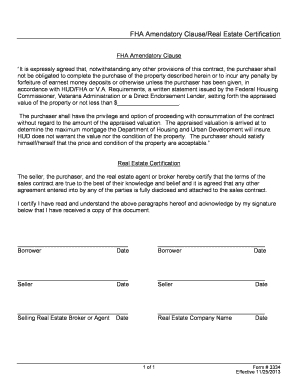
FHA Amendatory ClauseReal Estate Certification Form


What is the FHA Amendatory Clause and Real Estate Certification?
The FHA Amendatory Clause is a vital component in real estate transactions involving FHA-insured loans. It protects buyers by allowing them to cancel the purchase agreement if the appraised value of the property is less than the purchase price. This clause ensures that buyers are not obligated to proceed with a transaction that may not be financially beneficial. The Real Estate Certification form, often used in conjunction with the FHA Amendatory Clause, verifies that the property meets specific FHA requirements, ensuring compliance with federal guidelines.
Steps to Complete the FHA Amendatory Clause and Real Estate Certification
Completing the FHA Amendatory Clause and Real Estate Certification involves several key steps:
- Obtain the FHA Amendatory Clause form, which is typically provided by your lender or real estate agent.
- Fill out the required information, including property details and purchase price.
- Review the appraised value of the property once available.
- Sign and date the form to indicate your agreement to the terms.
- Submit the completed form to your lender as part of the loan application process.
Legal Use of the FHA Amendatory Clause and Real Estate Certification
The FHA Amendatory Clause and Real Estate Certification are legally binding documents when executed properly. They must comply with federal regulations, including the requirements set forth by the U.S. Department of Housing and Urban Development (HUD). The use of eSignatures for these documents is permissible under the ESIGN Act, provided all parties involved consent to electronic transactions. This legal framework ensures that the documents hold weight in court and are recognized in real estate transactions.
Key Elements of the FHA Amendatory Clause and Real Estate Certification
Understanding the key elements of the FHA Amendatory Clause and Real Estate Certification is essential for both buyers and sellers:
- Appraised Value Requirement: The property must be appraised at or above the purchase price for the transaction to proceed without issue.
- Buyer Protection: The clause allows buyers to back out of the deal if the appraisal is lower than expected.
- Signature Requirement: All parties must sign the form for it to be valid.
- Compliance with FHA Guidelines: The property must meet specific standards set by the FHA to qualify for financing.
Examples of Using the FHA Amendatory Clause and Real Estate Certification
Consider a scenario where a buyer is purchasing a home for $300,000. After the appraisal, the home is valued at $290,000. The buyer can invoke the FHA Amendatory Clause to cancel the purchase agreement without penalty, as the appraisal did not meet the purchase price. This clause protects the buyer from overpaying for a property that does not meet their financial expectations. The Real Estate Certification form would also be completed to ensure that the property meets FHA standards, further safeguarding the buyer's interests.
Form Submission Methods for the FHA Amendatory Clause and Real Estate Certification
The FHA Amendatory Clause and Real Estate Certification can be submitted through various methods:
- Online Submission: Many lenders allow for digital submission of these forms through secure portals.
- Mail: Forms can be printed and mailed directly to the lender or real estate agent.
- In-Person: Submitting the forms in person at the lender's office is also an option, allowing for immediate confirmation of receipt.
Quick guide on how to complete fha amendatory clausereal estate certification
Complete FHA Amendatory ClauseReal Estate Certification effortlessly on any device
Digital document management has become increasingly popular among businesses and individuals. It offers a perfect eco-friendly alternative to traditional printed and signed documents, as you can obtain the correct version and securely store it online. airSlate SignNow provides you with all the tools necessary to create, modify, and eSign your documents quickly without hindrances. Manage FHA Amendatory ClauseReal Estate Certification on any device with airSlate SignNow Android or iOS applications and enhance any document-related task today.
How to modify and eSign FHA Amendatory ClauseReal Estate Certification with ease
- Obtain FHA Amendatory ClauseReal Estate Certification and then click Get Form to begin.
- Utilize the tools we offer to complete your document.
- Highlight relevant sections of the documents or redact sensitive information with tools that airSlate SignNow provides specifically for that purpose.
- Create your eSignature using the Sign tool, which takes just seconds and carries the same legal validity as a conventional wet ink signature.
- Review all the details and then click the Done button to save your changes.
- Choose your preferred method to send your form, whether by email, text message (SMS), invite link, or download it to your computer.
Forget about lost or misplaced documents, tedious form searching, or errors that require printing new document copies. airSlate SignNow manages all your document management needs in just a few clicks from any device you prefer. Modify and eSign FHA Amendatory ClauseReal Estate Certification while ensuring excellent communication at any stage of your document preparation process with airSlate SignNow.
Create this form in 5 minutes or less
Create this form in 5 minutes!
How to create an eSignature for the fha amendatory clausereal estate certification
How to create an electronic signature for a PDF online
How to create an electronic signature for a PDF in Google Chrome
How to create an e-signature for signing PDFs in Gmail
How to create an e-signature right from your smartphone
How to create an e-signature for a PDF on iOS
How to create an e-signature for a PDF on Android
People also ask
-
What is a real estate certification form and why do I need it?
A real estate certification form is a document used to verify a property’s status and compliance with local laws and regulations. It is crucial for real estate transactions as it provides assurance to buyers and sellers about the property's legitimacy and reliability. By utilizing airSlate SignNow, you can efficiently manage and eSign your real estate certification forms, streamlining the entire process.
-
How does airSlate SignNow simplify the process of signing a real estate certification form?
airSlate SignNow simplifies signing a real estate certification form by providing a user-friendly platform that allows for quick and secure electronic signatures. Users can send, receive, and manage their forms from any device, eliminating the need for physical paperwork. This not only saves time but also increases the overall efficiency of your real estate transactions.
-
Is there a cost associated with using airSlate SignNow for real estate certification forms?
Yes, there is a cost associated with using airSlate SignNow, but it is designed to be a cost-effective solution for businesses. We offer various pricing plans that cater to different needs, ensuring that your investment in managing real estate certification forms aligns with your budget. You can easily choose a plan that suits your volume of documents and business size.
-
What features does airSlate SignNow offer for real estate certification form management?
airSlate SignNow offers a range of features for managing real estate certification forms, including template creation, automated workflows, and robust tracking capabilities. These features allow you to seamlessly create, send, and sign documents while keeping everything organized. Additionally, our platform ensures that your data is securely stored and easily accessible.
-
Can I integrate airSlate SignNow with other applications for real estate certification forms?
Absolutely! airSlate SignNow supports integrations with several popular applications, enhancing your workflow for real estate certification forms. Whether you use CRM systems or property management software, you can easily connect airSlate SignNow to streamline document management and enhance collaboration within your team.
-
How secure is my data when using airSlate SignNow for real estate certification forms?
We prioritize your data security at airSlate SignNow. Our platform employs top-notch encryption methods and strict compliance with industry standards, ensuring that your real estate certification forms and personal information remain secure. We also provide detailed audit trails to help you monitor all activities concerning your documents.
-
Can I access my real estate certification forms from any device?
Yes, you can access your real estate certification forms from any device with airSlate SignNow. Our cloud-based platform is mobile-friendly, allowing you to work on the go, whether you are using a smartphone, tablet, or computer. This flexibility ensures that you can manage your documents anytime and anywhere.
Get more for FHA Amendatory ClauseReal Estate Certification
Find out other FHA Amendatory ClauseReal Estate Certification
- eSignature Illinois Finance & Tax Accounting Purchase Order Template Myself
- eSignature North Dakota Government Quitclaim Deed Free
- eSignature Kansas Finance & Tax Accounting Business Letter Template Free
- eSignature Washington Government Arbitration Agreement Simple
- Can I eSignature Massachusetts Finance & Tax Accounting Business Plan Template
- Help Me With eSignature Massachusetts Finance & Tax Accounting Work Order
- eSignature Delaware Healthcare / Medical NDA Secure
- eSignature Florida Healthcare / Medical Rental Lease Agreement Safe
- eSignature Nebraska Finance & Tax Accounting Business Letter Template Online
- Help Me With eSignature Indiana Healthcare / Medical Notice To Quit
- eSignature New Jersey Healthcare / Medical Credit Memo Myself
- eSignature North Dakota Healthcare / Medical Medical History Simple
- Help Me With eSignature Arkansas High Tech Arbitration Agreement
- eSignature Ohio Healthcare / Medical Operating Agreement Simple
- eSignature Oregon Healthcare / Medical Limited Power Of Attorney Computer
- eSignature Pennsylvania Healthcare / Medical Warranty Deed Computer
- eSignature Texas Healthcare / Medical Bill Of Lading Simple
- eSignature Virginia Healthcare / Medical Living Will Computer
- eSignature West Virginia Healthcare / Medical Claim Free
- How To eSignature Kansas High Tech Business Plan Template