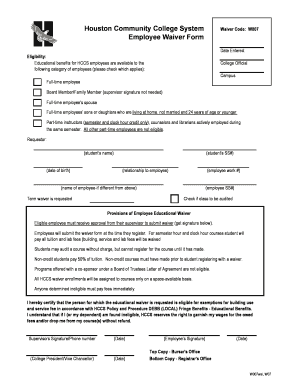
Houston Community College System Employee Waiver Form


Understanding the Employee Waiver Form Template
The employee waiver form template is a crucial document that allows employers to outline specific terms and conditions under which employees agree to waive certain rights or claims. This form is often used in various scenarios, such as during onboarding, when employees participate in activities that may involve risk, or when they agree to specific policies. It is essential for both parties to understand the implications of signing this form, as it can affect legal rights and responsibilities.
Steps to Complete the Employee Waiver Form Template
Filling out the employee waiver form template involves several key steps to ensure accuracy and compliance. First, gather all necessary information, including employee details and the specific waiver terms. Next, carefully read through the waiver language to understand the rights being waived. After that, fill in the required fields, ensuring clarity and precision. Finally, both the employee and employer should sign the document, ideally using a secure electronic signature method to maintain legal validity.
Legal Use of the Employee Waiver Form Template
For the employee waiver form template to be legally binding, it must comply with relevant laws and regulations. This includes adherence to the ESIGN Act and UETA, which govern electronic signatures and documents in the United States. Additionally, the form should clearly state the rights being waived and ensure that employees are entering into the agreement voluntarily. It is advisable to consult legal counsel to ensure that the form meets all legal requirements and protects the interests of both parties.
Key Elements of the Employee Waiver Form Template
Several key elements are essential for an effective employee waiver form template. These include:
- Employee Information: Full name, position, and contact details.
- Waiver Terms: Clear and concise language outlining the rights being waived.
- Signatures: Spaces for both the employee and employer to sign, along with dates.
- Notary Section: Optional, but can add an extra layer of verification.
Obtaining the Employee Waiver Form Template
The employee waiver form template can typically be obtained through various channels. Many organizations provide customizable templates that can be downloaded from their websites. Additionally, legal resources and document preparation services often offer templates tailored to specific needs. It is important to ensure that the template used is appropriate for the specific context and complies with applicable laws.
Examples of Using the Employee Waiver Form Template
Employee waiver forms can be utilized in numerous scenarios. Common examples include:
- Waivers for participation in company-sponsored events or activities.
- Agreements related to the use of company property or equipment.
- Forms for acknowledging receipt of specific policies, such as safety protocols.
Each use case may require slight modifications to the template to ensure it meets the specific needs of the situation.
Quick guide on how to complete houston community college system employee waiver form
Effortlessly Create Houston Community College System Employee Waiver Form on Any Device
Managing documents online has become increasingly favored by organizations and individuals. It offers an ideal environmentally friendly substitute for conventional printed and signed paperwork, as you can easily find the right template and securely save it online. airSlate SignNow equips you with all the tools necessary to create, modify, and electronically sign your documents swiftly without delays. Handle Houston Community College System Employee Waiver Form on any device using airSlate SignNow Android or iOS applications and streamline any document-related process today.
The Simplest Way to Edit and Electronically Sign Houston Community College System Employee Waiver Form
- Find Houston Community College System Employee Waiver Form and click Get Form to begin.
- Utilize the tools we provide to complete your document.
- Mark signNow sections of the documents or redact sensitive details using the tools that airSlate SignNow specifically offers for this purpose.
- Create your signature with the Sign tool, which only takes seconds and holds the same legal validity as a traditional handwritten signature.
- Review all the details and then click the Done button to save your modifications.
- Decide how you wish to submit your form, whether by email, text message (SMS), invite link, or download it to your computer.
Say goodbye to lost or misplaced files, frustrating form searches, or mistakes that necessitate printing new copies. airSlate SignNow satisfies all your document management requirements in just a few clicks from any device you prefer. Modify and electronically sign Houston Community College System Employee Waiver Form to ensure excellent communication at every stage of the document preparation process with airSlate SignNow.
Create this form in 5 minutes or less
Create this form in 5 minutes!
How to create an eSignature for the houston community college system employee waiver form
How to create an electronic signature for a PDF online
How to create an electronic signature for a PDF in Google Chrome
How to create an e-signature for signing PDFs in Gmail
How to create an e-signature right from your smartphone
How to create an e-signature for a PDF on iOS
How to create an e-signature for a PDF on Android
People also ask
-
What is an employee waiver form template?
An employee waiver form template is a pre-designed document used by organizations to outline specific terms under which an employee agrees to forfeit certain rights or claims. This template can help standardize the waiver process, making it efficient and legally compliant. By using an employee waiver form template, businesses can save time and ensure all necessary clauses are included.
-
How can the employee waiver form template benefit my business?
Utilizing an employee waiver form template allows your business to streamline the onboarding process and reduce legal risks. With a customizable template, you can ensure clarity and consistency in communication, which helps build trust with your employees. Additionally, it simplifies record-keeping and can be easily integrated into your document management systems.
-
Are there any integration options for the employee waiver form template?
Yes, the employee waiver form template can seamlessly integrate with various third-party applications such as HR software and document management systems. This integration allows for easier data management, enhanced workflow automation, and improved tracking of completed waivers. It also ensures that all employee records are updated in real-time.
-
Is the employee waiver form template customizable?
Absolutely! The employee waiver form template is fully customizable to meet your organization's specific needs. You can modify text, add your company logo, and incorporate any legal language required. This level of customization ensures that you have a tailored document that accurately reflects your company's policies.
-
What pricing options are available for the employee waiver form template?
Pricing for the employee waiver form template varies depending on the specific features and additional services you choose. airSlate SignNow offers flexible packages that cater to businesses of all sizes. You can explore our pricing plans to find the best option that aligns with your budget and requirements for document management.
-
How long does it take to set up the employee waiver form template?
Setting up the employee waiver form template can be completed in a matter of minutes. With our user-friendly interface, you can quickly create, customize, and send your waiver forms for electronic signatures. This efficiency helps you avoid delays in the onboarding process and ensures compliance from day one.
-
Can I track and manage employee waiver form templates easily?
Yes, airSlate SignNow provides robust tracking and management capabilities for your employee waiver form templates. You can monitor who has signed the documents, send reminders for pending signatures, and access completed forms from a centralized dashboard. This feature enhances your document workflow and keeps you informed about important compliance matters.
Get more for Houston Community College System Employee Waiver Form
- Using the federal records center a guide for headquarters form
- Employee information form doe idaho department
- Office of personnel management statement of prior form
- Request for clearance or cancellation of a standard or optional form
- Standard form 153 comsec material report revised september 1988
- Refer to columns form
- Omb control number 3090 0287 form
- Of 178 fillable fill online printable fillable blankpdffiller form
Find out other Houston Community College System Employee Waiver Form
- eSign New York Construction Lease Agreement Online
- Help Me With eSign North Carolina Construction LLC Operating Agreement
- eSign Education Presentation Montana Easy
- How To eSign Missouri Education Permission Slip
- How To eSign New Mexico Education Promissory Note Template
- eSign New Mexico Education Affidavit Of Heirship Online
- eSign California Finance & Tax Accounting IOU Free
- How To eSign North Dakota Education Rental Application
- How To eSign South Dakota Construction Promissory Note Template
- eSign Education Word Oregon Secure
- How Do I eSign Hawaii Finance & Tax Accounting NDA
- eSign Georgia Finance & Tax Accounting POA Fast
- eSign Georgia Finance & Tax Accounting POA Simple
- How To eSign Oregon Education LLC Operating Agreement
- eSign Illinois Finance & Tax Accounting Resignation Letter Now
- eSign Texas Construction POA Mobile
- eSign Kansas Finance & Tax Accounting Stock Certificate Now
- eSign Tennessee Education Warranty Deed Online
- eSign Tennessee Education Warranty Deed Now
- eSign Texas Education LLC Operating Agreement Fast