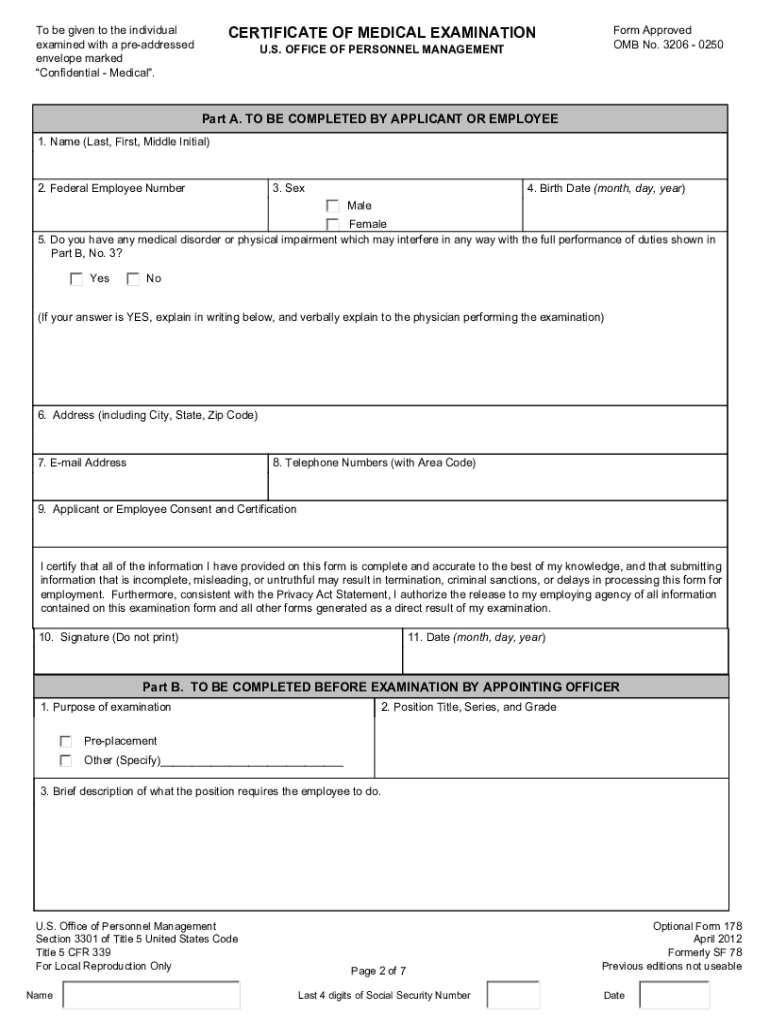
Of 178 Fillable Fill Online, Printable, Fillable, BlankPDFfiller Form


Understanding the OF-178 Fillable Form
The OF-178 fillable form, also known as the Optional Form 178, is a crucial document used primarily in the medical examination process for federal employment. This form is designed to collect essential health information from candidates, ensuring they meet the required medical standards for various positions within the government. The OF-178 is particularly important for medical personnel and agencies involved in the hiring process, as it provides a standardized method for documenting medical evaluations.
Steps to Complete the OF-178 Fillable Form
Completing the OF-178 fillable form involves several key steps to ensure accuracy and compliance with federal guidelines. Here’s a straightforward approach:
- Gather Required Information: Collect personal details, medical history, and any relevant documentation before starting the form.
- Access the Form: Obtain the OF-178 fillable form online, ensuring you have the latest version for accurate submission.
- Fill Out the Form: Carefully enter your information in the designated fields, paying attention to any specific instructions provided.
- Review for Accuracy: Double-check all entries for completeness and correctness to avoid delays in processing.
- Submit the Form: Follow the submission guidelines, whether online, by mail, or in person, as specified by the requesting agency.
Legal Use of the OF-178 Fillable Form
The OF-178 fillable form is legally recognized as a valid document for medical evaluations in federal employment. To ensure its legal standing, it must be completed accurately and submitted according to the guidelines set forth by the Office of Personnel Management (OPM). Compliance with relevant laws and regulations, such as the Health Insurance Portability and Accountability Act (HIPAA), is essential to protect the privacy of the individual’s medical information.
Key Elements of the OF-178 Fillable Form
Understanding the key elements of the OF-178 fillable form is vital for effective completion. The form typically includes:
- Personal Information: Name, address, and contact details of the individual.
- Medical History: Questions regarding past medical conditions, treatments, and medications.
- Physical Examination Results: Space for documenting the findings from the medical examination.
- Signature and Date: Required for validation and to confirm that the information provided is accurate to the best of the individual’s knowledge.
Obtaining the OF-178 Fillable Form
The OF-178 fillable form can be obtained through various channels. It is typically available on official government websites, specifically those related to the Office of Personnel Management. Additionally, agencies that require the form may provide it directly to applicants during the hiring process. Ensuring you have the most current version is crucial for compliance and accuracy.
Examples of Using the OF-178 Fillable Form
The OF-178 fillable form is commonly used in various scenarios, particularly in the context of federal employment. For instance:
- Federal Job Applicants: Individuals applying for positions that require a medical evaluation must complete the OF-178 to demonstrate their fitness for duty.
- Medical Personnel: Healthcare providers may use the form to document findings during pre-employment examinations for government roles.
- Agencies: Federal agencies utilize the OF-178 to ensure candidates meet health standards, which is essential for maintaining workplace safety and compliance.
Quick guide on how to complete of 178 fillable fill online printable fillable blankpdffiller
Complete Of 178 Fillable Fill Online, Printable, Fillable, BlankPDFfiller effortlessly on any device
Digital document management has gained immense popularity among businesses and individuals alike. It serves as an ideal eco-friendly alternative to traditional printed and signed documents, enabling you to locate the appropriate form and securely save it online. airSlate SignNow equips you with all the tools necessary to create, modify, and electronically sign your documents promptly without delays. Handle Of 178 Fillable Fill Online, Printable, Fillable, BlankPDFfiller on any platform using airSlate SignNow's Android or iOS applications and enhance your document-focused processes today.
How to modify and electronically sign Of 178 Fillable Fill Online, Printable, Fillable, BlankPDFfiller with ease
- Locate Of 178 Fillable Fill Online, Printable, Fillable, BlankPDFfiller and then click Get Form to commence.
- Utilize the tools we offer to complete your form.
- Emphasize relevant sections of the documents or redact sensitive information using tools provided by airSlate SignNow specifically for that purpose.
- Create your electronic signature with the Sign feature, which takes mere seconds and holds the same legal standing as a traditional handwritten signature.
- Review the details and then click on the Done button to save your updates.
- Choose how you wish to submit your form, via email, text message (SMS), invite link, or download it to your computer.
Forget about lost or misplaced documents, tedious form searches, or errors that necessitate printing new document copies. airSlate SignNow meets your document management needs in just a few clicks from any device you prefer. Edit and electronically sign Of 178 Fillable Fill Online, Printable, Fillable, BlankPDFfiller and ensure excellent communication at every stage of the form preparation process with airSlate SignNow.
Create this form in 5 minutes or less
Create this form in 5 minutes!
How to create an eSignature for the of 178 fillable fill online printable fillable blankpdffiller
How to make an electronic signature for the Of 178 Fillable Fill Online Printable Fillable Blankpdffiller in the online mode
How to make an electronic signature for your Of 178 Fillable Fill Online Printable Fillable Blankpdffiller in Google Chrome
How to generate an eSignature for putting it on the Of 178 Fillable Fill Online Printable Fillable Blankpdffiller in Gmail
How to create an electronic signature for the Of 178 Fillable Fill Online Printable Fillable Blankpdffiller straight from your smart phone
How to make an eSignature for the Of 178 Fillable Fill Online Printable Fillable Blankpdffiller on iOS
How to generate an electronic signature for the Of 178 Fillable Fill Online Printable Fillable Blankpdffiller on Android
People also ask
-
What is the pricing structure for airSlate SignNow and how does it relate to opm?
airSlate SignNow offers flexible pricing plans that cater to various business needs. By utilizing the opm method, businesses can gain cost-effective access to powerful eSigning features without breaking the bank. You can choose from monthly or annual subscriptions that best fit your budget and requirements.
-
How does airSlate SignNow simplify the document signing process using opm?
airSlate SignNow simplifies document signing by providing an intuitive interface that streamlines the entire process. With the opm solution, users can easily send documents for eSignature and track their status in real-time, ensuring efficiency and convenience. This makes it an ideal choice for businesses looking to enhance their workflow.
-
What key features does airSlate SignNow offer related to opm?
airSlate SignNow offers essential features like customizable templates, mobile access, and secure storage, all crucial for effective document management. The opm approach integrates these features seamlessly, allowing businesses to focus on growth rather than paperwork. This versatility makes it suitable for various sectors.
-
What are the benefits of using airSlate SignNow for eSigning documents with opm?
Using airSlate SignNow for eSigning documents through opm leads to increased productivity and reduced turnaround time. Businesses experience fewer delays and errors, ultimately improving customer satisfaction. The convenience of remote signing means teams can collaborate from anywhere.
-
Can airSlate SignNow integrate with other applications to enhance the opm experience?
Yes, airSlate SignNow can integrate with a variety of applications, enhancing the overall opm experience. Whether it's CRM software or project management tools, these integrations streamline workflows further, allowing for seamless data transfer and maximizing efficiency within your organization.
-
Is airSlate SignNow secure for handling sensitive documents using opm?
Absolutely! airSlate SignNow employs advanced security measures to protect sensitive documents. By using the opm framework, you can rest assured knowing that your data is encrypted, and compliance with industry standards like GDPR and HIPAA is maintained, adding an extra layer of trust.
-
How can airSlate SignNow help with compliance issues related to opm?
airSlate SignNow helps address compliance issues by providing a secure and traceable signing process. With the opm protocol, all actions taken within the platform are documented and can be accessed for audit purposes, ensuring that your business stays compliant with legal regulations.
Get more for Of 178 Fillable Fill Online, Printable, Fillable, BlankPDFfiller
- Clearwave vac track form
- Alief isd middle school science staar review form
- Form 4562 depreciation and amortization irs
- Out of area emission test form ecy wa
- Captax form
- Department of justice united states marshals service request for service abroad of judicial or extrajudicial documents pursuant form
- White sands national park service u nps form
- Dds georgia govdui or risk reduction programdui or risk reduction programgeorgia department of driver form
Find out other Of 178 Fillable Fill Online, Printable, Fillable, BlankPDFfiller
- eSign South Carolina Insurance Job Description Template Now
- eSign Indiana Legal Rental Application Free
- How To eSign Indiana Legal Residential Lease Agreement
- eSign Iowa Legal Separation Agreement Easy
- How To eSign New Jersey Life Sciences LLC Operating Agreement
- eSign Tennessee Insurance Rental Lease Agreement Later
- eSign Texas Insurance Affidavit Of Heirship Myself
- Help Me With eSign Kentucky Legal Quitclaim Deed
- eSign Louisiana Legal Limited Power Of Attorney Online
- How Can I eSign Maine Legal NDA
- eSign Maryland Legal LLC Operating Agreement Safe
- Can I eSign Virginia Life Sciences Job Description Template
- eSign Massachusetts Legal Promissory Note Template Safe
- eSign West Virginia Life Sciences Agreement Later
- How To eSign Michigan Legal Living Will
- eSign Alabama Non-Profit Business Plan Template Easy
- eSign Mississippi Legal Last Will And Testament Secure
- eSign California Non-Profit Month To Month Lease Myself
- eSign Colorado Non-Profit POA Mobile
- How Can I eSign Missouri Legal RFP