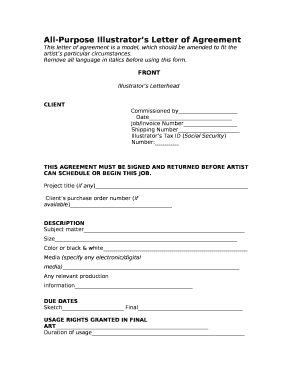
Illustrator Letter of Agreement Form


What is the Illustrator Letter of Agreement
The illustrator letter of agreement is a formal document that outlines the terms and conditions between an illustrator and a client. This agreement serves to clarify the expectations and responsibilities of both parties involved in a project. It typically includes details such as the scope of work, payment terms, deadlines, and ownership rights of the illustrations created. By establishing these elements in writing, both the illustrator and client can avoid misunderstandings and ensure a smooth working relationship.
How to Use the Illustrator Letter of Agreement
Using the illustrator letter of agreement involves several key steps. First, both parties should review the document to ensure it accurately reflects their understanding of the project. Next, any necessary amendments should be made to address specific needs or concerns. Once both parties are satisfied with the content, they can proceed to sign the agreement. It is advisable to keep a copy for personal records and provide one to the other party for their documentation. This ensures that both sides have access to the agreed-upon terms throughout the project.
Steps to Complete the Illustrator Letter of Agreement
Completing the illustrator letter of agreement involves a series of straightforward steps:
- Begin by filling in the names and contact information of both the illustrator and the client.
- Clearly define the scope of work, including specific deliverables and deadlines.
- Outline the payment terms, including the total fee, payment schedule, and any deposit requirements.
- Include clauses regarding ownership rights and usage of the illustrations once completed.
- Review the document for accuracy and clarity before signing.
- Both parties should sign and date the agreement to make it legally binding.
Legal Use of the Illustrator Letter of Agreement
The illustrator letter of agreement is legally binding when it meets certain criteria. For it to be enforceable, it must be signed by both parties, clearly outline the terms of the agreement, and demonstrate mutual consent. Additionally, using a reliable electronic signature solution, like signNow, enhances the legality of the document by providing an electronic certificate and ensuring compliance with relevant laws such as the ESIGN Act and UETA. This legal framework supports the use of electronic signatures and helps protect both parties' interests.
Key Elements of the Illustrator Letter of Agreement
Several key elements should be included in the illustrator letter of agreement to ensure it is comprehensive and effective:
- Parties Involved: Clearly state the names and addresses of both the illustrator and the client.
- Scope of Work: Detail the specific illustrations to be created, including any revisions or additional services.
- Payment Terms: Specify the total fee, payment methods, and any deadlines for payments.
- Ownership and Usage Rights: Define who retains ownership of the illustrations and how they can be used.
- Confidentiality Clause: Include any confidentiality requirements regarding project details.
- Termination Clause: Outline the conditions under which either party may terminate the agreement.
Examples of Using the Illustrator Letter of Agreement
The illustrator letter of agreement can be applied in various scenarios. For instance, a freelance illustrator may use it when working with a publishing company to create book illustrations. In another case, a graphic designer may draft an agreement for a client requesting custom artwork for marketing materials. Each example highlights the importance of having a clear agreement to protect the rights and responsibilities of both the illustrator and the client, ensuring that the project proceeds smoothly and professionally.
Quick guide on how to complete illustrator letter of agreement
Complete Illustrator Letter Of Agreement effortlessly on any device
Digital document management has gained popularity among organizations and individuals. It offers an excellent eco-friendly substitute for conventional printed and signed documents, allowing you to access the correct form and securely save it online. airSlate SignNow provides all the tools you need to create, modify, and eSign your documents quickly without delays. Manage Illustrator Letter Of Agreement on any platform with airSlate SignNow's Android or iOS applications and enhance any document-related process today.
How to modify and eSign Illustrator Letter Of Agreement effortlessly
- Find Illustrator Letter Of Agreement and then click Get Form to begin.
- Utilize the tools we provide to fill out your form.
- Highlight important sections of the documents or obscure sensitive information with tools that airSlate SignNow provides specifically for that purpose.
- Create your eSignature using the Sign feature, which takes seconds and carries the same legal validity as a conventional wet ink signature.
- Review all information and then click on the Done button to save your changes.
- Choose how you wish to deliver your form, via email, text message (SMS), or invite link, or download it to your computer.
Put aside worries about lost or misplaced documents, tedious form searching, or mistakes that require printing new document copies. airSlate SignNow addresses your needs in document management in just a few clicks from any device of your preference. Modify and eSign Illustrator Letter Of Agreement and ensure outstanding communication at every stage of your form preparation process with airSlate SignNow.
Create this form in 5 minutes or less
Create this form in 5 minutes!
How to create an eSignature for the illustrator letter of agreement
How to create an electronic signature for a PDF online
How to create an electronic signature for a PDF in Google Chrome
How to create an e-signature for signing PDFs in Gmail
How to create an e-signature right from your smartphone
How to create an e-signature for a PDF on iOS
How to create an e-signature for a PDF on Android
People also ask
-
What is an illustrator letter of agreement?
An illustrator letter of agreement is a contract that outlines the terms and conditions between illustrators and their clients. It typically includes project details, payment terms, and copyright information. This document is vital for establishing clear expectations and safeguarding both parties' interests.
-
How can airSlate SignNow assist with creating an illustrator letter of agreement?
airSlate SignNow offers customizable templates that simplify the process of creating an illustrator letter of agreement. Users can easily fill in their details, edit clauses, and ensure that all necessary information is included. This feature removes the stress of drafting agreements from scratch.
-
What are the benefits of using airSlate SignNow for an illustrator letter of agreement?
Using airSlate SignNow for an illustrator letter of agreement saves time and reduces errors associated with traditional paperwork. The platform enables instant eSigning, enhancing efficiency. Moreover, it provides a secure environment for storing and sharing important documents.
-
Are there any costs associated with airSlate SignNow for an illustrator letter of agreement?
Yes, airSlate SignNow offers various pricing plans to suit different business needs. You can choose a plan based on the volume of documents you handle, ensuring that you only pay for what you use. Additionally, the platform provides a free trial so you can explore its features before committing.
-
Can I integrate airSlate SignNow with other tools for my illustrator letter of agreement?
Absolutely! airSlate SignNow integrates with numerous tools, facilitating seamless workflows. Whether you're using project management software, CRMs, or cloud storage solutions, you can easily incorporate your illustrator letter of agreement into your existing systems.
-
Is it easy to make changes to an illustrator letter of agreement with airSlate SignNow?
Yes, making changes to your illustrator letter of agreement in airSlate SignNow is straightforward. The platform allows for easy edits and updates, ensuring that you can adapt the agreement as project requirements evolve. This flexibility is essential for any creative professional.
-
How secure is my illustrator letter of agreement on airSlate SignNow?
Security is a top priority at airSlate SignNow. Your illustrator letter of agreement is protected with advanced encryption and secure cloud storage. Additionally, you can track document access and signing activity, providing peace of mind for sensitive agreements.
Get more for Illustrator Letter Of Agreement
- Contract 47qtch18d0008 sf33 centuria corporation form
- Pre exit clearance process quick reference guide gsagov form
- Inventory of emergency operating records gsa form
- Solved how to check for julian date in batch script computingnet form
- Status report of orders and shipmentsgsa form
- Defense contract management agency dcma linkedin form
- Ex 1003 2 a14 141751ex10d03htm ex 1003 exhibit 1003 form
- Real property real solutions us gsa real property disposal form
Find out other Illustrator Letter Of Agreement
- How Do I Sign Arkansas Legal Document
- How Can I Sign Connecticut Legal Document
- How Can I Sign Indiana Legal Form
- Can I Sign Iowa Legal Document
- How Can I Sign Nebraska Legal Document
- How To Sign Nevada Legal Document
- Can I Sign Nevada Legal Form
- How Do I Sign New Jersey Legal Word
- Help Me With Sign New York Legal Document
- How Do I Sign Texas Insurance Document
- How Do I Sign Oregon Legal PDF
- How To Sign Pennsylvania Legal Word
- How Do I Sign Wisconsin Legal Form
- Help Me With Sign Massachusetts Life Sciences Presentation
- How To Sign Georgia Non-Profit Presentation
- Can I Sign Nevada Life Sciences PPT
- Help Me With Sign New Hampshire Non-Profit Presentation
- How To Sign Alaska Orthodontists Presentation
- Can I Sign South Dakota Non-Profit Word
- Can I Sign South Dakota Non-Profit Form