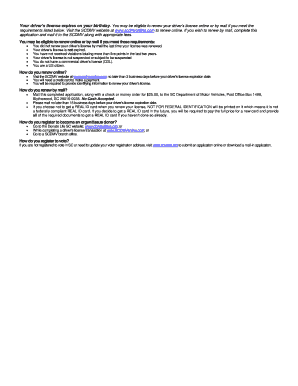
Dl 63 Dmv California 2018


Key elements of the DL 63 DMV form
The DL 63 form, also known as the South Carolina DMV form DL 63, is essential for individuals seeking to register their vehicles or report changes related to vehicle ownership. This form requires specific information to ensure compliance with state regulations. Key elements include:
- Vehicle Information: Details about the vehicle such as make, model, year, and Vehicle Identification Number (VIN).
- Owner Information: Full name, address, and contact information of the vehicle owner.
- Signature: The form must be signed by the owner to validate the information provided.
- Date: The date when the form is completed and signed is crucial for record-keeping.
Steps to complete the DL 63 DMV form
Completing the DL 63 form accurately is vital for a successful submission to the South Carolina DMV. Follow these steps to ensure proper completion:
- Gather necessary documents, including proof of identity and vehicle ownership.
- Fill out the form with accurate vehicle and owner information.
- Review all entries for accuracy before signing.
- Sign and date the form in the designated areas.
- Submit the completed form to the DMV via mail, online, or in person.
Legal use of the DL 63 DMV form
The DL 63 form serves a legal purpose in the state of South Carolina. It is used to register vehicles and report changes in ownership or status. To ensure the form's legal validity:
- Complete all required fields with accurate information.
- Sign the form to indicate your agreement and authenticity of the information.
- Submit the form to the appropriate DMV office within the required timeframe.
Form submission methods
There are several methods available for submitting the DL 63 form to the South Carolina DMV. Understanding these options can help streamline the process:
- Online: Use the DMV's official website to submit the form electronically.
- By Mail: Send the completed form to the designated DMV address via postal service.
- In-Person: Visit a local DMV office to submit the form directly and receive immediate assistance.
Required documents for the DL 63 DMV form
When completing the DL 63 form, specific documents are required to support your application. These may include:
- Proof of identity, such as a driver's license or state ID.
- Title or bill of sale for the vehicle being registered.
- Proof of residency, such as a utility bill or lease agreement.
Who issues the DL 63 DMV form
The DL 63 form is issued by the South Carolina Department of Motor Vehicles (SCDMV). This state agency is responsible for vehicle registration and regulation, ensuring that all forms comply with state laws and regulations.
Quick guide on how to complete dl 63 form 2018 2019
Simplify your life by completing Dl 63 Dmv California form with airSlate SignNow
Whether you need to register a new vehicle, request a driver's permit, transfer title, or fulfill any other obligation related to automobiles, managing such RMV paperwork as Dl 63 Dmv California is an inevitable task.
You have several methods to obtain these documents: via postal service, at the RMV service center, or by accessing them online through your local RMV website and printing them. Each of these methods is time-intensive. If you're looking for a quicker way to complete and sign them with a legally-recognized signature, airSlate SignNow is the ideal choice.
How to complete Dl 63 Dmv California effortlessly
- Click Show details to read a brief overview of the form you are interested in.
- Select Get form to begin and access the form.
- Follow the green indicators highlighting the required fields if applicable.
- Utilize the top toolbar and take advantage of our professional feature set to customize, annotate, and enhance the appearance of your form.
- Insert text, your initials, shapes, images, and more.
- Click Sign in in the same toolbar to create a legally-recognized signature.
- Review the form content to ensure it is free of errors and inconsistencies.
- Click Done to complete the form process.
Using our service to complete your Dl 63 Dmv California and other related documents will save you considerable time and effort. Enhance your RMV form completion tasks starting today!
Create this form in 5 minutes or less
Find and fill out the correct dl 63 form 2018 2019
FAQs
-
Which ITR form should an NRI fill out for AY 2018–2019 to claim the TDS deducted by banks only?
ITR form required to be submitted depends upon nature of income. As a NRI shall generally have income from other sources like interest, rental income therefore s/he should file ITR 2.
-
Which ITR form should an NRI fill out for AY 2018–2019 for salary income?
File ITR 2 and for taking credit of foreign taxes fill form 67 before filling ITR.For specific clarifications / legal advice feel free to write to dsssvtax[at]gmail or call/WhatsApp: 9052535440.
-
Can I fill the form for the SSC CGL 2018 which will be held in June 2019 and when will the form for 2019 come out?
No, you can’t fill the form for SSC CGL 2018 as application process has been long over.SSC CGL 2019 : No concrete information at this time. Some update should come by August-September 2019.Like Exambay on facebook for all latest updates on SSC CGL 2018 , SSC CGL 2019 and other upcoming exams
-
How do I fill out a CLAT 2019 application form?
Hi thereFirst of all, let me tell you some important points:CLAT 2019 has gone OFFLINE this yearBut the application forms for CLAT 2019 have to be filled ONLINEThe payment of the application fees also should be made onlineNow, kindly note the important dates:Note the details regarding the application fees:Here, if you want the Previous Year Question papers, Rs.500 would be added to the application fees.Apart from this, there would be bank transaction charges added to the application fees.The application fees is non-refundable.Note one important point here that before you fill the application form, check for your eligibility.To know the complete details of filling the application form along with other information like the eligibility - in terms of age, educational qualification, list of NLUs participating and the seats offered under each category, CLAT Reservation policies, CLAT exam pattern, marking scheme, syllabus, important documents required to be kept ready before filling the form, kindly go to the link below:How to fill CLAT 2019 Application form? Registration OPEN | All you need to knowTo know how to prepare for one of the very important section of CLAT exam, GK and Current Affairs, kindly go to the link below:How to prepare GK & Current Affairs for CLAT 2019To practice, daily MCQs on Current Affairs, kindly go to the link below:#CLAT2019 | #AILET2019 | #DULLB2019 | GK and Current Affairs Series: 5 in 10 Series: Day 12For any other queries, kindly write to us at mailateasyway@gmail.comThanks & Regards!
Create this form in 5 minutes!
How to create an eSignature for the dl 63 form 2018 2019
How to make an eSignature for your Dl 63 Form 2018 2019 in the online mode
How to generate an electronic signature for your Dl 63 Form 2018 2019 in Chrome
How to create an eSignature for signing the Dl 63 Form 2018 2019 in Gmail
How to create an electronic signature for the Dl 63 Form 2018 2019 right from your mobile device
How to create an electronic signature for the Dl 63 Form 2018 2019 on iOS devices
How to make an eSignature for the Dl 63 Form 2018 2019 on Android OS
People also ask
-
What are South Carolina DMV forms that can be signed electronically?
South Carolina DMV forms include various documents required for vehicle registration, title transfers, and driver's license applications. With airSlate SignNow, you can easily eSign these forms online, streamlining the process and eliminating the need for paper.
-
How can airSlate SignNow help with South Carolina DMV forms?
airSlate SignNow simplifies the completion and submission of South Carolina DMV forms by allowing users to eSign and store documents securely online. This enhances efficiency by reducing paperwork and ensuring compliance with state regulations.
-
Are there any costs associated with using airSlate SignNow for South Carolina DMV forms?
airSlate SignNow offers a variety of pricing plans that cater to different business needs. This means you can find an affordable option for electronically signing South Carolina DMV forms, making it a cost-effective solution for your documentation needs.
-
What features does airSlate SignNow offer for managing South Carolina DMV forms?
airSlate SignNow provides features such as customizable templates, seamless eSignatures, and document tracking that are perfect for managing South Carolina DMV forms. These tools ensure your forms are filled out correctly and submitted on time.
-
Is airSlate SignNow compatible with other software for South Carolina DMV forms?
Yes, airSlate SignNow integrates with various applications and platforms, allowing you to work efficiently with South Carolina DMV forms. This flexibility enables users to streamline their workflows by connecting with tools they already use.
-
Can I access my signed South Carolina DMV forms from any device?
Absolutely! airSlate SignNow is cloud-based, ensuring that you can access your signed South Carolina DMV forms from any device with an internet connection. This accessibility makes it easy to manage your documents on the go.
-
What benefits does airSlate SignNow provide for businesses dealing with South Carolina DMV forms?
Using airSlate SignNow for South Carolina DMV forms offers several benefits, including improved efficiency, reduced turnaround times, and enhanced document security. By digitizing the signing process, businesses can save time and minimize errors.
Get more for Dl 63 Dmv California
- Medical certificate for marathon form
- Cover page for officemax fax form
- Utah athlete agent registration form
- Greene county missouri form 039b
- South carolina schedule nr instructions form
- F8949 example form 8949 department of the treasury
- Form 10 inventory equitable distribution affidavit fillable pdf nccourts
- Mcs 151 form
Find out other Dl 63 Dmv California
- eSignature North Carolina Legal Cease And Desist Letter Safe
- How Can I eSignature Ohio Legal Stock Certificate
- How To eSignature Pennsylvania Legal Cease And Desist Letter
- eSignature Oregon Legal Lease Agreement Template Later
- Can I eSignature Oregon Legal Limited Power Of Attorney
- eSignature South Dakota Legal Limited Power Of Attorney Now
- eSignature Texas Legal Affidavit Of Heirship Easy
- eSignature Utah Legal Promissory Note Template Free
- eSignature Louisiana Lawers Living Will Free
- eSignature Louisiana Lawers Last Will And Testament Now
- How To eSignature West Virginia Legal Quitclaim Deed
- eSignature West Virginia Legal Lease Agreement Template Online
- eSignature West Virginia Legal Medical History Online
- eSignature Maine Lawers Last Will And Testament Free
- eSignature Alabama Non-Profit Living Will Free
- eSignature Wyoming Legal Executive Summary Template Myself
- eSignature Alabama Non-Profit Lease Agreement Template Computer
- eSignature Arkansas Life Sciences LLC Operating Agreement Mobile
- eSignature California Life Sciences Contract Safe
- eSignature California Non-Profit LLC Operating Agreement Fast