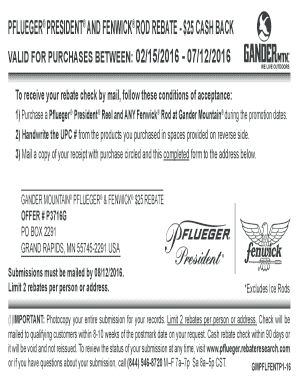
Fenwick Rebate Form


What is the Fenwick Rebate
The Fenwick rebate is a financial incentive offered to consumers who purchase Fenwick products, particularly fishing rods and reels. This rebate aims to encourage purchases by providing a partial refund after the product has been acquired. Understanding the specifics of this rebate can help consumers maximize their savings while enjoying quality fishing gear.
How to obtain the Fenwick Rebate
To obtain the Fenwick rebate, consumers must follow a few straightforward steps. First, purchase an eligible Fenwick product from an authorized retailer. Keep the receipt as proof of purchase. Next, complete the rebate form, which typically requires personal information and product details. Finally, submit the completed form along with the receipt by the specified deadline, either online or by mail, depending on the instructions provided with the rebate offer.
Steps to complete the Fenwick Rebate
Completing the Fenwick rebate involves several key steps:
- Purchase an eligible Fenwick product and retain the receipt.
- Access the rebate form from the Fenwick website or the retailer’s site.
- Fill out the form with accurate information, including your name, address, and product details.
- Attach the receipt to the completed form.
- Submit the form according to the instructions, ensuring it is sent before the deadline.
Legal use of the Fenwick Rebate
To ensure the legal use of the Fenwick rebate, it is essential to comply with all terms and conditions outlined in the rebate offer. This includes submitting the correct documentation, adhering to deadlines, and purchasing from authorized retailers. Failure to follow these guidelines may result in the rejection of the rebate claim.
Eligibility Criteria
Eligibility for the Fenwick rebate typically requires that the product purchased falls within the specified promotional period and is from an approved retailer. Additionally, consumers may need to meet certain age requirements or residency criteria, depending on the terms of the rebate offer. Always read the eligibility details carefully to ensure compliance.
Form Submission Methods
Consumers can submit the Fenwick rebate form through various methods, depending on the instructions provided. Common submission options include:
- Online submission via the Fenwick website or a designated rebate portal.
- Mailing the completed form and receipt to the address specified in the rebate offer.
- In-person submission at select retail locations, if applicable.
Key elements of the Fenwick Rebate
Key elements of the Fenwick rebate include the rebate amount, eligibility requirements, submission deadlines, and the necessary documentation. Understanding these elements is crucial for a successful rebate claim. Consumers should also be aware of any specific product models that qualify for the rebate and the timeframe in which purchases must be made.
Quick guide on how to complete fenwick rebate
Prepare Fenwick Rebate seamlessly on any device
Online document management has gained traction among businesses and individuals alike. It offers a perfect eco-friendly substitute for conventional printed and signed documents, allowing you to easily locate the appropriate form and securely store it online. airSlate SignNow equips you with all the tools necessary to create, modify, and eSign your documents swiftly without delays. Manage Fenwick Rebate on any device using airSlate SignNow's Android or iOS applications and enhance any document-related process today.
How to modify and eSign Fenwick Rebate effortlessly
- Locate Fenwick Rebate and click Get Form to begin.
- Utilize the tools available to complete your form.
- Emphasize relevant portions of your documents or redact sensitive information with tools specifically provided by airSlate SignNow for this purpose.
- Generate your eSignature using the Sign tool, which takes just seconds and holds the same legal validity as a traditional handwritten signature.
- Review all the details and click on the Done button to save your changes.
- Choose how you wish to deliver your form, via email, SMS, or invite link, or download it to your computer.
Eliminate worries about lost or misplaced files, tedious form searches, or errors that necessitate printing new document copies. airSlate SignNow fulfills all your document management needs in just a few clicks from any device of your choosing. Edit and eSign Fenwick Rebate and ensure excellent communication at every stage of the form preparation process with airSlate SignNow.
Create this form in 5 minutes or less
Create this form in 5 minutes!
How to create an eSignature for the fenwick rebate
How to create an electronic signature for a PDF online
How to create an electronic signature for a PDF in Google Chrome
How to create an e-signature for signing PDFs in Gmail
How to create an e-signature right from your smartphone
How to create an e-signature for a PDF on iOS
How to create an e-signature for a PDF on Android
People also ask
-
What is the Fenwick Pflueger rebate program?
The Fenwick Pflueger rebate program is an initiative designed to offer discounts and rebates on select Fenwick and Pflueger products. This program allows customers to save money when purchasing high-quality fishing gear. By participating, consumers can benefit from signNow savings on their favorite products.
-
How do I apply for the Fenwick Pflueger rebate?
To apply for the Fenwick Pflueger rebate, visit the official website and navigate to the rebate section. Fill out the required form with your purchase details and submit it as per the instructions provided. Ensure you submit your application within the designated timeframe to qualify for the rebate.
-
What products are eligible for the Fenwick Pflueger rebate?
Eligible products for the Fenwick Pflueger rebate typically include select fishing rods, reels, and accessories. The specific items may vary based on seasonal promotions or product launches. It's best to check the official rebate documentation for the most up-to-date list of eligible products.
-
Is there a deadline for submitting the Fenwick Pflueger rebate?
Yes, there is usually a deadline for submitting the Fenwick Pflueger rebate application. Each rebate offer will specify a submission period, often requiring applications to be submitted within a few weeks after the purchase date. Make sure to check the terms and conditions to avoid missing the deadline.
-
How long does it take to receive my Fenwick Pflueger rebate?
After submitting your application for the Fenwick Pflueger rebate, processing times can vary but typically take between 4 to 8 weeks. The rebate processing team will review your application, and you will be notified once your rebate has been approved or if any additional information is required.
-
Can I combine the Fenwick Pflueger rebate with other discounts?
In most cases, the Fenwick Pflueger rebate can be combined with other promotions or discounts offered by retailers. However, it’s essential to check the terms for each individual offer to confirm compatibility. This allows you to maximize your savings on high-quality fishing gear.
-
Where can I find more information about the Fenwick Pflueger rebate?
More information about the Fenwick Pflueger rebate can be found on the official Fenwick and Pflueger websites. You can also signNow out to customer service for any specific questions. This ensures you have all the necessary details to make the most of your rebate opportunity.
Get more for Fenwick Rebate
- Pre retirement counseling 2012 form
- Form fda 3514 113 cdrh premarket review submission cover sheet njpa
- Variance from unnecessary hardship city of lawrence lawrenceks form
- Va form 10 3542
- Gift affidavit form
- Hauler rebate form ramsey county minnesota co ramsey mn
- Asse 1015 field test report form american society of sanitary asse plumbing
- Asse 1020 field test report form american society of sanitary asse plumbing
Find out other Fenwick Rebate
- eSign Hawaii Real Estate Agreement Online
- Help Me With eSign Hawaii Real Estate Letter Of Intent
- eSign Florida Real Estate Residential Lease Agreement Simple
- eSign Florida Real Estate Limited Power Of Attorney Online
- eSign Hawaii Sports RFP Safe
- eSign Hawaii Sports Warranty Deed Myself
- eSign Louisiana Real Estate Last Will And Testament Easy
- eSign Louisiana Real Estate Work Order Now
- eSign Maine Real Estate LLC Operating Agreement Simple
- eSign Maine Real Estate Memorandum Of Understanding Mobile
- How To eSign Michigan Real Estate Business Plan Template
- eSign Minnesota Real Estate Living Will Free
- eSign Massachusetts Real Estate Quitclaim Deed Myself
- eSign Missouri Real Estate Affidavit Of Heirship Simple
- eSign New Jersey Real Estate Limited Power Of Attorney Later
- eSign Alabama Police LLC Operating Agreement Fast
- eSign North Dakota Real Estate Business Letter Template Computer
- eSign North Dakota Real Estate Quitclaim Deed Myself
- eSign Maine Sports Quitclaim Deed Easy
- eSign Ohio Real Estate LLC Operating Agreement Now