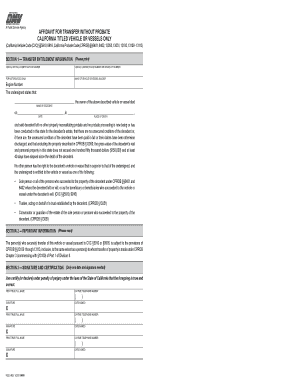
Reg 5 2017-2026


What is the Reg 5
The Reg 5 form, officially known as the California DMV Reg 5, is a document used for transferring ownership of a vehicle without probate. This form is essential for individuals who are transferring a vehicle after the death of the registered owner and want to avoid the lengthy probate process. It allows the transfer of the vehicle title to a beneficiary or heir, streamlining the process for those involved.
How to use the Reg 5
To use the Reg 5, individuals must complete the form accurately, providing all necessary information about the vehicle and the deceased owner. This includes details such as the vehicle identification number (VIN), make, model, and year of the vehicle. The form must also include the name and address of the new owner. Once completed, the Reg 5 must be submitted to the California DMV along with any required documentation to finalize the transfer.
Steps to complete the Reg 5
Completing the Reg 5 involves several key steps:
- Gather necessary documents, including the vehicle title and proof of death of the registered owner.
- Fill out the Reg 5 form, ensuring all fields are completed with accurate information.
- Sign the form where required, indicating your agreement to the transfer.
- Submit the completed form to the DMV, either online or in person, along with any supporting documents.
Legal use of the Reg 5
The Reg 5 form is legally recognized in California for transferring vehicle ownership without probate. It is important to ensure that the form is filled out correctly and submitted according to state regulations to avoid any legal complications. The form must be signed by the person who is claiming the vehicle, affirming their right to transfer ownership.
Required Documents
When submitting the Reg 5 form, certain documents are required to support the transfer. These include:
- The original vehicle title, signed by the deceased owner.
- A certified copy of the death certificate or other proof of death.
- Any additional documentation that may be requested by the DMV, such as identification of the new owner.
Form Submission Methods
The Reg 5 form can be submitted to the California DMV through various methods:
- Online submission via the DMV's official website, if applicable.
- Mailing the completed form and required documents to the designated DMV address.
- In-person submission at a local DMV office, where staff can assist with the process.
Quick guide on how to complete how to complete form reg 5 2017 2019
Simplify your life by filling out Reg 5 form with airSlate SignNow
Whether you need to title a new vehicle, apply for a driver’s license, transfer ownership, or undertake any other motor vehicle-related task, dealing with RMV documents such as Reg 5 is a necessary chore.
There are multiple methods to obtain them: by mail, at the RMV service center, or online through your local RMV website for printing. Each method consumes time. If you desire a faster way to complete and sign them with a legally-binding eSignature, airSlate SignNow is your ideal option.
Steps to complete Reg 5 efficiently
- Click Show details to view a brief summary of the document you’re interested in.
- Select Get document to begin and access the document.
- Follow the green indicator pointing to any required fields if applicable.
- Utilize the upper toolbar and leverage our advanced set of tools to modify, annotate, and enhance your document.
- Add text, your initials, shapes, images, and more.
- Click Sign in in the same toolbar to create your legally-binding eSignature.
- Review the document text to ensure it’s devoid of errors and inconsistencies.
- Click Done to finalize document completion.
Using our platform to fill out your Reg 5 and other related documents will save you a signNow amount of time and frustration. Enhance your RMV document completion tasks from day one!
Create this form in 5 minutes or less
Find and fill out the correct how to complete form reg 5 2017 2019
FAQs
-
How can I fill out an improvement form of the CBSE 2017?
IN the month of August the application form will be available on cbse official website which you have to fill online then it will ask in which you subject you want to apply for improvement…you can select all subjects and additional subjects also then you have to pay the amount for improvement exam which you have to pay at bank. take the print out of the acknowledgement and the e-challan and deposit the fees at bank… you also have to change your region when you type the pin code then according to that you will get your centre as well as new region means you region will change. it don't effect anything. after all these thing you have to send a xerox copy of your marksheet e-challan acknowledgement to the regional office which you get. the address will be returned on the acknowledgement after that you have to wait to get your admit card which you will get online on month of February…and improvement marksheet will be send to you address which you fill at time of applications form filling time. if you get less marks in improvement then old marksheet will be valid soAll The Best
-
How many forms are filled out in the JEE Main 2019 to date?
You should wait till last date to get these type of statistics .NTA will release how much application is received by them.
-
How do I fill out the CAT Application Form 2017?
CAT 2017 registration opened on August 9, 2017 will close on September 20 at 5PM. CAT online registration form and application form is a single document divided in 5 pages and is to be completed online. The 1st part of CAT online registration form requires your personal details. After completing your online registration, IIMs will send you CAT 2017 registration ID. With this unique ID, you will login to online registration form which will also contain application form and registration form.CAT Registration and application form will require you to fill up your academic details, uploading of photograph, signature and requires category certificates as per the IIMs prescribed format for CAT registration. CAT online application form 2017 consists of programme details on all the 20 IIMs. Candidates have to tick by clicking on the relevant programmes of the IIMs for which they wish to attend the personal Interview Process.
Create this form in 5 minutes!
How to create an eSignature for the how to complete form reg 5 2017 2019
How to make an electronic signature for the How To Complete Form Reg 5 2017 2019 online
How to generate an electronic signature for your How To Complete Form Reg 5 2017 2019 in Google Chrome
How to make an electronic signature for signing the How To Complete Form Reg 5 2017 2019 in Gmail
How to generate an electronic signature for the How To Complete Form Reg 5 2017 2019 straight from your mobile device
How to create an eSignature for the How To Complete Form Reg 5 2017 2019 on iOS
How to make an electronic signature for the How To Complete Form Reg 5 2017 2019 on Android OS
People also ask
-
What is reg 5 and how does it relate to airSlate SignNow?
Reg 5 refers to a regulatory framework that affects electronic signatures. airSlate SignNow is fully compliant with reg 5 standards, ensuring that your eSigning processes are legally binding and secure. Understanding reg 5 helps businesses leverage airSlate SignNow's solutions effectively.
-
How much does airSlate SignNow cost for businesses focusing on reg 5 compliance?
Pricing for airSlate SignNow varies based on the features and the number of users. Businesses requiring reg 5 compliant solutions can choose from multiple pricing tiers to find an option that fits their budget. Each plan includes robust features to help meet compliance needs without breaking the bank.
-
What features does airSlate SignNow offer for companies dealing with reg 5 documents?
airSlate SignNow offers several features tailored for reg 5 compliance, including secure document storage, customizable templates, and advanced authentication options. These features ensure that your documents meet regulatory standards and help streamline workflows. Using airSlate SignNow makes managing reg 5 documents easier and more efficient.
-
How can airSlate SignNow benefit businesses ensuring reg 5 compliance?
By using airSlate SignNow, businesses can enhance their document management processes while maintaining reg 5 compliance. The platform features an easy-to-use interface that simplifies the signing process and increases efficiency. This ultimately saves time and reduces the risk of errors associated with manual signatures.
-
Does airSlate SignNow integrate with tools for managing reg 5 related tasks?
Yes, airSlate SignNow integrates seamlessly with various tools to help streamline reg 5 related tasks. Popular integrations include CRM systems, project management software, and document storage solutions, allowing businesses to work smarter. This flexibility enhances overall productivity while keeping compliance at the forefront.
-
Is airSlate SignNow secure for handling reg 5 documents?
Absolutely. airSlate SignNow employs top-notch security measures to ensure that all documents comply with reg 5 security requirements. Features include encryption, secure access controls, and activity tracking, providing peace of mind that your information is safe while adhering to compliance standards.
-
How does airSlate SignNow support companies in training employees about reg 5?
airSlate SignNow provides resources and support to help companies train their employees on reg 5 compliance. This includes access to tutorials, webinars, and customer support dedicated to helping teams understand regulatory requirements. With airSlate SignNow, businesses can ensure that their staff is well-prepared to handle reg 5 obligations.
Get more for Reg 5
- Hindscc housing email form
- How to cancel dbs cashline form
- Aau girls basketball team parentplayer contract spring form
- Mcknet form
- Form 1120 f u s income tax return of a foreign corporation
- Publication 501 dependents standard deduction and filing information
- Irs form 5471information return of u s persons with
- Packet r application for refund of motor vehicle payment 673108669 form
Find out other Reg 5
- How Can I Electronic signature Texas Rental house lease agreement
- eSignature Alabama Trademark License Agreement Secure
- Electronic signature Maryland Rental agreement lease Myself
- How To Electronic signature Kentucky Rental lease agreement
- Can I Electronic signature New Hampshire Rental lease agreement forms
- Can I Electronic signature New Mexico Rental lease agreement forms
- How Can I Electronic signature Minnesota Rental lease agreement
- Electronic signature Arkansas Rental lease agreement template Computer
- Can I Electronic signature Mississippi Rental lease agreement
- Can I Electronic signature Missouri Rental lease contract
- Electronic signature New Jersey Rental lease agreement template Free
- Electronic signature New Jersey Rental lease agreement template Secure
- Electronic signature Vermont Rental lease agreement Mobile
- Electronic signature Maine Residential lease agreement Online
- Electronic signature Minnesota Residential lease agreement Easy
- Electronic signature Wyoming Rental lease agreement template Simple
- Electronic signature Rhode Island Residential lease agreement Online
- Electronic signature Florida Rental property lease agreement Free
- Can I Electronic signature Mississippi Rental property lease agreement
- Can I Electronic signature New York Residential lease agreement form