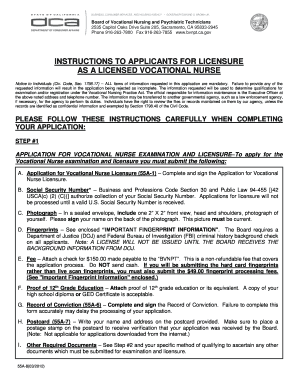
Bvnpt International Application Ca Form


What is the Bvnpt International Application Ca Form
The Bvnpt International Application Ca Form is a crucial document for individuals seeking licensure or certification in specific professional fields. This form is typically utilized by applicants from outside the United States who wish to meet the requirements set by the Board of Vocational Nursing and Psychiatric Technicians (BVNPT) in California. The application serves to collect essential information regarding the applicant’s qualifications, educational background, and professional experience.
How to use the Bvnpt International Application Ca Form
Using the Bvnpt International Application Ca Form involves several key steps to ensure proper completion and submission. First, applicants need to obtain the form from the appropriate regulatory body or website. After acquiring the form, it is essential to fill it out accurately, providing all requested information, including personal details and educational history. Once completed, the form must be submitted according to the guidelines provided, which may include online submission or mailing to a designated address.
Steps to complete the Bvnpt International Application Ca Form
Completing the Bvnpt International Application Ca Form requires careful attention to detail. Here are the steps to follow:
- Download the form from the BVNPT website or obtain a physical copy.
- Read the instructions thoroughly to understand the requirements.
- Fill in your personal information, including your name, address, and contact details.
- Provide your educational background, including institutions attended and degrees earned.
- Detail your professional experience, including any relevant certifications or licenses.
- Review the form for accuracy and completeness before submission.
Required Documents
When submitting the Bvnpt International Application Ca Form, certain documents are typically required to support your application. These may include:
- Proof of educational qualifications, such as transcripts or diplomas.
- Verification of professional experience, including letters from employers.
- Identification documents, such as a passport or driver's license.
- Any additional certifications relevant to the application process.
Eligibility Criteria
To be eligible to submit the Bvnpt International Application Ca Form, applicants must meet specific criteria established by the BVNPT. Generally, these criteria include:
- Completion of a nursing or psychiatric technician program that meets accreditation standards.
- Proof of licensure or certification from the applicant's home country.
- Demonstration of proficiency in English, if applicable.
Form Submission Methods
The Bvnpt International Application Ca Form can be submitted through various methods, depending on the guidelines provided by the BVNPT. Common submission methods include:
- Online submission through the BVNPT's official website.
- Mailing the completed form and supporting documents to the designated address.
- In-person submission at a BVNPT office, if available.
Quick guide on how to complete bvnpt international application ca form
Manage Bvnpt International Application Ca Form effortlessly on any device
Digital document management has become increasingly favored by businesses and individuals alike. It offers an ideal environmentally friendly alternative to traditional printed and signed papers, as you can easily access the necessary form and securely save it online. airSlate SignNow equips you with all the tools required to create, edit, and eSign your documents swiftly without delays. Handle Bvnpt International Application Ca Form on any device with airSlate SignNow's Android or iOS applications and simplify any document-related task today.
How to edit and eSign Bvnpt International Application Ca Form with ease
- Locate Bvnpt International Application Ca Form and click Get Form to begin.
- Utilize the tools we offer to fill out your document.
- Emphasize important sections of the documents or obscure sensitive information with tools specifically designed by airSlate SignNow for this purpose.
- Create your signature using the Sign tool, which takes mere seconds and carries the same legal validity as a conventional wet ink signature.
- Thoroughly review all the information and click the Done button to save your changes.
- Select your preferred method for sharing your form, whether by email, text message (SMS), or an invitation link, or download it to your computer.
Say goodbye to lost or misfiled documents, tedious form searching, or errors that necessitate printing new copies. airSlate SignNow meets all your document management requirements in just a few clicks from any device you prefer. Modify and eSign Bvnpt International Application Ca Form and ensure effective communication at any stage of the form preparation process with airSlate SignNow.
Create this form in 5 minutes or less
Create this form in 5 minutes!
How to create an eSignature for the bvnpt international application ca form
How to create an electronic signature for a PDF online
How to create an electronic signature for a PDF in Google Chrome
How to create an e-signature for signing PDFs in Gmail
How to create an e-signature right from your smartphone
How to create an e-signature for a PDF on iOS
How to create an e-signature for a PDF on Android
People also ask
-
What is the Bvnpt International Application Ca Form?
The Bvnpt International Application Ca Form is a crucial document required for international applications for vocational nursing programs in California. It helps streamline the application process and ensures that all necessary information is submitted. Understanding this form is essential for applicants to navigate their journey towards becoming licensed nurses.
-
How can airSlate SignNow help with the Bvnpt International Application Ca Form?
airSlate SignNow simplifies the completion and submission of the Bvnpt International Application Ca Form by providing an easy-to-use e-signature solution. With airSlate SignNow, you can fill out the form digitally, add your signature, and send it securely. This not only saves time but also ensures the form is submitted correctly.
-
Is there a cost associated with using airSlate SignNow for the Bvnpt International Application Ca Form?
Yes, airSlate SignNow offers various pricing plans tailored to different user needs, allowing you to choose the most suitable option for handling your Bvnpt International Application Ca Form. Our competitive pricing ensures you receive a cost-effective solution without compromising on features. For detailed pricing information, please visit our website.
-
What features does airSlate SignNow offer for managing the Bvnpt International Application Ca Form?
airSlate SignNow provides features such as secure e-signatures, document sharing, and real-time tracking for the Bvnpt International Application Ca Form. These tools enhance collaboration and ensure that all documents are signed and submitted on time. Additionally, our platform offers integrations with various applications to streamline your workflow.
-
Can I integrate airSlate SignNow with other applications for my Bvnpt International Application Ca Form?
Absolutely! airSlate SignNow supports integration with multiple platforms, making it easy to connect with your favorite applications when managing the Bvnpt International Application Ca Form. This ensures a smooth workflow by allowing you to access all necessary tools from one centralized location.
-
What are the benefits of using airSlate SignNow for the Bvnpt International Application Ca Form?
Using airSlate SignNow for the Bvnpt International Application Ca Form provides numerous benefits, including increased efficiency, reduced paperwork, and improved organization. The electronic format helps avoid common mistakes associated with manual submissions. Moreover, your documents are stored securely in the cloud for easy access at any time.
-
How does airSlate SignNow ensure the security of my Bvnpt International Application Ca Form?
airSlate SignNow prioritizes your security with advanced encryption and compliance with data protection regulations. Your Bvnpt International Application Ca Form is protected through secure cloud storage and digital signatures, ensuring confidentiality and integrity. You can trust that your sensitive information remains safe throughout the signing process.
Get more for Bvnpt International Application Ca Form
- Addendum regarding ampquottoll freeampquot numbers rentals form
- Return of late payment and denial of discount form
- Oath of office in the state of ohio keepandbeararmscom form
- Bus travel to hockey games and practices form
- In thename of court court ofname of countyname of state form
- Escrow agreement for sale of real property deposit of estimated purchase prices form
- Amended and restated asset purchase agreement and bill of form
- Return of check missing signature form
Find out other Bvnpt International Application Ca Form
- Electronic signature Michigan Email Cover Letter Template Free
- Electronic signature Delaware Termination Letter Template Now
- How Can I Electronic signature Washington Employee Performance Review Template
- Electronic signature Florida Independent Contractor Agreement Template Now
- Electronic signature Michigan Independent Contractor Agreement Template Now
- Electronic signature Oregon Independent Contractor Agreement Template Computer
- Electronic signature Texas Independent Contractor Agreement Template Later
- Electronic signature Florida Employee Referral Form Secure
- How To Electronic signature Florida CV Form Template
- Electronic signature Mississippi CV Form Template Easy
- Electronic signature Ohio CV Form Template Safe
- Electronic signature Nevada Employee Reference Request Mobile
- How To Electronic signature Washington Employee Reference Request
- Electronic signature New York Working Time Control Form Easy
- How To Electronic signature Kansas Software Development Proposal Template
- Electronic signature Utah Mobile App Design Proposal Template Fast
- Electronic signature Nevada Software Development Agreement Template Free
- Electronic signature New York Operating Agreement Safe
- How To eSignature Indiana Reseller Agreement
- Electronic signature Delaware Joint Venture Agreement Template Free