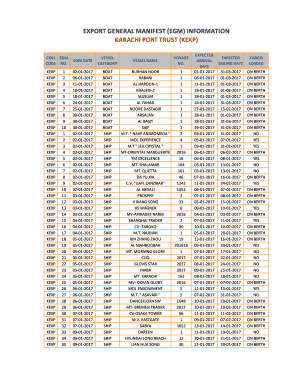
Export General Manifest Download Form


What is the export general manifest download?
The export general manifest download is a crucial document that outlines the details of goods being exported from the United States. It serves as an official record for customs authorities and provides essential information about the shipment, including the type of goods, quantity, and destination. This document is necessary for compliance with U.S. export regulations and ensures that all shipments are properly documented and accounted for during the export process.
Key elements of the export general manifest download
When preparing the export general manifest, several key elements must be included to ensure its validity and compliance with regulations. These elements typically consist of:
- Exporter Information: Name, address, and contact details of the exporting company.
- Consignee Information: Name and address of the recipient of the goods.
- Description of Goods: Detailed description of the items being exported, including quantity and value.
- Shipping Details: Information about the mode of transport, vessel name, and voyage number.
- Export License Number: If applicable, the export license number must be included.
Steps to complete the export general manifest download
Completing the export general manifest download involves several important steps. Following these steps can help ensure that the document is filled out accurately and efficiently:
- Gather all necessary information about the shipment, including details about the goods, exporter, and consignee.
- Access the export general manifest template, either through a digital platform or by downloading a printable version.
- Fill in the required fields with accurate and complete information, ensuring that all details match supporting documents.
- Review the completed manifest for any errors or omissions before finalizing it.
- Save the document in a secure format and ensure it is ready for submission to customs authorities.
Legal use of the export general manifest download
The export general manifest download must adhere to specific legal guidelines to be considered valid. It is essential to comply with the Electronic Signatures in Global and National Commerce (ESIGN) Act, which recognizes electronic signatures as legally binding. Additionally, ensuring that the document meets the requirements set forth by the U.S. Customs and Border Protection (CBP) is crucial. This includes providing accurate information and maintaining records for a specified period to comply with audit requirements.
How to obtain the export general manifest download
Obtaining the export general manifest download can be done through various means. Businesses can visit the official U.S. Customs and Border Protection website to access the necessary forms and templates. Alternatively, many logistics and shipping companies provide their clients with the export general manifest, which can be customized based on the specific shipment. Digital platforms that specialize in document management may also offer downloadable versions of this manifest, streamlining the process for users.
Examples of using the export general manifest download
Practical examples of using the export general manifest download include:
- A manufacturer exporting machinery to a foreign buyer must complete the export general manifest to provide customs with detailed information about the shipment.
- A small business shipping handmade goods internationally needs to prepare the export general manifest to comply with export regulations and ensure smooth customs clearance.
Quick guide on how to complete export general manifest download
Prepare Export General Manifest Download easily on any device
Digital document management has become increasingly popular among businesses and individuals. It offers a perfect eco-friendly option to traditional printed and signed documents, as you can find the right form and securely store it online. airSlate SignNow provides you with all the resources needed to create, edit, and eSign your documents quickly without delays. Handle Export General Manifest Download on any device with airSlate SignNow's Android or iOS applications and streamline any document-centric operation today.
How to edit and eSign Export General Manifest Download effortlessly
- Obtain Export General Manifest Download and then click Get Form to initiate the process.
- Utilize the tools we offer to complete your form.
- Highlight important sections of the documents or obscure sensitive information with tools that airSlate SignNow specifically provides for that purpose.
- Create your eSignature using the Sign tool, which takes seconds and carries the same legal validity as a conventional ink signature.
- Review the information and click the Done button to save your changes.
- Choose how you wish to send your form, via email, text message (SMS), invitation link, or download it to your computer.
Say goodbye to lost or misplaced files, tedious form searching, or mistakes that require printing new document copies. airSlate SignNow addresses all your document management needs in just a few clicks from any device you prefer. Edit and eSign Export General Manifest Download and guarantee excellent communication at every stage of your form preparation process with airSlate SignNow.
Create this form in 5 minutes or less
Create this form in 5 minutes!
How to create an eSignature for the export general manifest download
How to create an electronic signature for a PDF online
How to create an electronic signature for a PDF in Google Chrome
How to create an e-signature for signing PDFs in Gmail
How to create an e-signature right from your smartphone
How to create an e-signature for a PDF on iOS
How to create an e-signature for a PDF on Android
People also ask
-
What is an export general manifest?
An export general manifest is a detailed document that outlines all items being exported from a specific location. It is essential for customs clearance and helps to ensure compliance with international shipping regulations. Using airSlate SignNow, you can easily create and eSign these documents efficiently.
-
How does airSlate SignNow simplify the process of exporting general manifests?
airSlate SignNow streamlines the process of preparing and managing export general manifests by providing intuitive templates and easy eSigning features. This not only saves time but also reduces errors in documentation. With our solution, you can focus on your core business rather than getting bogged down by paperwork.
-
Is there a cost associated with using airSlate SignNow for export general manifests?
Yes, airSlate SignNow offers various pricing plans that cater to different business needs. The cost is based on the number of users and features desired, ensuring you only pay for what you need. Additionally, our solution remains cost-effective compared to traditional methods of managing export general manifests.
-
Can I integrate airSlate SignNow with other software for managing export general manifests?
Absolutely! airSlate SignNow provides seamless integrations with various business applications, enabling you to synchronize your operations smoothly. This integration capability allows you to manage export general manifests alongside your existing tools, enhancing overall efficiency.
-
What benefits does airSlate SignNow offer for businesses handling export general manifests?
Using airSlate SignNow enhances your business's efficiency by automating the signing process and reducing the likelihood of errors in export general manifests. Our platform also improves collaboration among teams and helps ensure compliance with shipping regulations. This ultimately leads to faster turnaround times and enhanced customer satisfaction.
-
How secure is airSlate SignNow when dealing with export general manifests?
airSlate SignNow prioritizes the security of your documents, including export general manifests. We utilize advanced encryption protocols and secure storage solutions to protect sensitive information. You can confidently manage your export documents knowing they are secure and compliant with industry standards.
-
Can I track the status of my export general manifests in airSlate SignNow?
Yes, airSlate SignNow allows you to track the status of your export general manifests in real-time. You can easily see which documents are signed, pending, or completed, providing you with transparency throughout the process. This feature helps you stay organized and informed at all times.
Get more for Export General Manifest Download
- How to develop and write a grant proposal fasorg form
- Creating a marketing brochure form
- What is market segmentation 5 focus areas for max roi form
- Commissions and splits in real estate agent compensation form
- Home great place to work united states form
- Application for health coverage for seniors and massgov form
- Checklist when should you fire an employee form
- Why its important to set goals for workimpraise form
Find out other Export General Manifest Download
- How To Integrate Sign in Banking
- How To Use Sign in Banking
- Help Me With Use Sign in Banking
- Can I Use Sign in Banking
- How Do I Install Sign in Banking
- How To Add Sign in Banking
- How Do I Add Sign in Banking
- How Can I Add Sign in Banking
- Can I Add Sign in Banking
- Help Me With Set Up Sign in Government
- How To Integrate eSign in Banking
- How To Use eSign in Banking
- How To Install eSign in Banking
- How To Add eSign in Banking
- How To Set Up eSign in Banking
- How To Save eSign in Banking
- How To Implement eSign in Banking
- How To Set Up eSign in Construction
- How To Integrate eSign in Doctors
- How To Use eSign in Doctors