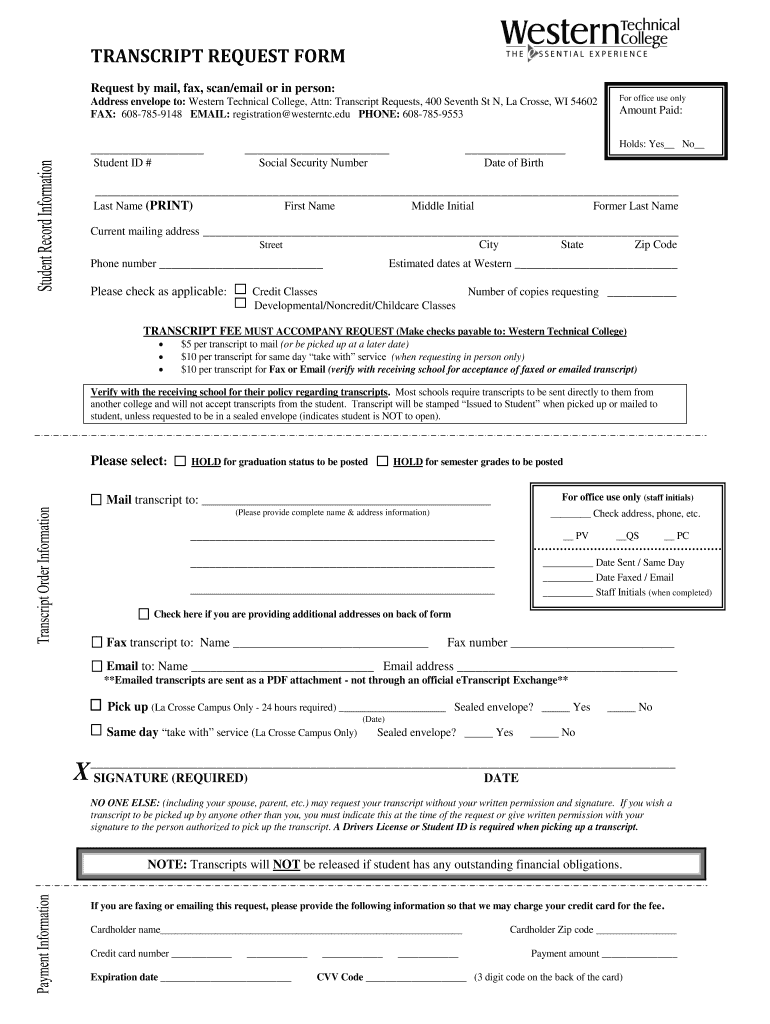
Request Form Western


What is the Request Form Western
The Request Form Western is a crucial document used by students and alumni of Western Technical College to request official transcripts. This form facilitates the process of obtaining academic records, which may be required for further education, employment opportunities, or professional licensing. Understanding the purpose and importance of this form is essential for anyone needing to access their educational history.
How to use the Request Form Western
Using the Request Form Western involves several straightforward steps. First, individuals must obtain the form, which can typically be accessed through the Western Technical College website or by contacting the admissions office. Once the form is acquired, users should fill in their personal information, including their full name, student ID, and contact details. It is important to specify the type of transcript requested, whether it is for personal use, transfer, or other purposes. After completing the form, it should be submitted according to the instructions provided, either online, by mail, or in person.
Steps to complete the Request Form Western
Completing the Request Form Western requires careful attention to detail. Follow these steps for a successful submission:
- Access the form through the official Western Technical College website or request it via email.
- Fill in your personal details, including your name, student ID, and contact information.
- Indicate the purpose of the transcript request and the delivery method preferred.
- Sign and date the form to authorize the release of your academic records.
- Submit the completed form as instructed, ensuring that all required information is provided to avoid delays.
Legal use of the Request Form Western
The Request Form Western is legally binding once signed, allowing Western Technical College to release your academic records. It is essential to ensure that all information provided is accurate and truthful, as any discrepancies can lead to complications in processing your request. The form complies with educational privacy laws, such as FERPA, which protect the confidentiality of student records. Therefore, it is crucial to understand your rights regarding the access and release of your transcripts.
Required Documents
When submitting the Request Form Western, certain documents may be required to verify your identity and eligibility. Typically, you will need to provide:
- A valid photo ID, such as a driver's license or passport.
- Any previous names used during your time at the college, if applicable.
- Payment information for any associated fees, if required.
Ensuring that you have these documents ready will streamline the process and help avoid delays in receiving your transcripts.
Form Submission Methods
The Request Form Western can be submitted through various methods, providing flexibility for users. Options typically include:
- Online: Submit the form directly through the Western Technical College portal if available.
- Mail: Send the completed form to the designated admissions address.
- In-Person: Deliver the form directly to the admissions office for immediate processing.
Each method has its own processing times, so it is advisable to choose the one that best suits your needs.
Quick guide on how to complete transcript request form western technical college westerntc
The optimal method to locate and endorse Request Form Western
Across your entire organization, ineffective procedures surrounding document approval can consume a signNow amount of productive time. Authorizing documents such as Request Form Western is a standard aspect of operations in every sector, which is why the effectiveness of each contract’s lifecycle is crucial to the overall success of the business. With airSlate SignNow, endorsing your Request Form Western is as straightforward and swift as possible. This platform offers you the latest version of nearly any form. Even better, you can endorse it immediately without the necessity of downloading external software on your computer or printing physical copies.
Steps to obtain and endorse your Request Form Western
- Explore our collection by category or utilize the search bar to locate the document you require.
- View the form preview by clicking on Learn more to confirm it’s the correct one.
- Select Get form to commence editing instantly.
- Fill out your form and insert any necessary details using the toolbar.
- Upon completion, click the Sign tool to endorse your Request Form Western.
- Select the signature method that suits you best: Draw, Create initials, or upload a photo of your handwritten signature.
- Click Done to finalize editing and proceed to document-sharing options as required.
With airSlate SignNow, you possess everything necessary to manage your documentation efficiently. You can find, complete, modify, and even transmit your Request Form Western in a single tab effortlessly. Enhance your procedures by employing a unified, intelligent eSignature solution.
Create this form in 5 minutes or less
FAQs
-
How do I respond to a request for a restraining order? Do I need to fill out a form?
As asked of me specifically;The others are right, you will likely need a lawyer. But to answer your question, there is a response form to respond to a restraining order or order of protection. Worst case the form is available at the courthouse where your hearing is set to be heard in, typically at the appropriate clerk's window, which may vary, so ask any of the clerk's when you get there.You only have so many days to respond, and it will specify in the paperwork.You will also have to appear in court on the date your hearing is scheduled.Most courts have a department that will help you respond to forms at no cost. I figure you are asking because you can't afford an attorney which is completely understandable.The problem is that if you aren't represented and the other person is successful in getting a temporary restraining order made permanent in the hearing you will not be allowed at any of the places the petitioner goes, without risking arrest.I hope this helps.Not given as legal advice-
-
What is the procedure to fill out the DU admission form? How many colleges and courses can I fill in?
It's as simple as filling any school admission form but you need to be quite careful while filling for courses ,don't mind you are from which stream in class 12 choose all the courses you feel like choosing,there is no limitations in choosing course and yes you must fill all the courses related to your stream ,additionally there is no choice for filling of college names in the application form .
-
Which are the colleges to do research in mathematics and how do I fill out the forms?
The answer depends on the following.The area of research you are interested in. Not all colleges support research in both Pure an Applied Mathematics. Most Universities usually encourage research in both areas. Your choice is influenced by the city you are in and your preference to travel and stay away from home.The availability of a Research Supervisor willing to oversee your research work. Visiting the department’s website will give you on who’s taking in students under his/her research group.The financial support you hope to receive from your family. If you need to support yourself, you’d wish to enter get recruited as a Junior research fellow. Such Research Assistants get a monthly stipend which may be good enough to support you through your research period. This demands that you qualify as a JRF in the bi-annual Eligibility test conducted by CSIR.Good Luck!!!
-
How do I take admission in a B.Tech without taking the JEE Mains?
Admissions into B.Tech courses offered by engineering colleges in India is based on JEE Mains score and 12th percentile. Different private and government universities have already started B Tech admission 2019 procedure. However many reputed Private Colleges in India and colleges not affiliated with the Government colleges conduct state/region wise exams for admission or have their eligibility criterion set for admission.1. State Sponsored Colleges: These colleges have their state entrance exams for entry in such colleges. These colleges follow a particular eligibility criterion2. Private Colleges: These colleges either take admission on the basis of 10+2 score of the candidate or their respective entrance exam score. These colleges generally require students with Physics and Mathematics as compulsory subjects with minimum score requirement in each subject, as prescribed by them.3. Direct Admission: This lateral entry is introduced for students who want direct admission in 2nd year of their Bachelor’s course. However, there is an eligibility criterion for the same.Students should give as many entrance exams, to widen their possibility. College preference should always be based on certain factors like placement, faculty etc.
Create this form in 5 minutes!
How to create an eSignature for the transcript request form western technical college westerntc
How to make an electronic signature for the Transcript Request Form Western Technical College Westerntc in the online mode
How to generate an eSignature for the Transcript Request Form Western Technical College Westerntc in Google Chrome
How to create an electronic signature for putting it on the Transcript Request Form Western Technical College Westerntc in Gmail
How to create an electronic signature for the Transcript Request Form Western Technical College Westerntc from your smart phone
How to generate an electronic signature for the Transcript Request Form Western Technical College Westerntc on iOS
How to generate an electronic signature for the Transcript Request Form Western Technical College Westerntc on Android OS
People also ask
-
What is mywestern tc and how can it be used with airSlate SignNow?
mywestern tc is a powerful tool that integrates with airSlate SignNow, allowing businesses to seamlessly manage their document workflows. By using mywestern tc, you can easily send, sign, and track documents, enhancing your team's productivity and efficiency.
-
What features does mywestern tc offer within airSlate SignNow?
mywestern tc enhances airSlate SignNow with features like real-time document collaboration, automated reminders, and compatibility with various file formats. These functionalities streamline the signing process and ensure that you never miss an important deadline.
-
How much does mywestern tc cost for airSlate SignNow users?
The pricing for using mywestern tc with airSlate SignNow varies based on your usage and specific needs. Generally, it is designed to be cost-effective, making it an accessible option for businesses of all sizes, allowing you to maximize your investment.
-
What are the benefits of using mywestern tc with airSlate SignNow?
By leveraging mywestern tc along with airSlate SignNow, users can experience greater efficiency in document handling. The combined solution allows for quicker turnaround times, reduced paperwork hassles, and improved collaboration among team members.
-
Can I integrate mywestern tc with other software using airSlate SignNow?
Yes, mywestern tc is designed to integrate smoothly with various software applications alongside airSlate SignNow. This flexibility allows businesses to connect their existing tools for better workflow management and a unified digital experience.
-
Is mywestern tc suitable for small businesses using airSlate SignNow?
Absolutely! mywestern tc is tailored to meet the needs of small businesses using airSlate SignNow, providing an economical solution that does not compromise on functionality. It ensures that even small teams can effectively manage their document processes without overwhelming costs.
-
How secure is mywestern tc when used with airSlate SignNow?
mywestern tc offers robust security measures that complement the security features of airSlate SignNow. With encryption and compliance with industry standards, your documents and sensitive information remain protected throughout the signing process.
Get more for Request Form Western
- Pit rc form
- Account verificationauthorization form lincoln casino
- Formulario para datos de empleados
- Editable child care staff health assessment forms and
- St lucia nursing council 250643200 form
- Affidavit of consideration for use by buyer form
- 911 reflective address sign order form salem volunteer fire
- All dogs must be licensed in the state of connecticut when they are 6 months old and then southington form
Find out other Request Form Western
- How To Integrate Sign in Banking
- How To Use Sign in Banking
- Help Me With Use Sign in Banking
- Can I Use Sign in Banking
- How Do I Install Sign in Banking
- How To Add Sign in Banking
- How Do I Add Sign in Banking
- How Can I Add Sign in Banking
- Can I Add Sign in Banking
- Help Me With Set Up Sign in Government
- How To Integrate eSign in Banking
- How To Use eSign in Banking
- How To Install eSign in Banking
- How To Add eSign in Banking
- How To Set Up eSign in Banking
- How To Save eSign in Banking
- How To Implement eSign in Banking
- How To Set Up eSign in Construction
- How To Integrate eSign in Doctors
- How To Use eSign in Doctors