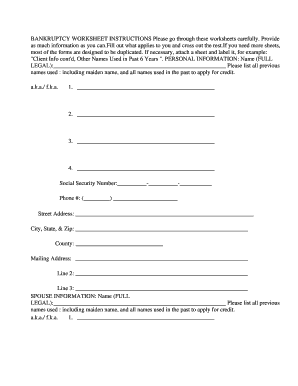
Bankruptcy Worksheet Form


What is the Bankruptcy Worksheet
The bankruptcy worksheet is a crucial document used by individuals and businesses to gather financial information necessary for filing bankruptcy. This form helps to outline assets, liabilities, income, and expenses, providing a comprehensive overview of one’s financial situation. It serves as a foundational tool for both debtors and legal advisors to assess eligibility for bankruptcy and determine the most suitable type of bankruptcy to file, whether it be Chapter 7 or Chapter 13.
How to use the Bankruptcy Worksheet
Using the bankruptcy worksheet involves several steps. First, gather all relevant financial documents, including pay stubs, bank statements, and tax returns. Next, fill out the worksheet by listing all assets, such as property and vehicles, alongside their estimated values. Following this, detail all liabilities, including credit card debts, loans, and any other outstanding obligations. Finally, provide a breakdown of monthly income and expenses to paint a complete picture of financial health. This information will be essential for legal proceedings and can guide decisions regarding debt relief options.
Steps to complete the Bankruptcy Worksheet
Completing the bankruptcy worksheet requires careful attention to detail. Start by accurately listing your personal information, including your name, address, and social security number. Then, proceed with the following steps:
- List Assets: Document all assets, including real estate, vehicles, and personal belongings, along with their current market values.
- Detail Liabilities: Include all debts, such as mortgages, credit cards, and personal loans, specifying the amounts owed.
- Calculate Income: Record all sources of income, including wages, rental income, and any side businesses.
- Outline Expenses: Provide a detailed account of monthly expenses, such as housing costs, utilities, and groceries.
Review the completed worksheet for accuracy before submission, as errors can affect bankruptcy proceedings.
Legal use of the Bankruptcy Worksheet
The bankruptcy worksheet is legally recognized as a vital component in the bankruptcy filing process. It must be filled out accurately and submitted as part of the bankruptcy petition to the court. This document aids in establishing the debtor’s financial status and is used by the court to determine eligibility for bankruptcy relief. Ensuring that all information is truthful and complete is essential, as any discrepancies can lead to legal consequences, including the dismissal of the bankruptcy case.
Key elements of the Bankruptcy Worksheet
Several key elements are essential to include in the bankruptcy worksheet to ensure thoroughness and compliance:
- Personal Information: Full name, address, and social security number.
- Asset Details: A comprehensive list of all assets with estimated values.
- Liability Overview: A complete account of all debts and obligations.
- Income Sources: Detailed records of all income streams.
- Expense Breakdown: Monthly expenses categorized for clarity.
These elements help create a clear financial picture, which is crucial for the bankruptcy process.
Who Issues the Form
The bankruptcy worksheet is typically issued by legal professionals or can be found through various legal aid organizations. While it is not a standardized form issued by a government agency, many bankruptcy attorneys provide their clients with a tailored worksheet to ensure all necessary information is captured. Additionally, online resources may offer templates to assist individuals in completing their worksheets accurately.
Quick guide on how to complete bankruptcy worksheet
Effortlessly Prepare Bankruptcy Worksheet on Any Device
Managing documents online has become increasingly popular among businesses and individuals. It offers an ideal eco-friendly substitute for traditional printed and signed documents, allowing you to obtain the correct format and securely store it online. airSlate SignNow provides you with all the resources necessary to create, adjust, and eSign your documents quickly and efficiently. Manage Bankruptcy Worksheet on any device using airSlate SignNow’s Android or iOS applications and enhance any document-centric process today.
How to Modify and eSign Bankruptcy Worksheet with Ease
- Find Bankruptcy Worksheet and click Get Form to begin.
- Utilize the tools we provide to complete your document.
- Emphasize pertinent parts of your documents or obscure sensitive data with tools specifically designed for that purpose by airSlate SignNow.
- Generate your signature using the Sign tool, which takes just seconds and holds the same legal significance as a traditional ink signature.
- Review all information and click the Done button to save your changes.
- Select your preferred method to send your form, whether by email, SMS, invitation link, or download it to your computer.
Eliminate concerns about lost or misplaced files, tiresome form navigation, or mistakes that necessitate reprinting new document copies. airSlate SignNow meets your document management needs in just a few clicks from any device you prefer. Edit and eSign Bankruptcy Worksheet and ensure excellent communication at every step of your document preparation process with airSlate SignNow.
Create this form in 5 minutes or less
Create this form in 5 minutes!
How to create an eSignature for the bankruptcy worksheet
How to create an electronic signature for a PDF online
How to create an electronic signature for a PDF in Google Chrome
How to create an e-signature for signing PDFs in Gmail
How to create an e-signature right from your smartphone
How to create an e-signature for a PDF on iOS
How to create an e-signature for a PDF on Android
People also ask
-
What is a bankruptcy worksheet?
A bankruptcy worksheet is a crucial document that helps individuals and businesses organize the information necessary for filing for bankruptcy. It outlines debts, assets, income, and expenses, ensuring all relevant data is accurately captured. Using a bankruptcy worksheet simplifies the filing process and helps avoid missing essential details.
-
How does airSlate SignNow facilitate the use of the bankruptcy worksheet?
airSlate SignNow provides a user-friendly platform for creating and eSigning your bankruptcy worksheet. With its intuitive interface, you can easily fill out the worksheet and sign it electronically, saving time and ensuring efficiency. The system's features enhance organization and streamline the document workflow, making bankruptcy filing less stressful.
-
What are the benefits of using a bankruptcy worksheet with airSlate SignNow?
Using a bankruptcy worksheet with airSlate SignNow offers several benefits, including enhanced accuracy in your forms and faster processing times. You can collaborate with legal advisors in real-time, ensuring all necessary information is complete. This improves your chances of filing successfully while minimizing the risk of errors.
-
Is the bankruptcy worksheet customizable in airSlate SignNow?
Yes, the bankruptcy worksheet in airSlate SignNow is fully customizable to suit your specific needs. You can add or remove fields as needed to accommodate your unique financial situation. This flexibility ensures that you capture all relevant information efficiently.
-
What are the integration options for the bankruptcy worksheet in airSlate SignNow?
airSlate SignNow integrates seamlessly with various platforms, enabling you to manage your bankruptcy worksheet alongside your other financial documents. Whether you use accounting software or document management systems, our integration capabilities simplify the overall process. This enhances productivity and allows for easier management of your financial records.
-
How much does it cost to use airSlate SignNow for the bankruptcy worksheet?
airSlate SignNow offers flexible pricing plans that cater to different business needs, making it cost-effective for managing a bankruptcy worksheet. Depending on the plan, you can access a variety of features including eSigning, document templates, and cloud storage. We recommend checking our pricing page for detailed information on the plan that suits you best.
-
Can I access my bankruptcy worksheet from any device?
Absolutely! airSlate SignNow is cloud-based, allowing you to access your bankruptcy worksheet from any device with an internet connection. This flexibility ensures that you can manage your documents on the go, whether you're at home, in the office, or meeting with a financial advisor.
Get more for Bankruptcy Worksheet
- Lure coursing entry form
- Lambton college fee refund policy form
- 2008 netprofit form boonecountyky
- Printable trid document form
- Indiana adoption medical history report form
- Foster adoptive family inventory icpr state forms online catalog benchmarkfamilyservices
- Wastan union pdf rasipt form
- Affidavit manufactured form
Find out other Bankruptcy Worksheet
- How To eSignature Kentucky Government Warranty Deed
- eSignature Mississippi Government Limited Power Of Attorney Myself
- Can I eSignature South Dakota Doctors Lease Agreement Form
- eSignature New Hampshire Government Bill Of Lading Fast
- eSignature Illinois Finance & Tax Accounting Purchase Order Template Myself
- eSignature North Dakota Government Quitclaim Deed Free
- eSignature Kansas Finance & Tax Accounting Business Letter Template Free
- eSignature Washington Government Arbitration Agreement Simple
- Can I eSignature Massachusetts Finance & Tax Accounting Business Plan Template
- Help Me With eSignature Massachusetts Finance & Tax Accounting Work Order
- eSignature Delaware Healthcare / Medical NDA Secure
- eSignature Florida Healthcare / Medical Rental Lease Agreement Safe
- eSignature Nebraska Finance & Tax Accounting Business Letter Template Online
- Help Me With eSignature Indiana Healthcare / Medical Notice To Quit
- eSignature New Jersey Healthcare / Medical Credit Memo Myself
- eSignature North Dakota Healthcare / Medical Medical History Simple
- Help Me With eSignature Arkansas High Tech Arbitration Agreement
- eSignature Ohio Healthcare / Medical Operating Agreement Simple
- eSignature Oregon Healthcare / Medical Limited Power Of Attorney Computer
- eSignature Pennsylvania Healthcare / Medical Warranty Deed Computer