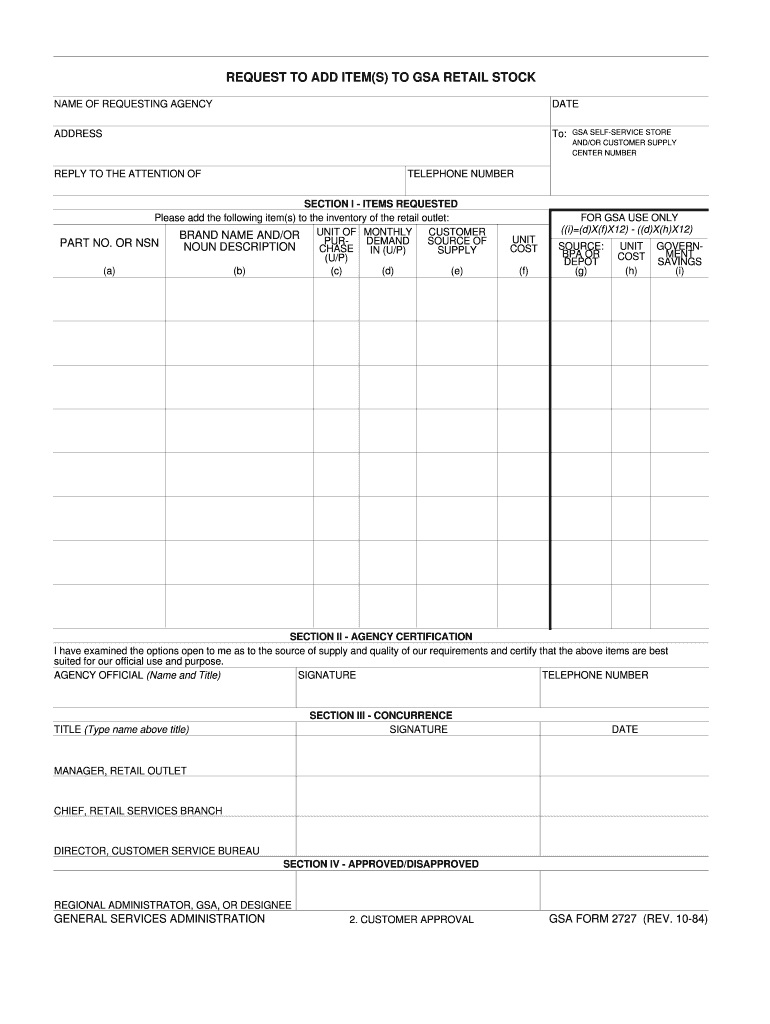
REQUEST to ADD ITEMS to GSA RETAIL STOCK Form


Understanding the GSA Global Supply Order Form
The GSA Global Supply Order Form is a crucial document used by federal agencies and authorized users to request items from the General Services Administration (GSA) Global Supply program. This program provides a wide range of products, including office supplies, tools, and equipment, ensuring that government entities have access to necessary resources efficiently. The form facilitates the ordering process and helps maintain accurate records of requests made to the GSA.
Steps to Complete the GSA Global Supply Order Form
Filling out the GSA Global Supply Order Form involves several key steps to ensure accuracy and compliance. Begin by clearly identifying the items needed, including their descriptions and quantities. Next, provide the required information about your agency, such as the agency name, address, and contact details. Ensure that you include any necessary account numbers or codes specific to your agency. After completing the form, review all entries for accuracy before submitting it to prevent delays in processing.
Legal Use of the GSA Global Supply Order Form
The GSA Global Supply Order Form is legally binding when filled out correctly and submitted as per the guidelines set by the GSA. It is essential to comply with federal regulations regarding procurement and ordering processes. This ensures that the transactions are valid and can withstand scrutiny during audits or reviews. The use of electronic signatures through platforms like signNow can enhance the legal standing of the form, provided that all necessary compliance measures are followed.
Key Elements of the GSA Global Supply Order Form
Several key elements must be included in the GSA Global Supply Order Form to ensure it is complete and valid. These elements typically include:
- Agency Information: Name, address, and contact details of the requesting agency.
- Item Descriptions: Detailed descriptions of each item being ordered, including part numbers and quantities.
- Delivery Information: Address where the items should be delivered, along with any special instructions.
- Signature: The signature of an authorized representative from the agency to validate the order.
How to Obtain the GSA Global Supply Order Form
The GSA Global Supply Order Form can be obtained through the GSA's official website or by contacting the GSA directly. It is often available in a downloadable format, allowing users to fill it out electronically. Agencies may also request physical copies if needed. Ensuring that you have the most current version of the form is important, as updates may occur to reflect changes in policy or procedure.
Form Submission Methods
Once the GSA Global Supply Order Form is completed, it can be submitted through various methods. The most common submission methods include:
- Online Submission: Many agencies can submit the form electronically through the GSA's online portal.
- Mail: The completed form can be printed and mailed to the appropriate GSA office.
- In-Person: Some agencies may choose to deliver the form directly to a GSA office.
Quick guide on how to complete request to add items to gsa retail stock
Effortlessly Prepare REQUEST TO ADD ITEMS TO GSA RETAIL STOCK on Any Device
Digital document management has gained traction among businesses and individuals. It offers an ideal environmentally-friendly substitute for traditional printed and signed paperwork, allowing you to locate the correct form and securely save it online. airSlate SignNow equips you with all the essentials to create, modify, and electronically sign your documents promptly without delays. Administer REQUEST TO ADD ITEMS TO GSA RETAIL STOCK on any platform with airSlate SignNow's Android or iOS applications and simplify any document-related task today.
How to Alter and Electronically Sign REQUEST TO ADD ITEMS TO GSA RETAIL STOCK with Ease
- Locate REQUEST TO ADD ITEMS TO GSA RETAIL STOCK and click Get Form to begin.
- Make use of the tools available to finalize your document.
- Emphasize pertinent sections of the documents or obscure sensitive details using features provided specifically for that purpose by airSlate SignNow.
- Create your eSignature with the Sign tool, which takes mere seconds and carries the same legal standing as an ink-on-paper signature.
- Review the details and click on the Done button to store your modifications.
- Choose your preferred method for sending your form, whether by email, text (SMS), invitation link, or download it to your computer.
Eliminate worries about lost or disorganized files, frustrating form searches, or mistakes that necessitate reprinting new document copies. airSlate SignNow addresses all your document management needs in just a few clicks from any device you prefer. Modify and electronically sign REQUEST TO ADD ITEMS TO GSA RETAIL STOCK and guarantee outstanding communication at any point in the form preparation journey with airSlate SignNow.
Create this form in 5 minutes or less
Create this form in 5 minutes!
How to create an eSignature for the request to add items to gsa retail stock
How to make an eSignature for the Request To Add Items To Gsa Retail Stock online
How to make an eSignature for the Request To Add Items To Gsa Retail Stock in Chrome
How to make an eSignature for putting it on the Request To Add Items To Gsa Retail Stock in Gmail
How to create an electronic signature for the Request To Add Items To Gsa Retail Stock from your smartphone
How to generate an electronic signature for the Request To Add Items To Gsa Retail Stock on iOS devices
How to create an electronic signature for the Request To Add Items To Gsa Retail Stock on Android OS
People also ask
-
What is GSA Global Supply and how does it relate to airSlate SignNow?
GSA Global Supply is a program that provides federal agencies access to a wide range of products and services. airSlate SignNow integrates seamlessly with GSA Global Supply, enabling easy eSigning and document management for agencies needing compliance and efficiency.
-
How does airSlate SignNow help with GSA Global Supply documentation?
airSlate SignNow streamlines the process of managing documents associated with GSA Global Supply. Its user-friendly interface allows users to prepare, sign, and send documents electronically, minimizing paperwork and enhancing productivity.
-
What features of airSlate SignNow are beneficial for GSA Global Supply users?
Key features of airSlate SignNow for GSA Global Supply users include secure eSigning, document templates, and customizable workflows. These features help expedite procurement processes and ensure compliance with federal regulations.
-
Is there a cost associated with using airSlate SignNow for GSA Global Supply?
airSlate SignNow offers a cost-effective pricing model suitable for businesses and federal agencies utilizing GSA Global Supply. Various plans are available, providing flexibility depending on your organization's needs, ensuring an affordable eSigning solution.
-
Can airSlate SignNow integrate with other systems used in conjunction with GSA Global Supply?
Yes, airSlate SignNow supports integration with popular business applications that may be used alongside GSA Global Supply. This enhances workflow efficiency, allowing for a seamless exchange of information between systems.
-
What security measures does airSlate SignNow have for GSA Global Supply transactions?
airSlate SignNow ensures that all transactions related to GSA Global Supply are secure with advanced encryption and compliance with federal security standards. This guarantees that sensitive information is handled safely, meeting the requirements of government agencies.
-
How user-friendly is airSlate SignNow for GSA Global Supply users?
airSlate SignNow is designed with user experience in mind, making it easy for GSA Global Supply users to navigate. With an intuitive interface, users can quickly learn how to prepare and sign documents without extensive training.
Get more for REQUEST TO ADD ITEMS TO GSA RETAIL STOCK
- City of mendota ci mendota ca form
- 643 quince street mendota ca 93640 ci mendota ca form
- Cityofelmira netcity of elmira honoring the past and building the future form
- Application occupancy permit santa clara county fire department sccfd form
- Residential eviction summons form
- Additional submittal form
- Code of conduct due to legal restrictions it is n form
- Banner permit applicationdepartment of streets form
Find out other REQUEST TO ADD ITEMS TO GSA RETAIL STOCK
- How To eSignature Massachusetts Government Form
- How Can I eSignature Oregon Government PDF
- How Can I eSignature Oklahoma Government Document
- How To eSignature Texas Government Document
- Can I eSignature Vermont Government Form
- How Do I eSignature West Virginia Government PPT
- How Do I eSignature Maryland Healthcare / Medical PDF
- Help Me With eSignature New Mexico Healthcare / Medical Form
- How Do I eSignature New York Healthcare / Medical Presentation
- How To eSignature Oklahoma Finance & Tax Accounting PPT
- Help Me With eSignature Connecticut High Tech Presentation
- How To eSignature Georgia High Tech Document
- How Can I eSignature Rhode Island Finance & Tax Accounting Word
- How Can I eSignature Colorado Insurance Presentation
- Help Me With eSignature Georgia Insurance Form
- How Do I eSignature Kansas Insurance Word
- How Do I eSignature Washington Insurance Form
- How Do I eSignature Alaska Life Sciences Presentation
- Help Me With eSignature Iowa Life Sciences Presentation
- How Can I eSignature Michigan Life Sciences Word